The Impact of Spare Area on SandForce, More Capacity At No Performance Loss?
by Anand Lal Shimpi on May 3, 2010 2:08 AM ESTSequential Read/Write Speed
Using the 6-22-2008 build of Iometer I ran a 3 minute long 2MB sequential test over the entire span of the drive. The results reported are in average MB/s over the entire test length:
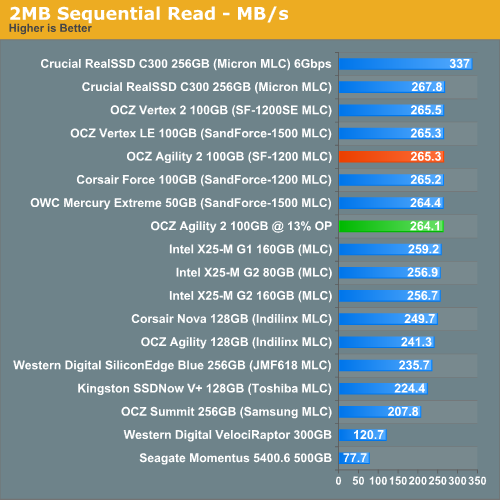
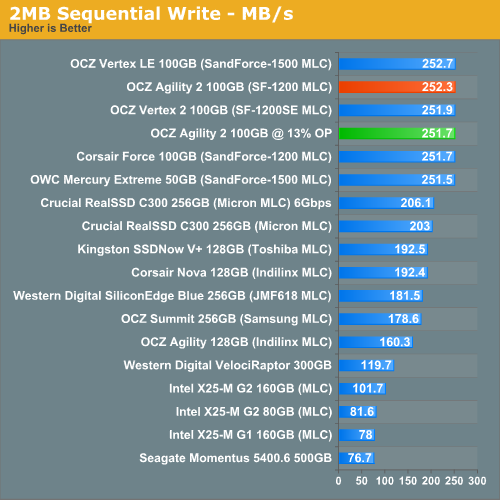
Random Read/Write Speed
This test reads/writes 4KB in a completely random pattern over an 8GB space of the drive to simulate the sort of random access that you'd see on an OS drive (even this is more stressful than a normal desktop user would see). I perform three concurrent IOs and run the test for 3 minutes. The results reported are in average MB/s over the entire time.
I've had to run this test two different ways thanks to the way the newer controllers handle write alignment. Without a manually aligned partition, Windows XP executes writes on sector aligned boundaries while most modern OSes write with 4K alignment. Some controllers take this into account when mapping LBAs to page addresses, which generates additional overhead but makes for relatively similar performance regardless of OS/partition alignment. Other controllers skip the management overhead and just perform worse under Windows XP without partition alignment as file system writes are not automatically aligned with the SSD's internal pages.
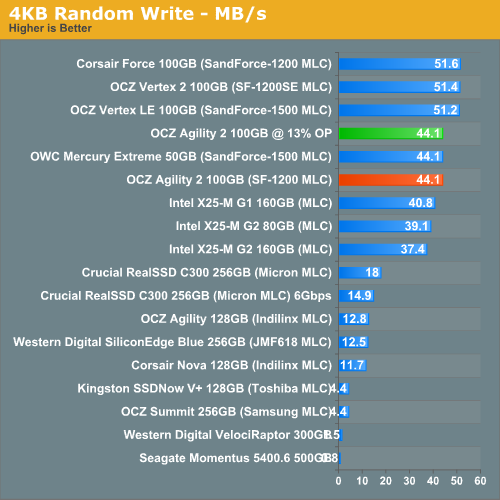
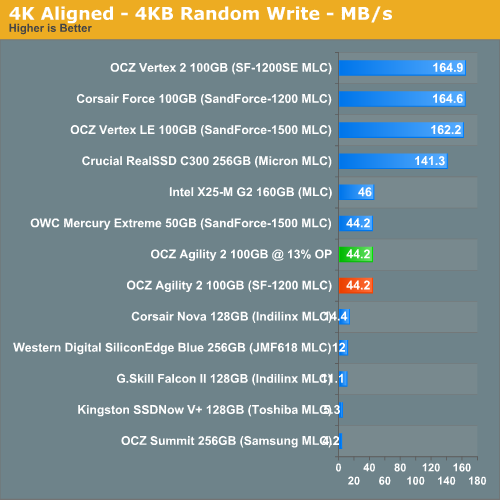
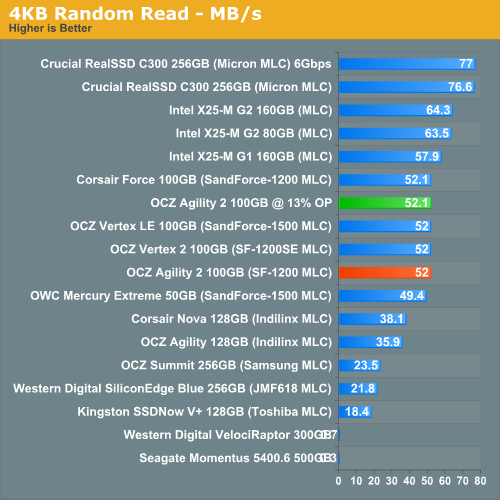










30 Comments
View All Comments
StormyParis - Monday, May 3, 2010 - link
it seems SSD perf is the new dick size ?Belard - Tuesday, May 4, 2010 - link
No, it has nothing to do with "mine is bigger than yours"...They are still somewhat expensive. But when you use one in a notebook or desktop, it makes your computer SO much more faster. Its about SPEED>
Applications like Word or Photoshop are ready to go by the time your finger leaves the mouse button. Windows7 - fully configured (not just some clean / bare install) boots in about 10 seconds (7~14sec depending on the CPU/Mobo & software used)... compared to a 7200RPM drive in 20~55seconds.
And that is with todays X25-G2 drives using SATA 2.0. Imagine in about 2 years, a $100 should get you 128GB that can READ upwards of 450+ MB/s.
Back in the OLD days, my old Amiga 1000 would boot the OS off a floppy in about 45 seconds, with the HD installed, closer to 10 seconds.
I'll admit that Win7's sleep mode works very good with a wake up time on a HDD that is about 3~5 seconds.
neoflux - Friday, June 11, 2010 - link
Wow, someone's an internet douche.Maybe you need to look at the overall system benchmarks, like PCMark Vantage or the AnandTech Storage Bench, where your precious Intels are destroyed by the SF-based drives.
And even if you look at the random reads/writes, the Intels are again destroyed on the writes and the same speed for the reads. I'm of course looking at the aligned benchmarks (aligned read not in this article, but shown here: http://www.anandtech.com/bench/SSD/83 ), because I'm actually being objective and realistic about how SSDs are used rather than trying to justify my purchases/recommendations.
buggyfunbunny - Monday, May 3, 2010 - link
What I'd like to see added to the TestBench, for all drive types (not just SSD), is a Real World, highly (or fully) normalized relational database. Selects, inserts, updates, deletes. The main reason for SSDs will turn out to be such join intensive databases; massive file systems, awash in redundant data, will always out pace silicon storage. In Real World size, tens of gigabytes running transactions. The TPC suite would be nice, but AT may not want to spend the money to join. Any consistent test is fine, but should implement joins over flat-file structures.Zan Lynx - Monday, May 3, 2010 - link
Big databases don't bother with SATA SSDs. They go straight to PCI-e direct-connected SSD, like Fusion-IO and others.If you want fast, you have to get rid of the overhead associated with SATA. SATA protocol overhead is really a big waste of time.
FunBunny - Monday, May 3, 2010 - link
Of course they do. PCIe "drives" aren't drives, and are limited to the number of slots. This approach works OK if you're taking the Google way: one server one drive. That's not the point. One wants a centralized, controlled datastore. That's what BCNF databases are all about. (Massive flatfiles aren't databases, even if they're stored in a crippled engine like MySql.) Such databases talk to some sort of storage array; an SSD one running BCNF data will be faster than some kiddie koders java talking to files (kiddie koders don't know that what they're building is just like their grandfathers' COBOL messes; but that's another episode).In any case, the point is to subject all drives to join intensive datastores, to see which ones do best. PCIe will likely be faster in pure I/O (but not necessarily in retrieving the joined data) than SSD or HDD, but that's OK; some databases can work that way, most won't. Last I checked, the Fusion (which, if you've looked, now expressly say their parts AREN'T SSD) parts are substantially more expensive than the "consumer" parts that AT has been looking at. That said, storage vendors have been using commodity HDD (suitably QA'd) for years. In due time, the same will be true for SSD array vending.
Zan Lynx - Monday, May 3, 2010 - link
It is solid state. It stores data and looks like a drive to the OS. That makes it a SSD by my definition.I wonder why Fusion-IO wants to claim their devices aren't SSDs? My guess is that they just don't want people thinking their devices are the same as SATA SSDs.
jimhsu - Monday, May 3, 2010 - link
Hey Anand,I'm not doubting your Intel performance figures, but I wonder why your benchmarks only show about a 20% performance decrease, when threads like this (http://forums.anandtech.com/showthread.php?t=20699... show that it is possibly quite more? (20% is just on the edge of human perception, and I can tell you that a completely full X25-M does really feel much slower than that). Is the decrease in performance different for read vs/ write, sequential vs. random? Are you using the drive in an OS context (where the drive is constantly being hit with small read/writes while the benchmark is running)?
Anand Lal Shimpi - Monday, May 3, 2010 - link
20% is a pretty decent sized hit. Also note that it's not really a matter of how full your drive is, but how you fill the drive. If you look back at the SSD Relapse article I did you'll see that SSDs like to be written to in a nice sequential manner. A lot of small random writes all over the drive and you run into performance problems much faster. This is one reason I've been very interested in looking at how resilient the SF drives are, they seem to be much better than Intel at this point.Take care,
Anand
FunBunnyBuggyBuggy - Tuesday, May 4, 2010 - link
(first: two issues; the login refuses to retain so I've had to create a new each time I comment which is a pain, and I wanted to re-read the Relapse to refresh my memory but it gets flagged as an Attack Site on FF 3.0.X)-- If you look back at the SSD Relapse article I did you'll see that SSDs like to be written to in a nice sequential manner.
I'm still not convinced that this is strictly true. Controllers are wont to maximize performance and wear-leveling. The assumption is that what is a sequential operation from the point of view of application/OS is so on the "disc"; which is strictly true for a HDD, and measurements bear this out. For SSD, the reality is murkier. As you've pointed out, spare area is not a sequestered group of NAND cells, but NAND cells with a Flag; thus spare move around, presumably in erase block size. A sequential write may not only appear in non-contiguous blocks, but also in non-pure blocks, that is, blocks with data unrelated to the sequential write request from the application/OS. Whichever approach maximizes the controller writers notion of the trade off between performance requirement and wear level requirement will determine the physical write.