OCZ's Vertex 2, Special Sauce SF-1200 Reviewed
by Anand Lal Shimpi on April 28, 2010 3:17 PM ESTRandom Read/Write Speed
This test reads/writes 4KB in a completely random pattern over an 8GB space of the drive to simulate the sort of random access that you'd see on an OS drive (even this is more stressful than a normal desktop user would see). I perform three concurrent IOs and run the test for 3 minutes. The results reported are in average MB/s over the entire time.
I've had to run this test two different ways thanks to the way the newer controllers handle write alignment. Without a manually aligned partition, Windows XP executes writes on sector aligned boundaries while most modern OSes write with 4K alignment. Some controllers take this into account when mapping LBAs to page addresses, which generates additional overhead but makes for relatively similar performance regardless of OS/partition alignment. Other controllers skip the management overhead and just perform worse under Windows XP without partition alignment as file system writes are not automatically aligned with the SSD's internal pages.
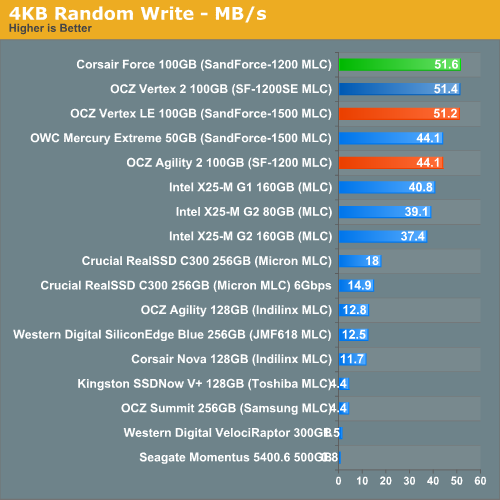
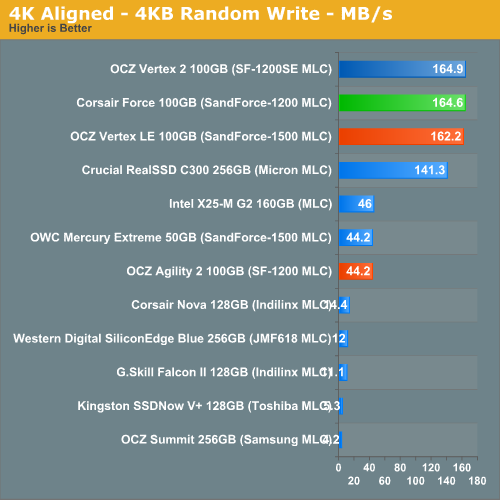
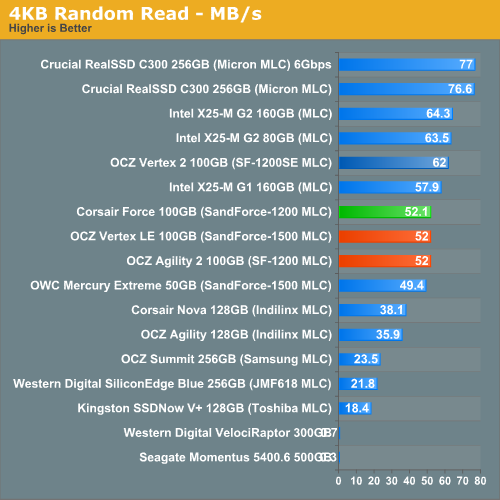










44 Comments
View All Comments
xiphmont - Thursday, April 29, 2010 - link
Yay, good to know. Do you have any pointers to descriptions of the error handling in other drives and devices?jimhsu - Thursday, April 29, 2010 - link
Some hard numbers:Flash memory: 10^-8 to 10^-6 depending on # of cycles. Figure 2, when writing to MLC.
http://ieeexplore.ieee.org/iel5/4550747/4558854/04...
Hard drives: > 10^-4 (!!)
http://download.microsoft.com/download/a/f/d/afdfd...
And people say flash memory is unreliable. ALL consumer storage devices (hard drives, SSDs, CDs, etc) have ridiculously massive amounts of error correction considering the rate of raw errors. It just so happens that the storage media that everyone in the world uses (DNA) is the same.
MrBabbage - Wednesday, April 28, 2010 - link
Impressive benchmark numbers, but is this drive really any faster than the original Vertex (assuming you're running Windows 7, and FW 1.5)?From what I hear, you might shave a second or two off of application loading versus the original Vertex - and that's only with heavy duty applications like Photoshop and AutoCAD. Can you confirm that?
If that's the case, then this would seem to have been a step in the wrong direction: minimal performance gains for lost capacity and higher cost per gig. I still agree that SSDs are the single best performance upgrade you can buy at the moment, but with the amazing prices on Vertexes and X25-M G2s at the moment, why go for the Vertex 2? Nothing in this article suggests it's actually a good buy.
In short, benchmarking the drive's sequential read/write performance and random read/write performance is generally pretty useless. With a controller that is architected this way, it would strike me as worse than useless, given that such benchmarks will produce staggering figures that have little effect on the main uses for SSDs (faster boot times, faster application loading times, better performance with encrypted/compressed files and workloads).
strikeback03 - Thursday, April 29, 2010 - link
That is a question I wondered about in articles like this or the RAIDed 40GB Intel SSD one. Sure they turn out higher IOPS numbers, but is this something actually noticeable to humans? In a blind test would I be able to tell the difference between otherwise identical systems if one was running an 80GB X25M and one was running the RAIDed 40GB X25Vs?QChronoD - Wednesday, April 28, 2010 - link
If you wrote mostly highly compressable data to the drive, would you be able to write more "data" to this drive than a regular SSD?strikeback03 - Thursday, April 29, 2010 - link
No, as far as the OS is concerned you do not gain space by compressing the data.hybrid2d4x4 - Wednesday, April 28, 2010 - link
Anand, I don't know if you follow other sites' articles, but a fairly recent SSD roundup at Tom's also measured power consumption (see link at the bottom of the post), and curiously, they measured 0.1W idle for the Intel drive compared to similar numbers to yours for every other SSD. Are there some test system settings that might be tweaked to get such low idle power figures with the Intel drive (and others) or does it seem like there is something sketchy about their data?I know that with these low power levels, this might seem like splitting hairs, but on a CULV laptop's power budget, 0.5W is still significant, IMO. Also, is there any chance you can throw in a modern 2.5" mechanical drive as a reference point in your SSD power charts? Thanks and keep up the good work on your SSD coverage!
http://www.tomshardware.com/reviews/6gb-s-ssd-hdd,...
strikeback03 - Thursday, April 29, 2010 - link
I know the 200GB 7200 RPM drive I used in my carputer was rated for 1A at 5V. That was the only power number listed, no 12V draw.gfody - Wednesday, April 28, 2010 - link
You made a point to show iometer results using random data but you still present screenshots of HDTach's results using all-zero reads/writes. The all-zero tests are no more realistic than the iometer all-random tests - I think the all-random test is probably closer to reality than HDTach now. I may not always write perfectly random data but I certainly won't be writing all-zero data!xiphmont - Wednesday, April 28, 2010 - link
I believe that OCZ has also released and is recommending the 3.0.5 MP firmware update for the Vertex LE (It is labelled 1.0.5 on the OCZ site). Given that users were bricking their Vertex LEs left and right due to suspend bugs, this is most welcome... Anand, do you happen to know if OCZ 1.0.5 and Sandforce 3.0.5 are the same, and if the Special Sauce is preserved in the Vertex LE with this upgrade? It's been asked on the OCZ forums, but not answered directly.I have a pair of LEs that I'm going to update regardless, but it would be nice to know.