Apple's iPad - The AnandTech Review
by Anand Lal Shimpi, Brian Klug & Vivek Gowri on April 7, 2010 9:39 PM EST- Posted in
- Smartphones
- Mac
- Apple
- iPad
- Mobile
The Keyboard & Ergonomics
Apple can build touchscreen devices, I wasn't worried about that aspect of the iPad. Although surprising was the fact that the iPad's screen feels just slightly less responsive than the iPhone's. I'd say it's somewhere in between the Nexus One and the iPhone. It's possible that it's harder to build a uniformly responsive capacitive touch screen at such a large size.
What I was worried about was the keyboard. The iPhone's keyboard is difficult to adjust to but it can be done. You can hold the iPhone the same way you would a smartphone with a physical keyboard and all you lose is tactile feedback. Throw in some intelligent auto correction software and you're good to go.
This is one aspect of the iPhone experience that doesn't translate well. With the iPad you lose the tactile feedback of a physical keyboard, but you also lose the ergonomics.
The iPhone's keyboard is roughly the size of your average smartphone keyboard, but the iPad's keyboard is about 60% the size of a standard keyboard in portrait mode, and 85% in landscape. Thankfully Apple has done a good job of not scaling down key size and spacing, pulling a page from the iPhone handbook and just using different virtual keyboards depending on the app or what mode you put the keyboard in:

Default keyboard mode
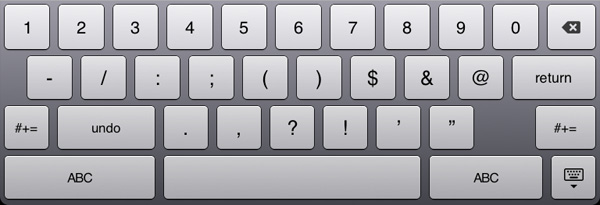
Hit the .?123 key and you get this - note the undo button

Hit the #+= key and you get this - note the redo button
The iPad keyboard works just like you would expect a virtual keyboard to work. No, not like the virtual keyboards you’re used to, but instead like a virtual representation of a real keyboard. If you know how to type on a regular keyboard, you’ll quickly be able to do the same on the iPad. The keyboard learning curve is definitely flatter than on the iPhone but it still exists. Touch typing is very possible.
The problems actually have to do with the ergonomics of the device itself. Put a notebook on your lap and you rest your wrists on either side of the trackpad as your fingers drape over the keys. You can't do this on an iPad. The bottom of the keyboard is less than an inch away from the edge of the device. In this sense it’s kind of like using a tiny netbook.
For typing, the ideal position is with the iPad flat on a desk with your wrists resting on the desk as well. It's akin to writing in a notebook so it should work well for students. It's still not as comfortable as using a laptop but its passable.
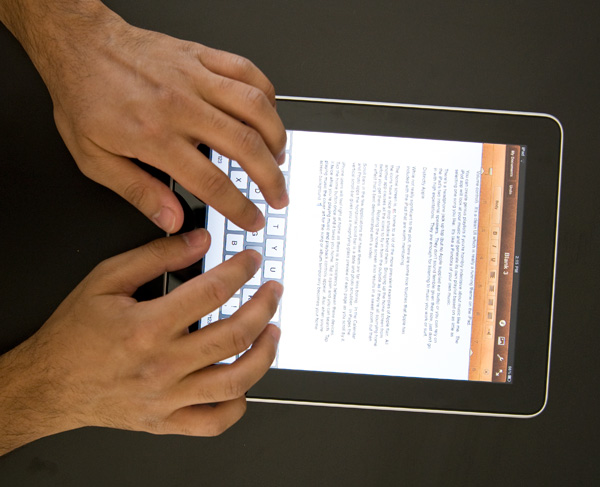
Ideal typing position on the iPad
Where the ergonomics really fail is if you don't have a desk to support your wrists with. Then you've got to either hold the device with one hand and peck at it with another, or do some uncomfortable stuff with your lap.

Note what I'm doing with my thumbs, that's the only way to get the iPad to stop sliding down my legs
You can actually hold the iPad with two hands and use your thumbs to type on it like a giant smartphone. You won’t last long doing this but it’s fine for entering in web addresses, Google searches or writing a short email response. The same holds true for holding the iPad in one hand and typing with the other. It works, but isn’t suitable for long use.

One handed

Giant Smartphone
With it resting on your lap you can’t lay as far back on a couch as you’d like, but you don’t have to be totally upright to use the iPad comfortably. There is a happy medium, but it’s just not quite as relaxed as I’d like it to be.

Sitting more upright is necessary
These aren’t show stoppers, but they are aspects of the device that don’t just work. The form factor is great, but when doing a lot of typing or trying to get a little too relaxed there are issues. Just like laptop usage is only comfortable in certain positions, iPad (or tablet) use is only comfortable in certain positions. The two sets of positions are just different.
Putting aside my ergonomics issues, once you figure out what works best you can actually get a lot of writing done on the iPad. In fact I wrote approximately 40% of this review on the iPad, and while my typing was slower than on my keyboard, the experience was a nice break from the traditional keyboard/mouse setup.










108 Comments
View All Comments
solipsism - Thursday, April 8, 2010 - link
I also thought the Moorestown recommendation was odd, especially when the next page was about the phenomenal battery life. If he made a more detailed case for it perhaps he'd have a point, but the simple "because it's faster" stance is lacking.Anand Lal Shimpi - Thursday, April 8, 2010 - link
Initial power specs for Moorestown appear to be fairly competitive with ARM based SoCs. Remember this is Moorestown, and not Pineview. The two chips are very different.Realistically I don't think it would be Moorestown, but the 32nm follow-on starts to make a lot of sense.
Take care,
Anand
metafor - Thursday, April 8, 2010 - link
Just curious, what are the initial power numbers for Moorestown anyway? Keep in mind that with the change in bus architecture and the use of LP DRAM, performance will be significantly slower in some cases than current netbooks. Also, would it really compare to an A9-class SoC?IntelUser2000 - Friday, April 9, 2010 - link
I have a feeling Apple didn't go Moorestown for two primary reasons.1) Timeframe
2) Cost
Moorestown should be announced shortly, but the devices based on it won't be available until Q3 of this year. That's 6+ months from when the iPad is going to release. And although Intel might achieve both better performance and comparable power usage, but the sacrifice there will be higher cost. Fully integrated SoC like the A4 costs significantly less.
Performance should be quite good. There's a 600MHz version for smartphones that can use Burst Mode to 1.2GHz, and a MID oriented version that probably clocks at 1.3GHz base and does 1.9GHz burst. It's supposed to feature "Bus Turbo" as well.
If they also do a full integrated memory controller unlike Pineview we have a good chance it'll be clock per clock faster than Netbook Atoms. Earlier on Intel claimed "30%" boost over previous platform but clock speeds weren't mentioned.
metafor - Friday, April 9, 2010 - link
Moorestown will be a fully interated SoC. It'll have LP DDR1 and LP DDR2 memory controllers as well as a GPU, the Atom CPU and various peripheral connectivity. It's comparable to the A4 in terms of features although I really would not write it off as "comparable" in terms of power until some data is published.ekul - Thursday, April 8, 2010 - link
I'd agree the successor to moorestown is more promising. Are there even any shipping products based on moorestown yet? I don't think apple is going to take a gamble on an untested platform.I'm genuinely looking forward to seeing performance numbers for cortex a9, especially since there will be real dual core mobile variants, not just hyperthreading. A technique like what MS is planning for IE9, rendering a website on one core and compiling javascript on another, would help bridge the perormance gap along with the higher clocks.
michal1980 - Wednesday, April 7, 2010 - link
really this is easier then a laptop/notebook?A notebook by its vary nature I can rest on my lap or a table and adjust its screen. To watch a movie I dont have to hold the thing up.
To type, I dont have to bend to werid angles to hold the device up, etc etc.
IMHO, it seems like alot of the experance is attributed to the newness of the device vs its actual usage. I'm wonder how this newness will wear.
manicfreak - Thursday, April 8, 2010 - link
Can't you do all of those aforementioned things on an ipod touch/iphone? There are already home automation apps for the iphone right now.What can the iPad do that the iphone/ipod touch can't? Beside having a bigger screen and longer battery life?
And for such a big device, the performance should be closer to an atom instead of a snapdragon.
If something doesn't fit in my pocket, then I would rather bring a light-weight CULV laptop with me... with touchscreen if one wishes (i.e. Acer Timeline 1820T) or a hybrid notebook-tablet (Lenovo IdeaPad U1).
jasperjones - Thursday, April 8, 2010 - link
"there are some things the iPad does much better than anything you might own today. Web browsing, photo viewing, reading email, any passive usage scenarios where you're primarily clicking on things and getting feedback, the iPad excels at."What exactly makes it better at those tasks? It's not that I disagree but, in my opinion, you didn't drive this point home. I don't understand why you think it's better. And yes, I read the whole article.
solipsism - Thursday, April 8, 2010 - link
I don't think anything anyone can write can convince you. Many aspects just feel more natural to use. That isn't to say it's perfect everywhere but I think that as a casual mobile consumption device it's much better than a notebook, and much better than a netbook.