Apple's iPad - The AnandTech Review
by Anand Lal Shimpi, Brian Klug & Vivek Gowri on April 7, 2010 9:39 PM EST- Posted in
- Smartphones
- Mac
- Apple
- iPad
- Mobile
Spending Money Where it Counts: The Display
A blast from the past is the iPad's 1024 x 768 resolution. In a world that's almost fully transitioned to 16:9 or 16:10 panels, leave it to Apple to go back to a 4:3 CRT resolution for its latest product.

The aspect ratio actually works very well. You can comfortably view web pages in both portrait and landscape mode and get a reasonable amount of content on the screen without scrolling. Thanks to the great touchscreen, you almost want to scroll whenever possible.

iPad and iPhone side by side
The problem with using the Nexus One for the past few weeks is that going to Apple's IPS (in-plane switching) LCD in the iPad just isn't that impressive. The colors aren't nearly as vibrant or panel nearly as contrasty as the AMOLED in the Nexus One. For an LCD, it looks great, it just lacks the punch of an OLED (as well as the pricetag such a large OLED display would carry).
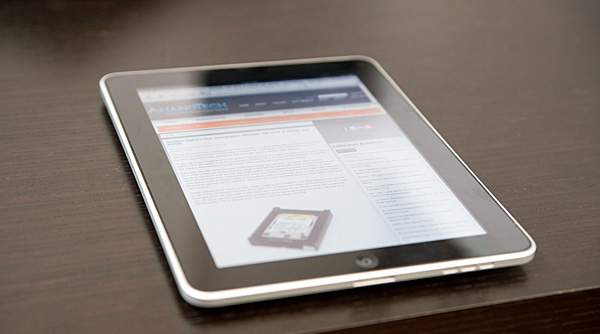
You quickly realize why Apple went with an expensive IPS panel for the iPad - viewing angle. When you're typing on the iPad it'll either be resting on a desk or angled slightly towards you. The iPad's display ensures that regardless of viewing angle, the display never looks washed out. In practice, the display performance was stellar for a device of this form factor - the viewing angle really does seem to be close to the advertise 178 degrees. There's little performance falloff or distortion even viewed at the most extreme angles. It's far more critical in an iPad than in a notebook simply because there are valid use cases where the display is totally flat. Apple spent money in the right place here, it usually does.

iPad vs. iPhone 3GS

iPad vs. iPhone 3GS vs. Nexus One
In addition to viewing angle, IPS promises a larger color gamut and better contrast ratio compared to cheaper and more common LCD technologies. Qualitatively, the iPad goes far brighter than you'd need it to, and thankfully very low as well - a welcome feature for when you're reading in bed and don't want to distract. Indoors, the display is everything Apple promises, and it's clear side by side that blacks are far better on the iPad than on the iPhone. Brightness across the display is very uniform, and on the whole everything just looks great - indoors.
Indoors, the black levels between the iPad and iPhone 3GS are like night and day. In fact, several times while taking photos I thought the iPad's display had gone to sleep while displaying my black test image. It's that good. By comparison, the iPhone looks almost blue even when viewed at normal incidence.
Let's take it outside. Here's a bright sunny North Carolina day:

I stood in the sun and tried to use the iPad:
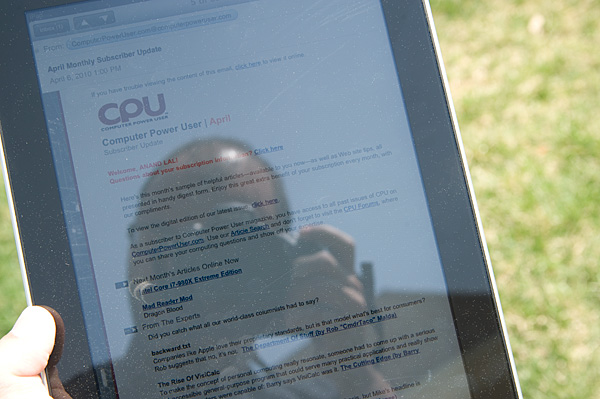
High contrast work scenarios where you're focusing primarily on black text atop a white background, like reading books, checking email, or reading the web, are definitely usable and readable outside. This is a testament to the brightness of the LCD panel. However, if you're using a particularly dark application, it's much harder to see anything comfortably.
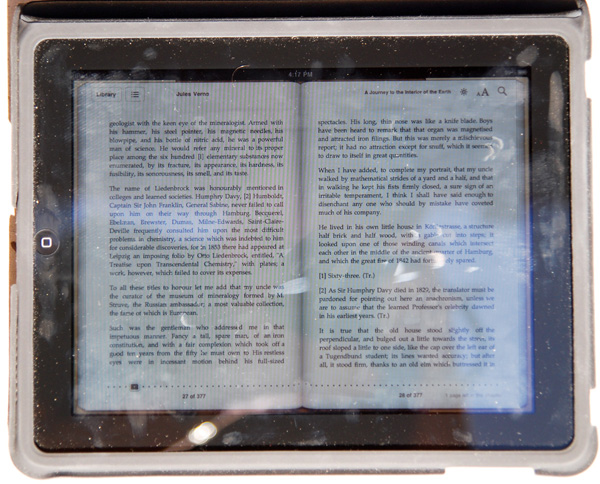
Finger prints in direct sunlight
In addition, the iPad's glassy surface doesn't have an oleophobic coating like the iPhone 3GS shipped with; the display is a fingerprint magnet. Just like the older iPhones, it always looks like you just finished eating a bag of cheetos right before you hand your iPad to anyone. Update: Apparently we're wrong and the iPad does have an oleophobic coat on it like the 3GS. Perhaps it's a different coating technique, or more likely that fingerprints are just more visible on the much larger screen.
Its glassy visage is also very reflective, as expected, and that can be distracting at times. Honestly, this is the kind of scenario where an anti-reflective coating can drastically reduce glare. There are really two scenarios to consider outside - under direct illumination from the sun, and shaded performance. Outdoors performance can be either just acceptable or perfectly miserable.
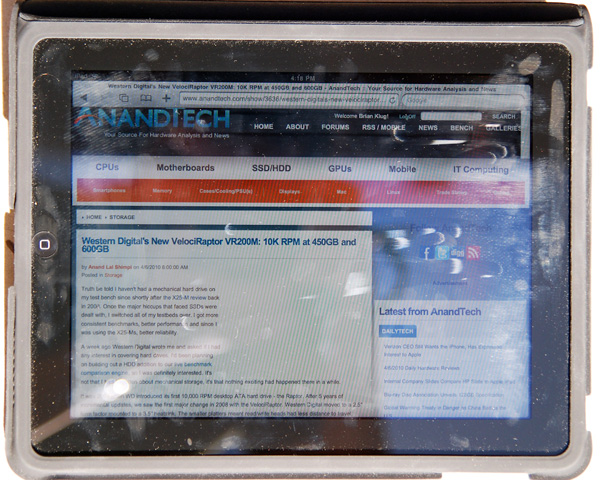
Safari in direct sunlight
After a hours of use (without eating any greasy food, I promise), in direct sunlight the iPad can get very difficult to read from all the fingerprints. However, performance in the shade outside is quite legible.

Safari outside in the shade
Clearly, the usage target Apple had in mind for the iPad was indoors, where its display is almost flawless.
But we weren't satisfied with making nebulous claims about the display performance, so we set out to verify them. After scratching our heads for a while, we settled on a shamelessly intuitive method - remote desktop. Using our X-Rite Eye-One Display 2, ColorEyes Display Pro, and some patience, we were able to measure and characterize the iPad's IPS display like any other.
Clearly, the IPS panel in the iPad offers drastically improved contrast and black levels - it's very obvious even in normal use that it blows away the iPhone.
| Display Comparison | Black Level (nits) | White Level (nits) | Contrast Ratio |
| Apple iPhone 3GS (100% Brightness) | 2.5 | 469.2 | 187.7 |
| Apple iPad (100% Brightness) | 0.4 | 373.7 | 934.3 |
| Apple iPad (50% Brightness) | 0.2 | 149.7 | 748.5 |
We also measured and were able to get color gamut volumes and uncalibrated Delta-E performance as well. However, we're not entirely convinced that these numbers are sound. The remote desktop software common to the iPad and iPhone 3GS we used offered 24 bit color depth at maximum, and the test results for both the iPhone 3GS and iPad turned out very similar. We're talking down to 0.01 Delta-E in some cases. For that reason, we're excluding the data we've obtained for color tracking until we're positive the numbers are right. Of course, the iPad itself remains 24-bit color, same as in previous versions of iPhone OS.
On the other hand, it's entirely possible that this is just the case, and color performance is the same between the two. In fact, an IPS panel was probably chosen in this context due to the very real viewing angle requirements for a handheld display of this size - anything else would be distracting. We're going to continue to investigate.
Whatever the numbers say, the display is beautiful in use and blows away most others. It's brilliant in use as a photo frame, for movies, reading books, and surfing the web. I watched a movie on it, spent a few hours reading online and a copy of HG-Wells' War of the Worlds and didn't experience any eye strain, though I'll admit I don't experience any fatigue with most LCDs. If you have a definite preference for E-Ink displays, you'll probably find reading less comfortable, but the added benefit of being able to browse the web and do everything else makes it a relatively minor trade-off. On the upside, you're reading on something that's backlit, so you don't need a book light for nighttime reading.
It's refreshing to finally see Apple taking mobile computing displays seriously with an IPS panel, instead of opting for far lower quality TN panels. Let's hope this same decision to not sacrifice display quality carries over to iPhone 4G.
Of course, the multitouch aspect of the display will be familiar to anyone who has used an iPhone or recent smartphone. We tested the iPad using all ten fingers, and they all registered properly. Even on the larger screen, using all 10 fingers is as clumsy as it is stupid looking, but clearly the iPad's screen is at least 10 point capacitive multitouch.










108 Comments
View All Comments
strikeback03 - Friday, April 9, 2010 - link
My carputer runs fine with temps in the car over 100*F.Mumrik - Thursday, April 8, 2010 - link
Man! You guys must really have been in a hurry to get this review up.It is long, critical and thorough as I expect from you, but there are quite a lot of grammatical errors and you repeat yourself a lot i places. :-D
Sunburn74 - Thursday, April 8, 2010 - link
Anand,When you read the rhetoric between the gtx 470/480 reviews, your most recent Macbook pro reviews, and your current iPad review, its clear the latter is by far the single largest fluff piece ever posted on this site. You seem to have forgotten that people come to your site for one reason. We are the unknowing consumers who turn to your impartial judgement with one, and only one question: should we buy it?
Ryan Smith's gtx 470/480 review was superb. He didn't write "I could see myself buying a $500 gtx 480 for my 4th PC on summer trips to my house in the hamptons where I don't have to be using my real desktop for any real work". He flat out said "Nvidia was too little, too late". He didn't try to sell anyone on what might possibly be on some distant horizon in the upcoming future if you had the extra money; he delineates whether or not people should buy the item right now.
When future potential arrives, then you write another article explaining how the landscape has changed. Anand, your latest article shamelessly bent over backwards to positively sell the iPad in this way. How about comparing the ipad to the ipod touch, the iphone, the blackberry, the android, and explaining if people who own these items that deeply saturate our society what the iPad means to them? How about answering the bottom line question of if I should go buy one right now or if I should wait? How about any statement, however remote it is, on what sort of competition the ipad will face and what that means to the consumer? Who are you serving here? The people? Apple? Or your personal beliefs towards tablet PCs as something you simply want to succeed despite obviously being in infancy?
Anand, don't lose that journalistic sense of justice that requires you tell your readers what they need to know, not how you might use the item if you had extra money for a vacation to australia.
vol7ron - Thursday, April 8, 2010 - link
A couple of annoyances in the past with the iPhone 3g (aside form no-Flash) has been (1) it's lingering keyboard, (2) safari drop down menu assistance, and (3) delayed shortcuts1:
An example of the lingering keyboard is when texting someone else. There is no way to hide/autohide the keyboard once it's open. For the text messaging you can go into "edit" mode or simply go back to "messages" page and then back to the text, but why make it hard? I know my IRC apps make it easy to hide the keyboard, by just touching the screen again, why can't Apple just add a button?
2:
While the scrollable, assisted, drop-down menu in Safari is neat, those long-texted options are inadequate. Especially for cases that start off with the same sentence; for instance:
"I am a customer that heard about this site ..." {offscreen: from the web}
"I am a customer that heard about this site ..." {offscreen: from a friend}
"I am a customer that heard about this site ..." {offscreen: from work}
-- basically, you can't see the off-screen stuff until selected. I don't understand that since Apple has made a zoomable, fluid, paging device.
3:
While certain shortcuts would be effective on the iPhone, I think it's the response time that's lacking. For instance, the touch-and-hold period button has a popup option that allows you to select the ellipsis (tri-dot). That would be effective if the popup was more instantaneous - instead, it's faster to type out 3 periods. It's these menus that I hope are still prevalent in the iPad keyboard, but have a better response time.
vol7ron
----------------------
PS: loved the review. I am thinking about getting an iPad now - as stated before, I will have to wait for a price drop. $500-1000 is not acceptable, especially given the amount of storage. I'd love to see this device price range reduced to around $250-500 (perhaps hopeful future thinking).
Locut0s - Thursday, April 8, 2010 - link
Looks like it. Nice if so!CSMR - Friday, April 9, 2010 - link
We are seeing that limited devices (iPhone, Windows Phone 7, iPad) have an appeal to many consumers, who just want to do a small and finite number of things with them. This type of device can be stylish and effective.But I think Anandtech and other tech sites should have a prejudice in favor of computers rather than locked down devices. Limited devices can be cool, and I'm not saying AnandTech shouldn't review them, but it should prefer systems that are not limited.
Rather than going along with the average consumer tech sites could show the market how to make unlimited systems (tablets running Win7, phones running OSes like android, windows mobile) better designed and more intuitive, and show users how to use these effectively.
The current proliferation of locked-down devices has some strengths but it is a threat to computing. We've been fortunate that computers have been so popular. What if most people no longer use computers, but devices, and the market caters to them? What if the computer market becomes like the console market? What will advanced users do?
Impulses - Friday, April 9, 2010 - link
Anand mentions that the iPad keeps performance decent by relying on solid state memory and a lightweight OS.... I'd like to see those iPad vs. netbook tests re-run against a netbook w/a SSD... I mean, a decent netbook plus a 40GB Intel X25-V is still cheaper than an iPad. ;)I realize that a $120 drive upgrade to a $300 computer isn't something the average consumer does, but it's pretty common amongst us geeks. /shrug Plus we've seen the X25-V as low as $99 (or $75 for the Kingston version). My X25-V gave my Acer Aspire One a nice kick in the pants, sure it doesn't make it play Flash video any better but it significantly improved multi-tasking, app loading, and hibernation.
A CULV laptop + a decent SSD wouldn't be much more expensive than some of the iPads after you factor in some of the options (stand, apps, 3G, higher capacities, etc). I realize they're not the same type of device, just trying to speak purely to the performance side of the argument here...
Impulses - Friday, April 9, 2010 - link
I wasn't quite done reading the article when I wrote that last post... The battery life numbers for the iPad are pretty impressive, heck even the 3GS numbers seem impressive compared to my 2nd gen iPod touch. I don't know if Plants vs Zombies is just poorly optimized, or if the reduced processing capabilities of my touch drain the battery faster, but I'm lucky if I can get more than two hours of the thing with that game. It just rapes the battery life...I guess one reason Apple might've skipped out on Moorestown would be battery life considerations, 'specially when playing back media... The degree to which many games seem to drain smartphone batteries these days makes me wonder why we even bother though, I can't possibly consider gaming on my smartphone if it means the battery's not gonna last me thru the day because of it... Despite the fact that this one of the few things I do like about the direction Apple has taken the iPhone OS in (the gaming environment/potential).
Mr Alpha - Friday, April 9, 2010 - link
I can of the top of my head think of two reasons why the iBooks app isn't installed by default.1. The iBookstore is US only, and the iPad is international. This means they would either have to ship the iPad with an app people can't use or have two sets of firmware, one for US and another one for the rest of the world.
2. The developer license agreement states that you can't duplicate functionality. So if they had included the iBooks app by default they would have had to either kick all other ereader apps and catch hell for it, or ignore it and come of a hypocritical while undermining their own license agreement.
dagamer34 - Friday, April 9, 2010 - link
The iBooks app does not come with the firmware of the iPad, it is a downloadable app like Remote and iDisk.