Anand's Google Nexus One Review
by Anand Lal Shimpi on April 3, 2010 3:40 AM EST- Posted in
- Smartphones
- Mobile
Notifications: Better than Apple, Worse than Palm
When Apple introduced its notification system on the iPhone, I was pleased. If you’re using your phone and you get a SMS, a little bubble appears on the screen and you get to read/dismiss the SMS:

That was three years ago. The iPhone can do a lot more now and the notification system is beginning to show its age. It’s annoying if you’re trying to do something else with your phone and you keep getting notifications. And it doesn’t scale well to getting tons of notifications, you’re just shown the most recent with no indication of what came before it.
Palm improved on Apple’s system by claiming a line or two of screen real estate and displaying notifications at the bottom of the screen. It was far less intrusive than Apple’s method but still gave you the same functionality. If you wanted to see more, just tap the notification bar and you see more of the message. This works for IMs, text messages, etc...

Notifications on the Palm Pre at the Bottom
Google takes a similar approach to Palm, although you don’t lose any additional screen real estate. The upper left hand corner of the screen is reserved for notifications. It’s a part of the status bar so there’s no screen resizing at work. If you get a message, missed call, IM, or anything you get a preview in this corner. The entirety of any message is displayed here; if it can’t fit on a single line, the message appears piecemeal.
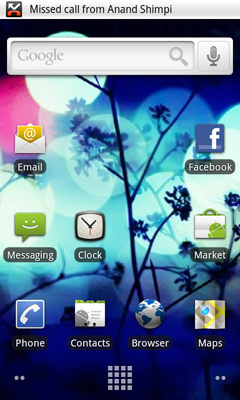
Notifications can build up over time. Here we have a missed call, USB connection message, debug mode message and Pandora running in the background all at the same time:
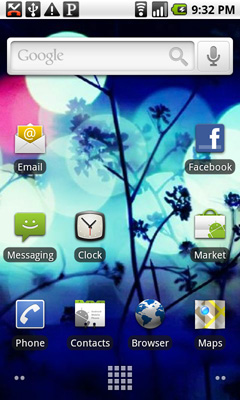
Kinda crowded, right? Here’s where it gets awkward. To see all of your notifications simply place your finger at the top of your screen and drag down. You’ll reveal all of your notifications in list form:
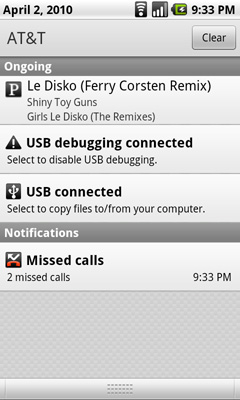
It feels awkward if you’re used to using any non-Android phone. It’s functional, it gets the job done, but it’s just a strange UI construct. In fact, Android is riddled with such things.










95 Comments
View All Comments
strikeback03 - Tuesday, April 6, 2010 - link
So does a 2mm difference in width really make that much difference in how you hold it and keyboard feel? As both phones are quite large compared to my HTC Diamond.Anand Lal Shimpi - Tuesday, April 6, 2010 - link
It really has to do with the autocorrect on the keyboard and key spacing it seems. I switched back to the Nexus One today and definitely make more errors that I have to manually correct, whereas the iPhone seems to do a better job of knowing exactly what I'm trying to say/type.The performance and screen are very nice on the Nexus One however :)
Take care,
Anand
Locut0s - Sunday, April 4, 2010 - link
Thanks for the great review Anand!! I've been thinking of getting a smart phone for some time now and have been eyeing either a Nexus one or whatever Apple does with their next iteration of their iPhone. This review has placed the Nexus one squarely in my top 3. As always fantastic writing, thanks! However I should point something as a reader living outside the US. Google Voice is still not available in Canada or anywhere else outside the US. So if you are reading this review and that feature sounds nice keep this in mind!!Chloiber - Sunday, April 4, 2010 - link
If you like the Google Nexus, read some reviews about the coming (in the next days - weeks) HTC Desire - I bet you like it even more :)Zokudu - Sunday, April 4, 2010 - link
Wonderful article Anand.This epitomizes what I love about your writing.
Keep up the great work
Anand Lal Shimpi - Sunday, April 4, 2010 - link
Thank you :)Take care,
Anand
Mumrik - Sunday, April 4, 2010 - link
"Most of the time you all scare the crap out of me. I want to impress, I want you guys to be happy with what I write. I want every article to be the most well received thing ever. Every writer wants that. No one ever gets it. So when I see comments telling me that you’re eagerly anticipating my Nexus One review, I get a turtle complex. And not the ninja kind."I don't think you need to worry too much about all that Anand. Your work over the last few years especially has been top-of-the-class.
Lifedelinquent - Sunday, April 4, 2010 - link
wonder if the htc evo will use the more updated snapdragon proc with the better gpu?Chloiber - Sunday, April 4, 2010 - link
It will use the Snapdragon QSD8650 (N1/Desire: QSD8250) with 1GHz.http://www.engadget.com/2010/03/23/htc-evo-4g-is-s...
Don't know what that implies about the built in GPU though.
LongTimePCUser - Sunday, April 4, 2010 - link
Anand,It sounds like your biggest problem with the Google phone was the on-screen keyboard.
Have you tried the slide-out keyboard on the Motorola Droid?
The big advantage is that you can see the entire display screen, including type-ahead suggestions, while typing.