Anand's Google Nexus One Review
by Anand Lal Shimpi on April 3, 2010 3:40 AM EST- Posted in
- Smartphones
- Mobile
All I Need is One Mic
The Nexus One has two microphones, one at the bottom of the unit and one on the back. The two are used in tandem to calculate and remove background noise while you're talking. In practice no one told me I sounded any more clear or loud using the Nexus One compared to my iPhone 3GS. I'm not doubting that it works, it's just a subtle thing in my experience thus far.

The bigger difference to me was the volume/clarity of incoming calls compared to the 3GS. The Nexus One holds a definite advantage here. Signal reception also wasn't an issue.
There's a speaker on the back of the device that's used whenever you activate the speaker phone or play audio. Sound quality and volume are ok, nothing to write home about. I prefer the iPhone 3GS' speakerphone.
Unlike the iPhone there is no rocker switch to quickly put the phone in silent mode. Instead you have to swipe to silence the phone on the touch screen, which isn't easy to do with the phone in your pocket. The vibrating motor in the Nexus One is also hard to feel with the phone in your pocket.
The Phone App
Android’s phone app is very similar to what Apple and Palm offer. Along the top of the app you have phone, call log, contacts and favorites buttons. The favorites list is my, er, favorite as it auto populates based on who you call and who calls you most frequently; you can manually add people here but I found that it wasn't necessary, the phone was smart enough to put my favorite people in the list for me.
The contacts list is another one of those lists that features smooth scrolling - no jerkiness here, just butter at room temperature. Once you start scrolling you also get a little widget you can drag up/down the screen to quickly find the contact you want. It’s not as obvious at first as the iPhone equivalent, but the widget itself is larger and overall more usable than using the tiny list of letters on the iPhone.
Any contacts that appear here who are also on your Google Chat friends list will have their current chat status appear in real time.
That’s two panes of win for the Android Phone app.
The dialer is pretty straight forward. There is no visual voicemail so you’ll have to hit the dedicated voicemail button to check your messages the old fashioned way (there is an alternative that we’ll get to in a moment).
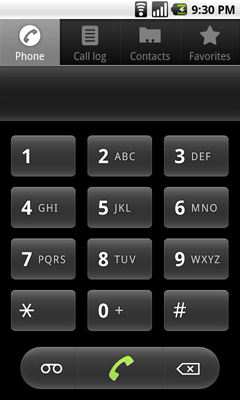 |
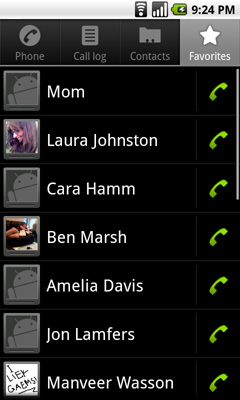 |
The call log is a straight up log of all of your calls, both incoming and outgoing with no way of filtering. The incoming/outgoing icons don’t really make a whole lot of sense to me - outgoing is a green arrow pointed up at 45 degrees, incoming is a blue arrow pointed down at 225? (Update: ah, I get it now. Apparently I'm slow. The blue arrow points inwards towards you when you're holding the phone. Green arrow points away. Red arrow attempts to point towards you but "misses". Clever.)

Tapping on a call in the log brings up information about the call. Time, duration, phone number. No location information is provided. From here you can also SMS or email the contact if it’s in your address book, and if it’s not you can add it. If you tap on the phone icon to the right of the call, you’ll go ahead and call that number again.
The Nexus One’s dialer integrates p-e-r-f-e-c-t-l-y with Google Voice. Using the Voice app you can configure your phone to always dial using your Google Voice number and from that point on, any call you make will appear to come from your GV number. You can even set the Nexus One to only use GV for international calls, or to ask you every time you make a call. It’s great integration, and if you use Google Voice you’ll love how it works on Android.
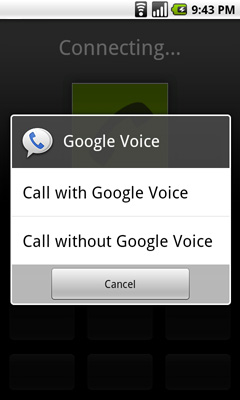 |
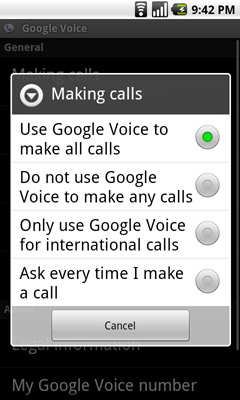 |
I mentioned the alternative to visual voicemail earlier. If you rely on your carrier to provide voicemail then you’re stuck with the old fashioned option. Rather than copying Apple, Google relied on its own robust Google Voice infrastructure to provide a real alternative to voicemail. Android’s Voice app (it comes preloaded on the Nexus One) adds a fully featured interface to Google Voice. You get your voicemail, in a list format just like you do your email. Your voicemail is automatically transcribed for you, so you can just read it if you’d like. The transcription works really well. You can playback your voicemail in whatever order you’d like. And unlike the iPhone’s visual voicemail, your messages are never deleted if you accumulate too many.
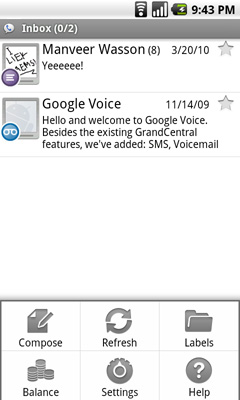
You can also send SMSes through the Voice app, although there isn’t similarly sweet integration between Google Voice and the Android Messaging app in this regard. The SMS interface in the app itself is a lot like the Messaging app so you’re not losing any functionality, it’s just not all in one place.










95 Comments
View All Comments
Antioch18x - Saturday, April 3, 2010 - link
Not only that but I didn't see mention of using a background task killer with "auto kill." (But, granted, I didn't *read* the whole article as I already own a N1 and didn't need to see your impressions of it). Due to the Android's method of multitasking, many times you don't actually exit an app when you think you do - it continues running in the background. You really do need a background task auto-killer to get the best battery life. This is one flaw, I think, in Android.Anyways, keeping this in mind I find that your battery life tests may be off. I get better battery life on my N1 than the old iPhone 3G.
spideryk - Saturday, April 3, 2010 - link
There are alternative keyboards available for the android. as of right now swype keyboard is the best available means of entering text on a smart phone. once you get used to swype, you only need one hand to type and most of the time do not need to look at the keyboard to type. a must have on android.bob1939 - Sunday, April 4, 2010 - link
Great review as usual but you missed something I consider critical. The lack of support for hands free bluetooth dialing.Where I live it can cost $180 if you are caught using a handheld phone while driving, so Hands Free dialing is a must.
Worse Google insists in calling his shortcoming an enhancement and shows no sign of fixing it in the near term.
For me this is a showstopper.
Bob Benedetti
dvinnen - Sunday, April 4, 2010 - link
Not sure what you mean by blue tooth dialing but there is certainly voice dialing. The whole voice integration in Android is really fantastic as Anand said in his review.bob1939 - Sunday, April 4, 2010 - link
I mean leave the phone in your pocket and press the button on the steering wheel, on the bluetooth speaker or bluetooth earpiece and say call whoever and the phone dials the number.My understanding of the N1 and other Android 2.1 devices is that you have to press something at least twice on the phone to operate the voice dial. Where I live that will cost $180 if you are seen by a cop fiddling with the phone while driving.
Bob Benedetti
LongTimePCUser - Wednesday, April 14, 2010 - link
I have a Motorola Droid and a 2006 Toyota Prius.The Droid connects via BlueTooth with the Prius.
I can dial a phone number on the Droid from the Prius touch screen.
joe6 - Sunday, April 4, 2010 - link
1) Good: Nexus One has a microSD card slot. Big advantage in my book.2) Bad: Nexus One doesn't support Exchange/Outlook calendar sync without going through the Google cloud services. This is just silly and frankly, kills the deal for me. I think most Nexus One RMAs come from this bullet alone.
Pitne - Monday, April 5, 2010 - link
There an app for this. How do you people miss the point that is android? Android is all about being open and not LOCKED DOWN like apple. So go download the more functional exchange apps and STFUCali3350 - Sunday, April 4, 2010 - link
Not sure if you posted it and I missed it or if you simply don't want to say in a public forum (which is understandable) but which do you , Anand, see yourself using in the future - the Nexus One or the iPhone 3GS? That sort of message says a lot about the current state of the platforms.Anand Lal Shimpi - Sunday, April 4, 2010 - link
Honestly, I'm torn.After the review I switched back to the 3GS because of the simplicity and the keyboard (I type a *lot*). In doing so, I miss the screen, form factor (ugh it was painful holding the iPhone to my head for an hour long phonecall vs. the Nexus One), some of the apps/features and the speed of the Nexus One. Today my answer would be the 3GS, but after using the Nexus One so much over the past few weeks I have to say that some aspects of the iPhone really do feel archaic.
What I may do going forward is continue to alternate between the two to get a better feel for their respective strengths and weaknesses.
Take care,
Anand