Anand's Google Nexus One Review
by Anand Lal Shimpi on April 3, 2010 3:40 AM EST- Posted in
- Smartphones
- Mobile
The Messaging App
Android's messaging app is very similar in function to the iPhone SMS app. Conversations are stored per contact and as an improvement, you even get a count of how many messages are in each conversation.
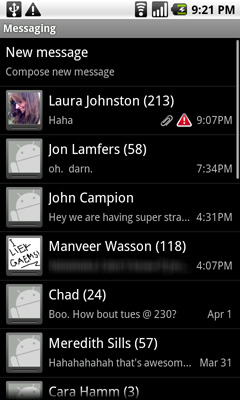 |
 |
As an added bonus, the keyboard in the messaging app has a built in smileyface key. And all emoticons are little Androids showing various emotions, it's great.
![]()
You can turn on voice input using the messaging app keyboard as well. Google warns that it's a beta but in practice I found that it worked very well. It would be even more useful if there was a quicker way to turn on voice input (perhaps a physical button?) and if you didn't have to hit the voice recognition button whenever you wanted to start transcribing a message, but it's a start.
You can attach audio, pictures or videos, it's just not very obvious how to do it. While Apple provides a single camera icon (and no way to attach an audio file from within the SMS app), Google relies on you hitting the contextual menu button to bring up the attach option. Again we see that different of approach rearing its head.
I did run into one annoying issue with trying to SMS a contact. Laura is in my phone with a home number, mobile number and iPhone number. The SMS app won't let me message her iPhone number, whenever I type her name in all I see is the option to SMS her mobile number. I have to manually type in her iPhone number and then it fills in her name. I wouldn't read too much into the issue other than Android appears to default to SMSing whatever number you have listed as mobile for a contact.










95 Comments
View All Comments
fepple - Wednesday, April 7, 2010 - link
+1 for mention of cyanogenAlso of note there is no equaliser which I think the iPhone has?
doratiog - Saturday, April 3, 2010 - link
The possibility of reading the whole article without the tiring exercise of clicking and clicking again like if readers would have been punished and obliged to suffer Tantalus torture is gone. Not a good and rational decision if you wanted to improve your site.Voo - Saturday, April 3, 2010 - link
It's just a beta and will come back in no time, so no worries.Other than that.. tiring exercise of clicking a dozen times on a button? Well you could say that, but imho that's a bit far stretched isn't it? ;)
adityanag - Saturday, April 3, 2010 - link
Print.. PLEASE bring back print!!Anand Lal Shimpi - Saturday, April 3, 2010 - link
My apologies for not getting it up sooner, we've been swamped with fixes and behind the scenes updates most of this week. We should see it very soon though, just a little while longer :)Take care,
Anand
microAmp - Saturday, April 3, 2010 - link
If you're using Firefox, try the add-on AutoPager, it'll load the next page while you're scrolling and reading the current page.runner50783 - Sunday, April 4, 2010 - link
I do appreciate the layout, It's a much more organized and concise experience than blogs..., Anantech is not a blog and I hope it does not become one.Trisagion - Saturday, April 3, 2010 - link
Nice review.I wish you would review the Blackberry Storm2 as well. As a long term Blackberry user, maybe you can give us your thoughts on how productive the phone is without the trademark keyboard. It will also round up the current generation of smart phones - iPhone, Pre, Android and Storm.
straubs - Saturday, April 3, 2010 - link
I think the reason that isn't done is the first Storm was such a flop that really no one considers the Storm to be a competitor with iPhone, Android, or Pre.Trisagion - Sunday, April 4, 2010 - link
That is true, but it's the only touch phone in the Blackberry ecosystem, so I wanted Anand's take on it but anyway...