AT&T 3G MicroCell: A Comprehensive Exploration
by Brian Klug on April 1, 2010 1:55 AM EST- Posted in
- Smartphones
- AT&T
- Microcell Review
- Mobile
Inside that white shell
So we now know there's relatively little to be learned about the device on the software side. What about the hardware itself? Again, our semiconductor-possessed sensibilities wouldn't be happy unless we got to see what's at this thing's core. I was eager to tear open the box and void some warranties like nobody's business, until I discovered something while doing my homework online that made me stop. Several users on the AT&T Forums reported that they were called by tech support because their MicroCell's tamper switch had been triggered. You read that right, the MicroCell has a built in physical tamper switch. They're that serious about you not getting into this thing. Rather than render the box useless before I even got to use it, I decided on another route.
Instead, I got the FCC ID off the bottom of the box (it's MXF-3GFP980217) and found the FCC filing online. Luckily, the internal photos of the device are freely available and of marginally passable quality. The most important photo is this one, of the board's topside with the heatsink removed:
That's some horrendous barrel distortion, FCC cameraman
I've tried locating the physical tamper switch and can't quite find it, though I'm certain it's there somewhere. Starting from the left, we can see the GPS chipset (RoyalTek) and the external connector just above it. There's also a trace to the Cirocomm internal GPS antenna which is the white square protruding from the board at far left. Running along the top of the board are the two ethernet connectors, reset pin, and DC power in. On the left we can also see two relatively thick traces for the antenna, likely Rx and Tx for the air interface. Interestingly, there are some connector headers also visible at the base of where those traces emerge from the amplifiers. Just south of the GPS RoyalTek chip is a flash TSOP, a Ralink RT2150F chip, and some DRAM up top. Searching for that particular Ralink chip revealed nothing. Given that Ralink traditionally makes wireless access point SoCs and wireless adapters, it's possible this is the device's radio. It's also possible that this is handling routing and ethernet for that "priority mode" configuration mentioned earlier.
Moving right, there's something we don't see every day - except in the domain of high speed signal processing - a Xilinx Spartan 3A FPGA sitting right alongside the platform's SoC. If you squint, you can make out picoChip under that thermal paste, along with 302. It's highly likely this board is using the picoChip PC302 SoC. Remember that 4 simultaneous phone limitation earlier? The PC302 is the only 3GPP Release 7 WCDMA (HSPA) SoC baseband picoChip makes with that implicit restriction, so it's very likely this is what we're seeing here. There's some RAM alongside at right, but it's impossibly hard to make out the markings.
The PC302 is the core of the MicroCell, incorporating a 400 MHz ARM11 processor as well as hardware accelerator support for IPsec, ethernet, and everything you need for a femtocell. Unsurprisingly, picoChip calls this a WCDMA Femto Access Point (FAP) supporting up to 4 users, and 21 Mbps HSDPA, 5.7 Mbps HSUPA. Keep in mind here that although the controller supports a physical layer data rate at those speeds, the air interface, protocol, and implementation limit the speeds further. We'll see that in practice, speeds are lower.


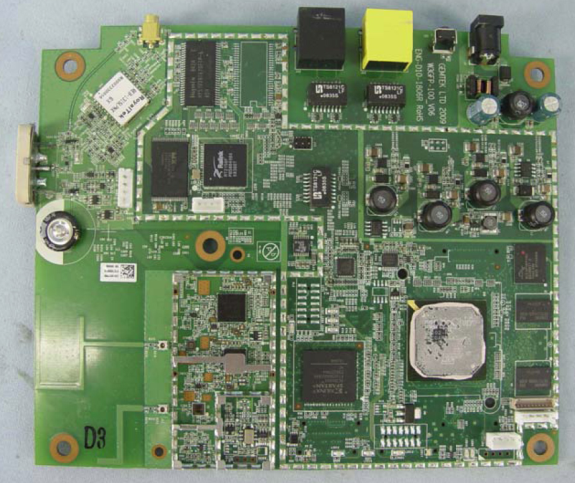
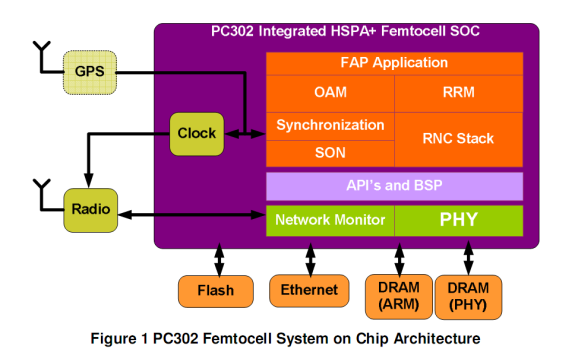








63 Comments
View All Comments
dkapke - Thursday, April 1, 2010 - link
I can't speak for what AT&Ts plans are, but I think what a lot of you aren't seeing, at least in terms of Sprint, is I LOVE their femtocell. Not because I can't get service or have crappy coverage, but because it allows UNLIMITED calls. I can get their cheapest plan, eliminate the home phone, and so long as I'm not driving between 6a-6p all of my calls are free. I work from home so this is great.So, all of you saying this is AT&Ts method of uncongesting their network - yes, that's true. But you're missing a very valid argument FOR these - unlimited calling. I guess you have to determine how often you're at home and how many minutes you use at home before night/weekend calling kicks in, but for those of us who work from home, these are awesome and well worth the $20. Oh, and when my kids come down for the summer and spend all day on the phone while they're sitting around at the house...yeah...it pays for itself very quickly.
echtogammut - Thursday, April 1, 2010 - link
They even collaborated with AT&T on this one : http://www.wireless.att.com/learn/why/3gmicrocell/...Seriously, what really gets me about this, is I installed a booster for the last company I worked with because they were not able get calls when more than 5 data phones were in the building. I called AT&T to see if I could work with them about setting up a device similar to the microcell and they transferred me to an engineer that warned me off boosting the signal. Not that long ago they called me and offered this device to fix my reception issues and charge me for another service plan... no thank you, the booster is working fine.
kamikaze56 - Thursday, April 1, 2010 - link
I agree with all you guys saying that you wont pay for a monthly cellular bill, buy your own "cell" wich uses YOUR own internet connection.. But just remember a few facts:- First of all, this device is aimed to people who have very low to zero coverage on their house/workplace and DONT want to change carrier (Or cant due to contracts), it is not aimed to people who can change their carrier at anytime..
- Second, most of the "negative" review on this article was found on location 1 (Location in urban area, with a really good coonection, crowded spectrum etc) remember, this device is aimed to locations with Zero to Really bad coverage
- 3rd and most important: Yes, you are paying your bill, you are paying by your own cell and using your own internet connection but remember, you are just using like 1/50 part of your connection in order to REACH THE CORE NETWORK, what happens in the core network and forward its still being done by the carrier (And this part of the communication process is the one that costs more), so your basically paying for using this core network. If you dont agree with this.. DONT BUY IT
kidboodah - Thursday, April 1, 2010 - link
There seems to be a misunderstanding on the pricing of this.You pay $20 a month for unlimited minutes while connected to it. This includes up to 4 simultaneous connections.
So let's say you have a 1400 FamilyTalk plan, with 4 lines. That's $109.99 per month normally. Add the Microcell and you have Unlimited talking from home for $129.99 for all lines.
Compare this to an Unlimited Family Talk plan for $70+50+50+50....and you're saving $100 a month.
It's definitely worth the initial cost for alot of customers who are on Family plans and want unlimited service from home -- while ALSO giving them full signal strength.
taltamir - Thursday, April 1, 2010 - link
there is no such thing as a radius in square feet.Square feet is used to describe the area.
Since the area of a circle is Pie*r^2 then ((5000 ft^2)/pie)^0.5 = r
or a radius of 39.89 feet
Brian Klug - Thursday, April 1, 2010 - link
Oops, that's a typo! Fixed!-Brian Klug
Ardric - Thursday, April 1, 2010 - link
The TCP and UDP ports you've listed are only used for provisioning, when the device boots. They don't carry the voice traffic. There's no use in bothering with them. Especially HTTPS -- do you really want to elevate that for your banking site too!?The voice traffic is on the IPsec tunnel, and that's carried by the ESP protocol. ESP is IP protocol 50. There's no port number.
So ignore the TCP and UDP ports and prioritize on ESP, preferably in combination with the particular AT&T IP addresses. That's how you should set up your QoS matching.
Brian Klug - Thursday, April 1, 2010 - link
You're totally right about the provisioning ports being used only for initial setup, but the device is using IPsec NAT-T, which is definitely 4500/UDP.To be honest, all my QoS rules prioritized the device in general - I'd say doing it with a static DHCP lease IP address or MAC addy makes the most sense.
Cheers,
Brian Klug
SmCaudata - Friday, April 2, 2010 - link
With T-mobile I have UMA on my phones so I can make calls anywhere I have a wireless signal. I don't need an extra box in my home AND I can use it in the deepest basement of my work.AT&T sucks. The iPhone is the ONLY thing they have going for them.
leexgx - Friday, April 2, 2010 - link
at any time did you use 2g only (set the Phone to 3g off) as i find 3g/HSDPA mostly unreliable (more so on the Iphones not so much on windows phones with HSDPA off) problem is most phone makers set the Hand over to GSM or 2g for there phones to low and i find 3g has more problems with weaker signal (if should move to 2g when signal is below 20% back to 3g when above 35%, as when 3g gets to less then 10-20% it seems to be unreliable)