Lenovo ThinkPad T410: Built for Business
by Jarred Walton on March 26, 2010 4:00 AM ESTThinkPad T410: Fast for Applications
For general applications, the CPU is going to be the biggest determiner of performance. An SSD would also boost performance, particularly in benchmarks like PCMark where storage performance is a major factor. With the fastest i5 dual-core CPU currently available, the T410 is obviously going to churn out some good benchmark results.
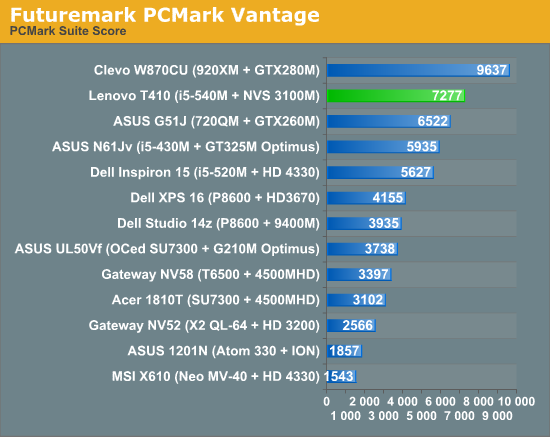
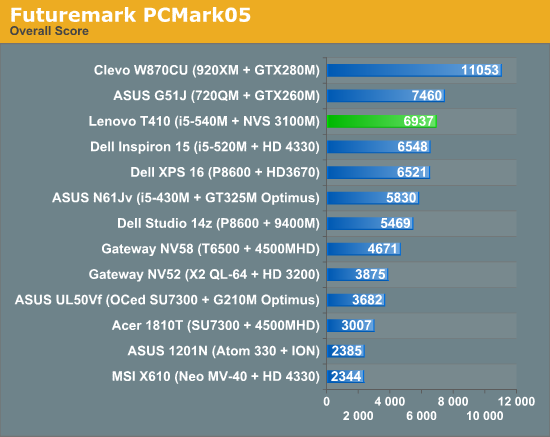
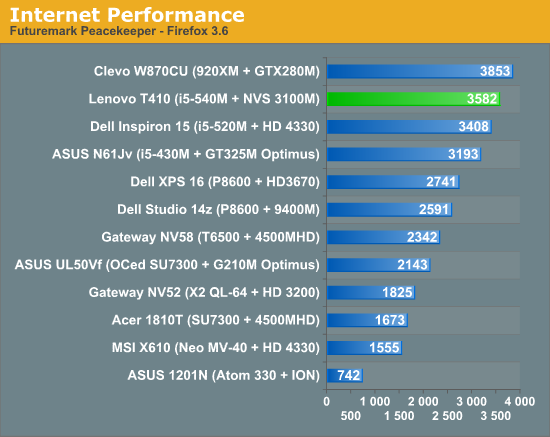
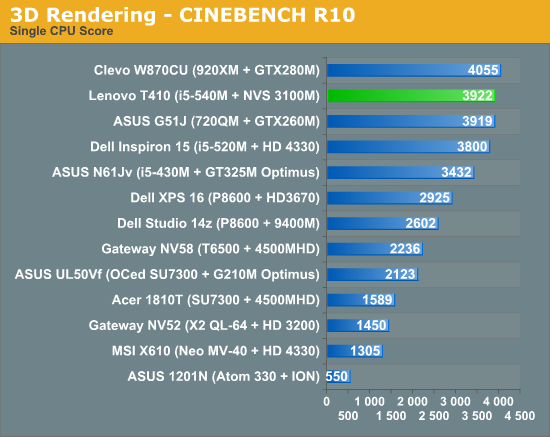
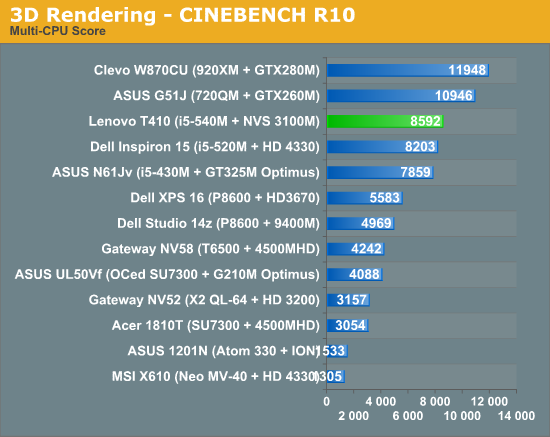
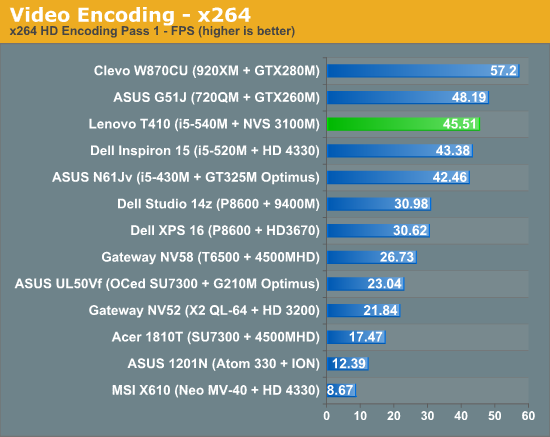
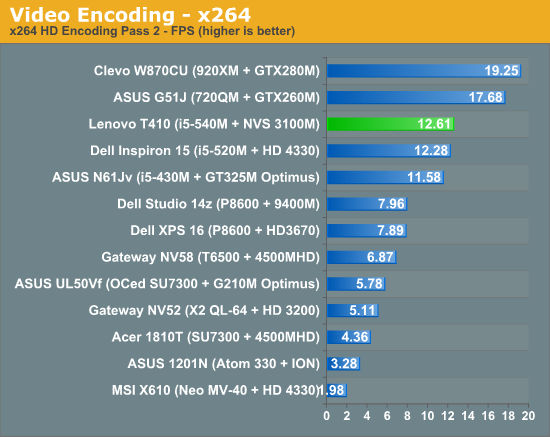
General application performance is right where we'd expect given the components. Laptops equipped with i7-720QM processors will typically offer a bit better performance in lightly threaded scenarios and quite a bit more performance in heavily threaded tasks. Cinebench, PCMark Vantage, and Peacekeeper show that the single core performance of the i5-540M can surpass the i7-720QM, thanks to aggressive Turbo Modes (the i7-720QM default clock is 1.6GHz but it can Turbo as high as 2.8GHz; in contrast the i5-540M stock clock is 2.53GHz with up to 3.06GHz Turbo Mode). In tasks like 3D rendering or video encoding, however, there's no beating the eight threads of the 720QM. Cinebench multi-threaded is 25% faster with 720QM and x264 encoding (second pass) is 40% faster than the 540M.
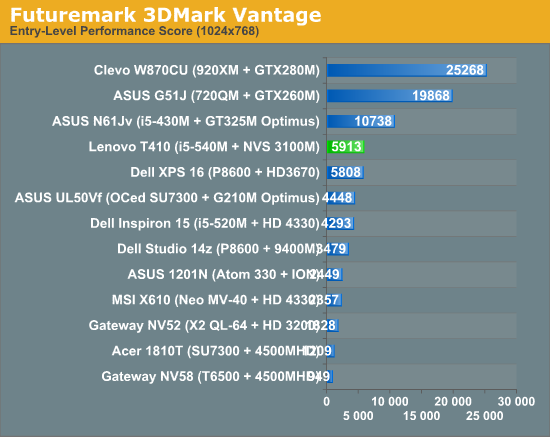
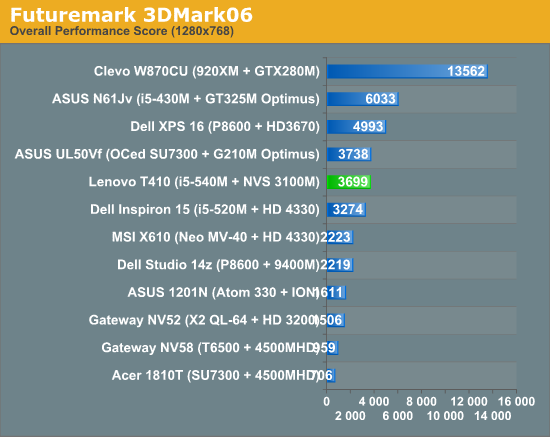
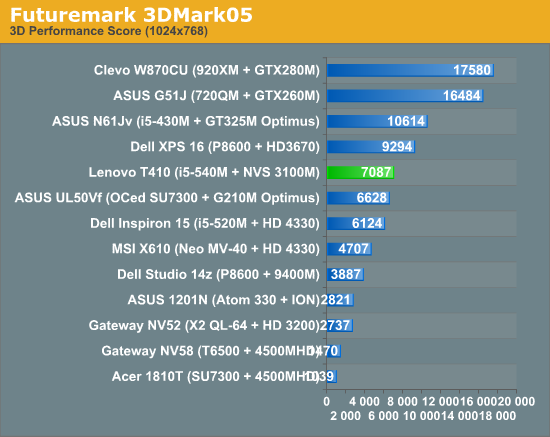
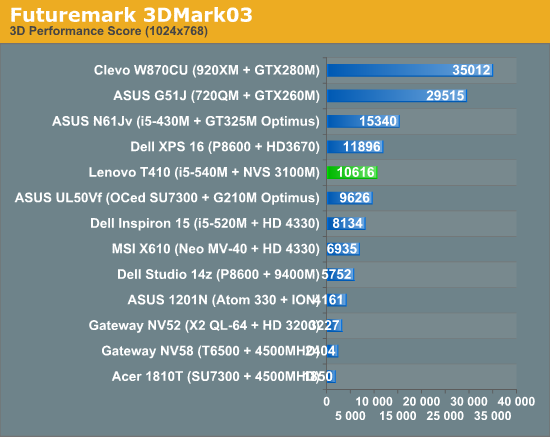
We know that some people like to see 3DMark results, so we've included them as usual. We'll show actual gaming performance next, and even though ThinkPad has never targeted gaming the Quadro NVS 3100M is at least capable of running most games at low detail at the native resolution. The T410 is basically the same graphics performance as the UL50Vf, as we would expect from the GPU specs. Now let's take a quick look at some actual games.










59 Comments
View All Comments
kimt - Monday, September 13, 2010 - link
@Belard, can you please share which install method you used to install osx86 ?Gholam - Friday, March 26, 2010 - link
Call me when Apple actually releases a docking station, or lets you hook up a VGA projector without daisy-chaining seventeen dongles.takumsawsherman - Thursday, April 1, 2010 - link
Ring..Ring...It only takes 1 dongle. It's called the Mini DisplayPort to VGA Adapter. In fact, since most decent laptops will not be shipping with VGA, you will need a "dongle" no matter what you buy. The nice thing about the Apple is that upon insertion of the Dongle it automatically detects everything and sets it up. You should try it.
anishannayya - Tuesday, April 6, 2010 - link
"Finally, while the LCD resolution and matte coating are great, the contrast ration is disappointing."Ratio is spelled wrong, just thought that you might want to correct that.
Growly - Thursday, April 22, 2010 - link
I'm an avid ThinkPad lover. I fell in love with the T43, so backtracked to a T23 (what I could afford at the time) and have owned and loved almost every generation of ThinkPad since (with even a few prior). To give you a better idea, I had up to 15 at one stage but decided to sell a couple of X60s before I could justify any more. I'm a little disappointed by the aesthetic design changes in the T410, preferring the T400, but I understand that Lenovo has to do something to make its laptops a little more modern to make up for the plain appearance. (It should go without saying that I absolutely adore the quietly powerful and functional form of the ThinkPad.)I used to stick to the T{x}p series laptops to harness the raw power on top of all the construction quality. Unfortunately, after using my 15.4" T61p for a few years (when Lenovo decided that smaller ~p models were unjustified), I got a little sick of the weight and size. It was a venerable powerhouse, but lugging it around just for web browsing, word processing, and laboratory work became a hassle. I decided that for the remainder of my studies I would be better off with a smaller alternative, like the T410.
So far it has proven to be delightful. So, while convincing myself to forgive Lenovo for the weak graphics card (it's really quite disappointing, if not unnecessary), and trying to convince myself that I wouldn't be better off with a W510, I'm enjoying the keyboard and solidity of the unit (which is better in some ways, not in others). It's so cute! Ah how I love ThinkPads!
topsecret - Sunday, April 25, 2010 - link
I was just wondering if it would be worth it to upgrade from an i5 (2.53) to the i7 (2.66). It seems kinda silly as the price is 150 more dollars for 110 mHz. Thanks in advance!cptcolo - Monday, February 14, 2011 - link
The monitor can be tweaked to a large degree to get rid of the faded look of the screen.1. Open Intel Control Center. (Start button, type "Control Center")
2. Click on "Intel Graphics and Media Control Panel"
3. Under display click on Color enhancement
4. Reduce the "Gamma" to 0.8, and increase the "Saturation" to 12
Blacks are still no very black, but pictures and videos look much better and the faded out look is largely gone.
actionjksn - Saturday, September 24, 2011 - link
I tried it and it worked great! I didn't realize how bad it looked until I adjusted it according to your specs.adamjems - Tuesday, August 7, 2018 - link
Lenovo Thinkpads is just wow. I am using a T410 with Core i5-540M and in my review the reliability of these laptops are unmatchable.For more - https://lenovosupport.org/lenovo-support-number/