Intel's X25-V & Kingston's 30GB SSDNow V Series: Battle of the $125 SSDs
by Anand Lal Shimpi on March 19, 2010 12:00 AM EST- Posted in
- Storage
Overall System Performance using PCMark Vantage
Next up is PCMark Vantage, another system-wide performance suite. For those of you who aren’t familiar with PCMark Vantage, it ends up being the most real-world-like hard drive test I can come up with. It runs things like application launches, file searches, web browsing, contacts searching, video playback, photo editing and other completely mundane but real-world tasks. I’ve described the benchmark in great detail before but if you’d like to read up on what it does in particular, take a look at Futuremark’s whitepaper on the benchmark; it’s not perfect, but it’s good enough to be a member of a comprehensive storage benchmark suite. Any performance impacts here would most likely be reflected in the real world.
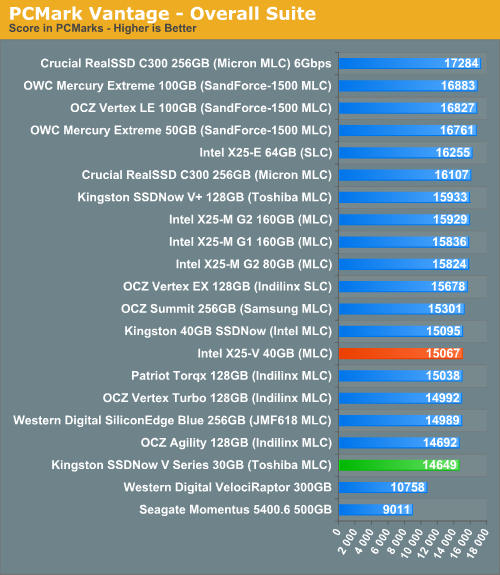
The Intel and Kingston value drives manage to stay close throughout almost all of the PCMark benchmarks. In the Productivity and HDD tests Intel manages to pull ahead by a noticeable margin however.
The memories suite includes a test involving importing pictures into Windows Photo Gallery and editing them, a fairly benign task that easily falls into the category of being very influenced by disk performance.
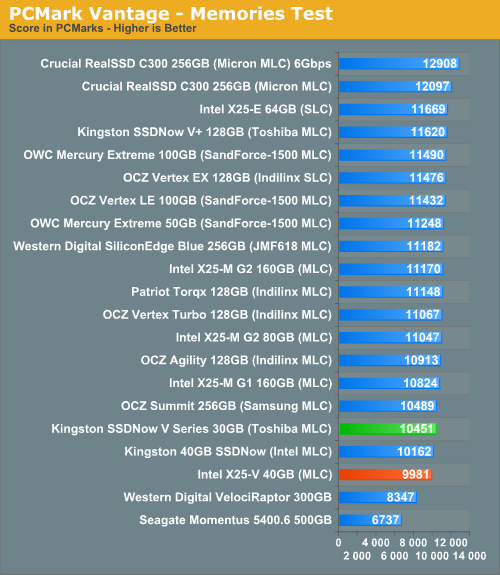
The TV and Movies tests focus on on video transcoding which is mostly CPU bound, but one of the tests involves Windows Media Center which tends to be disk bound.
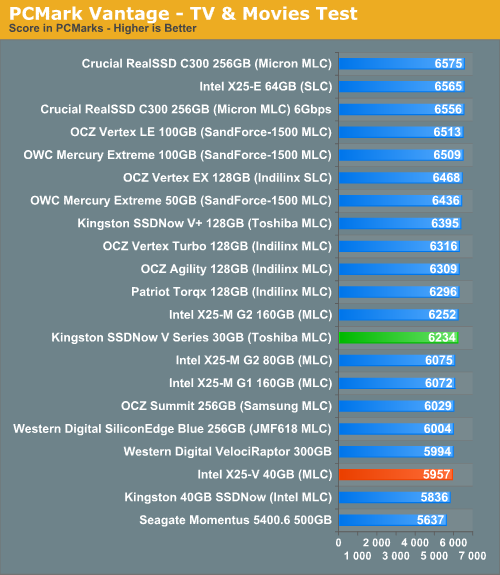
The gaming tests are very well suited to SSDs since they spend a good portion of their time focusing on reading textures and loading level data. All of the SSDs dominate here, but as you'll see later on in my gaming tests the benefits of an SSD really vary depending on the game. Take these results as a best case scenario of what can happen, not the norm.
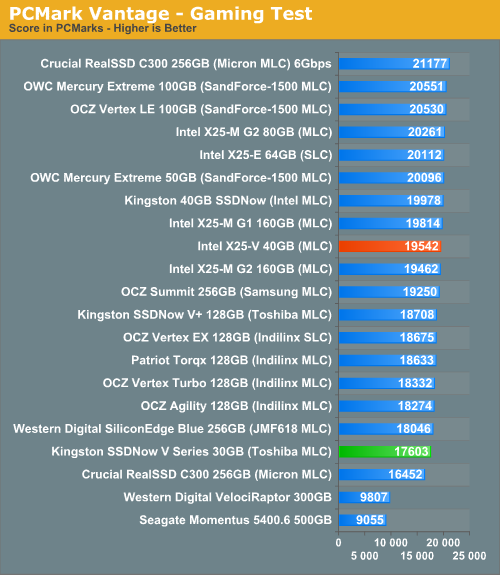
In the Music suite the main test is a multitasking scenario: the test simulates surfing the web in IE7, transcoding an audio file and adding music to Windows Media Player (the most disk intensive portion of the test).
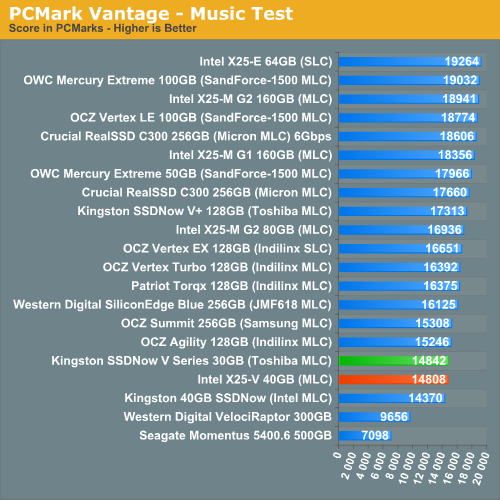
The Communications suite is made up of two tests, both involving light multitasking. The first test simulates data encryption/decryption while running message rules in Windows Mail. The second test simulates web surfing (including opening/closing tabs) in IE7, data decryption and running Windows Defender.
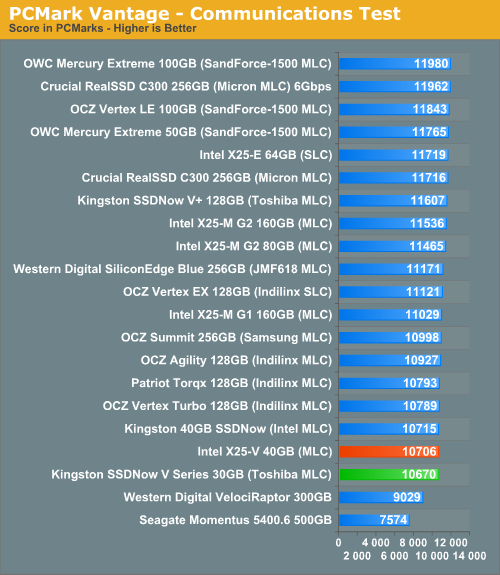
I love PCMark's Productivity test; in this test there are four tasks going on at once, searching through Windows contacts, searching through Windows Mail, browsing multiple webpages in IE7 and loading applications. This is as real world of a scenario as you get and it happens to be representative of one of the most frustrating HDD usage models - trying to do multiple things at once. There's nothing more annoying than trying to launch a simple application while you're doing other things in the background and have the load take forever.
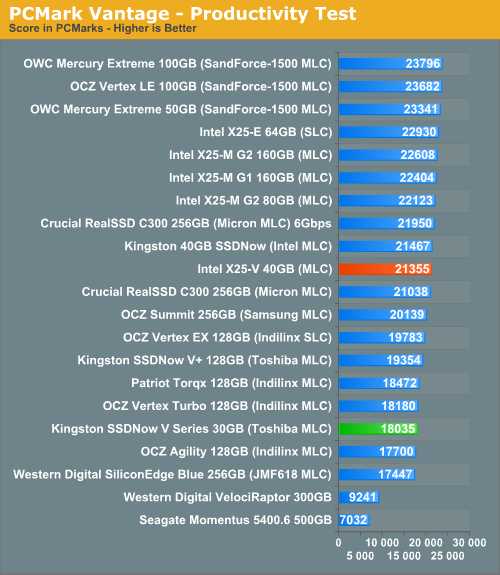
The final PCMark Vantage suite is HDD specific and this is where you'll see the biggest differences between the drives:
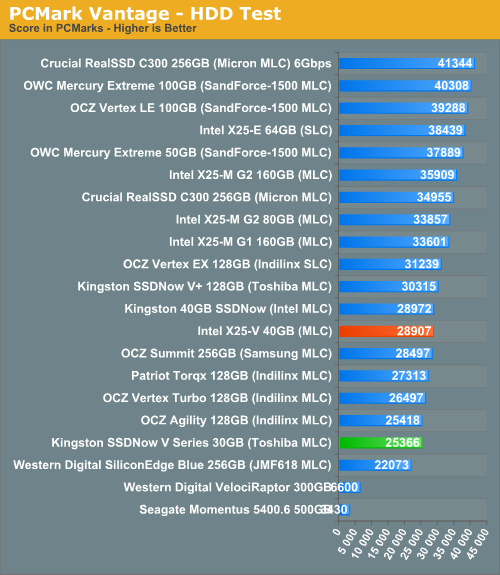










78 Comments
View All Comments
Anand Lal Shimpi - Friday, March 19, 2010 - link
The SSD Toolbox won't work on RAID volumes unfortunately.Take care,
Anand
buzznut - Monday, March 22, 2010 - link
Thanks Anand for clarifying the raid and SSD toolbox issues. I can see now that adding a second 40 GB drive will not be a good idea and I should save for a larger capacity.I am very interested in knowing when Intel gets trim working for raid! Good to know I can count on Anandtech for the latest SSD news. Thanks again, Scott
pkoi - Friday, March 19, 2010 - link
The difference between 30gb and 40gb is HUGE,,, I would need 50 to swap my bloated win7inighthawki - Friday, March 19, 2010 - link
I have a 30GB partition for Win7 and still have 8GB left, and that's after some pretty careless space management. I don't understand how yours can be so bloated. You're not counting things like program files, are you? You're aware that the users and program files folders aren't part of your windows installation, right?gerstena - Friday, March 19, 2010 - link
"I have a 30GB partition for Win7 and still have 8GB left, and that's after some pretty careless space management."Unfortunately things like volume shadow services and the source files of windows updates quickly eat up the space. A lot of users won't know about these things.
The only thing I have found drives under 60 GB useful for are speeding up database operations and development.
hoohoo - Tuesday, March 23, 2010 - link
I have 8 GB for OpenSuSE 11.2 and still have 3 GB free.I dunno about Windows bloat - yours or the other guy's!
davepermen - Friday, March 19, 2010 - link
I need one. it would be enough for 3 windows 7.no clue how bloated yours is :)
loimlo - Tuesday, March 30, 2010 - link
Dear AnandYour nice review of Kingston indeed encouraged me to purchase Kingston 64GB SSD for my win7 system, but your TRIM comment just kept my purchase impulse at bay. Would you mind clarifying the TRIM situation in the future? If nothing wrong with TRIM implementation on Kingston SSD, I'll buy bigger brother, 64GB SSD, for my system immediately!
Thanks