Intel's X25-V & Kingston's 30GB SSDNow V Series: Battle of the $125 SSDs
by Anand Lal Shimpi on March 19, 2010 12:00 AM EST- Posted in
- Storage
Kingston’s 30GB SSDNow V Series Boot Drive
For $125, Kingston will sell you more of an upgrade kit than Intel will. The new 30GB V Series Boot Drive upgrade kit comes with 3.5” mounting brackets, cloning software, a molex to SATA power cable, a SATA data cable and the drive itself. If you just want the drive, Kingston will sell it to you for $110.

Inside the drive is a ridiculously small PCB screwed on so tight that I couldn’t even remove it for a look at the back.

The Toshiba T6UG1XBG controller on this drive is the same controller used in the latest Kingston SSDNow V+ Series drives. It supports TRIM but not NCQ, although as I found in my testing of the V+ drives the TRIM functionality is a bit odd.
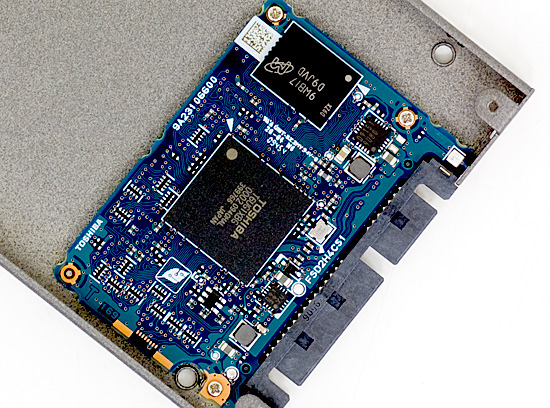
Simply recognizing and accepting the TRIM command is one thing, what the drive’s controller and firmware choose to do with the data is another entirely. Some drives, like Intel’s X25-M and X25-V, appear to immediately flag all TRIMed LBAs for cleaning. This results in an immediate restoration to almost new performance when writing to those LBAs. Other drives, like those based on Toshiba’s T6UG1XBG controller, don’t show an immediate performance benefit when TRIMed. It’s unclear what the controller is doing with the TRIM information, but it doesn’t seem to be in a hurry to do anything with it.
With 32GB of actual MLC NAND on board, Kingston's drive is at a capacity deficit to the X25-V. A cleanly formatted drive only shows 28GB of free space in an OS and you can kiss more than half of that goodbye after you install your OS and a couple of applications. Kingston is hoping to make up for it by outperforming the X25-V. Let's get to it.










78 Comments
View All Comments
Anand Lal Shimpi - Friday, March 19, 2010 - link
The SSD Toolbox won't work on RAID volumes unfortunately.Take care,
Anand
buzznut - Monday, March 22, 2010 - link
Thanks Anand for clarifying the raid and SSD toolbox issues. I can see now that adding a second 40 GB drive will not be a good idea and I should save for a larger capacity.I am very interested in knowing when Intel gets trim working for raid! Good to know I can count on Anandtech for the latest SSD news. Thanks again, Scott
pkoi - Friday, March 19, 2010 - link
The difference between 30gb and 40gb is HUGE,,, I would need 50 to swap my bloated win7inighthawki - Friday, March 19, 2010 - link
I have a 30GB partition for Win7 and still have 8GB left, and that's after some pretty careless space management. I don't understand how yours can be so bloated. You're not counting things like program files, are you? You're aware that the users and program files folders aren't part of your windows installation, right?gerstena - Friday, March 19, 2010 - link
"I have a 30GB partition for Win7 and still have 8GB left, and that's after some pretty careless space management."Unfortunately things like volume shadow services and the source files of windows updates quickly eat up the space. A lot of users won't know about these things.
The only thing I have found drives under 60 GB useful for are speeding up database operations and development.
hoohoo - Tuesday, March 23, 2010 - link
I have 8 GB for OpenSuSE 11.2 and still have 3 GB free.I dunno about Windows bloat - yours or the other guy's!
davepermen - Friday, March 19, 2010 - link
I need one. it would be enough for 3 windows 7.no clue how bloated yours is :)
loimlo - Tuesday, March 30, 2010 - link
Dear AnandYour nice review of Kingston indeed encouraged me to purchase Kingston 64GB SSD for my win7 system, but your TRIM comment just kept my purchase impulse at bay. Would you mind clarifying the TRIM situation in the future? If nothing wrong with TRIM implementation on Kingston SSD, I'll buy bigger brother, 64GB SSD, for my system immediately!
Thanks