ASUS M4A89GTD Pro - A Core Unlocking 890GX for $140
by Rajinder Gill on March 10, 2010 12:00 AM EST- Posted in
- Motherboards
Board Layout
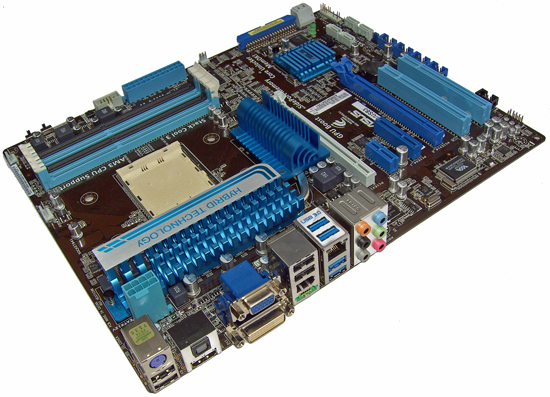
Board layout is good, with most slots and connectors placed for easy access. It looks like ASUS have not skimped on the CPU VRM for this board as it's rated for 180 amps, which is good news with Thuban on the horizon.
The IGP and CPU FET heatsinks are connected via a heatpipe, which provides the GPU a little extra mass to dissipate heat. The CPU FET portion of the heatsink is attached to the board with push-pins; it’s a long assembly so a back plate with screw fittings would ensure better contact for the central FETs when the PCB bows from the pressure of some CPU coolers. Operating temperatures are good though, needing little cross-flow when overclocking to keep things cool.
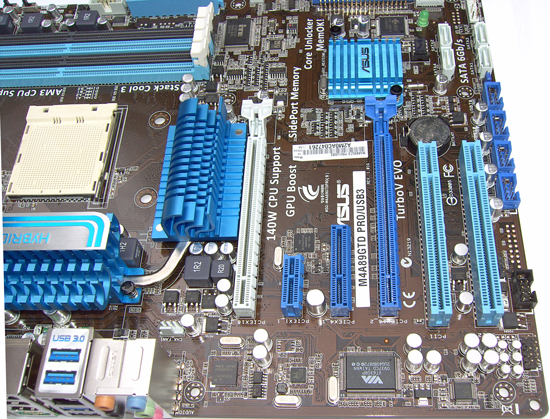
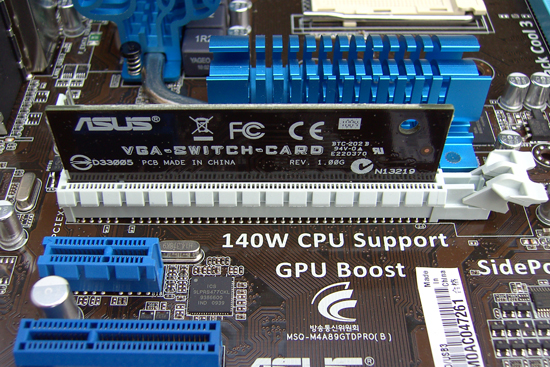
There’s always a design oddity somewhere on a motherboard and the picture above is the M4A89GTD Pro’s unsightly wart. ASUS have not used PCIe lane switches on this board, which means you have to insert that little PCB to enjoy 16x bandwidth to the central PEG slot. The top (white) PEG slot runs on an 8x lane allocation at all times, regardless of slot loading.
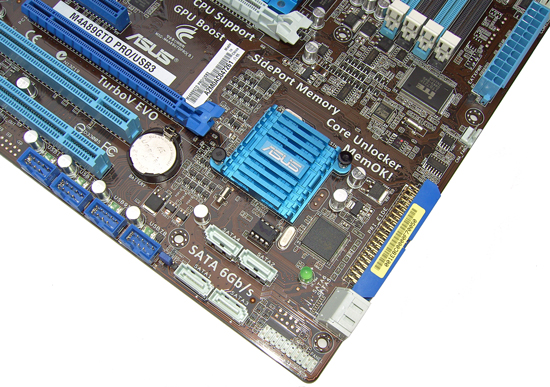
Underneath the lone DIL socket-mounted BIOS chip, four SATA ports are placed “head-on” in the bottom right corner of the board, the other two are ports right angled and situated at the bottom right hand corner. The BIOS jumper is located between the forward facing SATA ports and the USB headers. While there is the possibility of access to this jumper within a cramped PC case, we’d have preferred placement somewhere along the rear I/O panel.
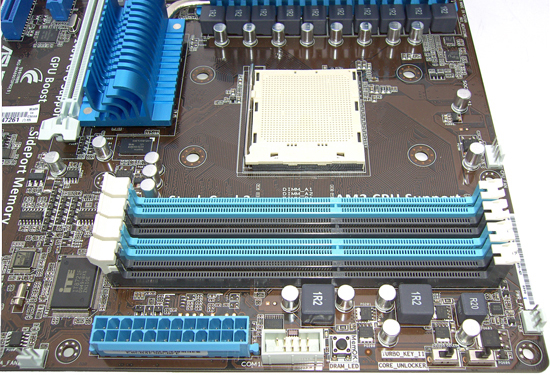

The action zone on this board is near the DIMM slots; hardware level core unlocking at the flick of a switch. To the right you’ve got a Turbo switch which applies an instant overclock much like MSI’s OC Genie.

The rear I/O panel contains all audio/visual outputs, six USB ports (two are USB 3.0), 1 x RJ45, 1x eSATA, 1x 1394 and PS/2 for Keyboards.










46 Comments
View All Comments
deputc26 - Wednesday, March 10, 2010 - link
I am extremely happy that you decided to include a dpc latency screenshot, I am not a true audiophile I just hate stuttering audio, would be great if you could include this on laptops as welll where it is more often an issue.Ben90 - Thursday, March 11, 2010 - link
Are there computers out there that actually have problems streaming real time audio? The results look the same as my $400 laptop purchased around 2003.alm4rr - Sunday, May 9, 2010 - link
Was a memory module compatibility list ever published for this board?Thx
chillmelt - Sunday, July 4, 2010 - link
These benchmarks are unfair. The AMD processor's worth less than a hundred pitted against Intel's cores at much higher value? Even a Phenom II X4 965 costs less than an i5 750 and it's nowhere to be seen on these benchmarks....doylecc - Sunday, July 4, 2010 - link
This is an interesting review, but it seems more like a processor review. This review should have compared the performance of several AMD-compatible MOTHERBOARDs using several popular AMD processors--say 665, 630 and 555--so that we can make informed MB purchasing decisions. We already know about the performance of Intel and AMD processors from their respective reviews. Let's keep motherboard reviews focus on comparing motherboards.oktam - Thursday, July 15, 2010 - link
Does anyone know if it is possible to use IGP on ASUS M4A89GTD board in CrossFire with GPU Radeon 5770 and connect together 5 displays?2 displays connected to IGP, 3 displays to GPU. All via DVI (via reductions).
Thanks!