Choosing the Best H55/H57 Motherboard, Part 2
by Rajinder Gill on February 22, 2010 2:00 AM EST- Posted in
- Motherboards
ECS H55H-M V1
The ECS H55H-M (V1) is the cheapest board in our lineup today, costing around $80 at various e-tailors.
| ECS H55H-M V1 | |
| Market Segment | H55 General Use/HTPC |
| CPU Interface | LGA-1156 |
| CPU Support | LGA-1156 i3/i5/i7 Series of Processors |
| Chipset | Intel H55 Express Chipset |
| BCLK Speeds | 133-600MHz in 1MHz increments |
| DDR3 Memory Speed | 800, 1067, 1333 Frequency Ratios (Dependant on processor) |
| QPI Frequency | No multiplier ratio control offered |
| Core Voltage | Stock voltage ~ +0.315V in .005V increments |
| CPU Vdroop Compensation | N/A |
| CPU Clock Multiplier | CPU Clock Multiplier Ratio - changes do not work on H5M126A BIOS |
| DRAM Voltage DDR3 | Auto (disabled), 1.536V ~ 2.166V in 0.01V increments (1.536V base) |
| DRAM Timing Control | tCL, tRCD, tRP, tRAS, + 5 Additional Timings |
| DRAM Command Rate | Auto, 1T, 2T and 3T |
| PCH Voltage | N/A |
| CPU VTT (Uncore) Voltage | Auto (Disabled) 1.05V ~ 1.68V in 0.05V in 0.01V increments |
| CPU PLL Voltage | N/A |
| IGD VID | Stock ~ +0.3V in 0.1V increments |
| Memory Slots | Two 240-pin DDR3 DIMM Slots Dual-Channel Configuration Regular Unbuffered DDR3 Memory to 8GB Total |
| Expansion Slots | 1 x PCIe 2.0 x16 Slot 2 x PCIe 1 x Slots 1 x PCI slots |
| Onboard SATA/RAID | 6 x SATA 3.0GB/s (Support NCQ, AHCI and Hot Plug) |
| Onboard USB 2.0 | 10 USB 2.0 ports (6) I/O Panel (one SATA combo), 4 via brackets |
| Onboard LAN | Atheros AR8131/M GbE LAN (PCIe) |
| Onboard Audio | VIA VT1705 6-ch HD Audio |
| Other Onboard Connectors | 1 x S/PDIF Out, 1 x FP Audio, 1 x FP connector |
| Power Connectors | ATX 24-pin, 4-pin EPS 12V |
| I/O Panel | 1 x PS/2 Keyboard/Mouse Combo Port 1 x RJ45 6 x USB 2.0/1.1 1 x Serial Port 1 x DVI-D 1 x VGA/D-sub 3 Audio I/O jacks (Line in, Microphone and Line out) |
| Fan Headers | 1 CPU + 1 Additional Header |
| Fan Control | Full temp/speed fan control for CPU header via BIOS No control offered for SYS-FAN header |
| Package Contents | 2 x SATA cables, 2 x User Guides, 1 x Driver/software DVD, 1 x I/O Shield |
| Board/BIOS Revisions Used | Board Rev: 1.0 BIOS Files Used: H5M126A |
| Form Factor | uATX (9.6 in. x 9.6 in.) |
| Warranty | 3 year standard (First 24 months = parts/labor, last 12 months = parts only) |
The ECS H55H-M V1 feature set is best described as basic. There are no onboard HDMI output, eSATA or Firewire ports on offer. Further concessions are made in the choice of onboard components with VIA's VT1705 codec for audio duty and the Atheros AR8131/M supplying onboard PCI-E LAN. Naturally, the costs cutting extends to package contents too; like all the other vendors featured in our roundup, you get 2 SATA cables, a couple of manuals, support DVD and a rear I/O shield included—the bare minimum to get you up and running.
We understand some of ECS' feature set choices, although we feel that the omission of an onboard HDMI port is a step too far. One of the key attractions of the H55 chipset is the ability to run IGP video/audio out for HTPC use, but you can't do that on this board unless you use a DVI-to-HDMI adaptor. Analog audio output is limited to 2-channel, meaning a DVD-to-HDMI connector is a must if you want to experience 6 channel sound from this motherboard (unless you use a discrete soundcard).
The H55H-M V1 is also limited to a maximum of 8GB (4GB realistically) of memory due to having only two DIMM slots. Perhaps one would have been a little more forgiving of ECS' choices if boards like ASRock's H55M-Pro were not available at the sub $100 mark, offering almost everything missing on the ECS model.
Software
There's nothing fancy or exciting in the bundled software department; ECS includes a single tool called eJiffy (similar to ASUS' Express Gate).
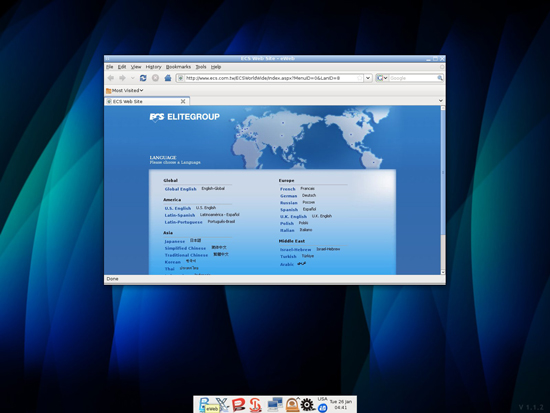 |
eJiffy features a web browser, photo editing and chat functionality without having to boot into your primary OS. Before eJiffy can be used though, you have to install it onto your hard drive via your primary OS. Once you've done that, you'll find it takes just as long to boot into Windows 7 as it does to boot eJiffy—we fail to see the appeal of this software.
The Board
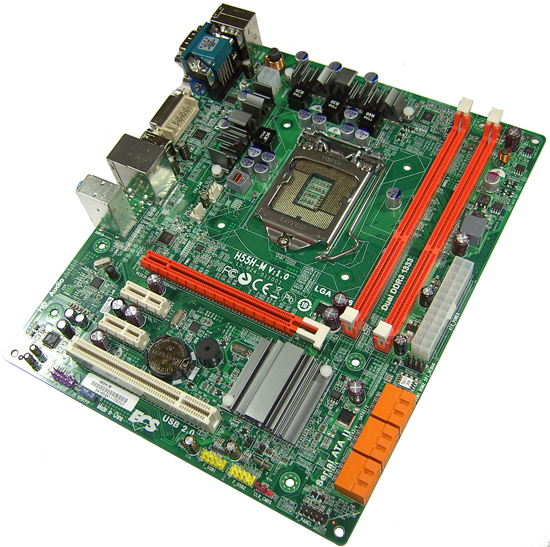
Slot layout on the ECS H55H-M V1 is reasonable, there's always a PCI-E x1 slot available regardless of slot loading. SATA ports are all right angled allowing access when longer peripheral cards are inserted into any of the slots.
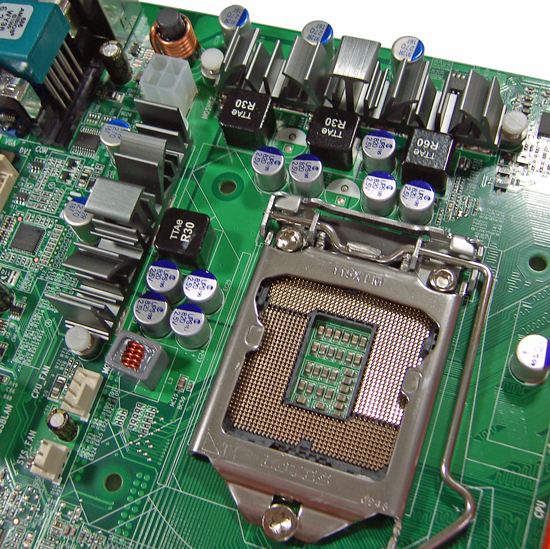
The onboard EPS 12V 4-pin connector is placed very close to the 12V input inductor coil and PWM heatsink, leaving no room for an overhanging 8-pin EPS 12V connector to be inserted if that's all your PSU has. The only way to use an 8-pin EPS 12V connector is to bend the leads of the 12V input coil to make enough room—not exactly ideal.
CPU VCC power is supplied by uPI's 6206 in what looks to be a 3-phase implementation. We'd guess that max current handling is likely to be under 110 amps, enough to handle the swagger of a Clarkdale CPU at 4GHz and just about enough to sustain HT enabled Lynnfield processors at stock operating frequency.
A couple of onboard fan headers are provided for use and comprehensive fan control is offered for the CPU fan header via the BIOS. Unfortunately there are no control options for the SYS fan whatsoever. ECS do not provide OS level fan control or monitoring software with the H55H-M V1, and third party tools like SpeedFan don't work with this board either. The CMOS jumper is placed at the lower right hand corner of the board, something that you'll be reaching for frequently on the current release BIOS if overclocking this board (more on that subject in the overclocking section below).
Overclocking
The current BIOS release is limited to using the stock CPU multiplier ratio only—there is a function to change the CPU multiplier ratio but it doesn't work. Anything other than stock and the board won't POST, requiring a CMOS clear to get things working again.
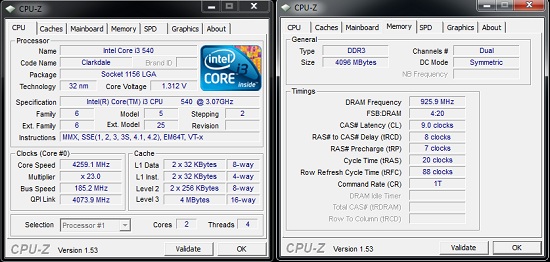
Sticking with the stock CPU multiplier ratio, we did manage to obtain a quick 4.25GHz from our retail i5-540 CPU using the 2:10 memory ratio (DDR3 -1850MHz), fully stable and capable of resuming from longer S3 sleep mode too. We had planned apples to apples comparisons with other boards using our i5-661 CPU, but the lack of CPU multiplier control would have placed us in the 4.6GHz+ region for stress testing, something we did not feel comfortable subjecting the board to.
BIOS
The "basic functionality" trend also extends into the realms of overclocking; the BIOS provides a coarse control of key voltage rails and no control of QPI or IGP clock frequency control/multipliers, limiting overclocking flexibility in certain scenarios. Under-voltage fans will also be disappointed to find out that there are no options to set the CPU core voltage below stock on the current BIOS.
There is certainly room for improvement in the memory timing department too; there are no individual AUTO functions for any of the DRAM sub-timings; you either leave them all on AUTO as a group or have to set all of them manually. Individual AUTO settings allow users to experiment with one setting at a time while they get to grips with how things work—we always encourage board vendors to provide such options.
If you do overclock this board, one of the things that will irk you is that if the board fails to POST, the only way to get back into the BIOS again is to clear CMOS. There is no automated overclocking recovery feature in the BIOS and there are no profile save locations to fall back on, so you'll have to re-enter all of your settings again from scratch. The simple inclusion of a watchdog timer or POST attempt counter would make this board far more overclocking friendly.
ECS do not provide a built in BIOS flash routine either. You'll have to use a bootable USB stick with DOS installed or use AMI's OS level BIOS flashing utility to complete the task instead.
As we pointed out above in the overclocking section, the current BIOS also has an issue with changing CPU multiplier ratios; the board won't POST at anything other than the stock CPU multiplier. Like most other vendors, this is a sure sign that ECS need to step up their in-house beta testing before releasing boards and BIOSes into the wild. While the H55H-M V1 is the cheapest board in our roundup, there's no excuse for having a partially functional BIOS, or holding back on user-friendly options that require some additional BIOS code to make the board competitive with other vendor products.




















56 Comments
View All Comments
Swivelguy2 - Monday, February 22, 2010 - link
Okay, USB 2 transfers a gigbyte in 36 seconds. This is consistent with the rated spec of 480 Mbit/s. Isn't USB 3 supposed to be 10x faster? What's causing the limitation? Is it the implementation by Asus and Gigabyte (like attaching the USB 3 to too narrow of a PCI-e lane)? Is it simply the write speed limitation of the USB HDD used? If the latter, why not write to some flash memory to see if the results improve?C'mon Anandtech, I know you can do this right - if you're going to benchmark and discuss the USB 3 capabilities of these boards, do that!
Rajinder Gill - Monday, February 22, 2010 - link
Good point. In-depth analysis of USB 3 & external HDD's etc will be offered up in a dedicated article.later
Raja
JarredWalton - Monday, February 22, 2010 - link
USB devices have always had some level of overhead compared to SATA devices. USB 1.1 devices never actually achieved 12Mb/s but were closer to around 8Mb/s (1MB/s) maximum. USB 2.0 is rated at 480Mbits, which translates into 57.22 MiB/s (remember that Windows uses 2^20 MiB for transfer rates instead of 10^6 MB). However, there's overhead and the maximum sustainable transfer rates on USB 2.0 tend to be closer to ~38MiB/s. At that speed, most conventional HDDs can easily saturate USB 2.0, but they're not significantly faster (i.e the fastest HDD is going to be in the realm of 100 MiB/s).Move to USB 3.0 and the maximum theoretical data rate is 572 MiB/s, but there's still overhead that limits performance to 4 Gb/s instead of 4.8Gb/s, and it looks like transfer rates of up to ~380MiB/s will be considered "ideal". Even the fastest SSDs aren't going to come close to 380 MiB/s right now, as they would need external enclosures and SSDs with SATA6G support.
With USB 3.0, a 1TB HDD transferring data at around 93MB/s is very close to the speed of a 1TB drive connected via SATA, so the HDD is now the bottleneck for USB 3.0. If Raja tested with a fast SSD, we could see if USB 3.0 can get up to ~250 MB/s, but we can't test if it can achieve any better than ~43% of the theoretical throughput without SATA 6G.
Swivelguy2 - Wednesday, February 24, 2010 - link
I'm sure we can come up with a way to challenge USB 3 and make sure the boards are actually performing to the spec. There are two USB 3 ports on the motherboard, how about writing large files to SSDs attached to each one? How about copying a file from one to the other? How about streaming off of a USB 3 camera or two?michal1980 - Monday, February 22, 2010 - link
Firstly, thanks for ripping into these compaines.Secondly; Any plans on testing any of the itx boards coming out? Zotac?
Thridly. How come reference intel boards are never tested? It would be nice to see how intel mobo's are right out of the gate.
Rajinder Gill - Monday, February 22, 2010 - link
Hi,1) Couple of ITX reviews are in the pipeline - including the Zotac H55 and Intel M-ITX 'Jet Geyser'. The Intel review is what I'm working on right now (board is due for release mid-march with an MSRP circa $125)
2) We've currently got 3 Intel boards in lab due to be reviewed. The Intel 'Jet Geyser' is first. The two other boards in-lab from Intel are the P55 M-ATX and ATX models, reviews for both should be up sometime in March..
Hope this helps..
-Raja
The Wasp - Tuesday, February 23, 2010 - link
Raja,Any chance you'll be reviewing the new ECS H55H-I ITX motherboard?
How about the Giada MI-H55?
I'm trying to pick the best 1156 ITX motherboard, so it would be great to get some more in-depth info on all of the options.
Thanks!
Jon
Rajinder Gill - Tuesday, February 23, 2010 - link
Hi Jon,We're focusing on the Intel and Zotac M-ITX boards at present,so it will be a few weeks before we can look at the models you mention (will def try and add them in if possible somewhere down the line).
regards
Raja
The Wasp - Thursday, February 25, 2010 - link
Hello again,I don't know if it's available, but if you could include the Jetway NC97 that would be awesome too!
Jon
grazapin - Monday, February 22, 2010 - link
Based on past experience, how do you expect the Intel boards to compare to the other manufacturers?Strange that Intel is only using the H57 in the Mini-ITX board and not in the larger two. Seems counterintuitive, like in many cases aren't you more likely to want the RAID features in a larger case that can hold more drives, therefore accommodating a larger motherboard also? Maybe that's just my preference or assumption.