Dell UltraSharp U2711: Quality has a Price
by Jarred Walton on January 22, 2010 2:00 AM EST- Posted in
- Displays
Dell U2711 Lag and Response Time
Some users are very concerned with display lag and pixel response time. For others, they really don't notice anything unless a particular display is very sluggish. I fall into the latter camp, though I do notice the processing lag when it's above ~40ms (e.g. on the Dell 2408WFP and LaCie 324, my mouse input just felt off.) To test for display lag, we run the Wings of Fury benchmark in 3DMark03, with the output set to the native LCD resolution - in this case 2560x1440. We clone the output to our reference LCD, an HP LP3065, snap a bunch of pictures, toss out any where the time readout isn't clear, and then average the remaining results (at least 10, and usually 20 or more).
As a reminder, the reference HP LP3065 is one of the best LCDs we currently possess in terms of not having display lag. (The lack of a built-in scaler probably has something to do with this.) While we know some of you would like us to compare performance to a CRT, few users have CRTs these days and all we're really interested in measuring is the relative lag. It's possible we will find an LCD that ends up with a negative result, meaning it's faster than the LP3065, but the best we have managed so far is a tie.
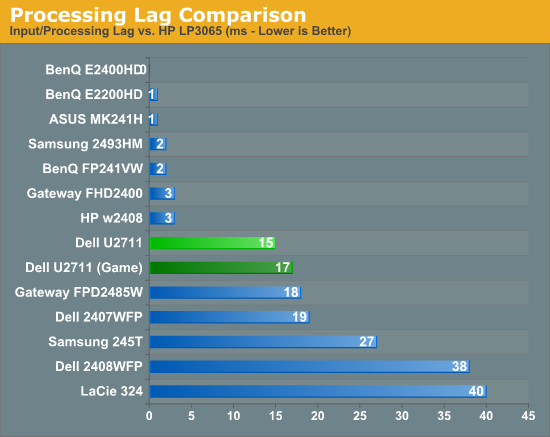
So far, all of the S-PVA panels we have tested show a significant amount of input lag, ranging from 18ms up to 40ms. In contrast, the TN and S-IPS panels show little to no processing lag (relative to the HP LP3065). The BenQ FP241VW with an S-MVA panel performs similarly to the TN and IPS panels, with an average display lag of 2ms - not something you would actually notice compared to other LCDs. What about the new U2711?
We tested with the "Graphics" setting and Adobe RGB as well as "Video" and "Game" - we figured the latter might disable some post-processing and result in less lag. That turned out to be incorrect, as our measured lag actually went up 2ms. However, in practice the settings are pretty much tied. That means the U2711 has around one frame of lag relative to our best LCDs, but it still has a lot less lag than our worst offenders. As stated already, I didn't notice lag in using the U2711 - just like I didn't notice lag on the 2407WFP or the FPD2485W. I did notice slight lag on the Samsung 245T and some clear lag on the 2408WFP and LaCie 324, but the threshold for lag varies and you'll need to determine if 15-17ms is too much or not for you. If you've tried any TN panels and still noticed lag, we would expect every current LCD to be above your "lag threshold".
 |
Despite what the manufacturers might advertise as their average pixel response time, we have found most of the LCDs are basically equal in this area - they all show roughly a one frame "lag", which equates to a response time of around 16ms. Some transitions are faster than others, but the above is representative of what we found in a study of numerous photos. If you look at the tail of the center plane, you can see a slight ghost image before and after the dominant frame. Some of that will come from the camera (we use a 1/120s shutter speed), but most of it comes from the LCD panel. In this case, the U2711 panel does outperform most LCDs that we've tested, where it was often possible to see at least three frames more clearly than the two slight ghosts in the above image.










153 Comments
View All Comments
Griswold - Sunday, January 24, 2010 - link
Go buy TN if you want to play games and are unaware of the _real_ benefits of IPS and PVA.darklight0tr - Friday, January 22, 2010 - link
Ugh...this is step backwards. 16:9 and an insane pixel pitch that is too small for most users.I owned the 2707WFP and currently use the 2709W because of the 16:10 aspect and high pixel pitch (1920x1200, 0.303). Because my eyesight isn't perfect it is a great LCD monitor for me, plus unlike the 28" TN based displays you could get a good quality S-PVA display with either one.
Now Dell has killed that option with this introduction. They took a step forward with the IPS display, but switching to a low pixel pitch 16:9 display sucks. I've used the 3007WFP and that pixel pitch would drive me nuts for normal use, most things are just too small despite the nice increase in real estate. Plus, doesn't this LCD strongly overlap with the existing 3008WFP?
Luckily I don't play on purchasing a new display anytime soon.
MadMan007 - Friday, January 22, 2010 - link
Also luckily for you this isn't meant as a direct replacement for the 27" monitors you have I don't think. It's a professional monitor with fancy color capabilities and electronics that aren't needed for general home and office use.darklight0tr - Saturday, January 23, 2010 - link
Given the fact that it shares the model number scheme with the previous monitors it is hard to know right now if it is a replacement for the 2709W. I guess we will know when the 2709W is phased out. If it gets a similar replacement (1920x1200 16:10) my previous comment is null and void.mczak - Friday, January 22, 2010 - link
"Note also that the HDMI connection uses the 1.3 standard, so it won't support resolutions above 2048x1152 (a 16:9 resolution)."That kinda sucks. Note that HDMI 1.3 definitely DOES support 2560x1600.
However, seems to be a useless paper spec. Some devices implement other features of hdmi 1.3 (like 30 bit color) however as far as I can tell there are neither monitors nor graphic cards which could output higher resolutions over (single-link) hdmi thanks to the possible higher link bandwidth. Even HD5xxx series graphic cards seem to be limited to 1920x1200, and for the monitors it's often impossible to even figure out as they just list "hdmi 1.3" but they don't tell you they actually don't support the higher bandwidth modes... And that spec is getting old already...
JarredWalton - Friday, January 22, 2010 - link
It could be my laptop that didn't support the appropriate resolution over HDMI, then.... let me test with the M6500 and see if that will do more than 2048x1152 on HDMI. I know that at least one laptop wouldn't allow anything higher. BIAB....Oops... the Dell M6500 doesn't have an HDMI port; just VGA and DisplayPort. If I could find my DVI to HDMI adapter I could try it on a different GPU; as it stands, all I know is that on the test laptop, HDMI limited the maximum resolution. (FWIW, I have a Dell Studio XPS where the DisplayPort tried to output 2560x1440 but the GPU apparently wasn't designed to do that. That same Studio XPS didn't give an option to try 2560x1440 on HDMI.)
Gnyff - Thursday, August 5, 2010 - link
I own the U2711 - and love it :-)I agree with mczak: The vendors are very bad at specifying what their HDMI does - even if they say 1.3 I'm not 100% sure they support the high bandwidth...
I'm very interested in real life experience with 2560*1440 over HDMI. I'm not certain that the U2711 actually supports it - and I've NEVER seen any of the notebook manufacturers specify maximum resolution over HDMI. But there's nothing in the specs preventing a well designed HDMI 1.3 notebook and screen to run at 2560*1440! Actually this /should/ be a certain thing if they both specify HDMI 1.3 (and at least Dell does!)...
However, the only safe for now bet seems to be Display Port - but they are mainly on the brand new notebooks and I HATE the glossy screens they usually come with. HP 8740W and Dell 6500 seems to be exceptions - but they are currently a bit outside the price range I was hoping for ;-)
Lord 666 - Friday, January 22, 2010 - link
If you are concerned about cost as I am, what about reviewing the 24" version or comparing along side? Don't understand why the review focused on a very large monitor that is a niche product.Mr Perfect - Friday, January 22, 2010 - link
Here's a professionally done review of the U2410, if that's the one you're looking for.http://www.tftcentral.co.uk/reviews/dell_u2410.htm">http://www.tftcentral.co.uk/reviews/dell_u2410.htm
JarredWalton - Friday, January 22, 2010 - link
Because it was offered as a review unit. LOL. I've been doing a lot of mobile reviews and it's hard to get in displays and laptop coverage from one person. This is why we have that call for writers that went out; I'm hopeful that I can turn all display reviews over to someone else and focus on just one area (more or less).