Dell UltraSharp U2711: Quality has a Price
by Jarred Walton on January 22, 2010 2:00 AM EST- Posted in
- Displays
Dell U2711 Lag and Response Time
Some users are very concerned with display lag and pixel response time. For others, they really don't notice anything unless a particular display is very sluggish. I fall into the latter camp, though I do notice the processing lag when it's above ~40ms (e.g. on the Dell 2408WFP and LaCie 324, my mouse input just felt off.) To test for display lag, we run the Wings of Fury benchmark in 3DMark03, with the output set to the native LCD resolution - in this case 2560x1440. We clone the output to our reference LCD, an HP LP3065, snap a bunch of pictures, toss out any where the time readout isn't clear, and then average the remaining results (at least 10, and usually 20 or more).
As a reminder, the reference HP LP3065 is one of the best LCDs we currently possess in terms of not having display lag. (The lack of a built-in scaler probably has something to do with this.) While we know some of you would like us to compare performance to a CRT, few users have CRTs these days and all we're really interested in measuring is the relative lag. It's possible we will find an LCD that ends up with a negative result, meaning it's faster than the LP3065, but the best we have managed so far is a tie.
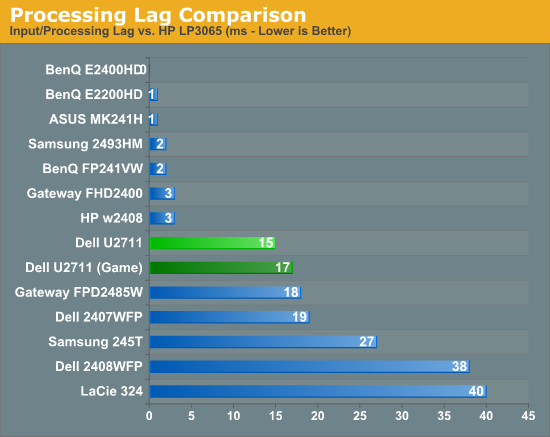
So far, all of the S-PVA panels we have tested show a significant amount of input lag, ranging from 18ms up to 40ms. In contrast, the TN and S-IPS panels show little to no processing lag (relative to the HP LP3065). The BenQ FP241VW with an S-MVA panel performs similarly to the TN and IPS panels, with an average display lag of 2ms - not something you would actually notice compared to other LCDs. What about the new U2711?
We tested with the "Graphics" setting and Adobe RGB as well as "Video" and "Game" - we figured the latter might disable some post-processing and result in less lag. That turned out to be incorrect, as our measured lag actually went up 2ms. However, in practice the settings are pretty much tied. That means the U2711 has around one frame of lag relative to our best LCDs, but it still has a lot less lag than our worst offenders. As stated already, I didn't notice lag in using the U2711 - just like I didn't notice lag on the 2407WFP or the FPD2485W. I did notice slight lag on the Samsung 245T and some clear lag on the 2408WFP and LaCie 324, but the threshold for lag varies and you'll need to determine if 15-17ms is too much or not for you. If you've tried any TN panels and still noticed lag, we would expect every current LCD to be above your "lag threshold".
 |
Despite what the manufacturers might advertise as their average pixel response time, we have found most of the LCDs are basically equal in this area - they all show roughly a one frame "lag", which equates to a response time of around 16ms. Some transitions are faster than others, but the above is representative of what we found in a study of numerous photos. If you look at the tail of the center plane, you can see a slight ghost image before and after the dominant frame. Some of that will come from the camera (we use a 1/120s shutter speed), but most of it comes from the LCD panel. In this case, the U2711 panel does outperform most LCDs that we've tested, where it was often possible to see at least three frames more clearly than the two slight ghosts in the above image.










153 Comments
View All Comments
blyndy - Friday, January 22, 2010 - link
I've been keen on this monitor since it was announced.However it may use the same panel as the 27" apple imac, which has gotten alot of complaints of yellow tinging on the bottom half.
A few user reviews with multiple units are in order.
JarredWalton - Friday, January 22, 2010 - link
Remember that the Apple version uses a completely different backlight, so even if the glass substrate is the same the two displays can't be directly compared. Yellow tinging on the bottom half is a backlight problem (and possibly a design issue).gadgetdan - Sunday, August 8, 2010 - link
Hi,Just got this monitor on order now, for use with my new computer I am yet to buy (chose monitor first). I have not seen any comments regarding video cards to drive this one. I have read about this monitor and seen recommendations to run this with 2 DVI-D cables to get full use of the resolution. I am considering the ATI 5770 card, which should handle this resolution according to the specs. I would be interested in hearing from anyone who has any experience on this card/monitor combination or any other input to a suitable videocard to make justice to this monitor.
Thanks!
/Dan
krotchy - Monday, August 9, 2010 - link
Dan,You need a Dual-Link DVI cable, not 2 DVI-D cables to run this monitor, basically it is a single DVI-D cable containing both channels. A Dual Link DVI cable is included with the monitor, but if you want more information I recommend you check the wikipedia article on DVI...
However, at work we have ordered/installed about 20 of these so far and I am finding that DisplayPort is a much more convenient connection mechanism than DVI since a lot of the computers we are finding actually contain only single-link DVI outputs or other issues such as underpowered cards which max our at 1600x1200 over DVI. It does seem though that any card we find with displayport can do 2560x1440 despite some of them being relatively underpowered compared to other cards that dont seem to reach 2560x1440.
gadgetdan - Saturday, August 28, 2010 - link
krotchy,Thanks for your comments, this is very useful for me.
/Dan
S8 - Tuesday, October 19, 2010 - link
I have a problem using the Dell U27 as a second monitor for an iMac 27. The Dell U27 doesn't let me choose its max resolution 2560 x 1440. I am using a DVI display adapter from Apple.Thanks for any help.
chiadog - Monday, October 25, 2010 - link
"I am using a DVI display adapter from Apple"You need the active dual link DVI adapter, not the cheap single link one. Just get mini DP to DP dongle and call it a day.
sarangiman - Saturday, January 1, 2011 - link
I have the Dell U2711 & have read a number of reviews where people keep mentioning the AdobeRGB & sRGB modes. Yet none of these articles state what monitor profile to set in the operating system when using these modes!Is it so obvious that it doesn't need to be mentioned? What am I missing?
I spoke to a # of people at Dell Tech Support & they had no idea what I was talking about. We started debating it over here: http://forums.whirlpool.net.au/archive/1511987. Don't think we reached a consensus.
I can personally state that when I set the monitor to AdobeRGB mode, & then set the monitor profile in the OS to AdobeRGB (HERESY in the world of color management; that is, to assign a device independent profile to a, um, device), I get the same colors as when I set the monitor to sRGB while setting the monitor profile in the OS to sRGB. These leads some credence to the belieft that one should set the monitor profile to the emulation mode being chosen. What I'm trying to get at here is that maybe Dell created these modes not only to limit the gamut of the monitor, but also to make a mode where the monitor's color response can be reasonably described by the sRGB or AdobeRGB profiles... This would make it easy for people to have somewhat accurate colors without profiling their monitors (so would a good profile in 'standard' mode, or what have you).
I realize that the best option when using the emulation modes is still to profile the monitor & use that profile. But I'm wondering if one can get away with using the emulation mode as long as you select the proper corresponding profile in the OS.
Does anyone know the answer to this?
Many thanks in advance!
Rishi
sarangiman - Saturday, January 1, 2011 - link
I have the Dell U2711 & have read a number of reviews where people keep mentioning the AdobeRGB & sRGB modes. Yet none of these articles state what monitor profile to set in the operating system when using these modes!Is it so obvious that it doesn't need to be mentioned? What am I missing?
I spoke to a # of people at Dell Tech Support & they had no idea what I was talking about. We started debating it over here: http://forums.whirlpool.net.au/archive/1511987. Don't think we reached a consensus.
I can personally state that when I set the monitor to AdobeRGB mode, & then set the monitor profile in the OS to AdobeRGB (HERESY in the world of color management; that is, to assign a device independent profile to a, um, device), I get the same colors as when I set the monitor to sRGB while setting the monitor profile in the OS to sRGB. These leads some credence to the belieft that one should set the monitor profile to the emulation mode being chosen. What I'm trying to get at here is that maybe Dell created these modes not only to limit the gamut of the monitor, but also to make a mode where the monitor's color response can be reasonably described by the sRGB or AdobeRGB profiles... This would make it easy for people to have somewhat accurate colors without profiling their monitors (so would a good profile in 'standard' mode, or what have you).
I realize that the best option when using the emulation modes is still to profile the monitor & use that profile. But I'm wondering if one can get away with using the emulation mode as long as you select the proper corresponding profile in the OS.
Does anyone know the answer to this?
Many thanks in advance!
Rishi
Robincm86 - Friday, June 17, 2011 - link
Good:Superb quality for photo, games and videos, plenty of port connectivity options, attractive looks.
Thumbs Down:
Outcome:
Dell UltraSharp U2711 is a bit costly but looking at the performance, quality and the ports we will definitely recommend you this panel. Get this panel if you have enough money and if you don’t, then start saving! It is worth every bit of your hard earned money.
http://www.technicalnavigator.com/dell-ultrasharp-...