The Clarkdale Review: Intel's Core i5 661, i3 540 & i3 530
by Anand Lal Shimpi on January 4, 2010 12:00 AM EST- Posted in
- CPUs
Ridiculously Fun to Overclock
We’ll start off with the obligatory maximum stock VID overclock of a 661 ES Clarkdale using Intel’s retail cooler:
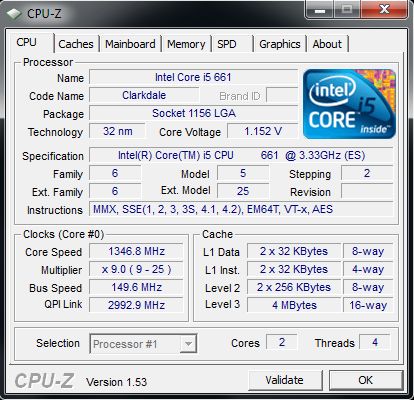
Maximum overclock @ stock voltages (3874MHz)
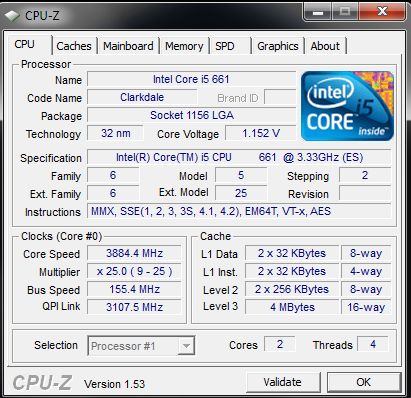
Maximum overclock @ stock voltages without Turbo
With increased core VID, speeds up to 4.3GHz are possible on the stock cooler:
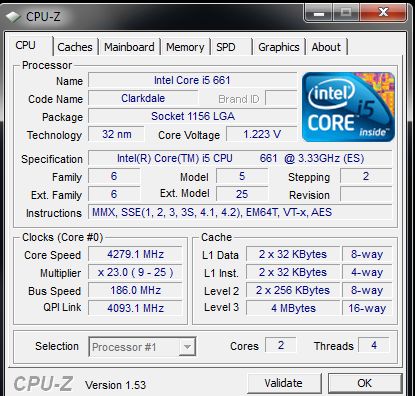
A 0.1V boost puts you in the 4.3GHz ballpark.
Watercooling
Clock for clock performance of Clarkdale against other platforms may not be impressive, but frequency scaling with good cooling is:
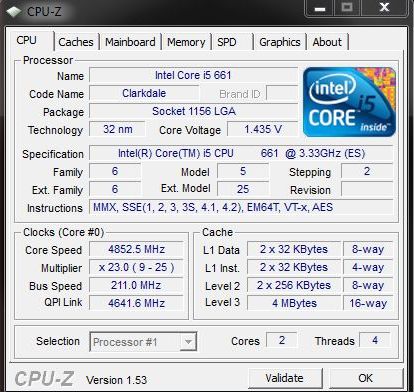
4853 MHz stable comes in with a processor load voltage of around 1.438V. Memory performance is related directly to the QPI link ratio. For best performance, keep the QPI link speed as close as possible to CPU core speed to minimize buffer hold times for lower memory access latency.
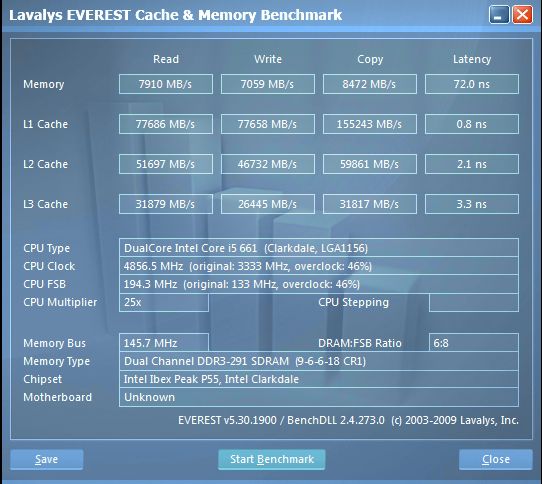
12X QPI Multiplier
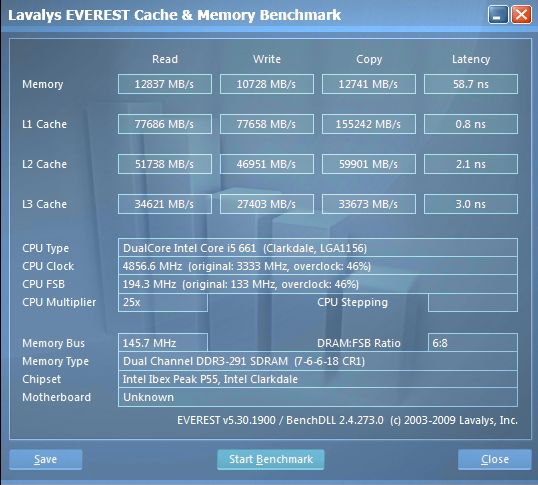
24X QPI Multi
The bandwidth figures are not stellar on either side of the scale (bear in mind the Everest bench DLL needs an update for Clarkdale). However, the higher QPI multiplier ratio is essentially free for the taking; requiring no additional IMC (VTT) voltage increase until BCLK is increased past 210 or so.
Like Lynnfield and Bloomfield, odd CPU multiplier ratios are more stable than even, although the disparity is less pronounced on Clarkdale. We found that even multipliers needed higher VCore at the same overall processor frequency or needed to be run at a lower overall overclock for stability. We’re not sure on the exact cause of this issue but it’s likely to be related to frequency synthesis within the CPU and downstream logic sampling.
Another caveat with Clarkdale overclocking is that the platform seems to be limited to memory speeds below 1600MHz as soon as you increase BCLK significantly (speeds over 1600Mhz are possible at stock BCLK). We’d hedge bets this is due to the memory controller relying on a preset DRAM clock skew table like Intel’s Front Side Bus architectures of old. The current DRAM frequency ceiling means that you’ll be shooting for CAS 5/6 capable memory between 1300-1600MHz for best performance with 4GB of RAM. 8GB configurations require a loose set of sub-timings, and also a 2N Command Rate to achieve 1600 MHz stable on our sample processor.
Sub-Zero
Bloomfield was hit and miss when it came to frequency scaling at low temperatures. Clarkdale seems to be a different animal altogether:
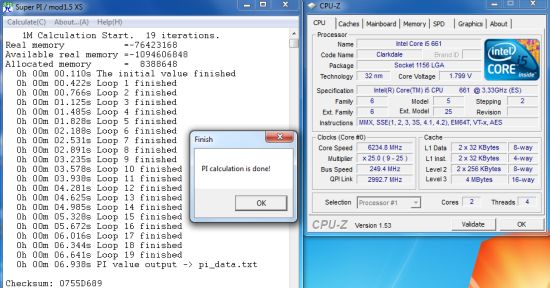
This is what ‘Clarkie’ is good at..
This screenshot was taken with our cascade cooling the CPU. Evaporator head temperatures were in the region of -115 Celsius. Most Lynnfield/Bloomfield CPUs were out of their comfort zone at these temperatures, but Clarkdale seems to be at home. You still get the occasional cold boot bug, but most of the ES CPUs will run benchmarks right down to the boiling point of LN2 (motherboard permitting). We’ve seen screenshots of 3D benchmarking above 6.5GHz and Super Pi runs edging close to 7GHz. Sounds great, but unfortunately, Super Pi 1M is the only benchmark where Clarkdale is really competitive. Once you’re past 230 BCLK, you have to leave QPI frequency on the floor which hurts memory performance in a big way. Couple that with the 1600MHz or so cap on DRAM frequency and you’ll understand why Super Pi 32m doesn’t fare so well on this platform. 3D performance in Futuremark’s 3DMark05 is just about competitive with the current ‘top’ Bloomfield results if you can run Clarkdale at 6.5GHz throughout the bench. The upshot is that we think there will be more good Clarkdale chips capable of 6.5GHz than there are Bloomfield CPUs that can run 3D benchmarks at 5.4GHz. The funny thing is that P55 motherboards using an NF200 to provide triple CrossFire/SLI might actually be the way to go for benchmarks like 3D Mark 05 if you’re into competitive benchmarking!
While Clarkdale may not be the fastest performer from Intel, it’s probably the most fun to overclock.










93 Comments
View All Comments
ssoussi - Wednesday, September 22, 2010 - link
Check the Quick Reference Guide to Intel® HD Graphics on the official website:http://software.intel.com/fr-fr/articles/quick-ref...
kumargupta9 - Wednesday, December 22, 2010 - link
I was doing a research on i3 vs. i5 vs. i7.. found many articles which this one as the best. Also found the following also useful. http://binaryday.com/2010/12/09/intel-core-i3-vs-c...Hothead - Saturday, June 11, 2011 - link
hey...i'm using dell N series system with 320 gb hard-disk,4GB Ram with grapic card nvidia 9500 GT installed but d problem started when i changed processor dual core to core 2 duo...& added 500 gb sata hard-disk...now my mother botherboard is crashed ...now i'm thinking 'bout i5 processor wid h55 mother board ...plz guide me...what should i do 2 upgrade my system so tht i can have a speedy pc with speed features & do support d games ...or don't ever again crash or something like tht...