P55 Overclocking Showdown - ASUS, Gigabyte, and EVGA at the OC Corral (Page 6 Updated)
by Rajinder Gill on November 6, 2009 12:00 PM EST- Posted in
- Motherboards
SuperPi 32M
32M is one of those benches one could waste an eternity in trying out various tweaks on both the board and in the operating systems. We decided to keep things short and simple for this review by optimizing the basic memory options and Bclk rates to show differences in how each board sets up sub-timings using the same processor and memory clocks on a given multiplier. All the boards managed the same 22x 234 BCLK using the 2:8 memory ratio.
ASUS trails by virtue of a very loose set of default sub timings. Unfortunately, we lost our ASUS ROG board to the Foxconn socket meltdown problem at this point. This also damaged our best CPU in the process so were unable to push further in this particular benchmark as our replacement processors did not clock as well.
The EVGA E659 did not fare as well as the other boards in this benchmark using the 2:10 memory ratio. No matter what we tried we could not get the board to pass 32M any higher than 226~227 BCLK in this bench. Moving over to the 2:8 ratio the E659 managed to out clock the other boards for raw CPU frequency. However, raw memory bandwidth and tight latencies favor this benchmark over the small differences in CPU frequency in our results so the lack of stability with the 2:10 memory ratio is adversely affecting the E659.
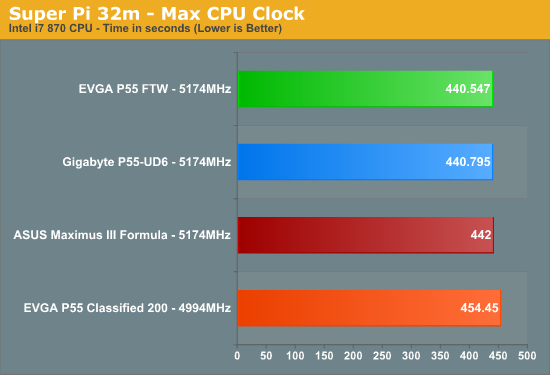










52 Comments
View All Comments
McDaniel - Sunday, November 8, 2009 - link
Gigabyte is always ahead in cooling trend.. nice review anyway.. is it possible to set my old processor(core2duo) on this main board? & by the way where i should go for it?darkslyde - Monday, November 9, 2009 - link
you can't use socket 775 CPU in a socket 1156 board.but AFIAK, you can use socket 775 cpu cooling (heatsinks, cpu waterblocks) on the P55 evga boards. it has mounting for both 1156 & 775. that's one thing you can save on...
if you want to re-use your c2d (i.e e6600) there are good intel G/P/X 4X series and nvidia geforce 7000/9000, nforce 700 boards.
i'm reusing my old E6600 on an ASUS P5N7A-VM for media pc use. i get to use my old ddr2 dominators too.
techraze - Sunday, November 8, 2009 - link
Yes, you certainly can use it for core 2 Duo. but as this main board is designed for core i7/core i5 & their over clocking performances it's wise to have a new processor for this main board. i also did it recently & http://micropartsusa.com">http://micropartsusa.com can be a site for u also..anyway good luck dudeyyrkoon - Sunday, November 8, 2009 - link
As a matter of a fact. Doing some looking around I saw . . .LGA 1366 == i7 only
LGA 1156 == i5 only
LGA 775 == Core 2 duo, core 2 quad, core 2 extreme ( just another core 2 ), Pentium 4, and Celeron ( could be based on core2, P4, or others, but so long as LGA 775 pin layout).
Of course, with LGA 775, some manufacturers do not allow all CPU types, but it is possible for them to do, if they wish.
erple2 - Monday, November 9, 2009 - link
Technically,LGA 1366 == Certain i7 (9xx parts).
LGA 1156 == i5 and SOME i7 (8xx parts).
LGA 775 == Core2Duo, Core2Quad, and some Pentium 4 parts (any after "Northwood"), and some Celeron parts.
yyrkoon - Sunday, November 8, 2009 - link
Uh, you know I have not really looked into it, but I am fairly sure a socket 775 CPU would not fit into these newer sockets. Unless Intel took extreme precautions they normally have not in the past. I7 is what? 1368 pin ? Socket 775 is . . . 775 pin . . .MrCommunistGen - Saturday, November 7, 2009 - link
In the first paragraph of page 8 (the Gigabyte GA-P55-UD6 page)you mention cooling on the "ICH10R". It should probably say "PCH" instead.leexgx - Saturday, November 7, 2009 - link
even past reviews never seen these types of problems before guess P55 is an no go until they fix the socket issues (overclocking or not)yyrkoon - Saturday, November 7, 2009 - link
"Unfortunately, any jubilation for a platform winner ends here until we know the exact cause of the issues we experienced on motherboards using the Foxconn 1156 sockets."Does this mean that all boards use this socket ? Or does it mean that the ones you wish to be winners use this socket?
I also find it odd that you would mention the Gigabyte board is good, but costs too much, where surely it is fairly priced compared to many Asus boards of the past. Yeah, the same company who seemingly wins all of your top awards, and comparisons.
Asus is *not* that good. EVGA is definitely not that good. and Gigabyte while not perfect definitely is not as bad as you make it seem. Not only that, these three companies are definitely not the only three in the motherboard business. Why is it that MSI, DFI, and other board makers are no longer sending you samples for review ? Hmm . . .
Rajinder Gill - Saturday, November 7, 2009 - link
Gary has the MSI board already; it was not tested in this compare because of CPU damage. The too expensive comment is aimed at the EVGA Classified 200 which does not deliver a significant advantage over the other boards in terms of CPU/memory overclocking even for the extreme crowd. DFI's board was not ready as early as the 4 boards we have tested here.The socket comment was made because in light of the failures we experienced during testing. Our failures have been all related to Foxconn sockets, but there is now a confirmed user case having issues with a LOTES socket too. In light of this, it's hard to give any board accolades for raw overclocking until we know for sure that the 'problem' is fixed. Out of all the boards, the EVGA P55 FTW was the most consistent and easy to use. Also note, this article is in no way reflective of 24/7 PC's and what matters in typical usage scenarios.