The SSD Improv: Intel & Indilinx get TRIM, Kingston Brings Intel Down to $115
by Anand Lal Shimpi on November 17, 2009 7:00 PM EST- Posted in
- Storage
The Test
| CPU | Intel Core i7 965 running at 3.2GHz (Turbo & EIST Disabled) |
| Motherboard: | Intel DX58SO (Intel X58) |
| Chipset: | Intel X58 |
| Chipset Drivers: | Intel 9.1.1.1015 + Intel IMSM 8.9 |
| Memory: | Qimonda DDR3-1066 4 x 1GB (7-7-7-20) |
| Video Card: | eVGA GeForce GTX 285 |
| Video Drivers: | NVIDIA ForceWare 190.38 64-bit |
| Desktop Resolution: | 1920 x 1200 |
| OS: | Windows 7 x64 |
Sequential Read/Write Speed
Using the latest build of Iometer I ran a 3 minute long 2MB sequential write test over the entire span of the drive. The results reported are in average MB/s over the entire test length:
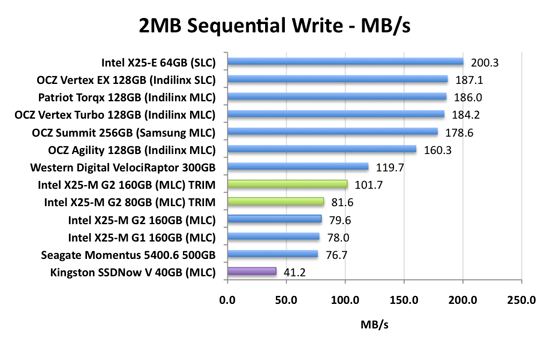
I ruined the surprise earlier, but the X25-M G2 160GB can now write at speeds of up to 100MB/s. The 80GB version doesn't get the benefit. The rest of the SSDs are approaching 2x that performance however. The poor Kingston drive is limited by its 5-channel implementation and barely manages more than 40MB/s. This will keep the Kingston SSDNow V series from cannibalizing X25-M sales, while at the same time offering a taste of what good SSDs have to offer at lower price points.
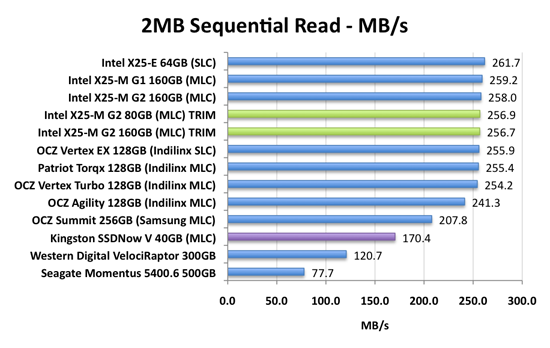
We're nearly tapped out on sequential read speed. The new TRIM firmware appears to drop performance a bit but not much. SATA 6Gbps will be necessary before we can see higher sequential read speeds from a single SSD.
True to Kingston's claims, the SSDNow V 40GB pulls around 170MB/s thanks to its narrower configuration. Not within arm's reach of the more expensive SSDs but still much faster than a mechanical drive.










162 Comments
View All Comments
mbreitba - Tuesday, October 27, 2009 - link
Looks like a lot of people are having problems with it, and Intel has pulled it :http://communities.intel.com/thread/7693?start=45&...">http://communities.intel.com/thread/7693?start=45&...
Griswold - Wednesday, October 28, 2009 - link
If you actually look at the number of people with the issue and filter out the chit-chat, its not "alot" actually. However, my flash went just fine.Thats the risk with flashing firmware regardless of what device it is. Theres always the chance to brick it. Thats also why I dont understand why some people flash every fucking piece of hardware whenever theres a new firmware available - ok, this is a different case, here it makes perfectly sense.
strikeback03 - Wednesday, October 28, 2009 - link
Has anyone had problems flashing a drive before they put any data on it? I have a new G2 still in the box that I just haven't yet had time to do anything with, was planning on flashing it then loading Win7 and Ubuntu 9.10 this weekend, have there been any reports of issues when loading an OS after flashing?UltraWide - Tuesday, October 27, 2009 - link
Great article, I like the definite conclusions and recommendations. Keep up the good work!nicolasv - Tuesday, October 27, 2009 - link
Hi AnandIn 'The SSD Relapse' you state that the G2 "doesn't drop in performance when used...at all." Yet in 'The SSD Improv' the 80GB G2 with TRIM firmware drops more than 60% in the 4KB random write test.
Granted, the charts and figures used in 'Relapse' to back its claim are for the 160GB G2 and these results are for the 80GB G2. What do you attribute this difference in performance to, the new TRIM firmware?
As a Mac OS X user, at this point, I feel like I can only really consider drives that perform well without TRIM, especially in the <= 80GB range, so would appreciate your feedback.
Cheers
Nicolas
7Enigma - Tuesday, October 27, 2009 - link
I believe it is because in that particular test he is writing to the ENTIRE 80gig drive, so it's not that TRIM isn't working per se, rather that there is no free space to allow TRIM to do anything at all.7Enigma - Tuesday, October 27, 2009 - link
As an addendum to my previous post, you can see that after file deletion the performance goes back to virtually new. So in a sense the performance of the drive never goes down, UNLESS you simply delete a partition rather than erasing the data on that partition FIRST and then deleting it.I think that's probably something that needs to be implemented with an updated driver, or at least a warning box that comes up saying "deleting this partition without formatting will hinder performance".
GullLars - Tuesday, October 27, 2009 - link
I don't know if you have done extensive benchmarking with SSDs, but using IO QD = 3 for 4KB random in IOmeter don't yield representative results for intels SSDs. I have been benchmarking SSDs with some other guys for over a year now, and we have found that while Samsung and Indilinx scale from QD 1-4 and then flat out, Intels x25-M scales well all the way to around QD 10-16, and actually is capable of over 140 MB/s at 4KB random read at QD=64 in fresh state, and still over double your messured 60-64 MB/s in used state.In our benchmark thread, the records with x25-M from ICH10R before TRIM firmware are:
IOmeter
4KB random read QD=64: 40913 IOPS = 163,5 MB/s
4KB random write QD=64: 19360 IOPS = 77 MB/s
PCmark vantage HDD score: 43107.
The same guy that got the random read and PCmark scores above also got PCmark vantage HDD score 120374 with 3 x25-M gen1 from ICH10R.
In other words, the results posted for x25-M in this review are either in "used state" or below par.
Voo - Tuesday, October 27, 2009 - link
You know Anand trys to simulate REAL situations and a QD of 10-16 is absolutly unrealistic for a home user - don't even talk about a QD of 64. Maybe the Intel SSDs shine there, but it's just of no interest.GullLars - Tuesday, October 27, 2009 - link
In his traced "light" benchmark with mostly single-tasking the average queue depth is 6.09. If you take into account that most of the sequential read and write operations (although they are under 30%) don't generate a queue, and that 4-16KB IOs often come in bursts with more queue depth, you can easily get a QD of more than 10 with relatively mild multitasking if it involves disk access. A harddisk's cache is regulary used as a buffer for the write portion of these, but if the cache is full your system almost freezes because of the harddisks low IOPS. An example would be if you try installing windows updates or a program while running a virus scan and listening to music or extracting a compressed archive, you will quickly notice if you try this on a harddisk.