The SSD Improv: Intel & Indilinx get TRIM, Kingston Brings Intel Down to $115
by Anand Lal Shimpi on November 17, 2009 7:00 PM EST- Posted in
- Storage
Update 2: Intel has given us an updated timeframe on a fixed version of its TRIM firmware. Intel will release the new firmware by the end of November 2009. More info here.
Update: Some users have had issues with Intel's TRIM firmware bricking their drives, Intel has since pulled the firmware while they figure out what's going on. If you've downloaded it but haven't updated, do so at your own risk. While we haven't had any issues on the three drives we've updated here others have had problems. We'll keep you posted. Intel's official statement is below:
“Yes, we have been contacted by users with issues with the firmware upgrade and are investigating. We take all sightings and issues seriously and are working toward resolution. We have temporarily taken down the firmware link while we investigate.”
Welcome to the anti-climax. After a year of talking about it, Windows 7 and TRIM are here. How does it feel to be a TRIMionaire?

Indilinx, as usual, was first. After a couple of false starts, the two tier 1 Indilinx partners (SuperTalent and OCZ) enabled TRIM on their Barefoot SSDs (OCZ Vertex, SuperTalent UltraDrive). OCZ calls its TRIM firmware 1.40 while SuperTalent calls it 1819. Update:As many of you have correctly pointed out, Crucial also has an 1819 update available for its SSDs. You can get the firmware for your drive from the links here:
| TRIM Firmware Download | |
| Crucial | M225 1819 |
| SuperTalent | UltraDrive GX 1819 |
| OCZ | Vertex /Agility 1.40 |
Intel held off to align with the release of Windows 7. Last week Windows 7 officially went on sale, and today Intel is delivering on its promise: this bootable iso will enable TRIM on X25-M G2 drives.

Only the X25-M G2 gets TRIM, the G1 (right) is left in the dust. The G1 is more resilient than the G2 when it comes to performance degradation over time since it doesn't have TRIM.
Alongside TRIM there’s one more surprise. If you own a 160GB X25-M G2, Intel boosted sequential write speeds from 80MB/s to 100MB/s:
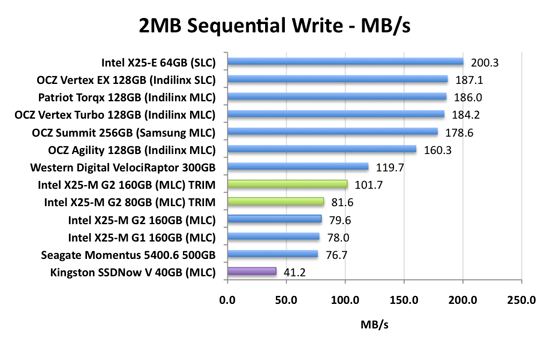
The 80GB drives remain unchanged unfortunately. Intel still won’t tell us why write speeds are so low to begin with.
What TRIM Does
Before we get much further, and without diving into a complete rehash of how SSDs work (which I’ve done here, here and here again), I want to do a quick refresher on TRIM.
SSDs are made up of millions of NAND flash cells. They can be written to in groups called pages (generally 4KB in size) but can only be erased in larger groups called blocks (generally 128 pages or 512KB). These stipulations are partially the source of many SSD performance issues.
The whole ordeal gets more complicated when you realize that an SSD has no way of knowing when a file is deleted. Until an address gets used again, the SSD has to keep track of every last bit of data that’s written to it. The ATA-TRIM instruction tilts the balance in favor of the SSD.
In a supported OS (e.g. Windows 7), whenever you permanently delete a file or format your drive, the addresses that are erased are sent along with the TRIM command to the SSD’s controller. The TRIM instruction tells the SSD that those locations don’t contain valid data and that it no longer has to track them.
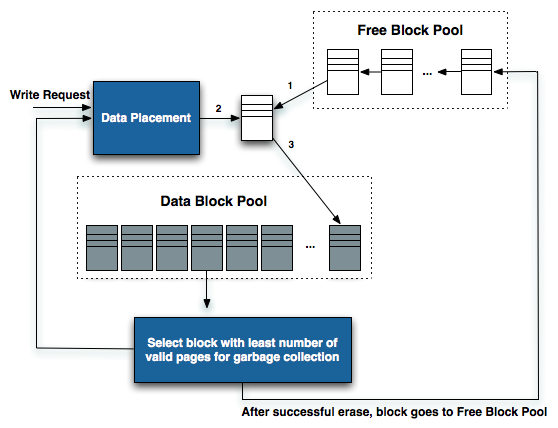
Simplified version of how a SSD controller works. TRIM helps the SSD clean blocks and add them to the free block pool
Again, I won’t go into great detail here but TRIM addresses a major part of the performance degradation over time issue that plague all SSDs. A TRIM enabled drive running an OS with TRIM support will stay closer to its peak performance over time.










162 Comments
View All Comments
Anand Lal Shimpi - Monday, October 26, 2009 - link
Thanks guys :)Take care,
Anand
jimhsu - Monday, October 26, 2009 - link
Since I've been wondering about the free space issue, will there be a test where a drive is benchmarked vs. the amount of free space available? My guess is that the graph will be an exponential decay with the "noticeable" regime at 20% free space. Anyone cares to do this (say, at 90%, 80% ... close to zero free space)?Crittias - Monday, October 26, 2009 - link
So, without TRIM, is there anything else G1 owners can do? Can I manually wipe the drive and reinstall my OS every few months? If so, should I?mataichi - Monday, October 26, 2009 - link
I have the G1 and in Anand's previous SSD Anthology article he tells how to get back to 100% performance using HDDERASE.http://www.anandtech.com/storage/showdoc.aspx?i=35...">http://www.anandtech.com/storage/showdoc.aspx?i=35...
This is total crap that Intel is not supporting the G1.
DanH - Monday, October 26, 2009 - link
Buy the G2, clone the G1 to it and sell the gen 1. Really. It is not a big loss of money to do it.lorax1284 - Tuesday, December 15, 2009 - link
Basically, you suggest we pass our problem on to someone else who is less informed. It's called "Ethics". Look into it.Just because Intel has none doesn't mean I'm going to abandon mine.
klil - Monday, October 26, 2009 - link
The only option you, a G1 owner, have to make your drive's performance back to ~100% is to do a full format of the drive. I'm pretty sure it would have to be done very frequently, each time you write 80/160GB of data to the drive... nothing else you can do, sorry =(Intel's wipe ultility (SSD Toolbox) only works with the G2 (for use with Windows XP/Vista) and TRIM only works with the G2 as well (for use with Windows 7-to replace the Toolbox)... =(
Zoomer - Monday, October 26, 2009 - link
One can always try the Indillinx tool, after making a full backup, of course. Heck, 80GB would be less than two blu-rays.klil - Monday, October 26, 2009 - link
Another great article by the one and only Anand Shimpi, king of SSDsSo, basically Intel made a very stupid move by only allowing SSD Toolbox AND TRIM on G2 drives. I would like to know if its due to architectural changes (perhaps?), maybe you know it but can't reveal it to anyone... if I weer you i would edit out the part when you say the G3 are coming next year... or else Intel will kill you, they just lost a custumer for the G2 (me)
But would it make sense for them to release the SATA 6 G3 drives next year if their on-board ICH10 and MCH P55 does not support it? Maybe the P57 and X68 will? Who knows?
I'll still be waiting for those Gulftowns... =D
Bakkone - Monday, October 26, 2009 - link
Don't think its that much of a secret that we will se a new generation next year. We need a version that uses Sata3 (6Gb).