Windows 7 Performance Guide
by Ryan Smith and Gary Key on October 26, 2009 12:00 AM EST- Posted in
- Systems
What’s New since Win 7 RC
Unlike Vista, which was furiously being developed right through SP1, there’s very little to report for Windows 7 when it comes to what has changed between the release candidate and the final version.
Internally, the issues we encountered with the RC and mentioned in our RC article have been resolved. Our stuttering HTPC no longer stutters, and Windows 7 now recognizes the JMB363 drive controller in one of our test systems correctly. At this point we have yet to encounter any issues that we can chalk up to a bug in Windows 7, which is a very promising sign.
There have been no notable changes to any of the programs or components of Windows 7 compared to the RC beyond simple bug fixes, so if you’ve use the RC then you’re going to find that the release version behaves the same way.
The only new bit of information we have is that last month Microsoft revealed that Windows 7 has greater CableCARD support, which we believe is a product of the new Protected BDA driver subsystem. Unfortunately the Digital Cable Advisor tool needed to enable this feature, and the associated firmware for the ATI Digital Cable TV Wonder (the only CableCARD tuner currently on the market) missed their release date of the 22nd, so there is no way to use this functionality at the moment. We don’t have any idea of when these will become available.
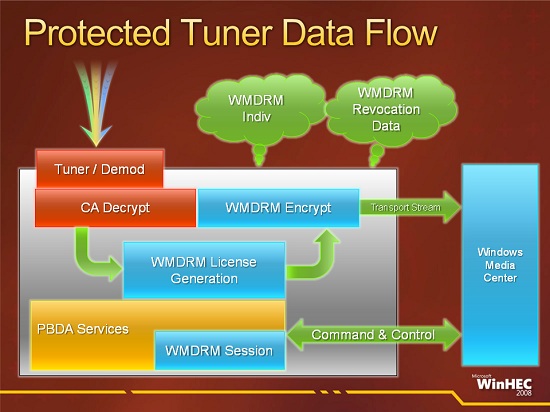
Externally, Microsoft’s hardware and software partners have been getting their houses in to order. Since the driver model s aren’t changing this time around there’s not nearly the kind of churn we saw with Vista. AMD and NVIDIA are the outliers here: they have been pushing out new drivers to support DirectCompute, Media Foundation Transcode, and the other features that are coming with 7 and/or DX11. Anti-virus vendors are the other group that stand to be most affected by the launch of 7, as they have been publishing new versions of their suites that include official support for Windows 7.
Finally, battery life, one of the sore spots with the RC, has finally gotten the kick in the pants we were expecting to see. We’ll get deeper in to this later when we look at benchmarks, but for the time being we’ll note that while the RC offered a battery life similar to Vista, the release version of Windows 7 offers battery life well ahead of Vista in all cases, and depending on the exact hardware used similar to if not better than battery life as compared to XP. It looks like Microsoft and driver authors have finally come through on significantly improving Vista’s lackluster mobile performance.










207 Comments
View All Comments
solipsism - Monday, October 26, 2009 - link
Nice review!Anand Effect
— For every mention of Apple and their products the number of people who complain in the comments about Apple, their products and AnandTech’s occasional focus on said products doubles exponentially.
Taft12 - Monday, October 26, 2009 - link
Not a bad theory, but the "doubles exponentially" part needs some peer review from mathematicians in the crowd (when they stop laughing)Toadster - Monday, October 26, 2009 - link
I was very impressed with my upgrade - 65 minutes from start to end!Spivonious - Monday, October 26, 2009 - link
Not bad, but clean install took under 25 minutes on my E6600 machine.Griswold - Tuesday, October 27, 2009 - link
The magic word is migration. A clean install with nothing else is certainly fast. The installation didnt even take 25 minutes here. The hours to make everything the way I needed it to be afterwards without upgrading from vista, thats what counts. :)mcnabney - Monday, October 26, 2009 - link
4.5 hours for an upgrade on a fast hard disk that held ~300GB of apps and data.Butchered the drivers. Made a complete mess of the codecs. I would recomend the clean install since you will likely spend less time re-installing Apps than repairing the damage.
9nails - Saturday, November 7, 2009 - link
I wanted to upgrade from Vista 64-Bit Ultimate to Win 7 Ultimate, but it turns out that MS was handing out 32-bit versions. So no upgrade path from 64 to 32 bit. I did a clean install instead.So far, my only complaint is about the provided wall paper selection. I couldn't find anything that I truly liked. Other than that, Windows 7 is awesome! Solid, fast, and full of good stuff.
bearnet2001 - Monday, October 26, 2009 - link
Well I'm still on XP 64, not sure if I'll upgrade. Next build I suppose, but I'm not paying out $200 or so just to upgrade a comp with an already fine OS.IdBuRnS - Saturday, October 31, 2009 - link
Why do you need a $200 version? Oh...you don't.just4U - Monday, October 26, 2009 - link
I just don't understand why holdouts on XP like to argue how good it is in comparison to Vista... which it obviously is NOT. It seems they fail to realize that ALL OF US used it for a very long time (as operating systems go) So it's not like we don't have some basis of comparison to go on here.That being said, people upgrade when they either have to or want to. I am fine with that. If your still finding XP useful then shoot who am I to argue.