Intel's Core i7 870 & i5 750, Lynnfield: Harder, Better, Faster Stronger
by Anand Lal Shimpi on September 8, 2009 12:00 AM EST- Posted in
- CPUs
Overclocking Lynnfield at Stock Voltage: We're PCIe Limited
Remember the on-die PCIe controller? Yep. It's to blame.
Lynnfield is Intel's first attempt at an on-die PCIe controller and it actually works surprisingly well. There are no performance or compatibility issues.
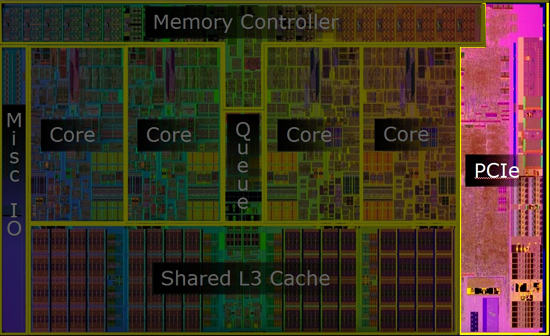
The on-die PCIe controller needs more voltage as you overclock Lynnfield, limiting Lynnfield's stock vt overclocking potential.
Unfortunately the PCIe controller on Lynnfield is tied to the BCLK. Increase the BCLK to overclock your CPU and you're also increasing the PCIe controller frequency. This doesn't play well with most PCIe cards, so the first rule of thumb is to try and stay at 133MHz multiples when increasing your BCLK.
The second issue is the bigger one. As you increase the BCLK you increase the frequency of the transistors that communicate to the GPU(s) on the PCIe bus. Those transistors have to send data very far (relatively speaking) and very quickly. When you overclock, you're asking even more of them.
We know that Bloomfield can easily hit higher frequencies without increasing the core voltage, so there's no reason to assume that Lynnfield's core cannot (in fact, we know it can). The issue is the PCIe controller; at higher frequencies those "outside facing" transistors need more juice to operate. Unfortunately on Lynnfield rev 1 there doesn't appear to be a way to selectively give the PCIe transistors more voltage, instead you have to up the voltage to the entire processor.
Intel knows the solution to Lynnfield's voltage requirement for overclocking, unfortunately it's not something that can be applied retroactively. Intel could decouple the PCIe controller from BCLK by introducing more PLLs into the chip or, alternatively, tweak the transistors used for the PCIe interface. Either way we can expect this to change in some later rev of the processor. Whether that means we'll see it in the 45nm generation or we'll have to wait until 32nm remains to be seen.
The good news is that Lynnfield can still overclock well. The bad news is that unlike Bloomfield (and Phenom II) you can't just leave the Vcore untouched to get serious increases in frequency.










343 Comments
View All Comments
goinginstyle - Tuesday, September 8, 2009 - link
Really? SuperPi, WPrime, Everest, 3Dmarks and LN2 overclocking defines a better review? How does any of that correlate into real world applications and what 99% of people use their computers for on a daily basis. I counted a lot more than three tests in the AT review, go spam elsewhere.C'DaleRider - Tuesday, September 8, 2009 - link
Really. All I play is SuperPi, Everest and 3DMarks....oh, and Furmark and OCCT.Who would ever use their computer to encode video, run Excel spreadsheets, play games like Far Cry or Crysis or Left For Dead, or actually use any other real world application?
Don't you know? Real elite computer users just bench synthetic crap, over and over, for hours and hours, and scoff at anyone who dares do anything productive with their computer.
/sarcasm
geok1ng - Tuesday, September 8, 2009 - link
I am not pleased by the news; i5 needs more juice for overcloking. Thats terrible: my E8600 is still on top: it runs at 4.0Ghz with 1.16v on a watercooled setup with 4x120mm fans at 1600rpm. we are talking less than 30dB of noise and less than 55w of power consumption. At 1.25v my E8600 reaches 4.25Ghz and would go a little further if wasnt for the 4 sticks of ram burning the NB. no reason to exchange systems before the 32nm parts arrive. The ability to achieve high clocks with low voltages is crucial for a good system: not only will it consume less power, but it will also be quieter, and that is a point for choosing sub-65w dual-cores in gaming rigs.papapapapapapapababy - Tuesday, September 8, 2009 - link
honestly... i lol at all the core i7 core i5 "GAMERS"( and their punny 23 lcd with shitty TN panels) also LGA1366? LGA1156? and 285$ for a shitty motherboard? XD I have a better proposition for you INTEL. how about u SUCK MY BALLS XD. MKAY? the story: my old man needed a gaming setup ( mostly simracing) So i bought the cheapest E7200 i could find (oc3.2GHZ), 4gb of ram, the cheapest intel mobo i could find -g31- ( not even pcie2) and gave him my 4770 ... the price? ridiculously cheap... almost nothing. and with all that extra money i saved i got this > a nice 42" HDTV with a perfect s-ips panel and low 1366 X 768 resolution, and a g25 wheel.
btw, the framerates? i never, ever drop below 30fps. ALWAYS 60FPS NO MATTER WHAT, ( with nice 8xAA) XD so the best gaming cpu? the cheapest !
erple2 - Tuesday, September 8, 2009 - link
Interesting. Which 42" LCD TV did you get that has a S-IPS panel? Also, a 23" panel at about 3 feet looks bigger than a 42" screen at 6 feet.papapapapapapapababy - Tuesday, September 8, 2009 - link
LG. btw a 23" TN lcd looks like shit no matter how you look at it.C'DaleRider - Tuesday, September 8, 2009 - link
My, aren't you special?papapapapapapapababy - Tuesday, September 8, 2009 - link
yes, i know! btw enjoy your small screen gaming, mr sheep XDchrnochime - Tuesday, September 8, 2009 - link
I'd say the same about that barely big enough 42" LCD, but then again why bother...papapapapapapapababy - Tuesday, September 8, 2009 - link
my bad i meant this > E7300 3.2ghz (+ a cheap 24$ modded heatpipe cooler... 14 dba XD)