AMD's 785G Chipset - Revolutionary or Evolutionary?
by Gary Key on August 4, 2009 5:00 AM EST- Posted in
- Motherboards
We set our game resolutions to 1024x768 with either medium or low quality settings. All of our 785G boards at this point have been able to run the graphics core at 800MHz without any voltage tweaks so we settled on that speed for comparison results. The 790GX runs its core at 700MHz for comparison.
We might as well get this out of the way, do not plan on running any titles other than Peggle or Plants versus Zombies on the G41 unless you reduce resolutions to 800x600 or less if the game allows it. Speaking of Plants versus Zombies, every IG solution here ran the game on maximum settings at the 60FPS rate limit. We tried Ghostbusters and the G41 averaged 11FPS at 1024x768 on low quality settings while the 785G averaged 20FPS. The game was not playable in our opinion on either platform. We are testing other titles for the motherboard roundup.
Left 4 Dead
This game is a blast and addictive to boot - provided you like killing hundreds of zombies while trying to take care of your teammates and sustaining high blood pressure rates. We enable all options, set AA to 2x and AF to 8x, and play back a custom demo of a game session from the Runway Finale chapter within the Dead Air campaign.
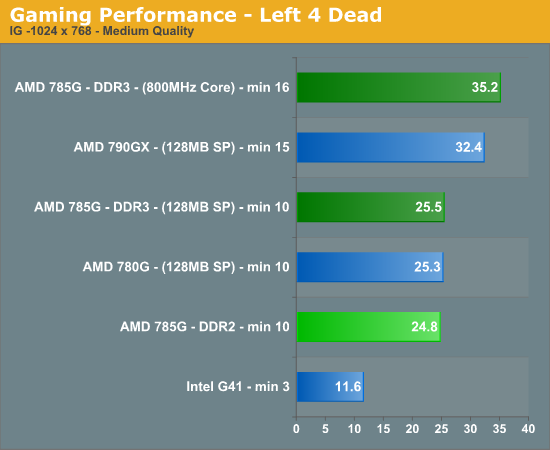
This game was actually playable on the 790GX and 785G with the graphics core speed increased to 800MHz. Just like the game’s title, the G41 was Left 4 Dead in our first test.
Company of Heroes: Tales of Valor
The oldest title in our test suite is still the most played. CoH has aged like fine wine and we still find it to be one of the best RTS games on the market. We crank all the options up to their highest settings, enable AA at 2x, and run the game under DX9. We track a custom replay of Able Company’s assault at Omaha Beach with FRAPS.
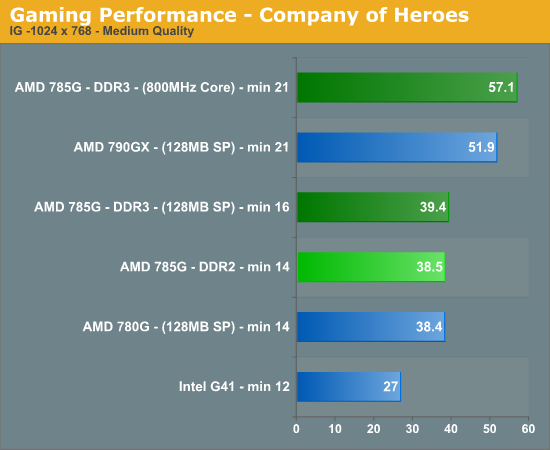
Speed kills in this title and that means either running the 790GX or overclocking the 785G. Both of these platforms allowed for a decent game experience, well until we tried increasing our resolution to 1280x1024, even the overclocked cores had us back in the 30FPS range with minimum frame rates at 12.
Warhammer 40K: Dawn of War II
We are big fans of the Warhammer franchise, especially Dawn of War II. One of the latest RTS games in our library is also one of the more demanding titles on both the CPU and GPU. We crank all options to High, enable AA, and then run the built-in performance benchmark for our result.
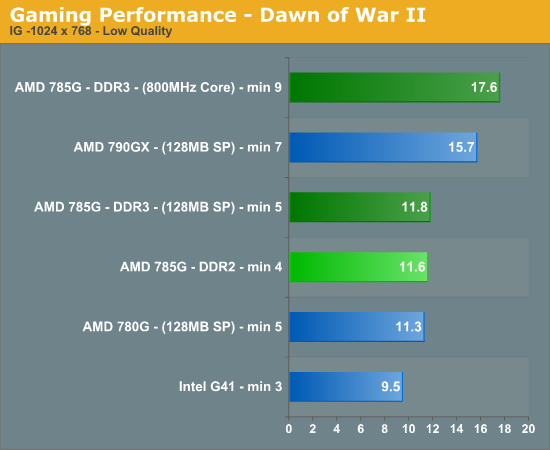
This game does not allow a resolution below 1024x768 or lower quality settings than we utilized. As such, it is not playable on any of our platforms. The overclocked 785G system allowed for a decent single player experience, but the performance under multiplayer conditions lead to a quick but agonizing death in every match we joined.
Tom Clancy's H.A.W.X.
While not a true flight simulation or even serious air combat game, it is a lot of fun and looks visually stunning on a 30” monitor with all options turned up. In our case, we set all options to high, enable 2xAA and DX10, and then use FRAPS to time a custom demo sequence. We run three loops of the benchmark and average our scores for the results.
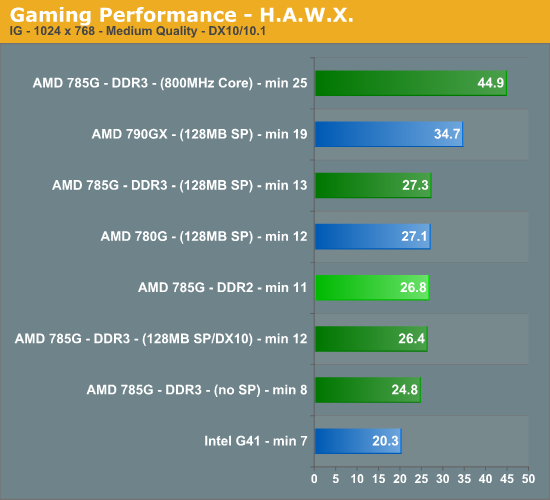
H.A.W.X. responded well to our core clock increases with the 785G platform with DirectX 10.1 enabled. Additionally, the game visuals were the best of our test suite today. We also tested with just DX10 settings and in this particular title, performance was not any different. Disabling SidePort dropped our 785G average frame rates by 10% and minimum frame rates by 39%. We did not notice these types of percentage decreases in our other game titles.
The Sims3
One of the most popular game franchises in history is The Sims. Sims3 is completely updated and sports a new engine that runs on a variety of platforms. Like most new games, it runs best with a decent discrete video card but the settings allow users with IG to still enjoy most aspects of the game. We fire up FRAPS to time a custom game sequence that involves several characters and locations. We run three loops of the benchmark and average our scores for the results.
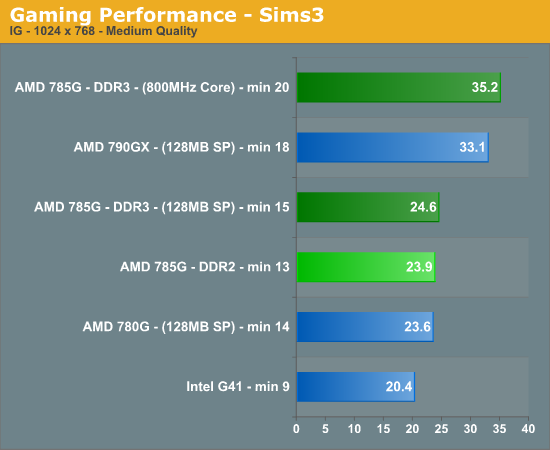
Our game experience in this title was not acceptable until we increased our core speeds on the 785G platform. Additionally, even our medium quality settings resulted in jagged characters and slow zooming speeds with several characters on screen or traveling to a new destination. The increase in frame rates on the 790GX and 785G OC platforms cured most of the slow zooming speeds and game pauses, but this game really needs higher resolutions to look right.










43 Comments
View All Comments
Shadowmaster625 - Wednesday, August 5, 2009 - link
Since when have intel integrated graphics been in the same ballpark as the 7xx? Before today, every benchmark I saw AMD beat Intel by about 50-200% (Without overclocking or sideport crap.) Now all the sudden many of these benchmarks are showing an edge of only 20%, and this is comparing the 785G vs the G41. What is going on here? I think you need to do a more detailed review and comparison vs Intel's topline model, GMA 4500MHD(?) and nvidia 9300 as well.TA152H - Tuesday, August 4, 2009 - link
This could have been summed up in a simple paragraph, instead of page after page of nothing. Still, I guess you have to prove the points.It's pretty disappointing, really. The chipset doesn't represent a clear advantage over the 790GX, despite the author's best effort to distort facts and compare a overclocked 785 with a nominally clocked 790GX. It's always annoying when an author already has an idea of what he wants to present, and then finds way to do it. Better to go with an open mind and let readers make up their own mind.
The same applies with the G41. Another lame attempt by the author to distort the article to make a preconceived point. Since you show the 790GX, shouldn't you show the G45? Guess not, it might make the pre-conceived purpose of the article less clear.
AMD makes a crappy processor compared to Intel, not a pretty good one. Everything is relative. It's really a zero sum game. So, we have GREAT (Nehalem), VERY GOOD (Penryn), and PRETTY GOOD (AMD). Where's the bad? What's pretty good compared to? What's it better than. It's the worst of the three lines, even compared to Intel's last gen. In other words, AMD has the bad. Someone has to do it. Not everyone can be 99 percentile. Someone's got to be 1 percentile for the 99 percentile folk to exist. Not that Nehalem is 99, and AMD is 1. Probably more like 80 and 20. AMD processors are still usable, for sure, and I still think make good packages because of their superlative chipsets, but the processor on it's own merit has no reason to exist, except within this context and that of competition. It's worse than Nehalem at everything, by a lot, and is the same size. That's not pretty good, it's pretty bad.
bruce24 - Friday, August 7, 2009 - link
re: "The same applies with the G41. Another lame attempt by the author to distort the article to make a preconceived point. Since you show the 790GX, shouldn't you show the G45? Guess not, it might make the pre-conceived purpose of the article less clear."I was also wondering why he would only show the G41. In the article he says "The direct price competitor", but if I go to newegg.com, I can find multiple G45 boards in the same price range as the 785G.
Spoelie - Tuesday, August 4, 2009 - link
Would just like to chime in on some test subjects that are left untouched*Is UVD decoding still limited to AVC profile L4.1 (the one used in bluray)? The competition (nvidia) fully supports profile L5.1, which ensures that they can accelerate *every* video. With ATi it's either hit or miss, there are videos out there that use it.
*ATi has serious issues with their SATA implementation, mainly AHCI mode.. are they fixed in SB710? I'm thinking not. Refer to your colleagues at techreport..
SB600: http://www.techreport.com/articles.x/13832/5">http://www.techreport.com/articles.x/13832/5
SB700: "We quite literally see more of the same in the SB700's Serial ATA controller. The port count here is up to six, but they're basically six of the same ports you get on the old SB600" -> http://www.techreport.com/articles.x/14261/10">http://www.techreport.com/articles.x/14261/10
SB750: "Unfortunately, AMD's longstanding issues with AHCI Serial ATA controller configurations persist in the SB750, all but forcing users to run the south bridge in plain old IDE mode. That's not the end of the world, but IDE mode doesn't support Serial ATA perks like hot swapping and Native Command Queuing." -> benchmarks in following link are IDE mode -> http://www.techreport.com/articles.x/15256/8">http://www.techreport.com/articles.x/15256/8
cghebert - Tuesday, August 4, 2009 - link
The comments in TR's 785g review can shed some light on your SB AHCI questions:Comment by Prototype:
"I think it's a non-issue. The out-of-box Windows 7 and Vista AHCI drivers work just fine with the southbridge, it's just the vendor drivers from AMD (and bundled by the motherboard vendors) that cause subpar performance.
Which you can avoid by, you know, just not installing them.
It's not like they add any functionality you don't already have by using Microsoft's excellent driver. In my experience Microsoft's generic drivers tend to be more stable and less buggy than vendor drivers anyway, a result of the fact that hardware vendors couldn't write decent software to save their lives, not even Intel.
The hidden issue is the CPU utilization of the USB drivers, really. Note how both SB710 boards use 4 times as much CPU time as the ICH7 USB driver.
As far as ICH7 AHCI is concerned, Intel doesn't have support for AHCI in their ICH7 "Base" driver, but if the motherboard manufacturer exposes AHCI in the BIOS, Windows Vista and 7's generic AHCI driver by Microsoft can be used for the device. (And for Windows XP, the Intel AHCI driver's .inf can be modified to add the PCI product ID and loaded during the installation process.)"
There is more information in the comments if you want to check into it further.
mmaenpaa - Tuesday, August 4, 2009 - link
It seems that this feature is mostly forgotten. Even AMD/ATI is not talking too much about it. I do remember testing it maybe a year ago with X1250 chipset and there were too much problems (yeah, I did try to find a solution, but it propably would have taken more than 10 minutes, so I gave up :-).Now, just last week I tested with Gigabyte 780G mb and HD 4670 PCIE card and it simply worked. I had three monitors connected (XP PRO).
I do believe this is quite a nice feature and if you are using ATI cards it is practically free.
Markku
HollyDOL - Tuesday, August 4, 2009 - link
Hmm, no clue why, but despite what author says, both movie screenshots for Intel/AMD solutions look almost exactly same (difference being they are not the same frame). Is it just due to JPEG picture quality loss or the difference between AMD/Intel playback is practicaly uncomparable?Viewed on Eizo FlexScan panel, so there shouldn't be any quality reductions on my screen...
MrCommunistGen - Tuesday, August 4, 2009 - link
I would have liked to have seen some SB700 (on the 780G) vs SB710 (on the 785G) benches on the USB/HD benchmarks.Kibbles - Tuesday, August 4, 2009 - link
On page 6, the 4th graph is a duplicate of the 3rd.JarredWalton - Tuesday, August 4, 2009 - link
Fixed, thanks.