Upgrading and Analyzing Apple's Nehalem Mac Pro
by Anand Lal Shimpi on July 13, 2009 5:00 PM EST- Posted in
- Mac
Performance
Understanding how the new Nehalem Mac Pro performs really isn't that difficult; it all boils down to the type of workload. On very threaded workloads, the new Mac Pro should be much faster than the old one, even at a lower clock speed. Single threaded applications will show us the opposite - the new Mac Pro will need equivalent clock speed to equal the older one. And for everything in between, the wins will vary.
Adobe Photoshop CS4 Performance
To measure performance under Photoshop CS4 we turn to the Retouch Artists’ Speed Test. The test does basic photo editing; there are a couple of color space conversions, many layer creations, color curve adjustment, image and canvas size adjustment, unsharp mask, and finally a gaussian blur performed on the entire image.
The whole process is timed and thanks to the use of Intel's X25-M SSD as our test bed hard drive, performance is far more predictable than back when we used to test on mechanical disks.
Time is reported in seconds and the lower numbers mean better performance. The test is multithreaded and can hit all four cores in a quad-core machine.
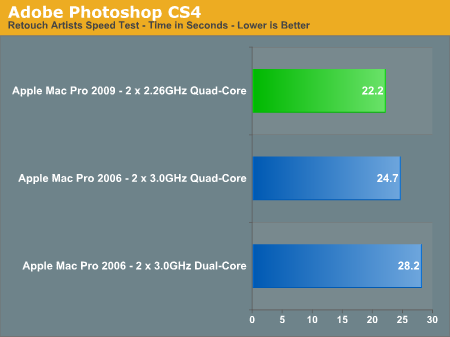
This test isn't heavily threaded from start to finish, some actions only stress one or two cores while others will drive all sixteen virtual threads on the new Mac Pro. The speedup from Hyper Threading is enough however to give the new Mac Pro an advantage, even at a lower clock speed, over the older model. This makes sense given how well the Nehalem based Core i7s do in our CS4 benchmark in Bench.
Apple Aperture 2.1.2 Performance
While Photoshop lets us do a lot of photo processing, Aperture is useful in managing workflow before we get to the heavy processing stages of Photoshop. For this test I'm exporting one of the sample albums that comes with Aperture from RAW to JPEG format.
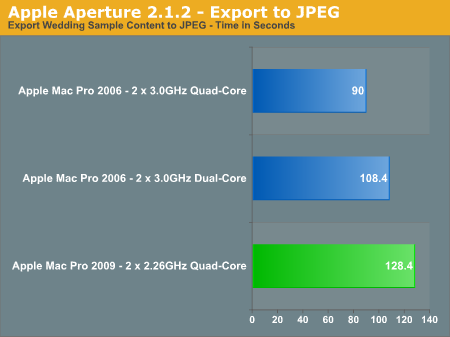
The results here aren't uncommon. In a lightly threaded task you shouldn't expect the new Mac Pro to be faster than the old one, there's no replacement for clock speed. Other workloads will be hurt simply because L2 cache sizes are smaller with Nehalem then they were previously (only 256KB L2 per core with Nehalem).
Xcode Performance
Good compiler tests are hard to come by, but I've found that building the Adium source in Xcode is not only repeatable but a great test of platform performance. The build process is multithreaded and will use up to 16 threads, although not consistently over the course of the build.
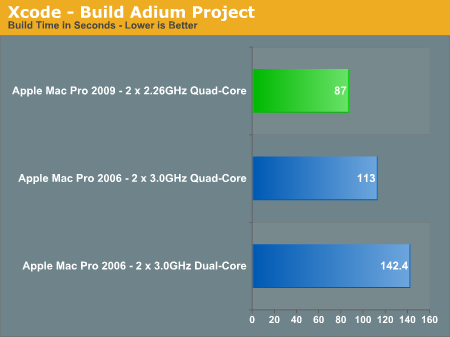
Hyper Threading has the potential to really help the new Mac Pro if you're running a heavily threaded workload. The Xcode test is the perfect example of a real world usage scenario that doesn't max out all cores, but still does very well on the new Mac Pro.
Adobe Premier Pro CS4 Performance
Video encoding under Quicktime was a bust, but using a professional encoder like Premier Pro shows the strength of Nehalem:
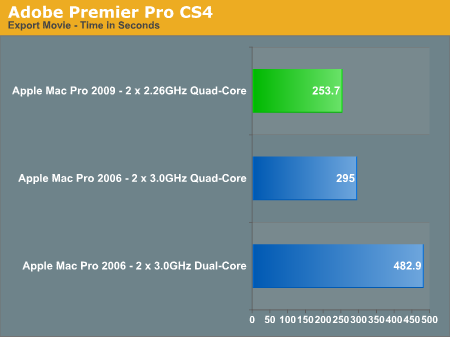
At 2.26GHz we're faster than eight cores running at 3.0GHz with the first Mac Pro. Throw in a pair of 2.93GHz Xeons and you'll see another ~20% performance improvement on top of that.
I would guesstimate that the quad-core 2.66GHz Mac Pro should deliver performance similar to (if not slightly slower than) the older 8-core 3.0GHz Mac Pro.
Quicktime H.264 Encoding Performance
While video encoding can definitely benefit from the monster threading abilities of the new Mac Pro, lighter encoding workloads don't really benefit:
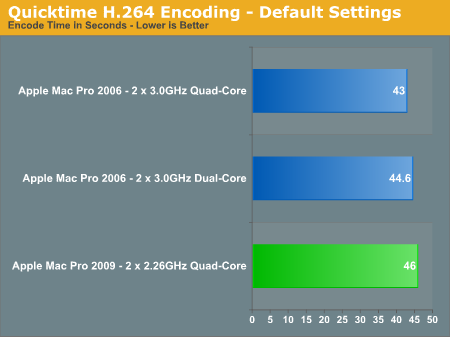
Quicktime is hardly the best application to do serious video encoding, here we see it barely scales beyond two cores - Nehalem has nothing to offer us in this sort of a situation.
iWork, iLife and General Use Performance
If you plan on using your Mac Pro for more than just rendering, encoding and computation, you'll find that it does work very well as a general use machine:
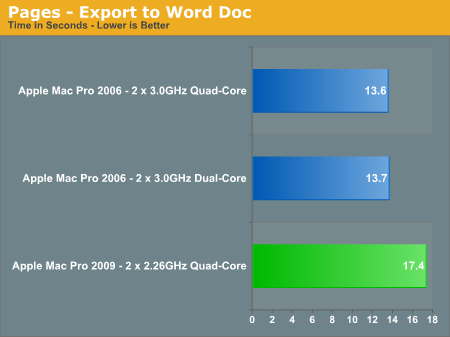
But clock speed definitely matters. In these two iWork benchmarks the 2.26GHz eight-core Mac Pro is measurably slower than its 3GHz predecessors. You'll at least need the 2.93GHz upgrade to equal their performance here.
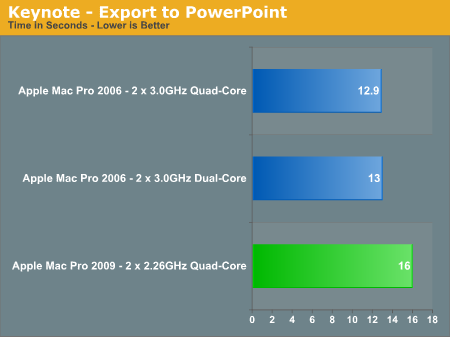
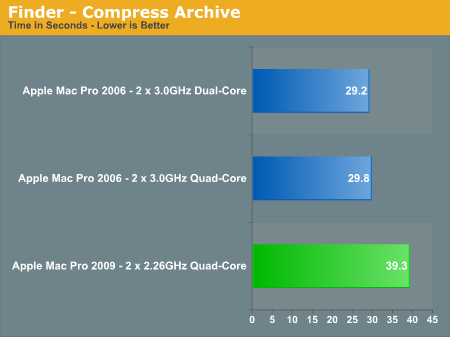
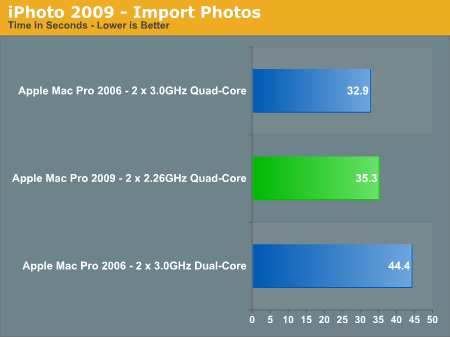










58 Comments
View All Comments
mfago - Monday, July 13, 2009 - link
Apple lists the Mac Pro as supporting DDR3 1066 only, yet the higher speed CPUs should support 1333. Have you tested this? I have an application that would love faster memory.Secondly, while Apple's prices are much higher than previous models (due to Intel's CPU prices, as you note), have you compared similar machines from Dell/HP? _Significantly_ more expensive: a T5500 with 2x2.93 GHz and 12 GB ram is $8000 (before discounts). Otherwise, the only way to get decent prices is through second/third tier vendors, or building one yourself. Sure CPU/RAM upgrades have always been this way, but Intel's extreme prices on Nehalem make this very obvious.
austin512 - Saturday, May 1, 2010 - link
Hi Anand,Any word on if the W3680 will work in the 2009 Mac Pro?
rominator - Thursday, July 22, 2010 - link
"While you could stick Clovertown into the first generation Mac Pros, you couldn’t upgrade them to Harpertown without hardware modifications to the system (don’t ask me what they are :)..)."AFAIK, nobody has ever discussed being able to do this. ANyone have an idea what he's referring to?
mrob27 - Thursday, September 23, 2010 - link
Upgrading CPUs:I have the 2.26 GHz 8-core model. I cannot afford to take the risk, but I'd love to upgrade it someday if it was less risky.
I think you should carefully measure the thickness of Xeon processors with and without the heat spreader (using an outside micrometer or something), and add washers to compensate for the needed spacing where the screws mate the heatsink to the processor board. This would properly relieve strain from the CPU package and allow you to tighten the hex nuts to the proper (standard) tension. Based on your photos it looks like that should work.
Turbo mode:
I was able to get valid convincing single-threaded benchmark results (demonstrating Turbo mode in action) by using the "Processor.prefPane" from Apple's Developer Tools. This is a System Preferences module that is placed in /Developer/Extras/PreferencePanes when you install the Dev Tools, and you copy it into /Library/PreferencePanes to enable it. Then use System Preferences to access it. You can turn off hyperthreading and can selectively disable any combination of cores 2-8 (#1 is always on). See for example goo.gl/7MZm or goo.gl/OH4K
- Robert Munafo - mrob.com/pub/comp/mac-models.html
Auralwiz - Friday, July 13, 2012 - link
Did you ever try the 2.26 8 core CPU upgrade?I tired two w35675s and failed to boot. Is there two big of a speed increase limit?
Michael
Highjnx - Sunday, November 7, 2010 - link
I recently tried to upgrade the E5520 procs in my 2009 Octo Nehalem with a set of X5560 (2.8GHz). I was able to get the machine to power up with no error lights. However I didn't get a chime and it refused to boot.In reading Anand's article on upgrading with a set of X5570 chips I didn't see any mention of the X5560 as an option. Is there something written into the bios that prevents this from posting.
The other thing I question is the added height created by the Integrated Heat Spreader doesn't give a solid connection between the daughter board and the heat sink fan plug. Has anyone run across a how-to on removing the IHS?
Any insight would be appreciated as I have access to several set's of X5560.
todd-
Auralwiz - Friday, July 13, 2012 - link
I purchased two w3565 LG 1366 processors for my 8 core dual 2.26 GHz 2009 Mac Pro 4,1.These CPUs are 3.2 Ghz.
The install was easy but the machine would not boot up. I re-installed the two 2.26 original CPUs and the system returned to normal. Any idea why it didn't work on an 8 core system?
I had the same experience as user Highjinx.
Michael
Soren4 - Sunday, June 12, 2016 - link
As a 2009 Mac Pro owner, I've followed the upgrade discussions for these machines carefully for some time. There appears to be a lot of discussion and instruction on how to swap out processors but usually involving lidded CPU's instead, which pose potential risks of damaging the motherboard in the process.I found an interesting video tutorial on Youtube today that clearly explains, while demonstrating, how to effectively remove the soldered IHS off the CPU, with the cleaning off of the solder, without damaging it.
It seems to me that this would be a lot easier to do than having to modify the heat sync pads and add washers etc., all the while allowing the processors to stay cooler due to the removal of the IHS.
Here is the link for review.
https://www.youtube.com/watch?v=aPhDfUkll-o
Thanks