Memory Scaling on Core i7 - Is DDR3-1066 Really the Best Choice?
by Gary Key on June 24, 2009 9:00 AM EST- Posted in
- Memory
Game Performance – Overclocked with SLI
Once again, we overclock our Core i7 920 to 3.8GHz (19x200) and run our standard game benchmarks at 1680x1050 2xAA HQ settings in single card and SLI configurations. This is a short synopsis of the results, but our other game benchmarks along with a 1920x1080 resolution performed in a similar manner. It appears in most of our games that minimum frame rates and sometimes average frame rates responded to the latency advantages inherent in 1200 C5 operation compared to the pure bandwidth advantage in 2000 C8.
FarCry 2
We set the performance feature set to Very High, graphics to High, and enable DX10 with AA set to 2x. The in-game benchmark tool is utilized with the Ranch Small level being selected for demo duties.
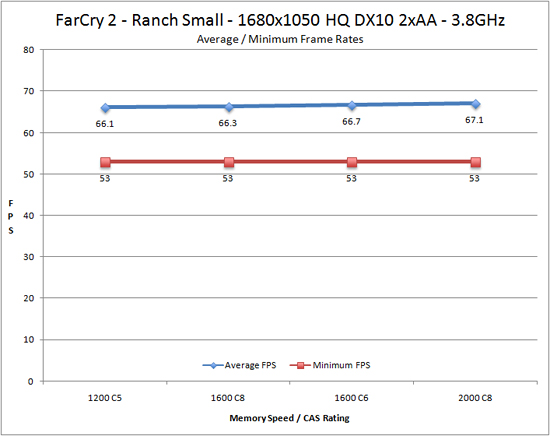
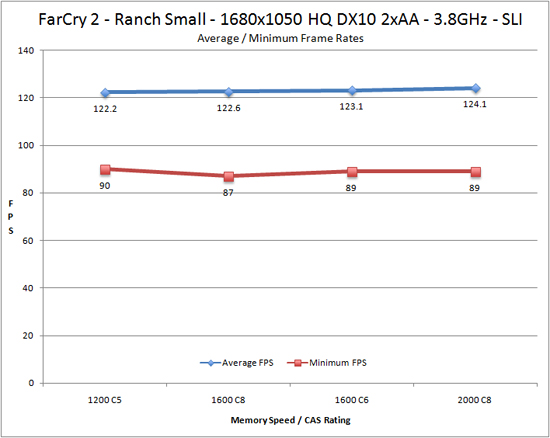
Average frame rates are up an astounding (had to make it interesting) 1% utilizing 1200 C5 over 2000 C8 while minimum frame rates improve by a ground shattering 0% when moving from 1200 C5 to 2000 C8 in single card results. In SLI operation, average frame rates improve by a familiar 1% as we crank up memory speed while minimum frame rates are 1% better when using 1200 C5 compared to 2000 C8. Obviously, the impact on actual game performance was nonexistent with any of our memory choices.
Warhammer 40K: Dawn of War II
We crank all options to High, enable AA, and then run the built-in performance benchmark for our result.
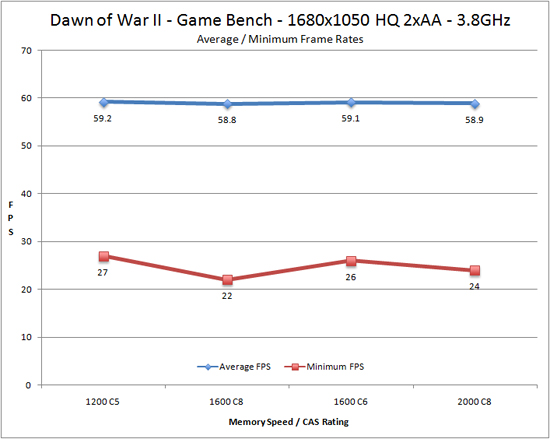
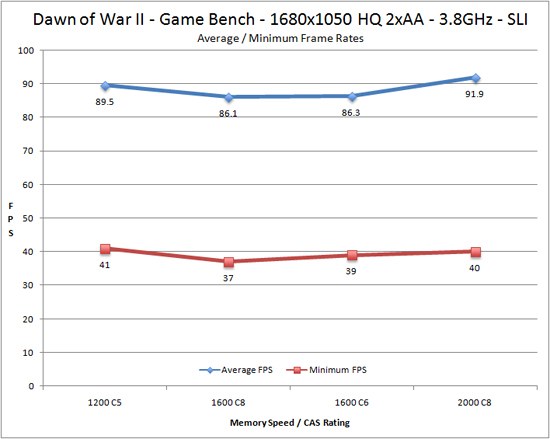
In our stock tests, this game responded very well to memory changes as average frame rate performance increased by 3% and minimum frame rates by 41% when moving from 1066 C7 to 1600 C6. However, in single card mode we see a minimal impact on average frame rates while minimum frame rates improve by 12% using 1200 C5 compared to 2000 C8. In SLI mode, average frame rates increased almost 3% moving from 1200 C5 to 2000 C8 but minimum frame rates improved a little over 2% with 1200 C5 having the advantage over 2000 C8.
World in Conflict - Soviet Assault
We set our options to High, DX10, 2xAA. 4xAF, and then utilize FRAPS to track a repeatable game sequence for our results.
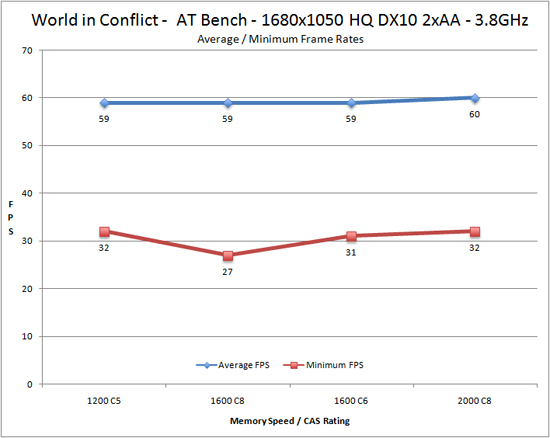
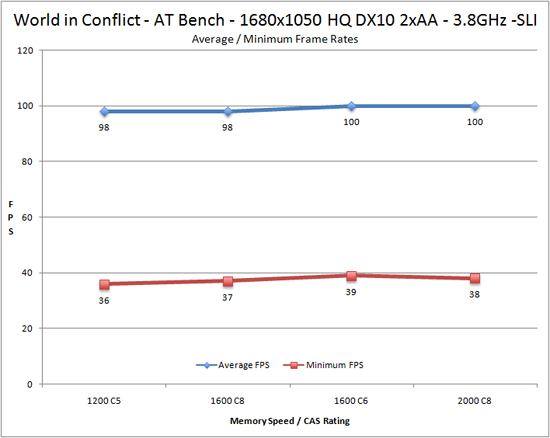
Our single card results have the average frame rates flat lining but we do see a drop in minimum frame rates with DDR3-1600 C8. In the SLI test, average frame rates improve by 2% and minimum frame rates by 5% when moving from 1200 C5 to 1600 C6.










47 Comments
View All Comments
ilkhan - Wednesday, June 24, 2009 - link
running a small cross section of the tests in dual channel mode would be the improvement I can see. Awesome article.Gary Key - Wednesday, June 24, 2009 - link
We will have dual channel results in the 3GB, 4GB, 6GB, 12GB article in a couple of weeks. Right now, you are not giving up that much if any at all in most of these apps with a dual channel 4GB/8GB setup.The0ne - Wednesday, June 24, 2009 - link
The use of percentages and the comments made for them is vastly different than comments made for video cards. A 14% gain in minimal FPS isn’t much, especially for Dawn of War II. To state the game is a “stutter fest” from a low of 12FPS to “smooth” of a high 17FPS is really exaggerating the picture. 17FPS is still a “stutter fest.”From the data collected it really can be said, much like video card reviews is, that if you have the money and want the best then buy the faster memory, otherwise it is a waste of your hard earn money. My point of posting this comment is that the objectivity should not be any different when talking about FPS gains. Here it appears to sound more pleasing even though the numbers don’t show much gain at all.
GourdFreeMan - Thursday, June 25, 2009 - link
For nearly all human beings the perception of motion as opposed to a progression of still frames lies in the 8-20 fps range. It is not beyond the realm of possibility that Gary's perception of stutter is from crossing this threshold at least momentarily while playing Dawn of War II. Of course, you could probably more cheaply improve your minimum frame rate by buying a better video card than faster RAM unless the game really is (CPU) memory bound.SiliconDoc - Sunday, July 5, 2009 - link
I kind of thought the opposite of the two prior comment (except I agree it may have been exagerrated to go with smooth as silk)- it seems to me that 2%-5%-7%-14% framerate gains are usually considered quite impressive and quite a win in videocard comparisons, and especially in minimum framerate areas, that would be quite nice.I understand it's a different review person, hence perspective and emphasis to a large degree, but it impressed me in the sense that those sized percentages are the end all and be all in video card comparisons - oh golly the declatory winners with that kind of spread based on just videocard performance... so discounting it here - no way.
So, except for the statement that overclocking the cpu is as much or more a gain and overpowers and negates ram timings to a degree (if I caught that latter part intent correctly in the article), I'd have to say the ram advantage is very important to the hardcore videocard shoppers - it can really add quite an edge - as much as a videocard / head to head choice based on benches. Maybe enough to wait for higher clocked ram prices to drop, or score that great deal on overclockable ram.
I enjoyed the article mainly because of those FPS benches shown.
fishbits - Wednesday, June 24, 2009 - link
"Of course, those that are doing all of these activities and more will benefit from purchasing fast low-latency memory and we even suggest getting 12GB while you are at it."How much of a performance hit (if any) is there typically in populating 6 banks on an i7 system versus 3?
bh192012 - Wednesday, June 24, 2009 - link
I'm not sure I understand the conclusion. You recommend DDR3-1333 C6 for people who want a little more speed, but it seems to me that your data shows that DDR3-1600 C9 is faster and cheaper?Example:
1066 c5 / min fps H.A.W.X. 80/50 = 1.60$ per frame
1333 c6 / min fps H.A.W.X. 125/52 = 2.40$ per frame
1600 c9 / min fps H.A.W.X. 85/54 = 1.58$ per frame (winner)
1600 c6 / min fps H.A.W.X. 175/56 = 3.13$ per frame
QChronoD - Wednesday, June 24, 2009 - link
I would have to assume that you are doing your calculations on the Min frame rate?Personally, I would look at that and see that they are about equal at the minimum, but 1333c6 is almost 50% faster on average!
I'd suggest redoing your $/fps with the average rates.
bh192012 - Wednesday, June 24, 2009 - link
Where is 1333 c6 50% faster than 1600 c9? I think you have confused the price chart with a benchmark or something. Also, min FPS are more important.Affectionate-Bed-980 - Wednesday, June 24, 2009 - link
Uhh obviously no one read this article really because Page 11 is supposed to be about choosing a kit, yet it has 3D rendering benchmarks which should be on page 12.... Yeah..