Intel Budget
In the past, Intel offerings have tended to be more expensive than configurations from AMD, but our Intel and AMD budget PCs carry virtually identical prices. With prices the same, you can choose your budget system based on other features that are important to you.
| Intel Budget PC | ||
| Hardware | Component | Price |
| Processor | Intel Core 2 Duo E7500 Wolfdale (Dual-core 2.93GHz, 45nm, 65W, 3MB Shared L2, 1066FSB) |
$140 |
| Cooling | CPU Retail HSF | - |
| Video | Sapphire Radeon HD 4770 512MB 100277L | $100 |
| Motherboard | Gigabyte GA-G41M-ES2L Intel G41 Micro ATX | $65 |
| Memory | OCZ Platinum Model OCZ2P10664GK 2x2GB 5-5-5 DDR2-1066 ($63 less $25 Rebate) |
$38 |
| Hard Drive | WD Caviar Green WD6400AACS 640GB 16MB Cache | $65 |
| Optical Drive | Sony Optiarc Model AD-7240S-OB 24X DVDRW SATA | $24 |
| Audio | On-Board | - |
| Case | Cooler Master Elite 330 RC-330-KKN1-GP Mid Tower | $40 |
| Power Supply | BFG Tech LS Series LS-550 550W SLI/CrossFire Ready 80 Plus Certified ($80 less $20 Rebate) |
$60 |
| Base System Total | $532 | |
| Display | ASUS VH222H 21.5" 5ms Widescreen 16:9 LCD (1920x1080) | $155 |
| Speakers | Cyber Acoustics CA3090WB 2.1 Gaming Speakers | $16 |
| Input | Microsoft CA9-00001 PS/2 Keyboard and Optical Mouse | $17 |
| Operating System | Microsoft Vista Home Premium SP1 (for System Builders) | $99 |
| Complete System Bottom Line | $819 | |
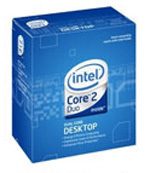 |
The E7500 ups the bus to 1066 from the 800FSB of our entry-level Intel system. A dual-core 2.93GHz with 3MB of cache won't be a slouch in any department in your budget system. Yes the new Core i7 is faster, but it is also much more expensive. The question for a budget system is how good the performance is for the money spent. The E7500 SYSmark 2007 score is about 72% of the top Core i7 965 Extreme. That is fantastic performance for a CPU that costs just $140. The E7500 is also a candidate for overclocking if you are inclined to move the performance a bit closer toward the 3.33GHz Core 2 Duo E8600, which reaches 88% of the i7 965 SYSmark performance. The only drawback to this processor choice is the lack of Intel's Virtualization Technology (Intel VT). If running the Windows Virtual PC under Windows 7 for XP Mode (as one example) is important to you, then moving up to the E8x00 range is the only valid option near this price point.
 |
Unfortunately, we do not have any motherboards in the Intel budget sector that offer the price to performance ratio of our AMD choice. However, we did find a board that would suit most of our needs and it also comes from Gigabyte. The GA-G41M-ES2L motherboard offers a very solid platform for our processor and discrete ATI 4770 video card choices. It could also double as a barebones entry-level contender. This board features the Intel G41 Northbridge and ICH7 Southbridge along with support for 8GB of memory. Gigabyte tosses in the Realtek ALC 888B HD audio codec, Realtek RTL8111DL Gigabit LAN controller, eight USB 2.0 ports, one IDE connector, and four SATA 3Gb/s connectors. The board uses the uATX form factor, and while uATX boards are often a layout nightmare the Gigabyte layout is very good for most applications.
Designed for the casual overclocker in mind, the BIOS allows for decent headroom with FSB speeds hitting 333MHz on our E5200 and E7400 processors. The board has been extremely stable in testing so far and we recommend it. Our only drawback is the small number of SATA ports and the missing support for AHCI/NCQ due to the use of ICH7. In order to get the ICH10 Southbridge, you will have to step up to the G43/P43/P45 offerings that run an additional $15~$30 more for performance-oriented motherboards. That will be a small price for many users, but when every penny counts it can certainly matter.
We did not select an aftermarket CPU heatsink for either budget system to go along with our CPU choices. For this budget, a $50 solution from Thermalright or Scythe is simply not a realistic option, and the stock AMD and Intel heatsinks are good for decent if unspectacular overclocks of the E7500 and Phenom II 720BE. However, if you want spectacular overclocking, both CPUs benefit from better cooling and you can take either CPU to Mt. Olympus heights by adding a better CPU heatsink/fan. You'll just have to decide if the $50 spent on a separate cooler and higher CPU overclocks are better than a larger HDD, faster GPU, better LCD, or more RAM.
 |
Again, we have discussed the option of discrete video cards for our budget systems in past guides. However, it was always an option that would drive up the cost of the system by $150 or so. We just could not recommend an inexpensive budget based card like the ATI HD 4550 as the price to performance benefits over the integrated solutions were just not there. Our opinions changed with the release of the ATI HD 4770 card last month. We did our best to figure out a way to shoe horn in this remarkable "budget" card to create a system that allows midrange gaming performance in most game titles, excellent HTPC capabilities, HD video playback, and crystal clear Aero performance at high resolutions in Windows 7 or Vista. Yes, not everyone in this market sector needs this "luxury" option. We are selecting the ATI Radeon HD 4770 as our jack-of-all-trades GPU for our budget configurations. If you want less performance for a lower cost, the MSI HD 4670 is a reasonable alternative at just $53 after rebate.
The rest of the components are the same as those found in the AMD budget system. Sound cards at this budget are simply an unnecessary luxury, and the onboard offerings continue to improve with each new motherboard generation. You can be reasonably happy with the onboard sound until you figure out if you want to upgrade to something better.










65 Comments
View All Comments
bupkus - Tuesday, May 19, 2009 - link
Could you list a Crossfire motherboard option for those who think of a budget system as one that would allow a second HD4770 for future upgrade?Gary Key - Wednesday, May 20, 2009 - link
Hi,Unlike the AMD side, there are not any standout CF boards that fit within our budget guidelines for this article. That said, I like the DFI BI P45-T2RS at $107, ASRock P45XE at $90, Biostar TForce TP45HP at $100, and my favorite P45 board, the Gigabyte GA-EP45-UD3P at $130 but $110 with a rebate right now.
With the last BIOS update, the DFI LP JR P45-T2RS at $110 is an interesting choice as it is an uATX format and works well in a SFF system, especially with two HD4770 cards. I have not tested the ECS BS P45T-A, but it seems to have positive comments around the forums (looking at price compared to performance/quality) for $82 with the MIR.
Wesley Fink - Tuesday, May 19, 2009 - link
For an AMD CPU there are lots of good Crossfire X motherboard choices. One geed choice is the Asus M4A78 Plus which sells for just $79 so it still fits the budget very well.Choosing an Intel board with dual PCIe x16 slots is a lot more difficult. I have asked Gary Key, our Motherboard Editor, to comment on an Intel choice.
PC Reviewer - Monday, May 18, 2009 - link
id change the video card to an hd 4890 if you could throw in the extra money..http://pcreviewer.org/new-radeon-hd-4890-video-car...">http://pcreviewer.org/new-radeon-hd-4890-video-car...
Lunyone - Monday, May 18, 2009 - link
As the previous poster stated that the Gigabyte g41 mobo listed has only 2 DIMM slots and not 4 as pictured in the article. This is one of the main reasons I prefer AMD mobo's over most Intel based mobo's. AMD's mobo's "usually" have more options included for a given price (usually less than Intel based ones). This isn't always true, but I'd say that 80-90% of the time it is true.Anyone know of any good links to the Sigma 500w PSU?? I'm just curious how well it does under testing or in real world situations. I try and keep up on good PSU's and I'm having a hard time finding reviews for the Sigma PSU listed in this review. I've read some on their other offerings >650w, but can't seem to find one for the 500w level.
Wesley Fink - Tuesday, May 19, 2009 - link
We had the correct Gigabyte G41 photo in the images, but the wrong link. THat has been corrected and you will now see the small image with the two dimm slots, which is all available on the $65 G41 MB.The 2 dimm slots can easily handle our recommended 4GB of memory. If you want more than 4GB you will need a more expensive motherboard.
Shocker1322 - Sunday, May 17, 2009 - link
I happen to be specing out a computer that is also using the GA-G41M-ES2L, however the picture posted looks to be that of a GA-EP45-UD3R. A key difference is the 4 DIMM slots on the GA-EP45-UD3R vs the 2 DIMM slots on the GA-G41M-ES2L.PrinceGaz - Friday, May 15, 2009 - link
I know the main point of this article was main system recommendations, but I would suggest you do some basic research before recommending some of the other bits to go with it.The recommendation of the Logitech EX110 wireless keyboard and mouse set literally left me open-mouthed. Just because it has the Logitech name doesn't mean it is a quality product. I had an EX110 for a day. The keyboard was DOA, and the mouse both felt and acted like the very cheap optical mouse it was (when left stationery, the mouse pointer slowly creeped to one side, and sometimes the mouse pointer jumped to the edge of the screen). And that's before the batteries. The EX110 is known to eat batteries very quickly, so you should add the cost of some NiMH rechargeables (and the charger if necessary) to the system build cost. My overall impression of it (the keyboard didn't work but I still got a feel for how the keyboard felt) was that it was bargain-bin no-name product, which Logitech have foolishly stuck their name on to capture some of the low-end market.
Spend a touch more on the keyboard and mouse and you can get products which perform much better, like the LX-6 mouse which can run off a single AA cell for two or three months of heavy use (or you can put two in for double the life as they are connected in parallel), instead of using two of them in a week or so. As for the keyboard, any RF wireless keyboard with sufficient range should be fine as even the cheap ones don't eat batteries (there is no potentially power-draining LED or laser needed on a keyboard), and an HTPC is unlikely to be used for serious typing duties.
Apart from that small point about what I guess was a blind "this is cheap and is wireless from a good company" recommendation of the EX-110, it was an excellent article.
Ah yeah, one other thing made me smile: on the page 3 (Intel entry-level) about the Asus P5QL-CM mobo:
"It is not an overclocking demon with our E5200/E7200 being limited to the 345FSB range due to the chipset, but that is more than enough headroom (4.16GHz with the E5200) for most users."
This is the entry level system costed at around US$300 for the base system, and you feel the need to mention the recommended CPU with that mobo will probably not be able to be overclocked beyond 4.16GHz from its stock 2.5GHz! Good grief, if it were an overclocking-system guide, then you might mention that, buy you are talking about what is an over 70% overclock limitation in what is an entry-level box! Seriously-- a 70% overclock limitation because of the mobo in an entry-level box.
strikeback03 - Monday, May 18, 2009 - link
We have bought 3 of the EX110 sets for student computers here at work. All have worked on arrival, and none eat batteries excessively (couple months per charge). The keyboard isn't the highest quality, but my biggest concern for HTPC use would be the range. They seem to be limited to a few feet, which would mean the receiver would have to be buried in the couch or something.pirspilane - Wednesday, May 27, 2009 - link
Yes, the range is a problem. The EX110 is better suited for desktop use.I put the RF receiver on the top rear of my armoire, since the cord wouldn't reach to the front. Reception was erratic from only 6 feet away.
It works OK now that I moved the receiver to the front of the armoire on top of the TV shelf.