Zotac's Ion: The World's First mini-ITX Ion Board
by Anand Lal Shimpi on May 12, 2009 12:00 AM EST- Posted in
- GPUs
Blu-ray Playback: It Works Quite Well
I tried using the Zotac Ion to watch Blu-ray movies, after all, that’s one of the major reasons to get this thing over the much cheaper Intel alternative. NVIDIA’s Ion chipset (aka GeForce 9300) can fully decode H.264 and thus make high definition movies watchable on the otherwise incapable Atom CPU.
Anything that supports NVIDIA’s PureVideo HD will work on the Ion board, in this case I used Cyberlink’s PowerDVD 9 Ultra - the latest version off of Cyberlink’s website. I fired up Casino Royale and watched, the CPU utilization across all four virtual cores (two physical cores) ranged between 19 - 27% on average. At times I saw steady peaks at 36% and the highest I ever saw was 50% in an unexpectedly stressful scene. With the dual-core Atom, I never saw any dropped frames.
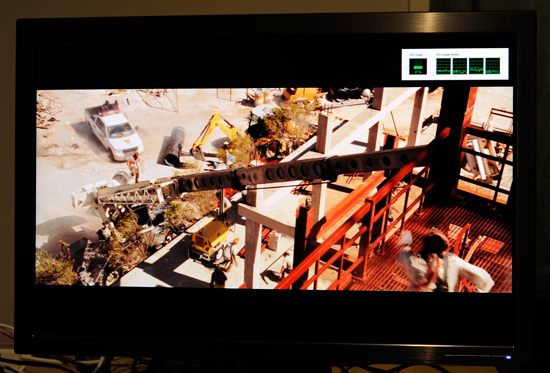
The high CPU utilization is simply due to the content decryption required by every copy protected Blu-ray disc, the actual decode is being done completely in hardware. If you playback an unencrypted Blu-ray disc you get CPU utilization in the 10 - 14% range.
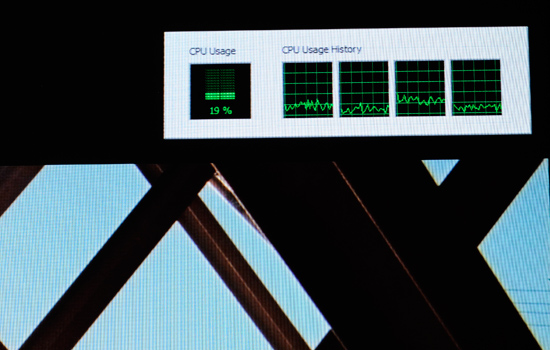
Earlier versions of PowerDVD were not well optimized for Atom, but the latest updates to PowerDVD 8 and PowerDVD 9 ensure smooth playback on even a single-core Atom/Ion system (I used an older version of PowerDVD in my short lived Ion Blu-ray Investigation which was the cause for poor performance in those tests). Note that at one point in my testing I saw the CPU usage hit 50% on the Atom 330, which means it would be at 100% with an Atom 230. The spike only lasted for a second or two but it's possible for a single-core Atom setup to stutter in situations like that if you have a background task running at the same time.
You can even get hardware acceleration using the Ion board under Media Player Classic - Home Cinema. Using the latest stable build of MPC-HC you simply need to go to the Options menu (View -> Options) and configure a few items. Click on Output then select EVR or EVR Pres. if you want to enable subtitles.
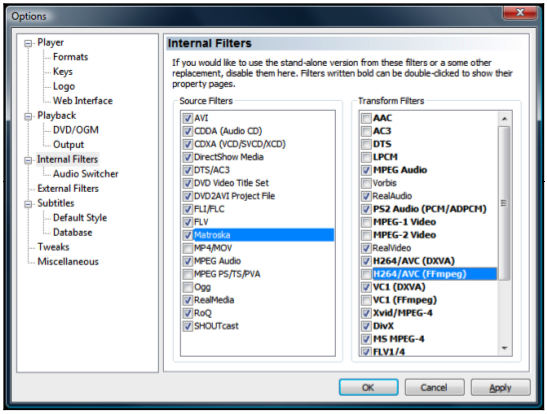
Then click on the Internal Filters option and disable all FFmpeg transform filters, enable all DXVA transform filters and enable the Matroska source filter (for playing back MKVs).
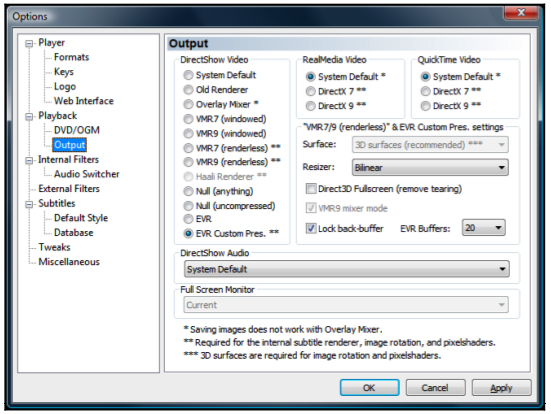
If you configure MPC-HC as I described above you'll get full hardware acceleration on the Ion board. This is a great way of watching your own ripped content. Without encryption CPU utilization ends up being in the 10 - 14% range, allowing you to even do things in the background while you're watching a video. I would caution you against doing too much however, so much as scrolling the volume slider up/down will cause the video playback to stutter. You're probably better off just being happy that you're not dropping any frames and not touch anything while you enjoy your movie.










93 Comments
View All Comments
Pirks - Tuesday, May 12, 2009 - link
Jeebus, you'd prefer PCI-e x16 and Wi-Fi with uberslow CPU like Atom? If you check newegg you'll find a bunch of AM2 mini-ATX mobos better that this slow Intel p.o.s.Say this one http://www.newegg.com/Product/Product.aspx?Item=N8...">http://www.newegg.com/Product/Product.aspx?Item=N8... has Wi-Fi and desktop DDR you love so much.
Ah, whatever, if you love uberslow CPUs so be it. I'll never get it why people buy Atom p.o.s. for desktops when there are so many excellent and cheap AM2 solutions around.
strikeback03 - Wednesday, May 13, 2009 - link
Notice he said LGA board, look at the last image on the last page. Not referring to the Atom board that was the subject of most of the article.kalrith - Tuesday, May 12, 2009 - link
I'm curious as to why this is in the video-card section and not in the motherboard sectionZingam - Tuesday, May 12, 2009 - link
PMU Versoin - don't these guys ever read what they type? And if that's a final version - I don't want to touch it. If there are mistakes like that I don't want to image what other bugs could they have implanted into it.DigitalFreak - Tuesday, May 12, 2009 - link
They must have the DailyTech guys proofread for them.AmdInside - Tuesday, May 12, 2009 - link
Just curious how well the motherboard w/ dual core ATOM would do with MAME? I am tempted to build a new HTPC on this but it must also play my MAME games smoothly.vajm1234 - Tuesday, May 12, 2009 - link
in b/w the winrar and WOW charts ""Once more, the Pentium 4 gets beat by the Atom 330 but loses to the Atom 230."" :PKidneyBean - Tuesday, May 12, 2009 - link
I hear that sometimes when you make a computer without any moving parts (using a flash drive) that sometimes a component will emit electrical buzzing noises. Did you hear anything like that?I may use this as a desktop computer.
KidneyBean - Tuesday, May 12, 2009 - link
Never mind, I wouldn't use this as a desktop computer. For me, any power savings would be cancelled by the slow performance.KidneyBean - Tuesday, May 12, 2009 - link
I like how you provided a comparison to the Pentium 4. I'm often upgrading people from older computers to newer ones and it's nice to be able to tell them how much faster the newer ones are. People who still have a high speed Pentium 4, and don't do gaming, are about at the point of needing to upgrade. Good job!