Zotac's Ion: The World's First mini-ITX Ion Board
by Anand Lal Shimpi on May 12, 2009 12:00 AM EST- Posted in
- GPUs
Blu-ray Playback: It Works Quite Well
I tried using the Zotac Ion to watch Blu-ray movies, after all, that’s one of the major reasons to get this thing over the much cheaper Intel alternative. NVIDIA’s Ion chipset (aka GeForce 9300) can fully decode H.264 and thus make high definition movies watchable on the otherwise incapable Atom CPU.
Anything that supports NVIDIA’s PureVideo HD will work on the Ion board, in this case I used Cyberlink’s PowerDVD 9 Ultra - the latest version off of Cyberlink’s website. I fired up Casino Royale and watched, the CPU utilization across all four virtual cores (two physical cores) ranged between 19 - 27% on average. At times I saw steady peaks at 36% and the highest I ever saw was 50% in an unexpectedly stressful scene. With the dual-core Atom, I never saw any dropped frames.
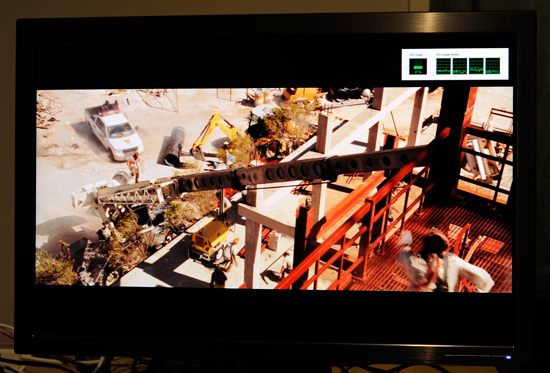
The high CPU utilization is simply due to the content decryption required by every copy protected Blu-ray disc, the actual decode is being done completely in hardware. If you playback an unencrypted Blu-ray disc you get CPU utilization in the 10 - 14% range.
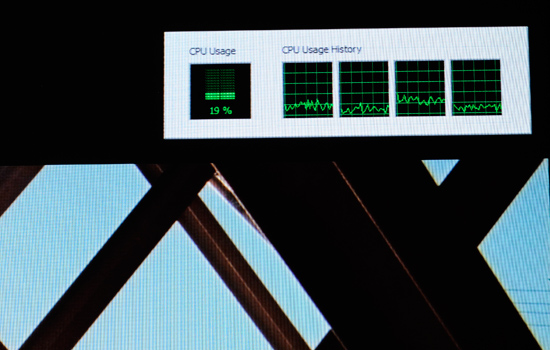
Earlier versions of PowerDVD were not well optimized for Atom, but the latest updates to PowerDVD 8 and PowerDVD 9 ensure smooth playback on even a single-core Atom/Ion system (I used an older version of PowerDVD in my short lived Ion Blu-ray Investigation which was the cause for poor performance in those tests). Note that at one point in my testing I saw the CPU usage hit 50% on the Atom 330, which means it would be at 100% with an Atom 230. The spike only lasted for a second or two but it's possible for a single-core Atom setup to stutter in situations like that if you have a background task running at the same time.
You can even get hardware acceleration using the Ion board under Media Player Classic - Home Cinema. Using the latest stable build of MPC-HC you simply need to go to the Options menu (View -> Options) and configure a few items. Click on Output then select EVR or EVR Pres. if you want to enable subtitles.
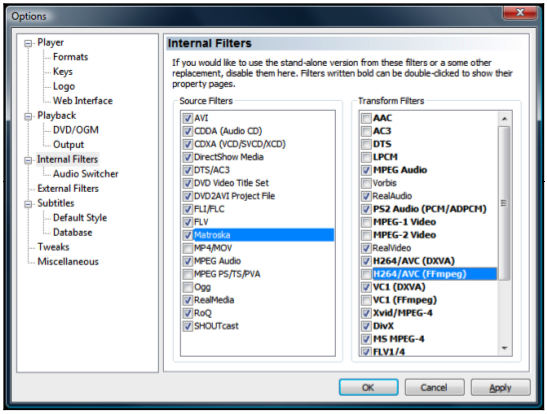
Then click on the Internal Filters option and disable all FFmpeg transform filters, enable all DXVA transform filters and enable the Matroska source filter (for playing back MKVs).
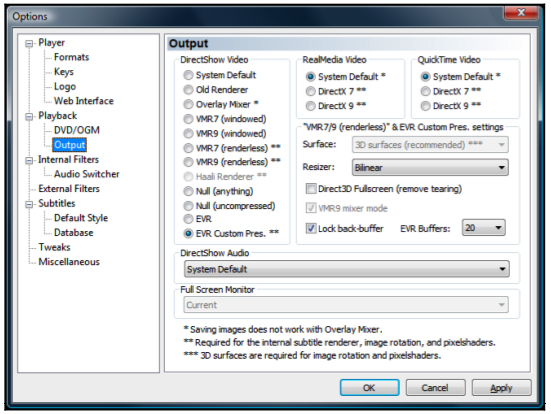
If you configure MPC-HC as I described above you'll get full hardware acceleration on the Ion board. This is a great way of watching your own ripped content. Without encryption CPU utilization ends up being in the 10 - 14% range, allowing you to even do things in the background while you're watching a video. I would caution you against doing too much however, so much as scrolling the volume slider up/down will cause the video playback to stutter. You're probably better off just being happy that you're not dropping any frames and not touch anything while you enjoy your movie.










93 Comments
View All Comments
ISHOULDCOCO - Thursday, May 14, 2009 - link
"In my quick testing the temperature of the heatsink did reach as much as 70-75C so I would use the fan in just about any installation locations." taken from PCPER.COM review"During Blu-ray playback, GPU temperatures rose to 72°C with the CPU cores between 76 and 79°C." Taken from TECHREPORT reveiw
Was this device tested WITHIN a case?
Is it truly a practical long-term Passivly cooled motherboard ?
COCO
ISHOULDCOCO - Thursday, May 14, 2009 - link
"In my quick testing the temperature of the heatsink did reach as much as 70-75C so I would use the fan in just about any installation locations." taken from PCPER.COM review"During Blu-ray playback, GPU temperatures rose to 72°C with the CPU cores between 76 and 79°C." Taken from TECHREPORT reveiw
Was this device tested WITHIN a case?
Is it truly a practical long-term Passivly cooled motherboard ?
COCO
strikeback03 - Thursday, May 14, 2009 - link
Did they mention what software they were checking that with? On my LF2 motherboard Speedfan is pretty much worthless, says fan readings are all over the place when it is at a constant speed and says the core temperatures are around 5 deg C.Otherwise, airflow in tiny cases can vary greatly, what cases sis those sites use?
TA152H - Wednesday, May 13, 2009 - link
I'm not sure the Pentium 4 is a few years old, since "few" generally means little more than one, not seven. The Northwood 2.66 came out in 2002.Even three years ago, you'd be comparing it to Pentium 4s running in the mid to high 3 GHz range, with dual cores, and hyper threading, and 200 MHz bus.
The Atom needs a better chipset choice. Intel's is obsolete, and Nvidia's is, well, Nvidia's. Who'd want either?
So, we're stuck with terribly slow processor paired with an obsolete, power hungry chipset, or we have to suffer with an Nvidia based chipset to get something more modern. What a choice. And, is the Atom so big they can't make it a real dual-core processor?
Intel had a good idea, but their execution has been horrible. Centaur solutions are better, even though I'm inclined to think the Atom is a good processor for a market it can't hit because of bad chipsets available for it. It's taking Intel too long to get out a decent chipset.
I'd like to see the Supermicro server motherboards reviewed with the Atom. For file serving, the Atom is fine, and the low power is very good. With a good chipset, this would be an ideal product for file servers. Heck, I run my webserver/gameserver with a K6-3+ 500 MHz (I'd still like to see AMD make a K6 derivative that competes with the Atom, instead of a K7/K8 based one that can't possible win) and it never gets pegged. Some workloads are perfect for the Atom. ... if they can get a !$#%!@#$ chipset for it that's decent.
Obsolete or Nvidia. Dumb or dumber. Good grief. This is something you'd expect from AMD.
strikeback03 - Thursday, May 14, 2009 - link
There is a more modern chipset for Atom, the US15. Almost no one seems to be using it though, not sure if it is just the cost or more artificial Intel limitations.Don't think Atom is really available to just be dropped in a motherboard, so if Supermicro makes a motherboard with an Atom processor in it then they could test that configuration. Otherwise probably out of luck.
Pandamonium - Thursday, May 14, 2009 - link
I happen to be very interested in this pairing. What's wrong with nVidia? Do you have any specific reasons?Intel's atom chipsets are pretty obsolete; I'll give you that. If Intel had an Atom chipset with a X4500HD IGP, I'd be interested. But as it stands, this is the next best alternative.
hamiltonguy - Wednesday, May 13, 2009 - link
I am intrigued about the possibility of using this as small secondary 7MC media center. curious about Live HD TV performance.StraightPipe - Wednesday, May 13, 2009 - link
Anybody know of some decent cases for this type of mobo?I'd love to see a couple of boxes for a HTPC and/or a carputer.
strikeback03 - Thursday, May 14, 2009 - link
You check out the usual suspects? mo-co-so.com, mini-box.com, logicsupply.com, etc...dman - Wednesday, May 13, 2009 - link
I'd like at least the option of using a regular PCIe slot on these. I think with an HVR2250 and Win7 it would make for a nice LOW POWER alternative to a less flexible / subscription based DVR. I know there are/were some 945 chipset boards that had the slots, but they had problem playing back HighDef. So, also, I know, cablecard won't work, I don't need it...Well, I'm sure they'll introduce one sooner or later. It's not an emergency and there are alternatives, but they do use a bit more power from what I've read.