AMD's Phenom II X4 955 Black Edition
by Anand Lal Shimpi on April 23, 2009 12:00 AM EST- Posted in
- CPUs
AMD Black Edition Memory Profiles: One Click Memory Overclocking
There’s another little overclocking improvement that AMD implemented in software: Black Edition Memory Profiles (BEMP).

My Corsair memory can run at DDR3-1600 9-9-9-24, AMD's database knows this
If you have a motherboard with an AOD3 compatible BIOS (yes, there is such a thing) and you have a DDR3 memory module that has an AMD Black Edition Memory Profile, you can click one button and your system will overclock its memory to the settings that AMD and the memory vendor guarantee their platform at.
The memory/participating vendors list is as follows:
| Manufacturer | Memory Module(s) |
| Corsair | CM3X2G1600C9DHX |
| Kingston | KHX11000D3LLK2/2G KHX12800D3K2/2G |
| Mushkin | 991629 |
| OCZ | OCZ3AMD18002G |
Yep, it’s not very long. But the effect is pretty neat. The AOD3 utility connects to AMD’s online database and finds your memory. It retrieves what settings AMD and the memory vendor agree will work and then applies them to your system. A simple reboot later and you have an overclocked un-core and DDR3 memory. The table below shows you what will happen:
| Rated DDR3 Speed | 1333MHz | 1600MHz |
| NB Frequency | 2200MHz | 2400MHz |
| NB Voltage | 1.200V | 1.300V |
The memory timings and voltages are also properly set. Unfortunately with my Gigabyte 790FX board there’s a bug where instead of setting the BEMP compliant Corsair memory to 1.75V it sets it to 1.70V which isn’t stable. AMD is clearly still working out bugs in the system, but thankfully it’s software so those bugs can be worked out.
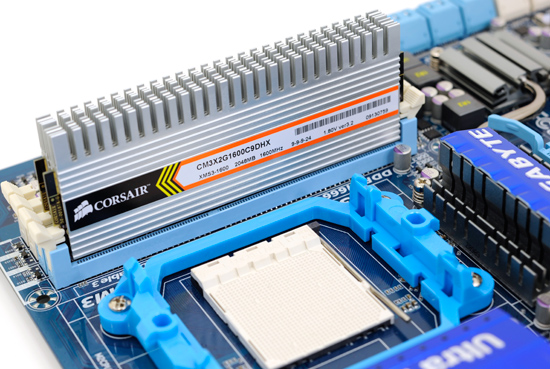
These Corsair modules support BEMP
Additionally, you can always create your own profiles to avoid mishaps like this one. What sort of performance boost can a single click yield? The graph below shows you:
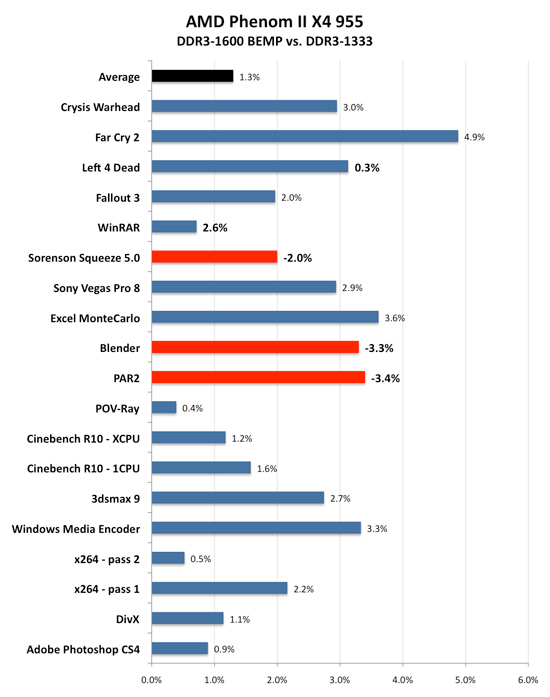
The average increase in performance was only 1.3%, mostly due to the fact that some numbers went down. The problem is that DDR3-1333 (my default speed) at CL7 is lower latency than DDR3-1600 at CL9; applications that can’t use the added bandwidth are penalized by the longer memory access latency. That being said, some applications did show performance boosts from 1 - 5%. Is it enough for me to specifically buy memory that has a Black Edition Memory Profile? No, but it’s a nice convenience if you happen to have some.










65 Comments
View All Comments
poohbear - Thursday, April 23, 2009 - link
hey, is it safe to conclude that since farcry2 shows a 5% increase going from ddr3 1066 to ddr 3 1333 & another 4% going from ddr 3 1333 to ddr 1600, that overall it'd show a 9% increase switching from ddr1066 to ddr1600? that's quite a leap just based on memory!lopri - Thursday, April 23, 2009 - link
UnfortunatelySadly
Unlikely
Disappointing
Useless
Waste
Unpleasant
Painfully
Negligible
--
Luckily
Thankfully
Great
Possibility
Benefit
impressive
Once again
Surprise
Refreshing
Next up (my guess): SSD or Mac
aguilpa1 - Thursday, April 23, 2009 - link
Unfortunately - at 3.2 it can't keep up with 2.66 i7Sadly - AMD needs new architecture
Unlikely - that it will happen soone
Disappointing - results even though quality is improving
Useless - to keep comparing the lates amd to intel
Waste - of article space for these comparisons
Unpleasant - to AMD fans
Painfully - obvious AMD is far behind
Negligible - improvements with new releases
--
Luckily - there are other articles to read
Thankfully - I don't own one of these chips or mobos
Great - bunch of useless data
Possibility - AMD may pull something actually new of these days
Benefit - of better pricing and competition
impressive - how I'm still finding things to write on this
Once again - I am bored by a Tom's article
Surprise - (sorry no surprises here)
Refreshing - my post has come to an end.
Nfarce - Thursday, April 23, 2009 - link
Hahaha! I'm still waiting on the AMD whiners complaining of Anandtech anti-AMD bias every time Intel whips them.Nfarce - Thursday, April 23, 2009 - link
Oh yeah, and the fact that a stock i7 has Turbo Mode is fair game. AMD needs to produce better than this. They own the mid-range GPU market with excellent cards like the HD 4870, but their processor development just - flat - needs - help.Procurion - Thursday, April 23, 2009 - link
Not an issue-I own both AMD and Intel systems but am considering moving up from my 9950BE to the 955 and want to be sure of what I am buying before I spend my money. Some of us aren't as well versed as others in the finer points and that's what I thought the comments section was for.Procurion - Thursday, April 23, 2009 - link
I can understand some of your comments, but according to his data/listed values, the i7 920 is NOT running at stock speed. The frequency he lists is 2.8, NOT 2.66. What's up with that Anand? I can't see where you mention that your test was run with OC'd cpu's but the speed you list for the i7 920 is overclocked? It does skew the results if that is the case.Procurion - Thursday, April 23, 2009 - link
To clarify, the listed speeds for Sysmark, which would make the i7 part look much better than if you had run it at 2.66. To draw the conclusions at the end of your article without noting the difference(if there is one and it's not a typo) or justifying your conclusion with proper references of performance in 50% of your published tests is confusing to say the least. Can you clarify?Spacecomber - Thursday, April 23, 2009 - link
I'm guessing that he is showing the processor's actual speed during the test. The 2.8GHz speed likely is due to the i7's native ability to overclock itself via Turbo Mode (see page 4 of the article). In other words, the i7-920 dynamically has an actual clock speed up to 2.93GHz, depending on the application(s) running.Anand Lal Shimpi - Thursday, April 23, 2009 - link
woops, sorry for the confusion there, the i7-920 ran at its stock speed of 2.66GHz but Turbo Mode was enabled so it'll run as fast as 2.8GHz when more than one core is active.Take care,
Anand