Gigabyte GA-EP45-UD3P - P45 at its Finest
by Gary Key on February 3, 2009 12:15 AM EST- Posted in
- Motherboards
Board Layout
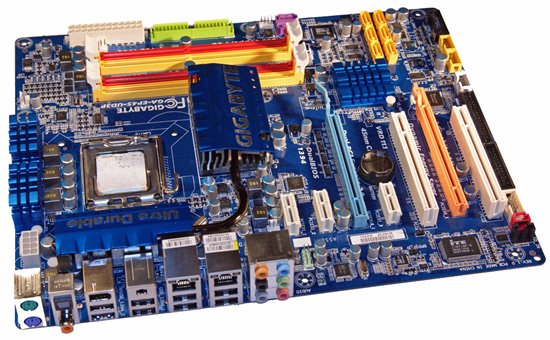
Taking a quick tour around this board, we find the overall layout is excellent. The 24-pin and 8-pin ATX power connectors, floppy/IDE connectors, and several of the SATA ports are all placed along the edge of the motherboard. We would have preferred that the SATA connectors were in a 90 degree angle configuration, but they work as is. One nice feature is that there is a double slot gap between the two physical PCI-E x16 slots so that aftermarket cooling will work. Installation of our peripherals was easy and the board fit well in several case designs. The back of the board is clean and all of our various air coolers that required a back plate worked fine. Let’s take a quick look at the rest of the board.
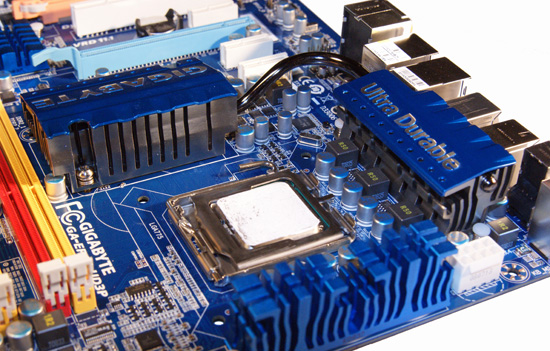
The CPU socket area is open and unobstructed for the most part. The socket area is surrounded by the Northbridge heatsink, MOSFET coolers, and several capacitors, but we had no issue installing large air coolers or a couple of water blocks. This board features a six-phase power design with three Low RDS(on) MOSFETs per channel along with the R50 ferrite core closed chokes.
Forget the marketing info about eight to sixteen phase power delivery systems; it is all about the quality of the components utilized. This board supports 30A per phase and delivers a total of 180A to the CPU. This is more than enough for any Core 2 processor in Intel’s lineup, even with heavy overclocking.
The chipset and MOSFET cooling system is well designed and works. Gigabyte connects the aluminum Northbridge heatsink to the primary MOSFET heatsink with a revised heatpipe design. The second MOSFET heatsink located on the edge of the board reminds us of Intel’s BadAxe designs. To answer the question of whether any of this works: yes, it works very well even with the system overclocked.
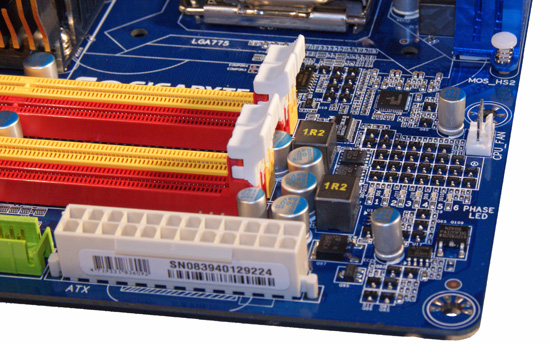

The top picture shows the phase LED setup that displays the number of power phases in use, but only when the Dynamic Energy Saver software is running. Located below the LED panel is the two-phase power system for the memory slot along with the CPU fan header that is slightly out of the way for us.
The second image shows the eye popping red and yellow memory slots. Fortunately for most of us, Gigabyte has changed to a muted color scheme on the X58 boards, but the Crayola color scheme lives on in this board. The floppy drive connector, 24-pin ATX power connector, and the two GSATA ports are located along the edge of the board.
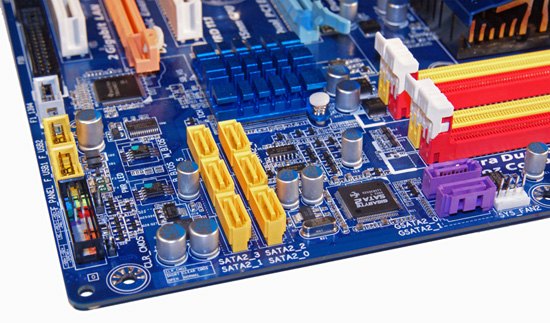
Hey, the two purple GSATA ports show up again. This rebranded JMicron controller is capable of RAID 0 and RAID 1 operation. Intel’s ICH10R provides support for the six yellow SATA ports and features RAID 0/1/5/10 capabilities with Intel’s excellent Matrix technology. The ICH10R is cooled by a low-rise aluminum heatsink . Along the left edge of the board is the black front panel connector, two yellow USB 2.0 headers, and the gray IEEE 1394a header.
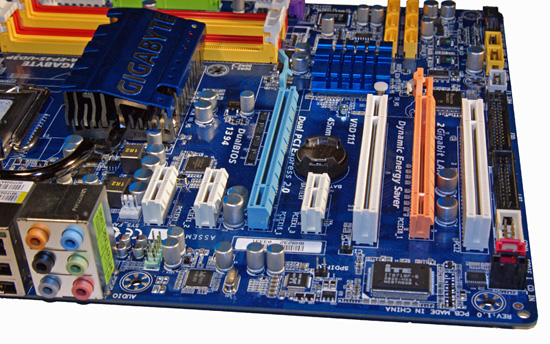
The expansion slot layout is very good and indicates that Gigabyte has been listening to users. The third PCIe x1 slot and second PCI slot become physically unusable if dual-slot graphics cards are placed in the PCIe x16 slots. Even so, with a CrossFire setup you end up with two PCIe x1 and one PCI slot open. You cannot ask for much more than that.

Last but certainly not least is the I/O panel. There are the standard issue PS/2 keyboard and mouse ports, two Gigabit LAN ports with LED activity lights, eight USB 2.0 ports, two IEEE 1394a ports, optical and coaxial S/PDIF ports, and an audio panel.
















73 Comments
View All Comments
Nickel020 - Saturday, February 14, 2009 - link
Gary,many people including someone who posted here in the comments have the problem that the board won't boot in dual channel but everything is perfectly stable in single channel and the RAM sticks have all been verified to be working.
Did you experience this problem when reviewing the board? The standard Gigabyte tech support guy has no clue how to fix this problem :( Could you maybe contact someone at GB to see if they're aware of this issue and if there is a fix for it?
Would be great if you could do that!
Thanks!
Nickel020 - Saturday, February 14, 2009 - link
I've been working on it and it seems that the RAM runs fine in single channel mode and slots 1 & 2.Trying DIMM clock skew now to check whether this may fix it.
GhettoFly - Wednesday, February 11, 2009 - link
DFI's UT P45-T2RS isn't getting a lot of press coverage, but it's making some noise on enthusiast forums. Given Anandtech's excellent articles in the past on DFI boards, I was just curious if you guys planned to take a look at it, or was this Gigabyte the last P45 board you're going to review?The0ne - Tuesday, February 10, 2009 - link
I have the EP45-DS3R and it performs very well. I have the Q6600 up to 3.42Ghz with ST 800Mhz memory. OC much better than the dead IP35E MB it replaced and I had thought I bought a lower performing board since it cost me $95 at frys :)Believer - Monday, February 9, 2009 - link
I'm personally having major issues with this board and with my set of 4x2048MB OCZ Reavers.But then I don't receive cherry-picked products or have a hot-line to their tech support either.
Reading up on a quite a few tech forums now have shown me I'm far from the only one with similar issues too.
I suffer from the endless reboot cycling, the inability to boot with 4 memory modules installed and nonworking dual-channel support at either default, fail-safe or optimized BIOS settings.
Upgrading BIOS to F7 didn't solve anything either.
In order to get anything booted up I need to first install only 1 memory module, change in BIOS with upped Voltages to the MCH and DRAM, lower the FSB and/or memory to 800 and up the latencies.
With such a change I can boot with all 4 of my Reavers installed.
Yey...
I have a friend with this board and Reaver memory too, and he can't OC the board the slightest without it crashing... not even slightly past the default PC2-1066 memory speeds, with FSB 333. But he doesn't have the other basic memory issues I'm having though. His and mine CPU temperature readings are low into the 30ish degree Celsius area too.
Oh, and I might add I'm into my second RMA of the board without much of an improvement. The 2 boards showed two very different kind of memory issues though. But my memory runs just fine as long as I install them one and one, or 2 without dual channel config, I've stress tested them endlessly on default settings like that without problems.
Anyone with similar issues that know what could be the fault?
I have not get any response from Gigabyte's own tech support regarding this. Me and a few others with similar issues are being ignored on one of their own official support threads. That's service...
I'm having a tech support from OCZ to help me sort out the problems too however, but he's leaning that it would seem to be my boards fault... again.
Seem like third RMA might be getting closer.
... or I sit and drum my fingers waiting for Gigabyte to finally address the issues.
Jynx980 - Friday, February 13, 2009 - link
Mine wouldn't even boot up. The CPU fan would not spin. A couple of other people on the Newegg reviews mention this problem also. How long did it take you to get your RMA approved? Mine is still "open" after a week. Tech support was ok. It took a couple of days but they did respond. Also haven't heard anything about the mail in rebate, and that's been about a month. I sent in a mushkin rebate on the same day to the same rebate center and I already have gotten the check.syseng - Friday, June 12, 2009 - link
Gigabyte is obviously having financial problems. After 4 months, I do not have the rebates for my motherboard or graphics card. The companyhandling the rebates said Gigabyte has not released rebate checks in "quite a while". Resellers like Newegg should just drop them if they are not going to honor their commitments.Isme - Thursday, December 3, 2009 - link
Gigabyte has had "financial" problems for 15 years. Quality has varied from time to time though it has usually been cases of bad engineering rather than bad workmanship.I think the "financial" problems aspect is that they are just cheap skates who intend that if anyone gets shafted on a deal it won't be Gigabyte. That is to say that direct exchanges have never been pleasant for private individuals. You really want to be buffered through a retailer or wholesale who is doing mass returns...or be an important reviewer...or just very patient.
Believer - Monday, February 9, 2009 - link
Correct that, I just got a generic response from one of Gigabyte Tech Support.Looks like they're trying to pin-point it to the memory modules as no ordinary combination of 2 memory pairs are ever specifically supported to work together.
Isme - Thursday, December 3, 2009 - link
Hmmm...does that mean the board really only supports a single dual channel pair? That would mean the other 2 slots are basically there is nice looking decoration only.Or was that response simply saying that Gigabyte never tested the motherboard with all 4 slots filled with off-the-shelf memory rather than hand-picked laboratory measured memory modules? Thus their answer could be more accurately paraphrased "we haven't got a clue and its your problem now sucker". With the whole overclocking fad I can sort of see this as a corporate answer (HObbyist know as much as we do and are willing to spend time -- so why should we waste our time providing a solution).
Still it would be nice if they proved their claims using at least a couple sets of stock hardware in an non-overclocked configuration BEFORE releasing and advertising to the general public.