Gigabyte GA-EP45-UD3P - P45 at its Finest
by Gary Key on February 3, 2009 12:15 AM EST- Posted in
- Motherboards
Gigabyte GA-EP45-UD3P
Feature Set
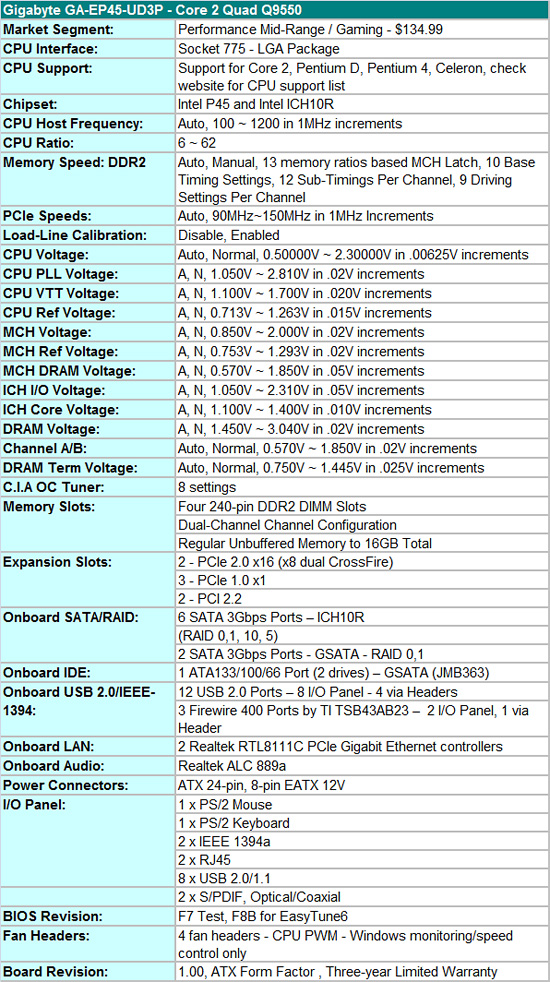
Gigabyte includes the standard array of components like the Realtek ALC889A HD audio codec with Dolby Home Theater support, dual Realtek RTL8111C Gigabit LAN chips with teaming support, T.I. TSB43AB23 IEEE 1394a chipset, GSATA2 (JMB363) chipset, Intel ICH10R, and full support for the Core 2 processor series, Pentium D, Pentium 4, and Celeron processors. Be sure to double check Gigabyte’s CPU support list to ensure full support for your processor.
Gigabyte also includes a rather generous accessories bundle for a motherboard in this price point. You get the standard rear I/O panel cover along with 1 x floppy cable, 1 x IDE cable, 4 x SATA cables, 1 x dual eSATA PCI expansion bracket with an eSATA cable and external molex connection, well-written and informative manual, software CD, and an illustrative installation guide.
BIOS
Gigabyte also includes one of the most extensive BIOS designs in a midrange motherboard that we have seen recently. The BIOS is setup for the serious overclocker and includes all the basic settings: CPU multiplier, PCI-E bus, Northbridge latch (FSB Strap), FSB frequency, memory multipliers, and nearly every voltage setting you will need. Gigabyte finally includes Load Load-Line Calibration (LLC) and ICH Core (Southbridge) voltage settings. LLC will help to eliminate line droop on the VCore line. We still recommend having LLC disabled in most situations, but if you have to reach a certain overclock for benchmarking, then you should probably enable it. Generally, we do not need ICH voltages in our experience but it is nice to have the feature.
Two strengths of the BIOS are the abundant voltage settings and extensive memory timing options. Gigabyte allows you to tweak tRD phase adjustments, DIMM clock skews, and memory driving strengths. For those who do not wish to tinker that much, Gigabyte provides Drive Strength Profiles (667/800/1066/OC-1200/OC-1333), which can take the guess work out of overclocking your memory. We found that these settings will get you about 98% of the way there when trying to get that last few ns in latency removed or ensuring memory stability when overclocking.
One last feature we would like to mention is the updated Q-Flash utility that is accessed via the F8 key. Q-Flash can read files directly from a USB flash drive making BIOS updating a simple and safe procedure. We tried this feature 100 times as part of our testing routine and it never failed.
We did have a couple of slight disappointments with the BIOS. In the voltage setting options, Gigabyte does not provide the base voltages that the board defaults to at startup. Our other complaint has to do with the PC Health section, as there is a lack of voltage and temperature readouts. Other than that, we were very impressed with the BIOS.
Tech
One of the most important features that Gigabyte implemented in the GA-EP45-UD3P motherboard is the Ultra Durable 3 technology. As a follow up to UD2, Gigabyte improved their component selections and electrical layout to optimize the board. Ultra Durable 3 features lower ESR solid capacitors, lower RDS(on) MOSFETs, and ferrite core chokes. Gigabyte now rates the longevity of the solid capacitors at 50,000 hours or approximately 6 years of continuous use.
The second major improvement cited by Gigabyte in their Ultra Durable 3 design is the introduction of a 2-ounce copper PCB for both the Power and Ground layers compared to the typical 1-ounce layers found in most consumer boards. Gigabyte claims this new motherboard design offers substantially lower system temperatures, superior energy efficiency, and improved overclocking. We are working on verifying the temperature and energy efficiency claims; both are certainly improved over the previous design but we need to understand if that comes from the BIOS, new heatsink design, and improved DES or if there really is something to UD3.
We have asked Gigabyte for their internal test results when it comes to board thermals and longevity of the capacitors. We would agree that overclocking is improved compared to the previous generation board. Whether that is BIOS or board design is up for debate, but considering our overclocking experiences, we think it is mostly board design. We will provide a follow-up shortly on DES and UD3; in the meantime, our simple comment is that this board is loaded and well built.
DPC Latency
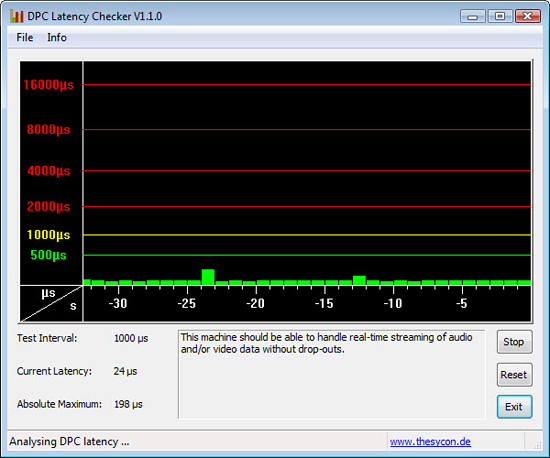
We get a lot of requests for DPC latency results on each board we test. The latency variations between manufacturers utilizing the same chipset varies more than one might imagine. In the past, Gigabyte has had problems in this area. We are happy to report that it appears those problems are thing of the past, at least on this board. Our test used the E8600 at stock settings with 8GB of memory installed with timings set to 5-5-5-15 at DDR2-1066.










73 Comments
View All Comments
Norm VH - Monday, August 17, 2009 - link
I am rebuilding in an old computer case using the Gigabyte EP45-Ud3P motherboard. Have new e7500 cpu. New evga 9500 Gt video card. new Corsair ddr2 ram and a new antec earthwatts psu. Before I add all the rest of the items I am checking fan features. Board lights come on. Case fans work. video card fan works. But the Zalman 9700 fan just jumps a little and stops. The Intel fan that came with the CPU does the same thing. Tried cpu fans in both cpu_fan 4 pin and the sys_fan2. Is this normal? Is the fan waiting for the CPU to heat up? I returned a motherboard to Fry's for the same behavior. They said fans should start. I tested the fans on an old asus motherboard and they are working.Isme - Thursday, December 3, 2009 - link
Yes On my EP45-UD3L there is a warm up time before the CPU fan needs to turn on. Its not long for most heat sinks. Maybe 5-10 seconds. You see the CPU fan twitch then sit idle for a time related to how big the heat sink itself is.For modern CPUs you should not need to worry about CPU overheat while messing around with the CPU fan unless you already have cranked voltages for extreme overclocking. The CPU should shut itself off within 10C and 30 seconds of reaching maximum normal operating temperature. I would not do any overclocking until you get fans and other basics working.
lancerocke - Friday, July 24, 2009 - link
so there is no fix for this crackling audio?i kinda want to return this board now.
Voldenuit - Tuesday, August 18, 2009 - link
Sadly, I just got an EP45-UD3P Rev1.1, and the onboard audio still crackles. :(Running Win7 Ultimate RC.
syseng - Friday, June 12, 2009 - link
My second Gagabyte board of this model has died. The first one was DOA and this second one died more gradually. The problem is that it woudl sometimes refuse to turn on or off with the power button. Pressing the button mutliple times or holding it in sometimes worked. Finally, it would not power up at all. I have grounded the pin 16 of the system power connector to start and run the system until I can get a replacement. I have read many comments from varous forums of people having power control problems with this board. Mine was never over-clocked and no power management control was on.Gigabyte will not ship a replacement until they receive the dead board and test it. Estimated round trip time to get the board back is about 3 weeks. Probably the last Gigabyte for me. When I built this system in March, I ordered a Gigabyte 4850 graphics card (all from Newegg) and it was DOA too.
I am just wondering if I am incredibilty unlucky with Gigabyte or if they really have a quality problem. They certainly have a customer service problem if they think it is acceptable to have a system down for 3 weeks.
keithh - Wednesday, May 13, 2009 - link
I decided to give Gigabyte a shot for my latest system build and purchased the EP45-UD3L for the kid's linux desktop. I was using a PATA DVD drive to install to an older IDE HD. After the installation started, the system abrupty died. After resetting, the bios was unable to see the drives. Cutting a long story short, I concluded that the motherboard was bad and exchanged it.The second board had exactly the same problem.
After switching to an ASUS motherboard, I had no problems.
I eliminated the following possibilities during my investigation:
- master/slave settings
- IDE cable
- DVD drive
- IDE drive (tried a SATA drive from another machine)
- RAM test
- BIOS revision (F2 -> F4 didn't make a difference)
- installing Windows XP from a disk that is known to be good
- installing two different Linux distributions including Fedora 10.
It uses the JMicron 368 PATA chipset which has a dodgy reputation so conceivably using a SATA DVD drive and a SATA HD would have worked.
The power supply was a brand new Corsair.
That doesn't leave a lot of room for interpretation - I was 0/2 on the Gigabyte MB. I wasn't impressed.
syskin - Saturday, February 21, 2009 - link
Hi, I have one question which is very important to me.If I:
- overclock FSB and
- set a higher Vcore voltage and
- activate EIST/speedstep,
...will this motherboard still lower Vcore at idle (as per speedstep) or will it keep it at bios setting all the time?
Thank you in advance.
foofoo - Tuesday, February 17, 2009 - link
I have 2 x 2GB RAM installed and winXP pro 32 bit only sees 2.5GB. The BIOS (f7) sees all 4GB. Changed RAM and slots with the same results. I put in a trouble ticket to Gigabyte support and got the following response (or non-response)"You will need to use 64 bit OS in order to see the full 4gb capacity or higher
Windows will automatically reserve an certain amount of memory being used and there are no way to adjust it"
All other gigabyte boards that I have used (965 and P35 chipsets) show 3.5GB with 4 installed under XPpro. This is actually a game stopper for me since losing that much RAM affects the usefulness of my PC.
Fair warning for all wanting to use a 32 bit OS with this board.
Isme - Thursday, December 3, 2009 - link
Make sure you are looking at BIOS RAM reports especially the POST. Or I'd use the Task Manager Physical Memory report or the built-in Windows Accessories-System Tool-System Information-System Summary tab-Total Physical Memory line before I panic about hardware issues. Note that on one of my computers I have only 1.19GB available out of 2029MB. Application reports of RAM are pretty much useless except for that application at that point in time with whatever else happens to be running. Know how 3rd party utility tools define available RAM.Well the amount of RAM visible varies. Depending on OS and reporting tool 1GB may be reserved for the OS. That is the standard 32-bit Windows OS only has 3GB RAM for user purposes. With older very basic peripheral devices and XP that often included memory mapped IO space. But with newer larger OSes and huge numbers of motherboard ports and video cards sporting 1GB+, dedicated SATA port buffer frames, dedicated buffers for fancy network ports...
Remaining RAM space, especially user space, may be more dependent on how much of the 4GB space is mapped for peripherals in your particular setup. I would not be surprised if some video cards are mapping 512MB or more to main memory as a window now that 1GB+ video cards are common. I suppose a less considerate video BIOS might even automatically reserve space for an X-fire setup even if you are not using one.
pudlglum - Sunday, February 15, 2009 - link
Thanks for all the excellent knowledge on the AnandTech Forum. I believe this is my first post on any forum, and I've been into PCs since purchasing my brand new Compaq Portable 286, with 256K ram and a single 1.2 Mb floppy.I've had a GA-EP45-UD3R running for about a week. All components are conventional, all good quality, nothing is "bleeding edge", and I'm not overclocking. I have an ATI Radeon HD 4350 PCI-e graphics card, connected to a Hitachi CM751 CRT monitor. Two WD SATA hard drives are connected to the Intel (yellow) connections, configured in the BIOS to IDE mode. My reliable Plextor PX-760A CD/DVD burner is connected as "master" to the single IDE connection.
Everything was smooth except for two things: occasionally the screen resolution was corrupted when resuming from standby, and I was getting disk write failures from both an old (4X) CD burner and my recent Plextor PX-760A CD/DVD burner.
I downloaded whatever recent drivers I could find; the video problem hasn't recurred, but ImgBurn or CDBurnerXP both froze while attempting to write an iso image (Windows 7 Beta) to a DVD. ImgBurn locked both itself and Explorer, and required a forced reboot. CDBurnerXP Pro provided the following error message:
Writing Error: (3) Error occurred writing data to disc.
The SCSI/ATAPI bus was reset and caused a write failure (1026).
Error Sense Data: SENSE KEY: 6 ASC: 29 ASCQ: 0
Apparently both IDE and the purple SATA2 connectors are controlled by the "Gigabyte SATA2" chip, enabled in my BIOS in IDE mode. It is listed in the Device Manager "SCSI and RAID controllers" section as "GIGABYTE GBB36X Controller", with driver provider "JMicron Technology Corp". I was distracted by several suggestions that the JMicron driver was buggy, but that was just a wild-goose-chase.
I then pursued some marginal comments about DPC latency. The comments were typically in the context of audio crackling issues, which I had not (yet) noticed. However, several posts also referred to the Gigabyte Energy Saver service. I had not knowingly installed that package from the Gigabyte motherboard CD, but I found the GSvr.exe service running, with description "GEST service for power management". It also appeared in my Start menu, under GIGABYTE > EnergySaver.
I downloaded DPC Latency Checker V1.1.0 and discovered that my latency was averaging around 500µs, with all "foreground" applications closed, and with Windows Desktop Search and Avast Antivirus disabled. Running ImgBurn in this condition resulted in a another DVD coaster.
After hard-rebooting, I disabled the GSvr.exe service, and confirmed that the DPC latency dropped to around 5µs. This time, ImgBurn successfully wrote the iso file to the DVD (yay!).
I have now uninstalled GSvr.exe (GIGABYTE > EnergySaver > Uninstall), and re-enabled Windows Desktop Search and Avast. In the last half hour or so, my DPC Latency has continued to average about 5µs, with an absolute maximum of 177µs. I suspect removing the Gigabyte EnergySaver service will solve both my disk burning and standby/wakeup problems.