ASUS Rampage II Extreme - First Look
by Gary Key on October 9, 2008 12:00 PM EST- Posted in
- Motherboards
The Board
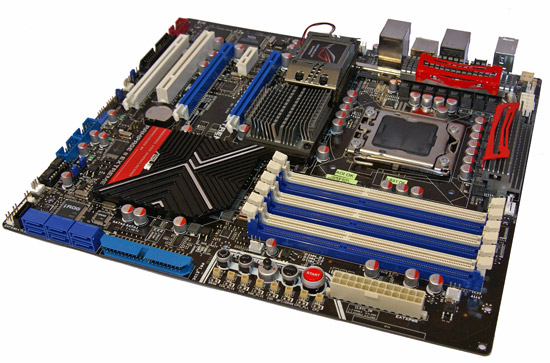
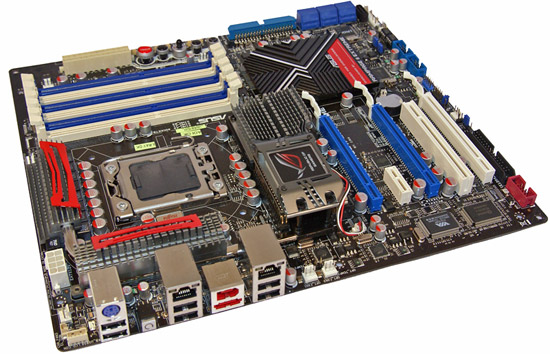
The apple did not fall far from the tree when comparing this latest ROG design to the previous Maximus Formula II and Rampage Extreme boards. We have the return of an eight-layer board dressed out in our favorite black, silver, and Ferrari red color scheme. The memory and peripheral slots return in a blue and white motif with the first PCI Express x1 slot that usually houses the SupremeFX X-FI audio card sporting black.
Due to the new LGA 1333 (Socket B1) design being larger than the current LGA 775, along with six DIMM slots, the area around the CPU is crowded. This results in a creative layout that manages to squeeze all the options into a slightly extended ATX format. However, the layout just does not look as clean as previous ROG offerings to us, even though it is still aesthetically pleasing. We do think ASUS should have dropped the floppy connector; in fact, except for certain business environments, we think it is time to kill the floppy. ASUS throws in seven fan headers that can be controlled and monitored in the BIOS or via a Windows utility program.
ASUS will either include the current LCD Poster that displays system information during POST along with voltage, temperature, or fan speed data. We hope they include the new OC Palm system on the P6T boards that features a full color 320x240 pixel LCD screen that offers the same monitoring features of the LCD Poster or overclocking on the fly controls that are easier to use than the toggle switches.
Around the Rectangle
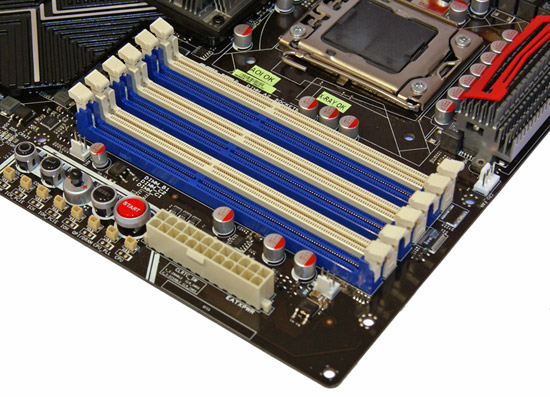
Six DDR3 DIMM slots are included for tri-channel goodness. Performance and compatibility is currently better when utilizing the blue slots. The memory subsystem receives a three-phase power delivery system.
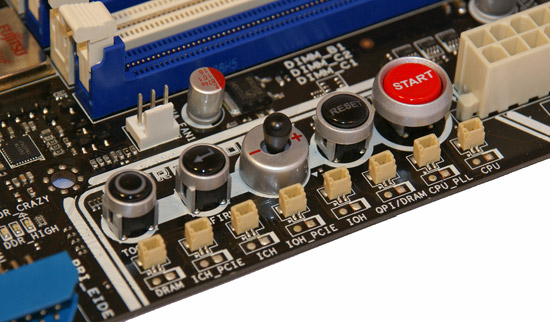
The TweakIT toggle and power/reset switches carry over from the Rampage Extreme board. This system lets you overclock on the fly from within Windows or even during applications when the CPU is loaded. Eight different solder points and pin-outs allow multimeter readings of DIMM, ICH, ICH PCIe, IOH, QPI, CPU PLL, and Core voltages.
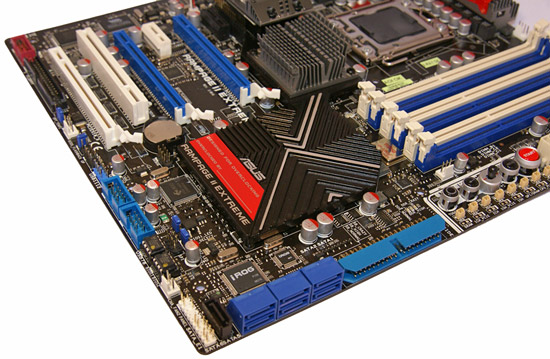
The ICH10R Southbridge is utilized and provides the six SATA ports (dark blue) along with RAID 0, 1, 5, and 10. For some odd reason ASUS reverted to the JMicron JMB363 for an extra SATA port (black), an eSATA port on the IO panel, and IDE duties. We prefer the Marvell or ITE controllers for compatibility and performance reasons. The iROG chipset returns and offers the same features as before: on-board LED control, time keep function, BIOS flashback, additional voltage controls, and a temperature based protection scheme if you enable it.
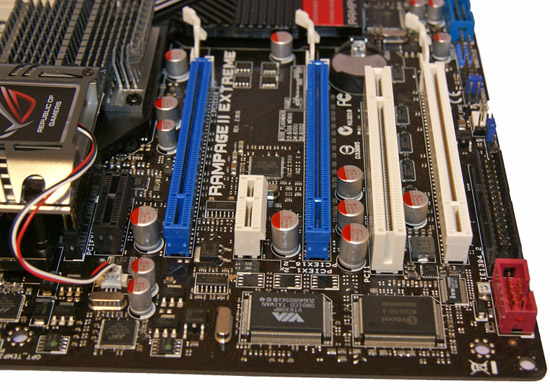
ASUS includes two PCI Express x1 slots, three x16 PCIe 2.0 slots (dual x16 or x16/x8/x8), and a lonely PCI slot. CrossFire and SLI support will be included, but we do not know if Tri-SLI will make an appearance or not. If you utilize double slot GPU cards, the second PCIe x1 slot and the PCI slot will be physically unavailable with a CF or SLI setup.
The black PCIe x1 slot doubles as the HD Audio slot that features the ADI SoundMAX 2000a chipset with support for Creative X-Fi 4.0 routines via a software implementation. This is the last hurrah for the ADI chipset as they have exited the on-board audio business, but they will continue to provide support into the near future. This is good news for Realtek and bad news for users wanting a fairly decent and "free" on-board audio solution.
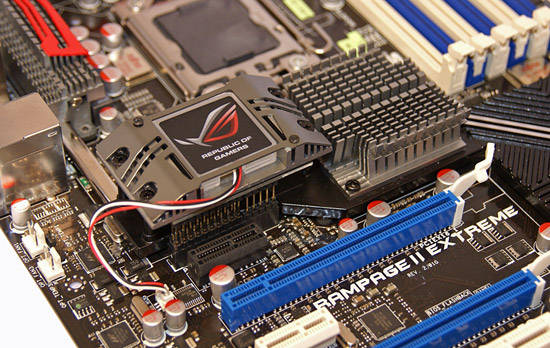
Below the ROG silkscreen (backlighted for your viewing pleasure) is the VTT CPU Power Card that we will investigate further in the full article. The second heatsink is for the X58 chipset and works quite well in early testing. However, if you are running a CF or SLI setup and need the first PCIe x1 slot for audio or other purposes, you are out of luck as the last set of fins on the heatsink blocks full-length cards. We hope that ASUS will address this before commencing retail production.
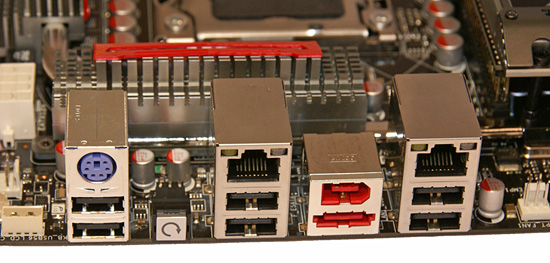
The IO panel is a standard design and almost legacy free. The PS/2 keyboard port is a nod to the overclocking crowd as is the clear CMOS switch. Six USB 2.0 port are available along with six more via headers on the motherboard. An IEEE 1394a port courtesy of the very fast VIA VT8309P chipset and the eSATA port via JMicron's JMB363 are included along with dual RJ-45 ports sporting the Marvell 88E8056-NNC1 controller chips that offer teaming capability.
















35 Comments
View All Comments
marsbound2024 - Thursday, October 9, 2008 - link
Depends on the apps for your real world performance. I think if you are someone like me who will be making use of some very multi-threaded applications, then you may certainly wish to invest to i7. But alas, I am waiting to see on some full performance reviews. :)marsbound2024 - Thursday, October 9, 2008 - link
I am anxious for a full review of the processors along with this motherboard--and competitor motherboards as well. I've been waiting to replace my mid-2006 build computer and have nearly given in to the temptation to just build a PC with a Q6600, but I am really waiting out for i7. I made the mistake of building a socket 939 based system in mid-2006 when AM2 was in its infancy. By the time mid to late 2007 came around, processor upgrades just weren't easy to find. "High-end" dual core 939 processors weren't available and I didn't think a 3800X2 or 4200X2 would really have been worth the upgrade. So alas, my single core 3800+ gets me by on what I use my PC for at the moment, including WoW on medium settings, but I plan on doing much more with my PC. I want to get back using Vue Esprit for 3D rendering, Photoshop CS4 if I decide to cough up the money for it, Magix MovieEdit Pro for animations and movies, finally play Crysis (yeah I can't believe I haven't played it yet either), and maybe dabble in some FruityLoops or Reason. I am a big fan of digital media and hope to be able to have an upgradeable PC that I can comfortably get two years out of. Now that I am twenty and have a better job than previously, I will happily shell out the two thousand dollars for a relatively high-end desktop PC that I've been wanting to for several months now. The performance difference is going to be HUGE from my current PC (2.4GHz 3800+, 7600GT, 1GB DDR--never got around to upgrading that, 250GB WD SATA3.0). Shooting for Vista 64-bit Ultimate. Sorry about the rant, but I am quite excited about the i7 as it is the point I've really decided to upgrade on. I once thought about Penryn (and would've already upgraded had my use been mostly single-threaded apps), but given "Nehalem" or i7's multicore performance boosts, I decided to wait it out.ABurns - Thursday, October 9, 2008 - link
I assume then thatWe cannot mention results yet, but they are certainly promising with the i7-965 overclocked.
is the name of the 3.2ghz Core i7 mentioned earlier in the article (Actually, that has more to do with the 3.2GHz i7 overclocked)
mmp121 - Friday, October 10, 2008 - link
How can we use the two nuggets of info and gleen what the MAX OC was?[quote]Actually, that has more to do with the 3.2GHz i7 overclocked to a healthy X.XGHz (Ed: Sorry, not yet!) with a few gigabytes of Qimonda's finest running at a leisurely 2200MHz.[/quote]
I know there's no FSB anymore on the new core. One can assume that 1333 MHz / 4? = 333 MHz
2200 MHz / 4? = 550 MHz
so if the clock is locked on the CPU (guessing here)
3.2 GHz / (1333 MHz / 4) = ~9.5 divisor ?
so if we use the 550 MHz * 9.5 = ~ 5.2 GHz ?
That just can NOT be right. I'm sure I'm missing something
marsbound2024 - Thursday, October 9, 2008 - link
Go to Wikipedia and you'll find that the names of the processors have been released:http://en.wikipedia.org/wiki/Core_i7">http://en.wikipedia.org/wiki/Core_i7