ASUS Rampage II Extreme - First Look
by Gary Key on October 9, 2008 12:00 PM EST- Posted in
- Motherboards
The Board
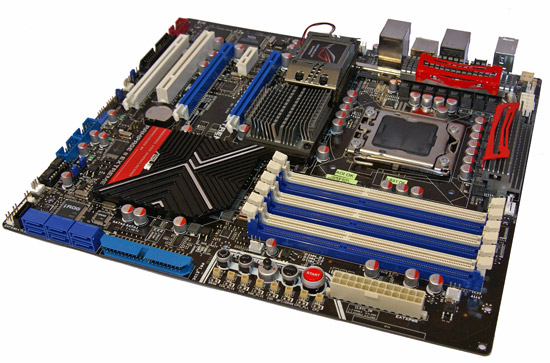
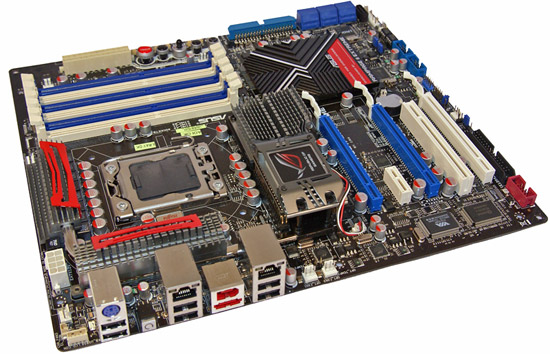
The apple did not fall far from the tree when comparing this latest ROG design to the previous Maximus Formula II and Rampage Extreme boards. We have the return of an eight-layer board dressed out in our favorite black, silver, and Ferrari red color scheme. The memory and peripheral slots return in a blue and white motif with the first PCI Express x1 slot that usually houses the SupremeFX X-FI audio card sporting black.
Due to the new LGA 1333 (Socket B1) design being larger than the current LGA 775, along with six DIMM slots, the area around the CPU is crowded. This results in a creative layout that manages to squeeze all the options into a slightly extended ATX format. However, the layout just does not look as clean as previous ROG offerings to us, even though it is still aesthetically pleasing. We do think ASUS should have dropped the floppy connector; in fact, except for certain business environments, we think it is time to kill the floppy. ASUS throws in seven fan headers that can be controlled and monitored in the BIOS or via a Windows utility program.
ASUS will either include the current LCD Poster that displays system information during POST along with voltage, temperature, or fan speed data. We hope they include the new OC Palm system on the P6T boards that features a full color 320x240 pixel LCD screen that offers the same monitoring features of the LCD Poster or overclocking on the fly controls that are easier to use than the toggle switches.
Around the Rectangle
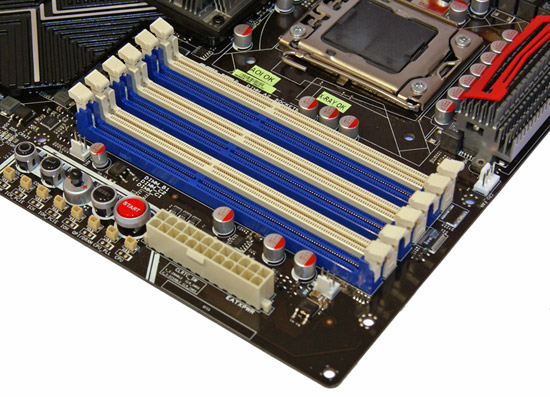
Six DDR3 DIMM slots are included for tri-channel goodness. Performance and compatibility is currently better when utilizing the blue slots. The memory subsystem receives a three-phase power delivery system.
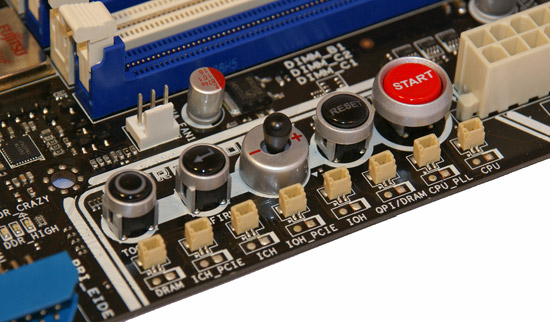
The TweakIT toggle and power/reset switches carry over from the Rampage Extreme board. This system lets you overclock on the fly from within Windows or even during applications when the CPU is loaded. Eight different solder points and pin-outs allow multimeter readings of DIMM, ICH, ICH PCIe, IOH, QPI, CPU PLL, and Core voltages.
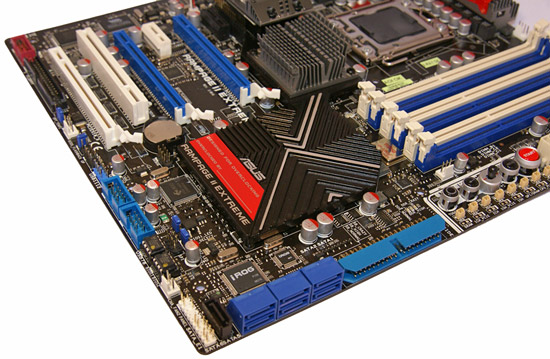
The ICH10R Southbridge is utilized and provides the six SATA ports (dark blue) along with RAID 0, 1, 5, and 10. For some odd reason ASUS reverted to the JMicron JMB363 for an extra SATA port (black), an eSATA port on the IO panel, and IDE duties. We prefer the Marvell or ITE controllers for compatibility and performance reasons. The iROG chipset returns and offers the same features as before: on-board LED control, time keep function, BIOS flashback, additional voltage controls, and a temperature based protection scheme if you enable it.
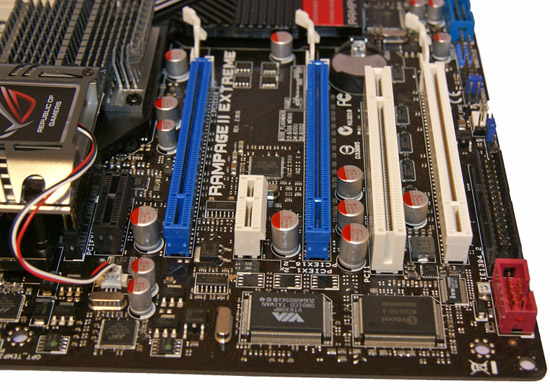
ASUS includes two PCI Express x1 slots, three x16 PCIe 2.0 slots (dual x16 or x16/x8/x8), and a lonely PCI slot. CrossFire and SLI support will be included, but we do not know if Tri-SLI will make an appearance or not. If you utilize double slot GPU cards, the second PCIe x1 slot and the PCI slot will be physically unavailable with a CF or SLI setup.
The black PCIe x1 slot doubles as the HD Audio slot that features the ADI SoundMAX 2000a chipset with support for Creative X-Fi 4.0 routines via a software implementation. This is the last hurrah for the ADI chipset as they have exited the on-board audio business, but they will continue to provide support into the near future. This is good news for Realtek and bad news for users wanting a fairly decent and "free" on-board audio solution.
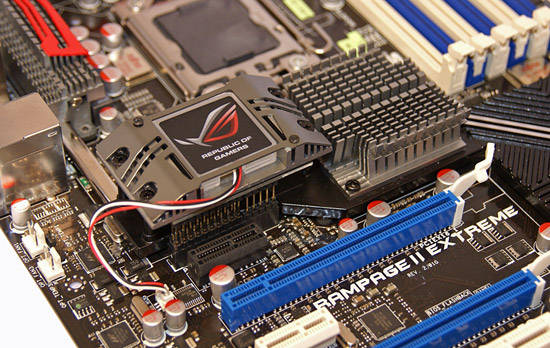
Below the ROG silkscreen (backlighted for your viewing pleasure) is the VTT CPU Power Card that we will investigate further in the full article. The second heatsink is for the X58 chipset and works quite well in early testing. However, if you are running a CF or SLI setup and need the first PCIe x1 slot for audio or other purposes, you are out of luck as the last set of fins on the heatsink blocks full-length cards. We hope that ASUS will address this before commencing retail production.
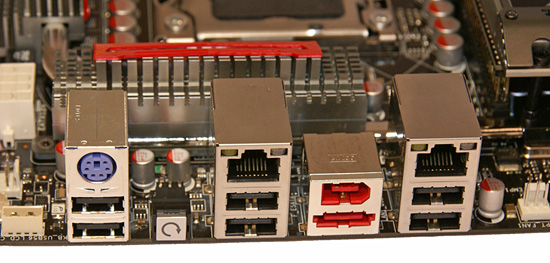
The IO panel is a standard design and almost legacy free. The PS/2 keyboard port is a nod to the overclocking crowd as is the clear CMOS switch. Six USB 2.0 port are available along with six more via headers on the motherboard. An IEEE 1394a port courtesy of the very fast VIA VT8309P chipset and the eSATA port via JMicron's JMB363 are included along with dual RJ-45 ports sporting the Marvell 88E8056-NNC1 controller chips that offer teaming capability.
















35 Comments
View All Comments
asoccerplayer99 - Friday, October 10, 2008 - link
I'm dying to know, what are those buttons/switches on the board next to the memory slots??ghitz - Friday, October 10, 2008 - link
I sure hope we will see some good mATX boards for i7 from Tier 1 mfg. at launch.Concillian - Friday, October 10, 2008 - link
Yawn. Let me know when you have something normal people would consider buying.Seriously, "performance" computing margins have increased, but returns have decreased compared with several years ago where SLi / Crossfire boards were expensive because they were over $100.
Seriously, what do boards have now that makes them cost so much? a few more PCIe lanes? Other than that it's just higher FSB, but i7 removes that from the motherboard, yes? So just what IS it that makes boards expensive now?
Just something I've had bouncing around in my head for a while now. Boards then had all the overclocking and voltage options they have now, they had Crossfire or SLi, they had on-board raid, SATA, and most of the same features, but they've doubled in price since S939 days. Why? Inflation accounts for some, but not a 100% increase in just a couple years.
icrf - Friday, October 10, 2008 - link
That's a reasonable question. I'd like to know, too.3DoubleD - Friday, October 10, 2008 - link
Second that. It is ridiculous right now. I have been looking into ASUS P45 motherboards and I'm just overwhelmed at the number of models. I can barely tell the difference between them. I'm not sure if I should be happy that they all offer the same large set of features or whether I should be worried that there is a large price difference for what seems to be a different heat sink design on 4 or 5 identical motherboards. Why do you charge $200+ for a board that has the same slots, ports, and features that a $130 board has? I heat sink redesign doesn't really justify it. I think Anandtech needs to pick up the pace on it's motherboard reviews to help us see the difference (not to mention we need a good CPU round up to clarify the performance differences between the various cache sizes, clock speeds, and number of cores of all the Penryn CPUs that have been slowly leaking out over the past few months).Mr Roboto - Friday, October 10, 2008 - link
Ha I had the same problem trying to tell what differences there are between the Asus P5Q, P5Q Pro, P5Q-E,P5Q Deluxe and P5Q Premium. It turns out it was very little for the extra $100-$150. A couple of RAID options, dual PCI-e and dual LAN. What a fuckin joke.strikeback03 - Monday, October 13, 2008 - link
Even better is that Asus website (at least the English version) is not the best designed, so if you try and go through their menus you won't necessarily find all the models. Google the model name and the first thing that pops up is the Asus page for it though.Visual - Friday, October 10, 2008 - link
http://anandtech.com/GalleryImage.aspx?id=4083">http://anandtech.com/GalleryImage.aspx?id=4083why do the two sets of pins appear different color?
Concillian - Friday, October 10, 2008 - link
It's just the way the pins face coupled with the lighting.takumsawsherman - Friday, October 10, 2008 - link
This is gonna be awesome. I have no doubt this board will be near $300, and ASUS still won't give you Firewire800 for that price. Truly fantastic that the speed of the firewire port on this machine is about the speed of the firewire ports on a 10 year old mac.