iPod vs. Zune: January 2008 High End MP3 Player Roundup
by Ryan Smith on January 21, 2008 12:00 AM EST- Posted in
- Smartphones
- Mobile
Zune 80
Last but certainly not least we have Microsoft's second-generation Zune, the Zune 80. If the iPod Classic is the old guard and the iPod Touch the new guard, then the Zune is the missing link, as its feature set includes items from both generations of products, with interesting results.
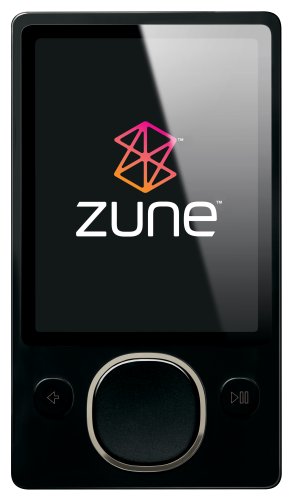
As the successor to the original Zune (30) which was developed prior to the Touch, the Zune 80 is best described as an attempt to build a bigger, better iPod Classic; AKA the proverbial iPod killer. The original Zune launched with fairly tepid reviews thanks to a combination of poor design choices with both the hardware and the software. Since then Microsoft has gone back to the drawing board and heavily revised the Zune's hardware for the Zune 80, and taken out many of the kinks in the Zune software, which has also been pushed out to the original Zune as an update. The result is that their second generation Zune is immediately a much stronger contender than the original Zune was.
At $249 for the Zune 80, the Zune 80 is clearly targeted against the 80GB iPod Classic which retails at the same price and features the same 80GB 1.8" hard drive. Microsoft seems content to leave Apple alone at the $349 price point for the 160GB iPod Classic.
One of the biggest complaints with the original Zune was the controls, and that's where we'll start. The original Zune used a d-pad in the shape of a circle along with buttons on the left and right sides, something that would seem to be more at home on a Windows Mobile PDA than a MP3 player. The d-pad's successor in the Zune 80 is a touch-sensitive pad (the Zune Pad) in the shape of a squircle. Notably, the Zune Pad is only a single button, emulating the previous Zune's d-pad by reading the location of the thumb when the Zune Pad is pressed.
On the whole the Zune Pad is a mixed bag. The lack of touch controls on the original Zune were a massive mistake and this makes up for it greatly, as it's now far easier to quickly navigate through lists thanks to the ability to flick your finger along the Zune Pad to launch the list up or down. The biggest shortcoming in its design however is the Zune Pad just isn't very accurate. Because the Zune Pad uses touch loaction to figure out what d-pad action it should be emulating (or if it should be emulating a centered button press), we continue to have periodic issues accidentally scrolling up/down as we press the button because the Zune Pad reads our thumb actions as a flick while we're pressing the button. Through a month's practice we've learned how to better work with the Zune Pad to try to avoid such accidents, but we haven't been able to stop them completely. This particularly manifests itself during blind navigation, making that task harder than it should be.
Less significant is the fact that Zune Pad is hard to get a read on in terms of sensitivity; every now and then the Zune Pad is reading small motions as bigger than they are meant to be. Much of this has to do with the fact that the Zune Pad is fairly small (1" diameter) and requires repeated motions to use, so the device has brief 1" motions to decide what's going on. In all fairness to Microsoft, this is a case where they're between a rock and a hard place with what Apple has done. The iPod scroll wheel is simply a fantastic design, it's very comfortable and easy to use, with no significant problems in our opinion and none of the issues we've had with the Zune Pad. But we believe Microsoft can't outright copy the scroll wheel both because Apple's legal team probably won't let the idea go without a fight and because there's a certain level of harm that would come to Microsoft's reputation if it was such an obvious copy.
So what we get is the Zune Pad, to the detriment of the Zune 80. Don't get us wrong, it's not terrible (if you want terrible ask us about a Rio, any of them), it's just not great either; it's better than the first Zune and still not as good as the competition. Ultimately it's not possible to avoid fighting with the Zune Pad at least once, which is a tough sell in the iPod age. We should note that you can turn the touch-sensitive features of the Zune Pad off, which would solve some of our problems, but then we'd just be back to a d-pad.
Moving on, we come to the UI of the Zune. In all honesty we don't have much to say about the UI because we're largely content with it. Its anti-iPod design is rather obvious at times, starting with the white-on-black design compared to the iPod's black-on-white design, but at the end of the day it accomplishes the same things and works out rather well. Hierarchies are very solid designs for a MP3 player interface, and this is what Microsoft sticks to. If you've used any other MP3 player then you're not going to immediately know where everything is, but once you've used one hierarchical design you've basically used them all and will quickly adapt to the Zune.
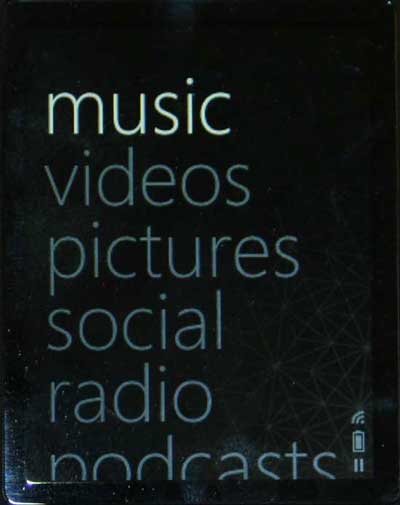
The only thing keeping us from calling the Zune UI a draw with the iPod Classic's (it's basically incomparable to the Touch) are two nagging issues with it that we're having. First is a matter of design, Microsoft decided to shorten the hierarchy some by making song groupings a horizontal list across the top with the elements appearing below, skipping the need to actually traverse deeper. In practice this saves a short amount of time traversing the UI, but it also has the side effect of not making all of the groupings visible at once. What are the grouping methods and how many clicks/flicks do we need to make to get to the one we want? Because they're not all on the screen at once, you can't tell without going through them all. It's only a problem for new users, but it's a problem none the less.
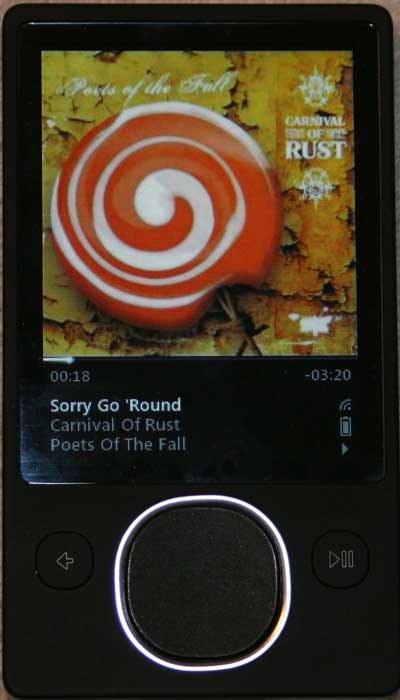
The other issue we have is with the responsiveness of the UI. Most of the time it's fast, but not always; certain actions such as traversing through the song grouping methods too quickly will result in a UI that feels sluggish - never slow but sluggish. It's not enough to significantly impact the usability of the Zune, but it is enough to be annoying. Who ever heard of a MP3 player being sluggish? It just shouldn't be happening.










50 Comments
View All Comments
cmdrdredd - Monday, January 21, 2008 - link
The Zune skips and pops? when? prove that to me? hell even the iPod doesn't skip or pop...that's in your recording and your piss poor 128kbps limewire bootleg downloads.Odeen - Monday, January 21, 2008 - link
I am referring to Zune and iPod's inability to seamlessly transition from one song to the next (such as for a live concert recording, classical music, or a techno mix album).Since MP3's are composed of a fixed number of "frames" of approximately 418 bytes, any song has some amount of silence at the last frame. The Karma detects this silence and begins to decode the next track in the playlist before the previous track ends. As a result, the seamless transition from the CD (or live) source is preserved.
On the other hand, the iPod and Zune dumbly play the ENTIRE mp3 file. The sudden transition to silence, and beginning to play again sounds like a "pop". It has nothing to do with the bitrate or source of mp3 files.
Other file formats, like OGG and FLAC have metadata that tell the player the exact length of the recording. As a result, the player doesn't have to analyze the file for trailing silence, and this works even better in eliminating gaps. However, without 3rd party hacks, the iPod and Zune can't play those file formats either.
http://www.pretentiousname.com/mp3players/">http://www.pretentiousname.com/mp3players/
Tegeril - Tuesday, January 22, 2008 - link
Perhaps you haven't used an iPod in a while, but the gapless playback feature works perfectly. Please try again.Odeen - Tuesday, January 22, 2008 - link
It works for recent MP3's with proper song length metadata.It doesn't work for older MP3's without that information. The Karma can still play the older MP3's gaplessly by actually analyzing the audio data, whereas the iPod needs to have the song length tags spoon-fed to it.
Roffles - Monday, January 21, 2008 - link
I currently own a Zune80. Although I watched an episode of "Curb Your Enthusiasm" at lunch today, I use it 90% for listening to music.All these gimmicky features with new mp3 players are nice, but this review (and the designers of Zune and Ipod) lost focus of what an MP3 player is all about. It's about listening to mp3's right?
The main factors that should decide which player is best are:
1. GUI responsiveness, GUI design and GUI navigation.
2. Audio fidelity and customization.
3. Battery life
4. A higher level of customization
Everything else should be a distant second as they are the features more akin to PMP (personal media players). If it were not for the 80GB drive size, I would have stayed with a tried and true Korean mp3 player from Iriver or Cowon.
I would rather compare the Zune to my Cowon i7 and a2 as far as features are concerned. The Zune is a major firmware update away from being the ultimate mp3 player.
1. Cowon gives me a graphic equalizer (custom and several presets)
and lots of audio tweaking options such as jeteffect, BBE, Mach3Bass, MP Enhance, 3D surround, Pan and Play speed.
2. Cowon gives me more shuffle options
3. Cowon gives me a sleep timer and a wakeup timer so I can lullabye myself into an afternoon nap if I choose.
4. Cowon lets me customize text scroll speeds and other gui enhancements.
5. Cowon also gives me an FM player, and then lets me record FM radio with custom bit rates.
6. Cowon gives me a voice recorder with custom bit rates
7. Cowon gives me a text viewer
8. Cowon lets me adjust scan speed (good for very long recorded talk shows or joined albums and mixes that can be hours long)
9. Cowon gives me the option to use id3 tag browsing or filename browsing
All these options with exception to a few of the obvious ones on the list make listening to mp3's easier and more enjoyable...hence making it a better mp3 player.
There are DOZENS of other smaller tweaks and customization that I won't bother getting into, but I hope I'm making a good point here. Also, the audio output (power and fidelity at normal equalization) is amazing compared to anything I've heard from an Ipod or Zune.
VashHT - Thursday, January 31, 2008 - link
I have thought about replacing my Cowon X5 for a while, the mainr eason I won't buy an Ipod is because I don't want to use itunes or reformat all of my music into itunes format. One thing that I hate about all of these mainstream playes is they won't support .wav files. I back up all of my CD's in .wav format on my PC, and with my X5 I can just put them on there and not worry about converting anything. Sure the extra fidelity is pretty much lost when using most earbuds or headphones, but if I use the AUX output to hook them up to speakers or use decent headphones with it then the wav files obviously sound a lot better. Also with 80Gb of space or more the much larger file size of wav files becomes practically a non-point. Also, besides wav it supports a lot of other open formats, and for compressed format I would much rather use OGG than mp3.Ripvanwinkle - Tuesday, January 22, 2008 - link
Cowon all the way! My only complaint with my D2 is that itrefuses to make my coffee in the morning.
ThePooBurner - Monday, January 21, 2008 - link
How can you do a High End MP3 player round up and not include the Creative Zen series? A Player that is technologically superior to both the Icrap and the Zripoff? That is all.Ryan Smith - Monday, January 21, 2008 - link
I actually agree with you on the matter. We wanted to include a Zen and a couple other players, but we weren't able to acquire anything more than what we have today. As is the case when you're relaunching some kind of product coverage, we hope we'll be able to get players from additional vendors for future articles.michael2k - Monday, January 21, 2008 - link
How do you define "technologically superior"? The UI of the iPod (with the scrollwheel) can be seen as technologically superior (at least since it's introduction in 2001), though you can argue that since 2004 with the introduction of the Zen that Creative caught up. The hard drive of the iPod (which has been 1.8" since 2001) can also be noted as technologically superior, though again Creative caught up with their 2004 Zen Micro and Zen 1" and 1.8" products.Then there is battery life and size... If you want to claim Creative Zen is technologically superior, fine, but there are multiple facets to superiority here.