iPod vs. Zune: January 2008 High End MP3 Player Roundup
by Ryan Smith on January 21, 2008 12:00 AM EST- Posted in
- Smartphones
- Mobile
iPod Touch, Cont
Beyond its traditional media player abilities, the Touch also includes the full suite of iPhone applications, which were missing-in-action initially but Apple has since corrected the bungle on their part and new Touches are shipping with them (we're less happy however that owners of older Touches have to pay $20). The iPhone's excellent Safari browser is included with the Touch and functions every bit as well as we'd expect. The 480x320 screen of the Touch means that it's not a perfect replica of the desktop web browsing experience in spite of Apple's claims otherwise, but otherwise it's very easy to use. The jump start on web application development thanks to the iPhone launch means there are already numerous AJAX web applications that have been developed specifically for the iPhone/Touch that extend the usefulness of Safari and the Touch as a whole.
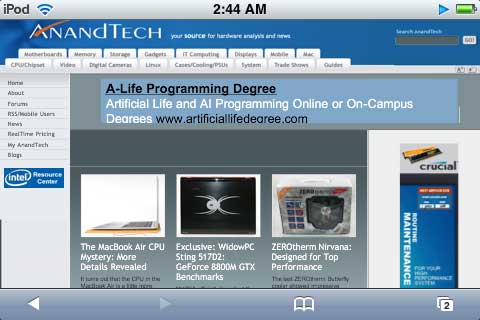
Also included are the YouTube player and the iTunes WiFi Music Store. The YouTube player loses some practicality in the transition from the iPhone, due to the fact that the Touch only includes a polyphonic tone generator instead of a (larger) speaker. This means that anyone wanting to share videos will also need to share their earbuds, something few of us are generally willing to do.
As for the iTunes WiFi Music Store, Apple doesn't pull any surprises. Given that the device has WiFi abilities it would have been a significant oversight not to include a store - something a lot of users have been waiting on their MP3 players for some time now - so there it is. Like everything else with the Touch that is a translation of a Mac OS X application, the UI has been structured specifically for the Touch and works well given the device's abilities. We would recommend keeping the Touch close to your wallet however, it's easy to quickly forget that you can rack up the music bill quickly with the Touch when buying music.
Rounding out the applications are Apple's personal information management applications Calendar, Contacts, and Mail, along with the general use applications Clock, Calculator, Stocks, Weather, Maps, and Notes. Because these applications were all originally designed around the iPhone, they do lose some of their usefulness on the Touch due to the lack of EDGE capabilities, but especially with the proliferation of city-wide WiFi in some areas it's hard to say they're hobbled in any significant way. If you want to know our thoughts on these applications we'll save on the redundancy and point you to our iPhone review, there has been very little chance in application functionality since that was published. Although Apple was late in including the full iPhone application suite with the Touch, the end result is that finally doing so is to their benefit: the difference between having the applications and not is the difference between an artificially hobbled media player and one of the best PDAs we have ever used.
The design of the Touch's hardware straddles the line between that of an iPod and that of an iPhone: the back is traditional iPod chrome while the front is Spartan with the touch screen and the single home button. The entire device is a fingerprint magnet, and both the chrome and the screen make fingerprints very obvious; this is a bit of a change from other iPods where the matte scroll wheel isn't a fingerprint problem. Granted, it's not really possible to make a touch screen that isn't a fingerprint magnet, but perfectionists will probably have a heart attack. For the rest of us Apple includes a polishing cloth that will no doubt see a lot of use. We do have a minor gripe about the location of the headphone jack however, it's on the bottom which means the earbud plug jabs in to our palm. It could have been put at a location to make the jabbing worse, but it could have also been placed at the top which to us seems like a more sensible location in every way.
The build quality of the Touch is generally excellent with only one minor flaw. Because of the chrome back, a small plastic "window" exists near the top-right corner of the device to allow the WiFi radio to communicate uninterrupted; this itself isn't a problem but on our unit the window isn't flush with the chrome, making it possible for the chrome at the edge of the window to catch on things. Otherwise the Touch oozes the usual Apple design polish, with a very solid design that is hard to break, including the glass screen which judging from the iPhone is virtually unbreakable.

Given all of this however, the Touch isn't perfect; Apple did a good job with the hardware but the software is lacking. On top of the issues we've outlined earlier with the touch screen controls, there are a few more things we believe Apple didn't deliver on quite as well as they could have.
Apple's lack of imagination in using the Touch's WiFi is very obvious at times. Wireless synchronization is not supported and while this is a boondoggle for security issues, Microsoft made it work for the Zune which is plenty of proof that it's possible. Such a feature is definitely useful, especially for minor transfers such as PIM data where the data set is small and there may not otherwise be a need to recharge the Touch at that time. The lack of internet radio abilities is also a disappointment; we have no doubts the Touch's battery wouldn't be able to pull off the play time it can with regular music files due to the power requirements of the WiFi radio, but that should be up to the user to decide if they want to bother with the feature. We certainly would like to be able to listen to our favorite internet radio stations given that the device already has all of the necessary hardware.
Next is how the Touch interfaces with a host computer. Unlike the iPod Classic line, the Touch is not a USB mass storage device but rather a custom device requiring a device driver. This means the Touch can't be used as a portable USB hard drive like the Classic can (although this is admittedly less of an issue with the Touch's much smaller flash memory) but it also means the Touch is only supported by a limited number of operating systems. Apple has never officially supported Linux but since prior iPods have been USB mass storage devices, it has been fairly trivial for capable Linux programmers to write their own programs. This isn't the case for the Touch, where a quick check on our part didn't come across any drivers for it at all. Furthermore Apple was extremely late to the game for supporting Vista x64, it wasn't until this month that they finally released a version of iTunes with a 64bit driver. Given what's happened we can easily see the driver requirements for the device continuing to be a problem for the Touch and its successors.
Out final gripe is once again the earbuds. We didn't like them with the Classic, we still don't like them with the Touch. With the 16GB Touch featuring a $400 MSRP, the issue has moved beyond annoying and towards simply silly.
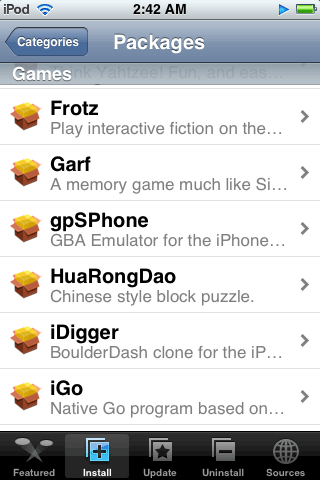
Before closing out our thoughts on the Touch, the modability of the Touch bears a quick mention. If you're willing to break your warranty, it's possible to run user-created applications on the Touch by jailbreaking it to allow installation of further applications. Apple will be rolling out their iPhone/Touch SDK in February, but we suspect it will be a few months for developers to catch up, and the application signing requirement (along with what we imagine will be a fee to acquire a key) will be a turn off to some developers. In the mean time the iPhone/Touch community has had over half a year to develop a number of good applications that can be installed on a jailbroken Touch, including a number of games, IM clients, UI customizations, and even a SSH server for your inner-*nix hacker. There's a definite risk to jailbreaking a Touch but at the moment it adds a lot of value to the device.










50 Comments
View All Comments
Drazic - Saturday, October 25, 2008 - link
I have my Zune 80GB for 3 years now. It has never been broken and the screen is still in good shape! The Zune is very easy to use, has wonderful music and the quality is very good. Of Course there are not a lot of European people who have the Zune, lucky me:)So they can't compare at all. Even though the people are saying that more of the population in the VS has the Mac Note Book I most say that all the people that I know, friends, college's,either way don't even want the Mac Note Book. They rather choose for an HP or a Toshiba!:) Simple because you don't have to buy of put pro gramme's on the computer that's only from Mac. Honestly!? The Toshiba & HP's are more beautiful. What's in a name!? (careless, it's only the brand)charlie brown - Wednesday, April 2, 2008 - link
If anandtech are going to use an audio analyser, shouldn't they understand the values and equipment they are measuring? As a professional audio engineer I find their conclusions disturbing...Why haven't you published numbers for THD +noise etc - you just draw your own conclusions from some 0.0... percentage?
All players frequency response is +/-dB from 0-20kHz. These are all excellent when you understand the freq response of a headphone - even top of the range sennheisers. How can you possibly describe one player response as very good/excellent etc?! You would NOT hear the difference whatsoever.
What possible difference does -100/-110/-120 signal to noise ratio really make for an mp3 player?? (audibly - absolutely none) these are all excellent.
"Earbuds generally lack bass due to their size"
This is only half the story, they perform better with good coupling to the ear (im sure youve pushed some phones into your ear and heared the bass improve?).
Have you guys ever stopped to think that you are reviewing an MP3 player? The nature of MP3 (being an audio compression developed from the 1980's) is that it is a LOSSY compression. THE ENCODING WILL DEGRADE THE SOUND QUALITY MORE THAN THE PLAYER EVER WILL, EVEN AT HIGH BITRATES.
Why doesn't anandtech throw them on the ground and record which one breaks the easiest - i mean this is more useful than the conclusions taken in your audio test.
abpages - Wednesday, May 28, 2008 - link
Feature wise the Zune 80 kills the Ipod.Also, the ipod has video out, but can't outpid it's interface.
The Zune can. This might not seem like a big deal, but if you ever want to hook this up to a tv or in my case a LCD in my Car it is fantastic. No looking down at the device to choose song (and possible crashing j/k), everything is on the screen all the menus.
I own both and the new Zune has it this time.
Ron Stark
http://www.WebSiteDesigners.net.au">http://www.WebSiteDesigners.net.au
Heatlesssun - Sunday, January 27, 2008 - link
I bought two Zune 80’s at Christmas, one for the wife and one for me, and they are great devices. I want to address two criticisms in this review. One, the Zune Pass is very cool. At $15 a month one can get one album versus thousands. If you know what you’re doing, subscriptions models like Zune Pass offer better value.Secondly, I think this review makes too much out of the lack of TV and movies on Zune Market place. There are so many ways to get content these days that it’s funny. Heck, if you’ve cable TV, there’s a source right there, and you’re not paying for the content again, which is cool.
Really, a person just needs a good set of transcoding software, that frees a person from being tied to any one content source.
9nails - Wednesday, January 23, 2008 - link
Want an external speaker? Perhaps you need an additional USB cradle? Do you need a carry case? Or maybe you would like a car adapter kit? How about a screen protector to save that investment?All of these things are easier to find on an iPod Accessory shelf. But the Zune shelf is shockingly bare. Perhaps the case or a new set of (universal) headphones is all that you can find for the Zune. For me, more than anything, the availability of accessories was a major decision maker in the search for an MP3 player. My second major factor was cost. Third was storage capacity. And least significant was battery life.
NewBozo - Wednesday, January 23, 2008 - link
Be sure to get an Archos 605 Wi-Fi for future media player reviews. It is much less expensive than anything you reviewed here, has drag and drop capabilities and can surf the web and stream video over the built in wi-fi. It is amazing!...newbozo
rcbm1970 - Wednesday, January 23, 2008 - link
"Did you know that 60 per cent of Americans received gift vouchers for Christmas? We didn’t either, but that’s just fuel for Anand Techie’s latest Ipod vs. Zune dissertation (squeezed into 10 pages). It’s a bit of a one-sided argument with iIpod coming out smelling like roses and Zune always the close-secnd-but-never-first. Get your Apple-certified endorsement here."Nitram49 - Tuesday, January 22, 2008 - link
Dude! I own a Iaudio X5, Ipod Shuffle(Garbage) and an Ipod Nano. Every chance I get I use the X5 because there is no comparison in sound to the Ipod's. With the ability to tweak the sound and produce some serious bass it can't be beat. I mean with my JBL reference 220 or AKG k-81 DJ I can walk around with so much bass that it is impressive, and then if needed flatten it right out with a plethora of controls(EQ,BBE,...,). Nothing beats the HDD capabilities of an X5. I heard the D2 and I can't imagine how you let a chance to review that slip through your hands in a comparison. Also my friend just got an Iaudio 7. wow. Give those dudes at Cowon a listen and you tell me if I'm wrong.TedKord - Tuesday, January 22, 2008 - link
IMO, if you're looking for an MP3/video portable player, you shouldn't be looking at either MS or Apple. I had a Cowon A2 which blew my friend's Ipod classic away in every respect (video/sound quality, format compatibility, features) except HD size. It was also better than the Zunes I've tried, though I've not tried the newer generation extensively. Another thing that should be mentioned with the Ipod is iTunes. I hate that program, it made me load QT, and everytime I disable the autoload for QT, it reenables when my daughter uses iTunes for her Nano 3G. Plus, they made me sign up with a crdit card to enable album art. With the A2, I just dragged and dropped my existing mp3, flac and ogg music right to it - no reencode or anything. Same with the divx/xvid movies I already had - drag, drop, watch.The iPod Touch is a cool device, but more for it's interface than it's video/audio quality.
michael2k - Tuesday, January 22, 2008 - link
Why do you hate your daughter? It sounds like you need to get her a computer of her own if you don't want her to synch her Nano (and thus re-enabling QuickTime, which is used for AAC encoding for iTunes if she's ripping music) to your PC.Besides which, why do you want to manually load and unload your MP3 player? The whole point of computers is to do the tedious things for us (such as ripping, tagging, organizing, and synching). Your daughter, with iTunes, only has to plug and go. If she has more music than the Nano can fit, it will auto-select her favorite music, or she can select (checkbox style) her favorite playlists, or manually (if she wishes to be like dad) to drag and drop songs and playlists to her Nano.