ASUS Eee PC: Laptop, UMPC, or Something Else?
by Jarred Walton on November 30, 2007 4:00 AM EST- Posted in
- Laptops
Give Her the Boot
So far, we've looked at the exterior and poked around at the internal components, but we still haven't gotten around to actually using the Eee PC. It's time to turn the system on and look at what we get in terms of software. The Eee PC uses Linux - the Xandros distro - and most of the included software comes from the open source community, released under the GPL. (Or at least it should be.) Booting up the Eee PC takes less than 30 seconds, at which point the main interface appears.
 |
 |
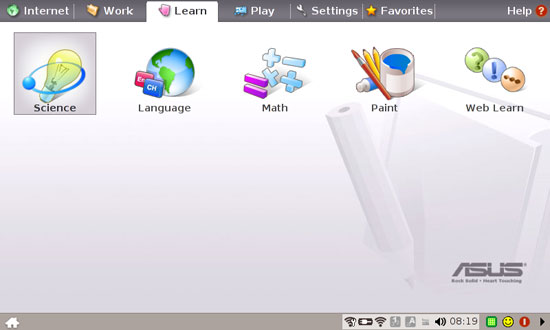 |
 |
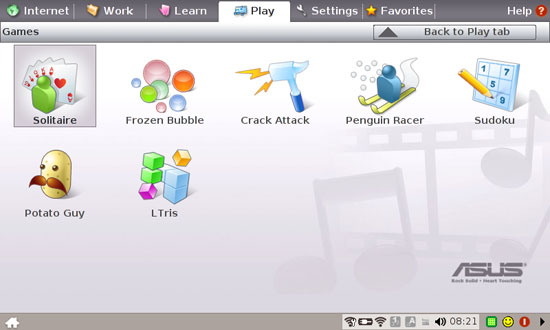 |
 |
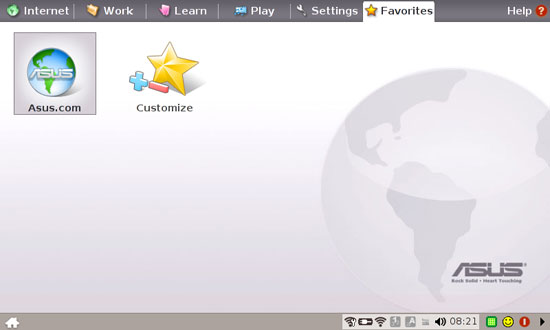 |
There are six tabs across the top of the screen, though where certain items are located is somewhat arbitrary. The Internet page for example contains several icons that load Firefox and open a webpage, a couple of chat clients, and network settings (wired and wireless). The work tab contains your typical office applications, courtesy of Open Office.org. Also present are a file manager, email application, and a dictionary. The dictionary definitely could use work, as much of the interface is in Chinese by default, and it takes longer to load than any of the other applications. Of course, we didn't find the dictionary to be particularly useful anyway; an Internet link to a site like Merriam-Webster might be a better choice.
The utilities and applications on the other tabs should be self-explanatory. You get games, multimedia applications, learning tools (i.e. educational games), and settings management. The Eee PC doesn't come with a ton of software, but instead focuses on the basics that most people will use. Outside of games, all most people really need is a web browser, email application, word processor, and spreadsheet.
If you would like to install additional software, this is where you encounter your first set of difficulties. ASUS includes an Add/Remove Software icon on the settings page, but it only allows users to install/remove a few programs. We expect this to change over time, but short of installing your own operating system we did not see any easy way to install any other applications. Considering the amount of open source software currently available, it's unfortunate ASUS does not include the option to install/use more of it.
Access to the command console is available, albeit hidden. (Thanks to the reader that pointed this out.) Still, our inclination after playing around with the Eee PC for a bit is to want to install a different OS. Yes, some people are perfectly happy with Linux, but with a huge portion of the computing world using Windows we are more comfortable with that environment. Even a modified Linux interface would be preferable - the ASUS Eee PC environment just feels a bit too scaled back for our tastes. However, for this review, we will evaluate the Eee PC without installing other applications and using the default OS - the way most people will use it.










36 Comments
View All Comments
rhangman - Friday, December 14, 2007 - link
If you are going to compare, then surely a Via Nanobook based solution would be the way to go.http://www.via.com.tw/en/initiatives/spearhead/nan...">http://www.via.com.tw/en/initiatives/spearhead/nan...
Same sized screen/resolution.
Faster clocked chip.
Longer battery life.
Larger storage.
Lighter.
Very similar dimentions.
You also get MPEG-2, MPEG-4, WMV9 HD acceleration, although only with via's poorly implimented drivers and applications under Linux. Openchrome should at least add MPEG-2 support eventually though.
The Asus is I think better looking and cheaper though.
http://www.viagallery.com/index.php?option=com_fli...">http://www.viagallery.com/index.php?opt...s&Se...
Schugy - Monday, December 3, 2007 - link
I would by any other cheap subnotebook with an Athlon 64 2000+ (8W TDP), Radeon Xpress 1250 and a more open Ubuntu Mobile on it.PCTC2 - Monday, December 3, 2007 - link
1) You can modify the GUI to include a start button to access a lot more features on the EeePC by changing the file value of TaskBarShowStartMenu from 0 to 1 in the directory /etc/X11/icewm2) A 10" version with 16GB of SSD space is rumored to be in development for mid-late next year.
I say chuck Xandros and put Ubuntu on it.
PCTC2 - Monday, December 3, 2007 - link
Just kidding about the 10" version. Just a rumor that has now been proven to be false. My b.krwilsonn - Sunday, December 2, 2007 - link
What is the effect of web browsing on the device since I would imaging most webpages are designed for 800 x 600 or above? Also is the voting system removed from this comments section?JarredWalton - Monday, December 3, 2007 - link
Browsing is "okay" - much better than a PDA, but as you guessed there are sites designed for 1024x768 (and even 1280x1024). The vertical size isn't as much of a problem, and really you can deal with the 800 width. AnandTech, for example, you miss some of the right and left columns but can keep the main article content in view. Most sites are like that. But then, I'm spoiled by running at 30" LCD at 2560x1600. :)I don't know what happened to comment ratings - I guess we ditched that with the upgrade. Or maybe it's just not present for now. There are a few areas of the updated site that still appear to have some bugs to work out.
shadghost - Sunday, December 2, 2007 - link
I have been using one for a few days now, and on the first day i got out of "easy mode" and i must tell you it is easy to install new programs with out even going to a new OS, true, apt-get install does not have a lot of programs, but most sites are now putting out .deb, and i find these easier to install then a windows program. I think i am going to switch over to ubuntu, only partly because i feel the OS is crippled, but mainly i have a server hosting ubuntu on my local network. I must say, it is a good little computer, way better then my last laptop that was about 15 pounds to just go to class, now it is down to two pounds plus my backpack.me love the Eee
On the down side, i am downgrading from a 22 inch wide screen and a 17 inch 4:3 to the 7 inch... that is the hardest part.... and that it did not come with ssh server and client pre-installed
n0nsense - Sunday, December 2, 2007 - link
you can always add more repositories for additional software.Synaptic package manager will make it easy for newbies.
Ihlosi - Saturday, December 1, 2007 - link
... to me, it does have some minor issues that add up.1. Why 800x480 ? That's such a weird resolution. 800x600 would be almost infinitely preferable.
2. Leave out the crappy webcam and microphone.
3. Why no PCMCIA/CardBus ?
4. eSATA would be nice, but is probably asking too much.
mmntech - Saturday, December 1, 2007 - link
800x480 would qualify as WVGA. It's a 5:3 aspect ratio. It is a non standard aspect ratio though. Regular WVGA is 854x480.I have a lot of issues with the Eee PC. Namely price and lack of storage. It would be interesting to crack it open and tinker with it to see what it can do. I assume the hard drive is a standard 2.5'' laptop form factor. I'd be curious to see what would happen if someone tossed a mechanical drive in there. Flash drives offer higher seek time and lower power consumption but mechanical drives last longer and are still cheaper dollar per gigabyte.
It's a cute toy but the hardware is really far too antiquated, especially if you install XP on it and realize you can't run half of your programs. Dell had some 15'' Sempron 3600 laptops for $499 so if you want something cheap, that's the better buy. 12'' laptops aren't much of a burden and if you buy one that's a couple years old, they're the close in price to the Eee PC.