ATI Radeon HD 3870 & 3850: A Return to Competition
by Anand Lal Shimpi & Derek Wilson on November 15, 2007 12:00 AM EST- Posted in
- GPUs
2, 3 or 4 GPUs: Introducing CrossFire X
DirectX 9 didn't support more than 3 frame render ahead, and we saw this manifest in less than optimal scaling on NVIDIA's quad SLI solutions. Now that Vista and DirectX 10 are around, it's possible to render 4 or more frames ahead, and quad solutions have a higher potential. AMD is taking advantage of this via CrossFireX which currently enables up to 4 GPUs to be connected in the same system with three CrossFire bridges. It's not a pretty solution: you'll need a non NVIDIA chipset motherboard with 4 physical x16 PCIe slots.
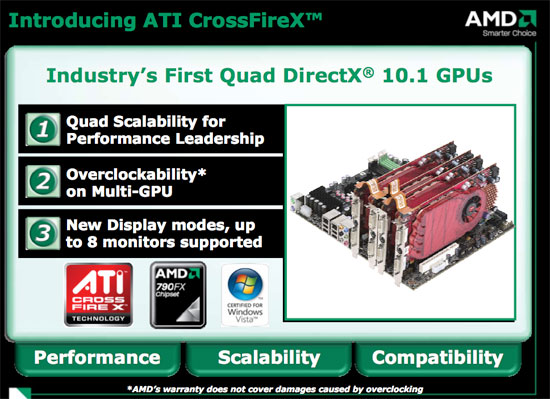
Aside from potential performance scalability, there is also the capability to support up to 8 monitors from one system with 4 graphics cards installed. While this isn't as universally desired, it could be something fun to play with. We don't currently have a platform solution that we can use to test this yet, but we will certainly test this when we are able.










117 Comments
View All Comments
ViRGE - Thursday, November 15, 2007 - link
Testingdustinfrazier - Thursday, November 15, 2007 - link
Going on a year for Nvidia dominance and boy does it feel good. I bought my 8800gtx pair the first day they were available last year and never expected them to dominate this long. God I can't wait to see what comes out next for the enthusiasts. It get the feeling it is gonna rock! I really wanna see what both companies have up their sleeves as I am ready to retire my 8800s.I understand that these latest cards are great for the finances and good energy savers, but what does it matter if they already have a hard time keeping up with current next gen games at reasonable frame rates, 1920x1200 and above? What good does saving money do if all the games you purchase in 08 end up as nothing but a slide show? I guess I just want AMD to release a card that doesn't act like playing Crysis is equivalent to solving the meaning of life. Get on with it. The enthusiasts are ready to buy!
abhaxus - Thursday, November 15, 2007 - link
err, tried to do a hardocp logo and it hid everything in the previous post.text is:
I've read that... but then I've also read on AT and that with current bios releases the asus boards are fine to around 360-400 FSB. I haven't O/C'ed an intel chip since the Celeron 300A so I am pulling my hair out trying to decide if it's worth it to plan for going SLI or just get a P35 board and stay with a single card.
sorry to go so OT. the article was very good in typical anand style.
JonathanYoung - Thursday, November 15, 2007 - link
Just browsing through the article and this graphic caught my eye:Monitors command buffer to *ASSES* level of GPU utilization
Not sure if this is an AMD or AT graphic, but you guys might want to correct it!
Anand Lal Shimpi - Thursday, November 15, 2007 - link
That'd be an AMD graphic, if I had an editable source I'd correct it, but all I've got is the PDF :)Take care,
Anand
imaheadcase - Thursday, November 15, 2007 - link
I have heard quite a few people dislike those line graphs you use, the eyes just don't register lines well vs bars (one reason why long lines are not put in center of roads and they use bars to make the line) Why not stick to bar graphs like you do in the power consumption page?The eyes like things to conform to a shape, or should I say the brain. :) Quick glance at a bar graph is easier for the brain to compute than following lines.
strikeback03 - Thursday, November 15, 2007 - link
Regarding lines on road, this is somewhere on US83 between La Pryor and Leakey in southern Texas.http://img.photobucket.com/albums/v315/strikeback0...">http://img.photobucket.com/albums/v315/strikeback0...
I have no idea what that road marking means.
As for the line charts, I like them better than a multiple bar chart would to display all the same info on a single chart.
Anand Lal Shimpi - Thursday, November 15, 2007 - link
It's always tough finding a good balance, since I can cram so much more information into a line graph than a bar graph. I've just been toying with these things for the 8800 GT and this review, I'll see if I can come up with something better for the next round :)Take care,
Anand
feraltoad - Thursday, November 15, 2007 - link
Can't please everyone I guess. I really like the line graphs. I think it is much easier to compare cards scaling across resolutions and gives a better overview of performance in relation to one another.You could use hand puppets and then everyone would be happy. I know I would :)
JNo - Thursday, November 15, 2007 - link
I second that - lines ftw