Swiftech H2O-120 Compact and Corsair Nautilus 500: Is Water Better?
by Wesley Fink on September 17, 2007 6:00 AM EST- Posted in
- Cases/Cooling/PSUs
Overclocking
As cooling solutions do a better job of keeping the CPU at a lower temperature, it is reasonable to expect the overclocking capabilities of the CPU will increase. In each test of a cooler we measure the highest stable overclock of a standard X6800 processor under the following conditions:
CPU Multiplier: 14x (Stock 11x)
CPU voltage: 1.5875V
FSB Voltage: 1.30V
Memory Voltage: 2.20V
nForce SPP Voltage: 1.35V
nForce MCP Voltage: 1.7V
HT nForce SPP <-> MCP: Auto
Memory is set to Auto timings on the 680i and memory speed is linked to the FSB for the overclocking tests. This removes memory as any kind of impediment to the maximum stable overclock. Linked settings on the 680i are a 1066FSB to a DDR2 memory speed of DDR2-800. As FSB is raised the linked memory speed increases in proportion. The same processor is used in all cooling tests to ensure comparable results.
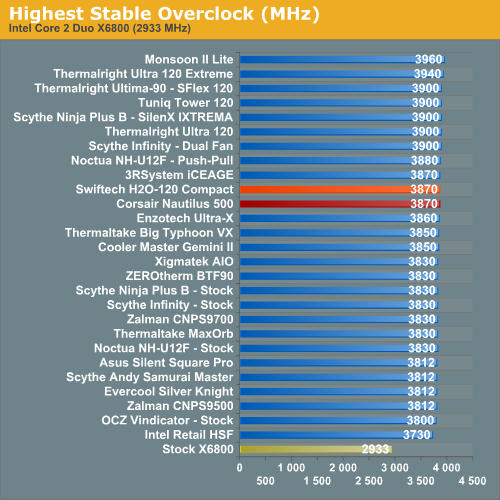
The Swiftech H2O-120 Compact and Corsair Nautilus 500 both topped out at 3870 MHz - near the top of tested air coolers but below the 3.94 GHz of the Thermalright Ultra-120 eXtreme, and the 3.90GHz of five tested air coolers. Once again test results - this time in overclocking - are near the top but do not match or exceed the best air coolers tested at AnandTech.
It was quite a surprise to find overclocks on the P35 motherboard also topped out at 3.87 GHz, particularly since we could not duplicate the 14X base multiplier on the ASUS P5K Deluxe motherboard. We achieved 3.87 GHz by choosing the 333 strap and setting a FSB of 352 with the 11X multiplier. This turned out to be the highest stable overclock on the P35 board with either water cooler - the same results found on the EVGA 680i board.
As stated many times, the overclocking abilities of the CPU will vary at the top, depending on the CPU. This particular CPU does higher FSB speeds than any X6800 we have tested, but the 3.9GHz top speed with the Tuniq is pretty average among the X6800 processors we have tested with Tuniq cooling. A few of the other processors tested with the best air coolers reach just over 4.0GHz, but the range has been 3.8 to 4.0GHz. Stock cooling generally tops out 200 to 400 MHz lower, depending on the CPU, on the processors tested in our lab.
As cooling solutions do a better job of keeping the CPU at a lower temperature, it is reasonable to expect the overclocking capabilities of the CPU will increase. In each test of a cooler we measure the highest stable overclock of a standard X6800 processor under the following conditions:
CPU Multiplier: 14x (Stock 11x)
CPU voltage: 1.5875V
FSB Voltage: 1.30V
Memory Voltage: 2.20V
nForce SPP Voltage: 1.35V
nForce MCP Voltage: 1.7V
HT nForce SPP <-> MCP: Auto
Memory is set to Auto timings on the 680i and memory speed is linked to the FSB for the overclocking tests. This removes memory as any kind of impediment to the maximum stable overclock. Linked settings on the 680i are a 1066FSB to a DDR2 memory speed of DDR2-800. As FSB is raised the linked memory speed increases in proportion. The same processor is used in all cooling tests to ensure comparable results.
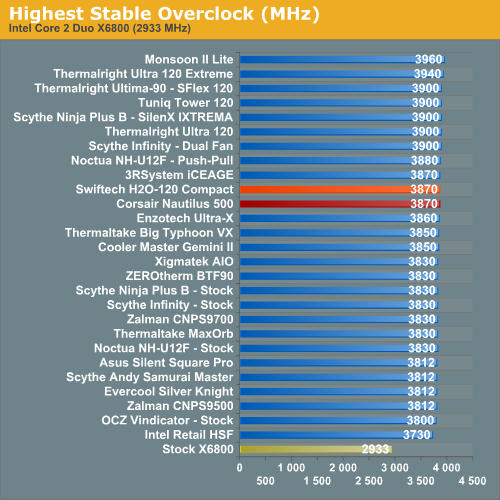
The Swiftech H2O-120 Compact and Corsair Nautilus 500 both topped out at 3870 MHz - near the top of tested air coolers but below the 3.94 GHz of the Thermalright Ultra-120 eXtreme, and the 3.90GHz of five tested air coolers. Once again test results - this time in overclocking - are near the top but do not match or exceed the best air coolers tested at AnandTech.
It was quite a surprise to find overclocks on the P35 motherboard also topped out at 3.87 GHz, particularly since we could not duplicate the 14X base multiplier on the ASUS P5K Deluxe motherboard. We achieved 3.87 GHz by choosing the 333 strap and setting a FSB of 352 with the 11X multiplier. This turned out to be the highest stable overclock on the P35 board with either water cooler - the same results found on the EVGA 680i board.
As stated many times, the overclocking abilities of the CPU will vary at the top, depending on the CPU. This particular CPU does higher FSB speeds than any X6800 we have tested, but the 3.9GHz top speed with the Tuniq is pretty average among the X6800 processors we have tested with Tuniq cooling. A few of the other processors tested with the best air coolers reach just over 4.0GHz, but the range has been 3.8 to 4.0GHz. Stock cooling generally tops out 200 to 400 MHz lower, depending on the CPU, on the processors tested in our lab.










58 Comments
View All Comments
MercenaryForHire - Tuesday, September 18, 2007 - link
Folks, this is a review of off-the-shelf watercooling components. Not a customized, modded, build-it-yourself Hoover Dam setup. And the conclusions drawn I think are valid - if you want good results from watercooling, be prepared to fork over some significant coin, or source the parts yourselves and DIY.jebo - Tuesday, September 18, 2007 - link
Exactly. I find it interesting how all the water coolers are crying that AT said "Air is better than water". Well, the fact remains, that if you compare a $70 air cooler to a $150 water cooler, air is > water. You need to spend $300+ to get a h2o system that is better than a $70 air cooler. At that point, the cost concerns become prohibitive.psychotix11 - Tuesday, September 18, 2007 - link
Part of the problem with this review is that it's managed to convince novice users that it does require 300+, which is either a distortion of truth to make a point, or ignorance about basic water cooling.Pump - 65, apogee GT - 45, double rad - 50, misc crap (tubing, fittings, fans) - 20.
For exactly around 200 bucks you can construct a loop that will demolish any air cooling on the market. You could even toss another radiator into the swiftech kit and keep it under 200.
For 300 bucks you could toss in a 3x120mm rad, upgrade the CPU block, and liquid cool the NB and go even farther.
For a 300+ configuration the sky is the limit.
Also I've noticed the numbers they get don't match what other reviews have put out for a lot of the items used.
Nickel020 - Tuesday, September 18, 2007 - link
As aigormola stated, ~200$ watercooling setups will beat any air cooling. A dual radiator doubles the heat dissipation capacity and is like 10$ more than a single.And don't forget that you can keep you watercooling setup for like 5 years, while you usually get one 50-80$ heatsink and fan every time you upgrade your PC.
The review is fine, but the conclusion is the worst one I've seen in 5 years of reading reviews at AT. It's just plain wrong and will mislead a lot of people.
aigomorla - Monday, September 17, 2007 - link
First off, your picking the subject area which holds the most debate. Its a common ground fact that a 120x1 radiator will be lacking. Your test subjects were in fact both 120x1 radiators. One was made of ALU and the other Copper.Your looking at entry lvl water cooling and using it as a comparison of middle class custom setups.
If you look at the swiftech APEX 220 series, you'll see your statement at the end not hold true.
The direct drive released by swiftech on a 120x1 platform, as well as the corsair nautilus is not the best grounds to claim such statements. The reason is the lack of the radiator.
120x2 radiator setups such as the swiftech Apex220 setup will eat the two coolers you listed and also any air setup you could possible throw. This unit is also modestly a bit over 200 dollars. Last price checked at jab-tech showed it to be 209 dollars for the complete setup.
Also your making a lot of potential people who are interested in h2o migration think twice. Your passing more myths on watercooling then i can think of. If you feel i am wrong in any statement, i recomend you contact Gabe, owner of swiftech and tell him you would like to give the company a chance to prove how powerful h2o cooling can be by giving you a sample of there APEX 220 system. Im sure Gabe will be all over it.
Also, you need to retract your statement about the 300 dollar mark. 200-300 is considered mid tier water cooling and no air can match to that calibur.
@ the guy who was about to migrate to the MCR320. Go ahead, and dont look back. This review only proved the power of 120x1 radiator. Its very lacking, however the moment you step up to a beefier radiator, 120x2 or 120x3 in your case, you'll see all the air people left behind in your rear view mirror. 2x the cooling power for the 220, and 3x the cooling for the 320.
Lets not even get into the power of a thermochill PA120.3 Believe me, its a very very big margin once you get there.
I am the creator of the watercooling thread sticky over at anandtech forums, and i was VERY disappointed in this article. The members over at Xtremesystems think this is a joke. These are the guys who are the front run pioneers in h2o cooling.
I ask polietly that you remove that comment of the 300 dollar being topped by high end air until you've tested an APEX 220 unit. All you have done was test 2 low end units in h2o and based a final conclusion.
walltari - Tuesday, September 18, 2007 - link
Very interesting review a pretty tough discussion but everybody forget one thing. You look only on very expensive kits useally common in U.S. or western Europe. I live in Czech republic (Eastern Europe) and I see another choises. I have completly watercooled PC. Radiator 2x120, pump with expansion and filling tank, CPU blok, GPU blok, Chipset blok, 2x HDD blok a this kit i bought for 210$. In this price you coudn´t buy ale these aircoolers and have same results. (I bought it form company www.viscool.com). I hear, and that´s the problem, that everybody have, DVD-rom.In the review author hit the problem of the noise. Really the pump is the most noisest thing. I´m interested in building watercooled systems for three years and at first it is neceseary eliminate vibrations. The differnce is that my system and systems of this firm is waterpump included in watertank. This solutions lower noise to minimum level. They have 2 watertanks, one, included in kit, is smaller and second, which they made especially for me, because o my larger and more powerfull pump.
PS: Sorry for my english, I´m beginer
rotNdude - Monday, September 17, 2007 - link
Which direction was the fan blowing on the Swiftech kit? Since you mounted the rad off the back of the case and the fan appeared to be in the case, was it exhausting air or pulling ambient air?Also, how much fluid was actually added to each cooling loop?
Wesley Fink - Monday, September 17, 2007 - link
We used the existing case fan IN the case exhausting air. We also used the fan that came in the H2O-120 kit blowing air in the same direction. There is a 1-1/2" to 2" space created by the Radbox so air was being drawn in form the sides of the rad box.The pre-cut tubing in the Swiftech kit is about 10" long each. We used 12" tubes to reach the external RadBox mounted Readiator/Reservoir.
Jodiuh - Monday, September 17, 2007 - link
Thank you guys very much for using this universally accepted tool. I've always wondered why the temps for Thermalright's Ultra 120 Extreme were better than what I could achieve. There's 4 factors here:-ambient (20C-22C vs 24C-26C)
-temp monitor (NV vs core temp)
-fan (1600RPM vs 1200RPM)
-load app (farcry vs orthos blend) <--this might not matter
I'm currently loading an E6400@3500 between 62C-66C w/ 1.475 in bios (1.43 actual) when running orthos blend.
Thanks again! Maybe orthos blend could be used in future or even ran again on past coolers?
rochlin - Monday, September 17, 2007 - link
These results totally make sense if the laws of physics have anything to do with it.There are some advantages to water cooling vs air, but you have to take advantage of them:
Heat dissipation and the high specific heat of water: Because the dissipation of heat is separated from the CPU, you can have a bigger and more efficient heat sink than you can ever fit on top of a cpu.
Also, because the heat dissipation (heat sink) is outside of the case, you can use the presumably cooler air outside the case to cool the heatsink.
The point is, the water needs to be cooled. If the heat sink/fan setup cooling the water is no better than what you attach to your cpu, then the system will NOT cool your cpu any better. You will be recirculating relatively warm water back to the cpu.
A sensible approach would be to build a giant heat sink. It could be aluminum (cheap) and big enough so the WHOLE case could sit on top of it. A channel for the water would zig zag under it. This kind of heat exchanger (like used in solar water systems) would cool the water much much more than anything you could fit inside the case.
The relatively small heat exchangers in the two tested units just aren't going to outperform the terrific Themalright 120 Extreme heatexchanger unless your air temps inside the case get out of hand. The advantage of the heat transfer capability of water is WASTED unless you cool it down with a better heat exchanger outside the case.