A New Kind of Home Computer: Windows Home Server Preview
by Ryan Smith on September 4, 2007 1:00 PM EST- Posted in
- Systems
WHS As A Backup Suite, Cont
As for restoring data, WHS comes with two options. The first is the traditional per-file restore, which can only be handled by a client. When a user/client wants to restore a file, they will pick the date/backup from which they want to restore the file, at which point the connector software will mount a dynamically-generated volume that is the contents of the client as of that backup. At this point the user can copy over files from the backup volume to their hard drive.
For a more complete restore, such as in the case of a catastrophic failure or those looking to use WHS as an image backup server, WHS ships with a live-restore CD. When the restore CD is inserted into a computer, the affected machine can connect to the WHS server and select a whole backup to restore. Since the operating system is included in the backup, it is also included in the restore, returning the machine to the same state it was in as of the backup. This process does however wipe the client's hard drive in the process, so it's not something that can be used leisurely. Power users that will be using it as a way to image and restore machines will especially appreciate the ability to restore to volumes of arbitrary size, and while Microsoft isn't pushing the imaging ability hard, it's one the best features of WHS.
There are a few caveats with the backup features of WHS that bear mentioning however. First and foremost only machines running Windows XP SP2 or Windows Vista x86 can be backed up. Older versions of Windows are not supported, and more surprisingly x64 versions of Windows are not supported. The WHS development team has cited the need to write drivers for the backup/restore abilities as the reason for the latter limitation, as they did not have the time to write a good set of drivers for both x86 and x64, so x64 support is not included for now. Unfortunately we don't have a good idea when such support will arrive; the development team for WHS is working on writing a version of the software for x64, but they are not saying when it might be ready.
Hardware constraints also need to be considered. Backups are transfer intensive, so anything less than a gigabit Ethernet link will cause the network to be the bottleneck. This is especially problematic for wireless links, which under 802.11g are practically capped to less than 6MB/sec (and realistically top out at under 4MB/sec), a fraction of the transfer rate of a hard drive. Microsoft highly recommends at least a 100Mb Ethernet link (forgoing a recommendation for wireless entirely), but wireless will work at the cost of being especially slow when WHS needs to do another full backup because it is ready to throw out the old one.
Last, there is the issue of doing backups at convenient times. A machine needs to be fully-on to be backed up, and WHS only has a limited ability to deal with AWOL machines and deal with machines that aren't currently on; it (or rather the connector) can wake up sleeping computers, but does not have a wake-on-LAN feature for waking up computers that are shut off entirely. An add-on exists that can handle this, but the only reliable way of backing up a machine at night is to leave it on or put it to sleep instead of turning it off. Sleeping however can be more problematic on an enthusiast computer than an OEM-built one.
With that said, it's very clear that Microsoft has put a lot of thought and their best technologies into the backup feature of WHS. Although this isn't a round up where we can adequately and fairly compare all the major backup software suites, we will say that we're very impressed with what WHS can do here. The backup features alone can sell WHS if the price is right as is the number of machines.


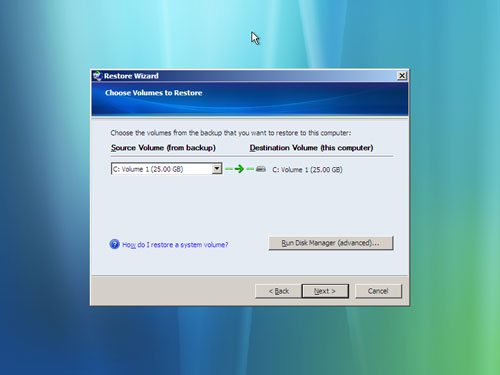








128 Comments
View All Comments
mindless1 - Wednesday, September 5, 2007 - link
See "Cause" on http://support.microsoft.com/kb/122920">this MS KB page.leexgx - Wednesday, September 5, 2007 - link
i got an windows 2000 pc setup as an server (think its win2k pro) when we had windows XP installed the 10 connection limit was an problem so we just put the old one back in and set up the file shareing on that one (+ 15 computers)only XP and vista has this limit and probly windows server when setup in Per license mode win2k and less have no 10 connection limit even thught that KB says so
Gholam - Sunday, September 9, 2007 - link
The 10 simultaneous connections limit goes back as far as NT4 workstation.BigLan - Tuesday, September 4, 2007 - link
Strange, I've never had a problem sharing files in XP. True, I turn off simple file sharing (in windows Explorer - tools - folder options - view tab, bottom of advanced settings) but that's all. I've even added machines with a different workgroup name and been able to share files using \\machine name\c$.Also, you'd have thought that at least a couple of businesses would have complained by now if you couldn't browse network shares.
yyrkoon - Wednesday, September 5, 2007 - link
Yeah, I share media from WinXP to WinXP, Win2000, Win2003, and Linux dailey, It is not exactly rocket science . . . I suppose if you think it should be confiured straight out of the box working perfectly then . . . whatever(heh).leexgx - Tuesday, September 4, 2007 - link
WHS is little more then just an XP computer thats file shareingas it has auto mirroring of files (if more then 2 disks are used)
not tested it but it supports M$ MCE stuff (poorly from what been revewed) it allso supports none windows based media extenders
i like to find out how this WHS works when running p2p apps on it as well as it dislikes you wanting to loging onto it
BigLan - Tuesday, September 4, 2007 - link
There's already a torrent plug-in for it, and you could use any p2p app that has a web server interface. I hear it works very well.sc3252 - Tuesday, September 4, 2007 - link
Its called debian, not server's for idiots.Sunbird - Tuesday, September 4, 2007 - link
What if you want to have 2 WHSs on the same network. Say one would be the file server and the second one (with even more HDD space) would be used to backup the file server and all the home PCs. Would it be possible?Ryan Smith - Tuesday, September 4, 2007 - link
I haven't tested this, so I can't be sure. The only problem I could see is the backup client, it automatically searches out the network for the WHS. 2 servers may work, but I'd be a bit surprised if they did.