A New Kind of Home Computer: Windows Home Server Preview
by Ryan Smith on September 4, 2007 1:00 PM EST- Posted in
- Systems
WHS as a File and Media Server
The second major feature Microsoft is pushing with WHS is its use as a file and media server. This is a natural ability for WHS to have since file serving is a core component of Windows Server 2003, and we couldn't imagine Microsoft having not shipped WHS with this feature. As we'll see however, for a file server WHS is surprisingly hit and miss.
It's important to note that the connector software is not only a backup client, but it integrates the computer into the server on an account and file level. WHS does not do active directory domains (important because home versions of Windows can't connect to those) but instead offers a simpler level of integration. When a client is integrated into the server, the default action is to create accounts on the server that are related to the accounts on the client. Here WHS and the connector will copy over the account names and passwords (forcing the account owner to set a real password if they are not using one) and then give every account their own personal folder on the server. WHS will furthermore keep the accounts in sync between the client and the server, so that passwords remain the same on both, particularly important so that clients can access the server's folders without needing to log into the server separately.

By giving each account on each client a server account, this serves to simplify access controls on the server. WHS forgoes the full abilities of Windows' access control lists for a Unix-like read-write/read/none level of permissions for each shared folder for each account. Permissions can only be set at the shared folder level however, and subfolders can only inherit the permissions of the folder that contains them unless the administrator goes outside the bounds of the WHS console.
Besides the account folders, WHS comes with five public folders: music, videos, photos, public, and software, and all accounts automatically get read-write access to these folders. Additional folders can easily be created from the console, with accounts getting no permissions by default. The much loathed guest account also makes an appearance here, and while it's disabled by default it's possible to enable it and give it access rights to all the shared folders the same as any other account.
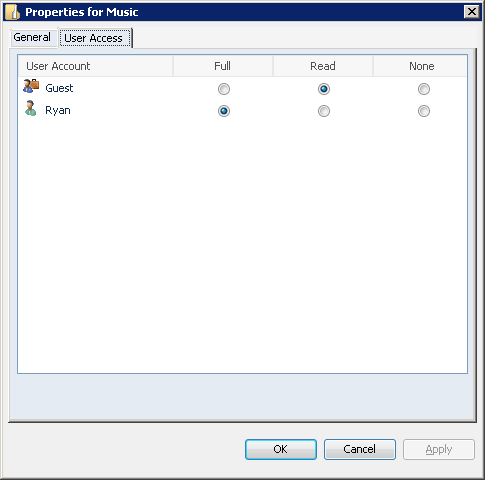
It's also with the shared folders that the folder duplication feature becomes available. Windows doesn't duplicate backup data (since the data is already at one place: the client) but can duplicate any of the shared folders, including the account folders. From having used WHS so far, the ability to select what folders to duplicate (e.g. photos but not videos) is proving to be incredibly useful.
WHS also offers a degree of local backup protection for these shared folders, besides the redundancy in case of a drive failure. Surprisingly, none of Microsoft's own manuals for WHS mention this, but the shadow copy service on WHS is by default used to also track changes in shared documents, meaning the Previous Versions feature is available to recover old documents should the current ones be damaged/destroyed. This currently is somewhat limited in availability since on the client side only Vista and some XP clients support this feature, but via RDP it's possible to log into the server, which can also use the Previous Versions feature on itself. The buffer for the amount of data shadowed here is fairly small, so these backups are not as robust as the backups done by WHS of whole computers. But since most media seldom changes, it's enough to recover files in the most likely situations.
Finally, all of these shares are offered as a normal Windows SMB share. This is worth noting since there are viable SMB clients available for all the major platforms, so WHS can easily be used as a server even in a mixed network. Furthermore the WHS development team has also been looking at other uses for the shared folders, going so far as to seriously propose using a WHS server as a back end for Mac OS X Leopard's Time Machine backups.










128 Comments
View All Comments
Iketh - Sunday, September 16, 2007 - link
My current computer will be my file server/backup device in the future. My question is will WHS take advantage of 2gb of ram or should i make use of it in my new system and just throw a 512 or 1024 single channel stick in this one?FrankM - Thursday, September 6, 2007 - link
Had this idea for a time, posted it at various forums, and now I see it implemented - glad to see that this feature made it to implementation.LoneWolf15 - Thursday, September 6, 2007 - link
I found this out testing the Beta and RC. Using a Foxconn nForce 6150-chipset board, even with BIOS support for RAID 5 and drivers, I couldn't get it working. MS blamed it on the drivers, but essentially said "Why would you want to run RAID 5 when Windows Home server does (yada yada yada...)?"
I know darn well why I want to run RAID 5...because some of my media files are important enough that I don't want to lose them, and RAID 5 is a far more secure way than WHS' methods. I really wish MS had worked harder on this part, because it makes deciding between purchasing WHS and staying with my 25-CAL copy of Win2k3 Server Enterprise (gotten at an MS conference) a much harder decision.
I want Windows Home Server, eventually. I'm just not sure I want the first version.
tynopik - Thursday, September 6, 2007 - link
> RAID 5 is a far more secure way than WHS' methodshow so?
i believe in the real world you will find this is not the case (unless you're using truly enterprise level hardware everywhere, and no nForce RAID is NOT enterprise level)
n0nsense - Thursday, September 6, 2007 - link
nForce (i'm not sure, but i think there is intel's chipset based MoBos with raid 5) raid still better in terms of stability, redundancy and performance then any soft raid.think what will happen if your WHS will crush unrecoverably.
how will you restore your data ?
tynopik - Thursday, September 6, 2007 - link
> think what will happen if your WHS will crush unrecoverably.how will you restore your data ?
pull the drive out
stick it another system
copy files off
what will happen if your raid5 gets corrupted? how will you recover data?
pull out all drives
send to data recovery specialists
pay $$$$$
ATWindsor - Sunday, September 9, 2007 - link
If one drive die, you just replace it, other problems can mostly be fixed by the controller/software rebuidling the stuff, and if not, raid5 has a more or less standard way to be implmented, so you can easily use recovery tools. If that fails, you can always fall back to your backup.That beeing said, I do agree that onboard-raids are crap, I would much rather use a "pure" software-implementation, like mdadm or win2k3s implementation. Mobo-raids have had a horrible track-record data-security-wise.
Gholam - Sunday, September 9, 2007 - link
Win2K3S costs about $750 OEM with 5 CALs, is considerably more difficult to administer than WHS, and does not include the backup client developed specifically for WHS.No linux-based implementation will give you SIS (Single Instance Storage) which will, in a typical home usage scenario, save you far more space than RAID5 over RAID1 could ever hope to.
ATWindsor - Sunday, September 9, 2007 - link
Yes, win2k3 is an entirely diffrent product, but I don't see why that makes the need for software-raid5 in WHS any less. If anything you are arguing for implmenting software-raid5 in WHS. It's built on win2k3 and should be able to make a raid the same way w2k3 can.Gholam - Sunday, September 9, 2007 - link
As an example, you can look at Intel SS4000-E NAS. It runs Linux kernel 2.6 with software RAID5 as one of the options on an Intel IOP80219 processor clocked at 600MHz. Read performance on a 4-drive RAID5 caps out at 12MB/s on large files at 6MB/s on small files; write performance is approximately 7MB/s and 1.5MB/s respectively.