MTRON SSD 32GB: Wile E. Coyote or Road Runner?
by Gary Key on August 15, 2007 3:00 AM EST- Posted in
- Storage
PCMark05 Performance
We are utilizing the HDD test suite within PCMark05 for further comparative hard disk scores as it provides a mixture of actual application results and specific read/write percentages utilized within these programs. The program utilizes the RankDisk application within the Intel iPEAK SPT suite of tools to record a trace of disk activity during usage of real world applications. These traces are then replayed to generate performance measurements based upon the actual disk operations within each application. The HDD test suite contains 53% read and 47% write operations with each trace section utilizing varied amounts of read or write operations. Additional information about the test suite can be found in PDF format here PCMark05 whitepaper.
Our test results are based upon the following trace runs:
Windows XP Startup: This test consists of 90% reading and 10% writes that tracks XP activities at start-up.
Application Loading: This test consists of 83% reading and 17% writes that tracks the opening and closing of the following programs.
File Write: This test consists of 100% write activities by writing 680MB of files onto the hard disk.
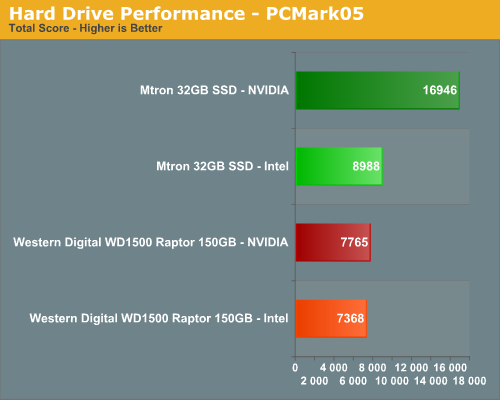
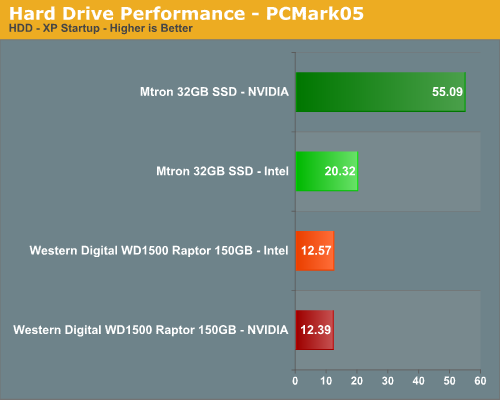
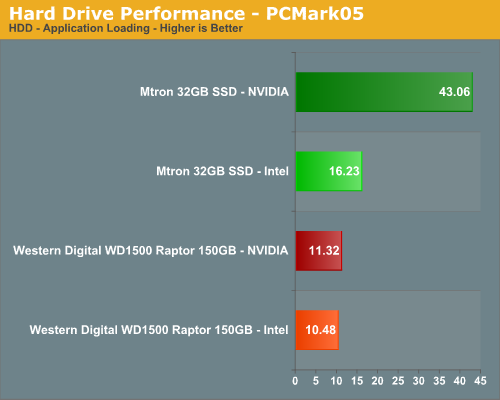
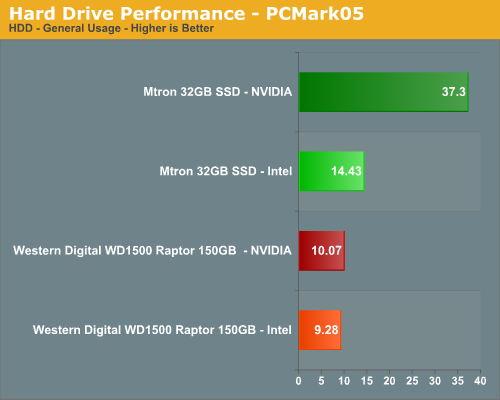
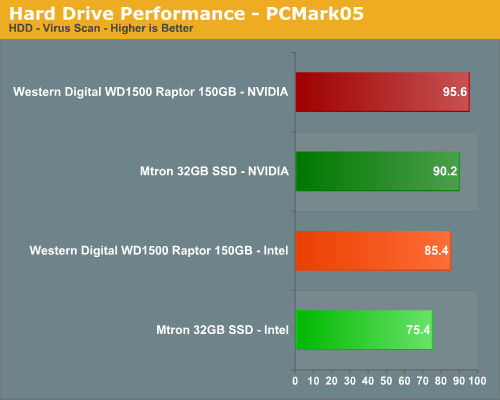
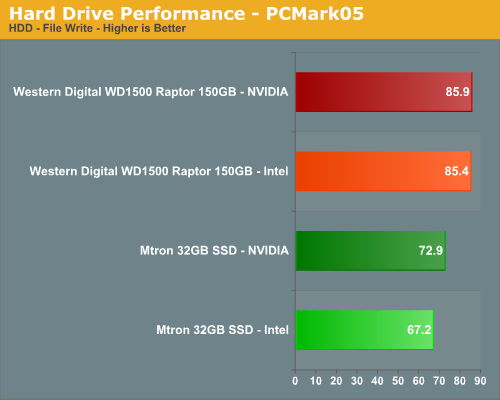
Our PCMark05 results show a new benchmark champion, and of course if you are using an NVIDIA based chipset then the resulting numbers are just that much better. Solid State Drives feature extremely low access times that are usually in the <1ms range and the first three PCMark05 test that emphasize read speeds over write speeds show the MTRON drive just walking all over the Raptor, especially with the NVIDIA chipset. While the numbers are impressive with the NVIDIA chipset, we tend to believe the Intel generated numbers are closer to actual application performance while the NVIDIA numbers are more representative of the hard drive's pure performance capability.
We fully expected the MTRON drive to score higher in the almost read only Virus scan test but it surprised us with a score slightly less than the Raptor, indicating that small block sequential file reads are not optimized on the drive at this time. We noticed the same pattern in our internal iPEAK tests where the drive scored about the same as the Raptor in the AVG virus scan and Winstone video creation tests. There is a 19% difference between the NVIDIA and Intel chipsets with the MTRON drive.
File Write tests tend to show major differences between the SSD and mechanical disks in our tests to date. The lower write speeds of the MTRON disk are in alignment with our expectations based on the drive's 80 MB/sec write speed specification. The results in PCMark05 were reproducible in our revised iPEAK test suite although we are still investigating the wide disparity between the NVIDIA and Intel controllers. However, pure hard drive performance is just one aspect of testing so let's see how the drive fares in a few application test results with both controller chipsets.
We are utilizing the HDD test suite within PCMark05 for further comparative hard disk scores as it provides a mixture of actual application results and specific read/write percentages utilized within these programs. The program utilizes the RankDisk application within the Intel iPEAK SPT suite of tools to record a trace of disk activity during usage of real world applications. These traces are then replayed to generate performance measurements based upon the actual disk operations within each application. The HDD test suite contains 53% read and 47% write operations with each trace section utilizing varied amounts of read or write operations. Additional information about the test suite can be found in PDF format here PCMark05 whitepaper.
Our test results are based upon the following trace runs:
Windows XP Startup: This test consists of 90% reading and 10% writes that tracks XP activities at start-up.
Application Loading: This test consists of 83% reading and 17% writes that tracks the opening and closing of the following programs.
- Microsoft Word
- Adobe Acrobat Reader
- Windows Media Player
- 3Dmark 2001SE
- Leadtek WinFast DVD
- Mozilla Internet Browser
- Opening a Microsoft Word document, performing grammar check, saving and closing.
- Compression and decompression using WinZip
- Encrypting and decrypting a file using PowerCrypt
- Scanning files for viruses using F-Secure Antivirus
- Playing an MP3 file with Winamp
- Playing a WAV file with Winamp
- Playing a DivX video using DivX codec and Windows Media Player
- Playing a WMV video file using Windows Media Player
- Viewing pictures using Windows Picture Viewer
- Browsing the Internet using Microsoft Internet Explorer
- Loading, playing and exiting a game with Tom Clancy's Ghost Recon
File Write: This test consists of 100% write activities by writing 680MB of files onto the hard disk.
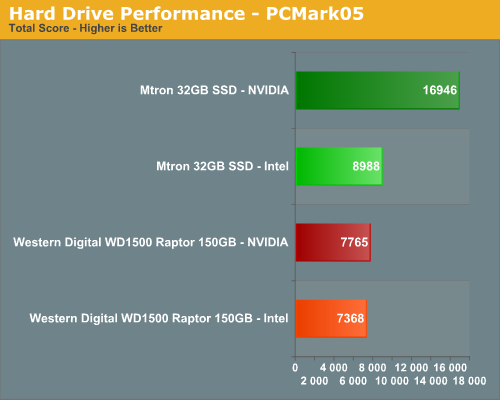
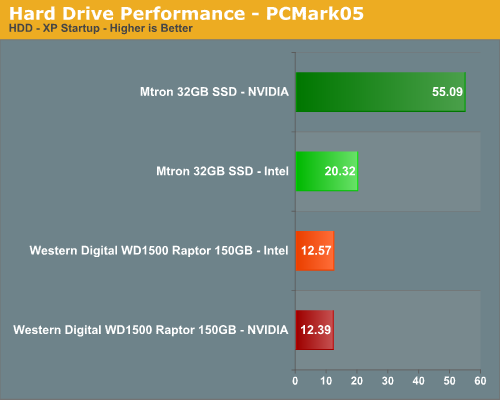
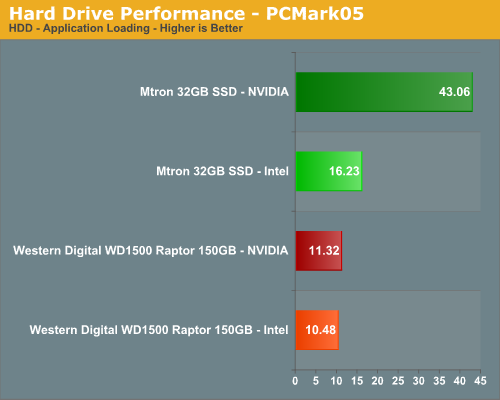
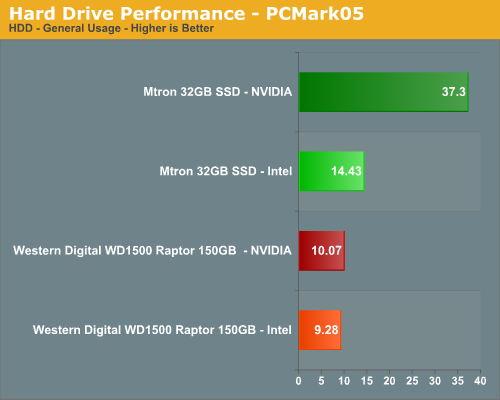
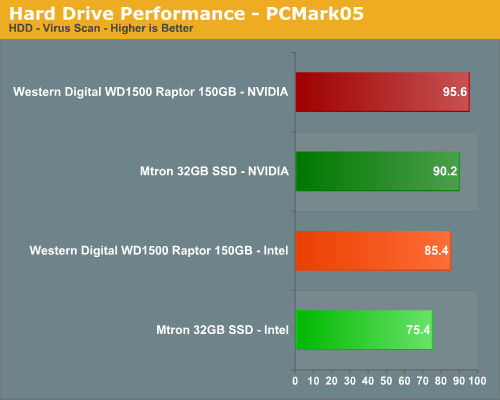
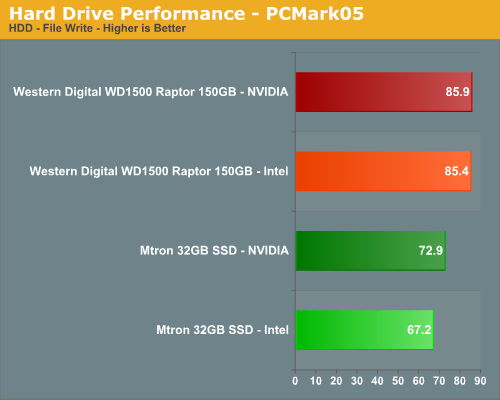
Our PCMark05 results show a new benchmark champion, and of course if you are using an NVIDIA based chipset then the resulting numbers are just that much better. Solid State Drives feature extremely low access times that are usually in the <1ms range and the first three PCMark05 test that emphasize read speeds over write speeds show the MTRON drive just walking all over the Raptor, especially with the NVIDIA chipset. While the numbers are impressive with the NVIDIA chipset, we tend to believe the Intel generated numbers are closer to actual application performance while the NVIDIA numbers are more representative of the hard drive's pure performance capability.
We fully expected the MTRON drive to score higher in the almost read only Virus scan test but it surprised us with a score slightly less than the Raptor, indicating that small block sequential file reads are not optimized on the drive at this time. We noticed the same pattern in our internal iPEAK tests where the drive scored about the same as the Raptor in the AVG virus scan and Winstone video creation tests. There is a 19% difference between the NVIDIA and Intel chipsets with the MTRON drive.
File Write tests tend to show major differences between the SSD and mechanical disks in our tests to date. The lower write speeds of the MTRON disk are in alignment with our expectations based on the drive's 80 MB/sec write speed specification. The results in PCMark05 were reproducible in our revised iPEAK test suite although we are still investigating the wide disparity between the NVIDIA and Intel controllers. However, pure hard drive performance is just one aspect of testing so let's see how the drive fares in a few application test results with both controller chipsets.










37 Comments
View All Comments
Frumious1 - Thursday, August 16, 2007 - link
I don't think an SSD in a notebook is really going to affect battery life that much. There was a laptop review that made this point just the other day: http://www.anandtech.com/mobile/showdoc.aspx?i=306...">see the last 3 paragraphs. If you have a low power laptop, it could probably cut 1-2W power and add maybe 15 minutes of battery life. 2.5" drives also aren't particularly hot, so it won't make a huge difference there. Now, performance would be faster for sure, since laptop drives are also slow, but $1500 or whatever for one of these puppies? I'll pass!ciparis - Wednesday, August 15, 2007 - link
I may have missed it in the article -- was there a discussion of Windows boot times? That plus hibernate / sleep would be interesting. More comprehensive application launch time comparisons would be nice as well.PandaBear - Wednesday, August 15, 2007 - link
With this kind of performance I think the target is not laptop but rather database servers that need very very fast seq and random access. They can afford a couple of these drives, easily.But then again, will a RAM based device like Gigabyte's work better? and how long would they last (i.e. how good is MTRON's wear leveling?)
brundlefly - Saturday, August 18, 2007 - link
Actually I have this disk and it outperforms every mechanical I have ever used in every scenario (server, database, notebook, desktop) (and I have 15k Fujitsu MAS UltraSCSI's, Raptors, and Hitachi 7k200). See my post below about MySQL performance, which is why I got the drive.There is no reason or desire to have a mechanical device in any computer, it doesn't even make any sense, its just the best solution weve had until the price, performance, size, and durability of SSD matured.
BTW MTRON states you can write or erase 50GB/day for 140 years before any cells turn read-only. Thats longer then the MTBF for a raptor.
StraightPipe - Wednesday, August 15, 2007 - link
I'd love to see how one of these drives performs in multi-access enviroments. Can you run a server test or two (RAID would also be nice) to see how they do?I can't see too many home users picking these up for their desktops, but it's always nice to have another option. the 3.5" even goes to 128MB, it's about the same as my 160GB Raptor. Price is still way high, but like all good memory, it only gets cheaper :)
Right now the pricing is set so it is most viable for the enterprise market.
StraightPipe - Wednesday, August 15, 2007 - link
From the Tom's article listed above:"Writing to lots of different cells slows the SSD down so much that even conventional 2.5" hard drives offer better I/O and file-write performance. "
So this is probably not what you want for many server applications.
For a webserver this fast read, no write scenario may be ideal.
jaybuffet - Wednesday, August 15, 2007 - link
http://www.adtec.co.jp/direct/index.php/product/18...">http://www.adtec.co.jp/direct/index.php/product/18...Is that $1600 USD?
Their mainpage shows the 32GB version for about $850 USD
brundlefly - Wednesday, August 15, 2007 - link
I cant read Japanese but 198,000 yen = $1700 USD ?jaybuffet - Wednesday, August 15, 2007 - link
Those are 3.5" drive versions i guess. According to the bottom of http://mtron.net/eng/sub_eb1.asp">http://mtron.net/eng/sub_eb1.asp their is also a 128GB 3.5" availableEODetroit - Wednesday, August 15, 2007 - link
... It might be interesting to compare the speeds here with those from Gigabyte's old I-Ram.