Brightness and Contrast Ratio
For those who have a need to match colors between their computer displays, cameras, and printers, what works well for computing purposes often isn't the best suited for doing other image related work. To help people who work in such areas match their computer colors to their paper colors better, some standards were established. Generally speaking for print work the standard is a gamma of 2.2, a black point of 0.60 nits, and a white point of 100 nits. We attempted to calibrate all the monitors for these settings.
Finding the appropriate settings to reach these levels can be a time-consuming process for some of the displays. It may require numerous iterations through the calibration process to end up with the desired white point, and on some LCDs it might not even be possible to reach a satisfactory result (though that hasn't occurred yet). The nature of LCDs is such that we were unable to get both an accurate white point and an accurate black point according to printing requirements (our black levels always ended up darker than they are supposed to be), but we did manage to get near the desired 100 nits white point on all of the tested displays. For reference, we have included the target value in the following graphs, so the greater the deviance of a display from the targeted value, the less suitable (in theory) a display becomes for print work.
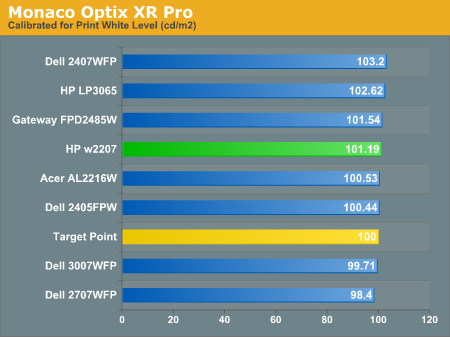
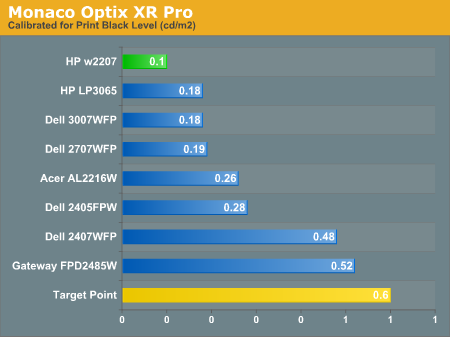
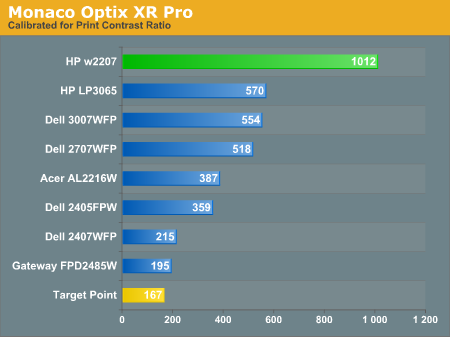
Since very slight differences in brightness are not a huge deal, we did not attempt to get 100% accuracy on the white point, but further tuning of the various displays would have made it possible to get closer to 100 nits. The primary goal was to get the white point near 100 nits. The target black point is nearly impossible to achieve once we have reached the target white point with any LCD that we have used. Due to the reduced brightness, contrast ratios are often lower, but that is expected with print material. The HP w2207 does maintain a very high contrast ratio of 1012:1 even at reduced intensities, which while not necessarily great for color matching with printers may be desirable for other users. Having calibrated the displays for printing, let's see how they actually fare.
Color Accuracy
Given the importance of accurate colors for printing work, the desired Delta E scale needs to be reevaluated. A Delta E of less than 1.0 is definitely the goal here, and 1.0 to 2.0 is merely acceptable. Scores above 2.0 basically mean that a display is not fit for printing professionals.
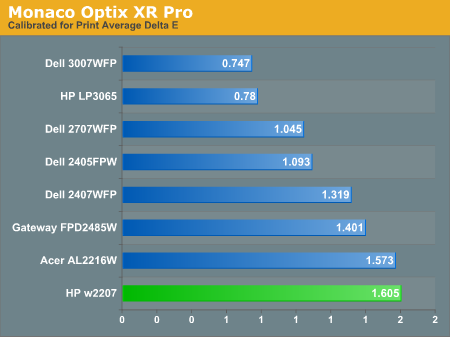
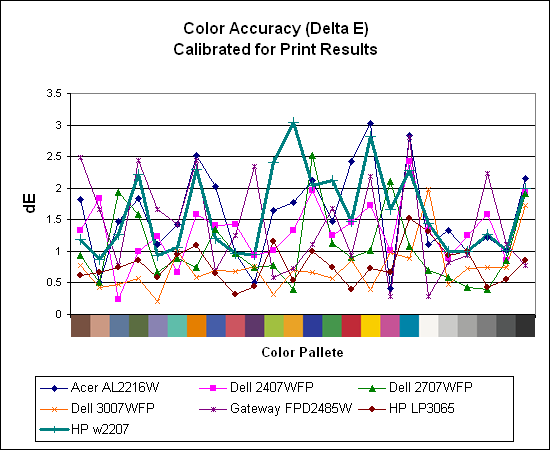
The two 30" displays clearly take the lead in this test, while both of the 22" displays rank at the bottom of the pack. It may be that the TN panels are to blame for the less than optimal results, but the conclusions are pretty clear. If the intended goal is to get all of the scores below 2.0 Delta E, only the 30" LCDs manage this. The HP w2207 ends up with a fully one third of the test colors falling into the 2.0 or higher Delta E range.
For those who have a need to match colors between their computer displays, cameras, and printers, what works well for computing purposes often isn't the best suited for doing other image related work. To help people who work in such areas match their computer colors to their paper colors better, some standards were established. Generally speaking for print work the standard is a gamma of 2.2, a black point of 0.60 nits, and a white point of 100 nits. We attempted to calibrate all the monitors for these settings.
Finding the appropriate settings to reach these levels can be a time-consuming process for some of the displays. It may require numerous iterations through the calibration process to end up with the desired white point, and on some LCDs it might not even be possible to reach a satisfactory result (though that hasn't occurred yet). The nature of LCDs is such that we were unable to get both an accurate white point and an accurate black point according to printing requirements (our black levels always ended up darker than they are supposed to be), but we did manage to get near the desired 100 nits white point on all of the tested displays. For reference, we have included the target value in the following graphs, so the greater the deviance of a display from the targeted value, the less suitable (in theory) a display becomes for print work.
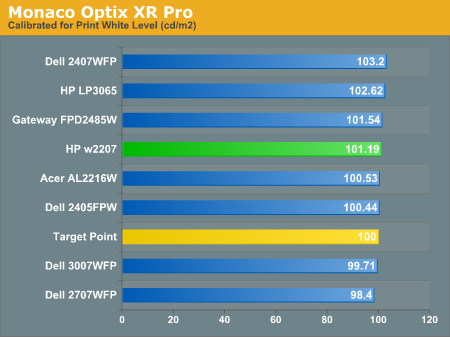
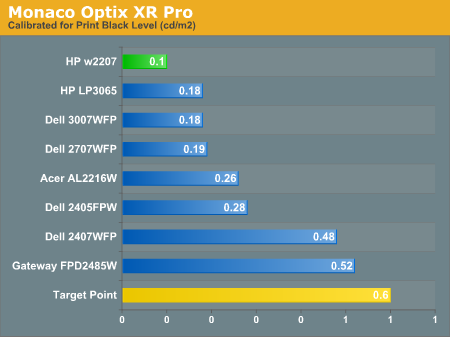
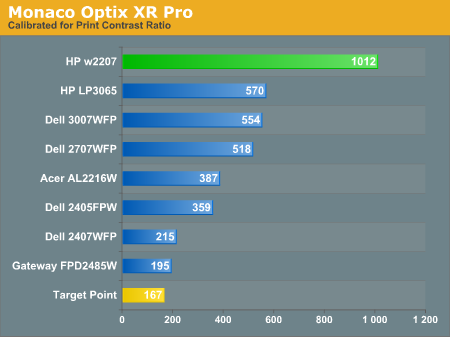
Since very slight differences in brightness are not a huge deal, we did not attempt to get 100% accuracy on the white point, but further tuning of the various displays would have made it possible to get closer to 100 nits. The primary goal was to get the white point near 100 nits. The target black point is nearly impossible to achieve once we have reached the target white point with any LCD that we have used. Due to the reduced brightness, contrast ratios are often lower, but that is expected with print material. The HP w2207 does maintain a very high contrast ratio of 1012:1 even at reduced intensities, which while not necessarily great for color matching with printers may be desirable for other users. Having calibrated the displays for printing, let's see how they actually fare.
Color Accuracy
Given the importance of accurate colors for printing work, the desired Delta E scale needs to be reevaluated. A Delta E of less than 1.0 is definitely the goal here, and 1.0 to 2.0 is merely acceptable. Scores above 2.0 basically mean that a display is not fit for printing professionals.
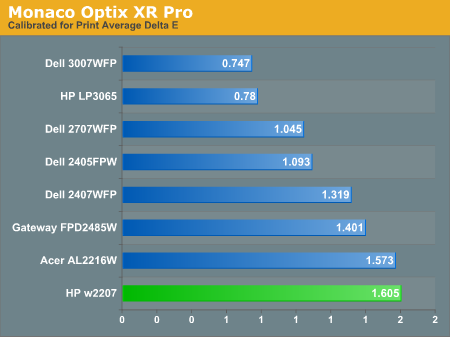
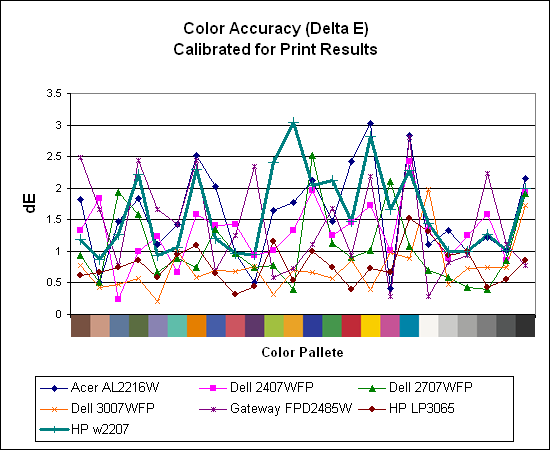
The two 30" displays clearly take the lead in this test, while both of the 22" displays rank at the bottom of the pack. It may be that the TN panels are to blame for the less than optimal results, but the conclusions are pretty clear. If the intended goal is to get all of the scores below 2.0 Delta E, only the 30" LCDs manage this. The HP w2207 ends up with a fully one third of the test colors falling into the 2.0 or higher Delta E range.










43 Comments
View All Comments
Dantzig - Thursday, August 2, 2007 - link
I recently picked one of these up for $360 - 10% off coupon + tax at Circuit City. The final price was about $340 which I feel is very competitive when compared to the Samsung 226BW/CW. I could have purchased a 226BW for slightly less and had to wait for it to be shipped and played the panel lottery or spent more for the 226CW which doesn't have a high gloss screen and has an annoying silver bar on the bottom of the display frame.It's just simply a beautiful monitor. I switched my home monitor from a Dell 2005FPW with an S-IPS panel to the HP and took the Dell to work. While I know that the HP uses a 6-bit panel, the colors look better to me than those of the 2005FPW. The different in response time is definitely noticeable while gaming and moving mouse pointers quickly around the screen.
If you're in the market for a 22" widescreen display with a TN panel, this is the one to get.
zemane - Wednesday, August 1, 2007 - link
Isn't 4:3 the standard aspect ratio?
JarredWalton - Thursday, August 2, 2007 - link
Yes, for everything but your typical 1280x1024 (5:4) 19" LCDs. There are some 4:3 19" displays (1400x1050 resolution), but most are 5:4.Bonesdad - Wednesday, August 1, 2007 - link
Consider the Acer AL2051W if you want to do a MVA panel review. I just bought one for $190 on Newegg and am very pleased so far. Fantastic viewing angle, stated at 176 degrees and from the looks of it, its not far off. A bit of backlight bleeding, but not out of the ordinary. This is an excellent panel for the price.Pirks - Wednesday, August 1, 2007 - link
there are two nice 28" monitors at newegg, see models aboveboth are about $650 which is dirt cheap for 28"
could you guys do a review of one of those, or even both?
I'm sure EVERYBODY would be interested!
these two seem like a huge hit, they just BLOW dell's 27" panels
JarredWalton - Wednesday, August 1, 2007 - link
I asked for one from ViewSonic at one point. I don't recall why we didn't get one - we've been working on getting a ViewSonic contact. As far as quality, a few people are saying that they use a TN panel, so they certainly wouldn't be as good as stuff like the 27" Dell (which uses PVA). That would probably account for the lower price as well -- at least somewhat.CSMR - Wednesday, August 1, 2007 - link
Great to have the detailed light/dark/contrast measurements at different brightness settings. Good work.augiem - Wednesday, August 1, 2007 - link
Thank you so much for including viewing angle pictures! I can't tell you how important this aspect of a monitor is to me. Doing graphics work, TN panels are simply unusable because of the vertical viewing angle issues. This is the first site I've seen do photographic comparisons and it's AWESOME! :)zero2dash - Wednesday, August 1, 2007 - link
We bought this w2207 a few weeks ago to replace 2 aging 21" Trinitron CRTs...one that has a "too bright" problem (despite brightness being 0) and another in which the red gun is going out (causing the monitor to have 'red seizures').This monitor is great.
Originally I was going to get a 226BW but I didn't want to bother with getting one panel over another (ie trying to find an S panel but getting a C instead). The glossy coating on the w2207 makes it even better, even though (as mentioned) it's a PITA to keep it clean and clean it when it's dirty/dusty. Seems like it takes 5 minutes to completely clean the screen with a damp cloth and have it come out clean but without any dust at the same time.
That being said...I highly recommend this monitor. When we bought ours, it was on sale for $339 at Sears; a week later, it was down to $249 (and I called and got the $90 credit). Wish I would've had the money then to buy a 2nd for that price. =)
JarredWalton - Wednesday, August 1, 2007 - link
If you could find this on sale for $250, it would definitely be a no-brainer. At current prices, you'll have to think about it a bit more. It may very well be the best 22" monitor on the market, but I would take a 24" Gateway over it (even with the higher cost).