Thermaltake Big Typhoon VX: Does VX Rule Cooling?
by Wesley Fink on June 7, 2007 5:10 AM EST- Posted in
- Cases/Cooling/PSUs
CPU Cooling Test Configuration
The standard test bed for cooling tests uses an EVGA NVIDIA 680i SLI motherboard. This is primarily based on the consistent test results on this board and the NVIDIA Monitor temperature measurement utility, which is part of the nTune program.
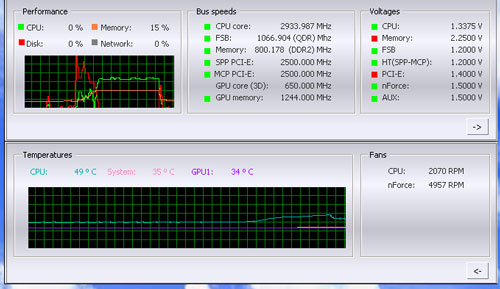
NVIDIA Monitor has a drop-down pane for temperature measurement which reports CPU, System, and GPU results. Reviews at this point will concentrate primarily on CPU temperature. In addition to the real-time temperature measurement, NVIDIA Monitor also has a logging feature which can record temperature to a file in standard increments (we selected every 4 seconds). This allows recording of temperatures during testing and play back, for example, of stress test results that can then be examined when the stress tests are completed. There is also the handy reference of speeds and voltages in the top pane to confirm the test setup.
NVIDIA Monitor was compared to test results from the Intel TAT (Thermal Analysis Tool). Intel TAT CPU portions do function properly on the EVGA 680i motherboard, but the chipset-specific features do not operate as they should. Idle temperatures in TAT were in line with measured idle temps with NVIDIA Monitor. The CPU stress testing with TAT pushing both cores showed TAT stress temps at 80% CPU usage roughly corresponded to temps reported in our real-world gaming benchmark.
Other components in the cooling test bed are generally the same as those used in our motherboard and memory test bed:
All cooling tests are run with the components mounted in a standard mid-tower case. The idle and stress temperature tests are run with the case closed and standing as it would in most home setups. We do not use auxiliary fans in the test cooling case, except for the Northbridge fan attached to the 680i for overclocking.
Thermaltake provided a small packet of white thermal compound with the VX. We tested the VX with our standard premium silver-colored thermal compound. In our experience the thermal compound used makes little to no difference in cooling test results. This is particularly true now that processors ship with a large manufacturer-installed heatspreader. Our current test procedure uses this standard high-quality silver-colored thermal paste for all cooler reviews.
We first tested the stock Intel cooler at standard X6800 speed, measuring the CPU temperature at idle and while the CPU was being stressed. We stressed the CPU by running continuous loops of the Far Cry River demo. The same tests were repeated at the highest stable overclock we could achieve with the stock cooler. Stable in this case meant the ability to handle our Far Cry looping for at least 30 minutes.
The same benchmarks were then run on the cooler under test at stock, highest stock cooler OC speed (3.73GHz), and the highest OC that could be achieved in the same setup with the cooler being tested. This allows measurement of the cooling efficiency of the test unit compared to stock and the improvement in overclocking capabilities, if any, from using the test cooler.
Noise Levels
In addition to cooling efficiency and overclocking abilities, users shopping for CPU cooling solutions may also be interested in the noise levels of the cooling devices they are considering. Noise levels are measured with the case open on its side and are measured using a C.E.M. DT-8850 Sound Level meter. This meter allows accurate sound level measurements from 35b dB to 130 dB with a resolution of 0.1 dB and an accuracy of 1.5 dB. This is sufficient for our needs in these tests, as measurement starts at the level of a relatively quiet room. Our own test room, with all computers and fans turned off, has a noise level of 36.4 dB.
Our procedures for measuring cooling system noise are described on the page reporting measured noise results comparing the stock Intel cooler and recently tested CPU coolers to the Thermaltake Big Typhoon VX.
The standard test bed for cooling tests uses an EVGA NVIDIA 680i SLI motherboard. This is primarily based on the consistent test results on this board and the NVIDIA Monitor temperature measurement utility, which is part of the nTune program.
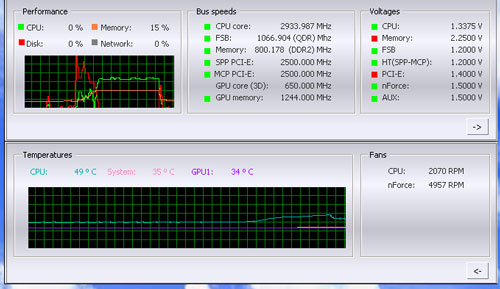
NVIDIA Monitor has a drop-down pane for temperature measurement which reports CPU, System, and GPU results. Reviews at this point will concentrate primarily on CPU temperature. In addition to the real-time temperature measurement, NVIDIA Monitor also has a logging feature which can record temperature to a file in standard increments (we selected every 4 seconds). This allows recording of temperatures during testing and play back, for example, of stress test results that can then be examined when the stress tests are completed. There is also the handy reference of speeds and voltages in the top pane to confirm the test setup.
NVIDIA Monitor was compared to test results from the Intel TAT (Thermal Analysis Tool). Intel TAT CPU portions do function properly on the EVGA 680i motherboard, but the chipset-specific features do not operate as they should. Idle temperatures in TAT were in line with measured idle temps with NVIDIA Monitor. The CPU stress testing with TAT pushing both cores showed TAT stress temps at 80% CPU usage roughly corresponded to temps reported in our real-world gaming benchmark.
Other components in the cooling test bed are generally the same as those used in our motherboard and memory test bed:
| Cooling Performance Test Configuration | |
| Processor | Intel Core 2 Duo X6800 (x2, 2.93GHz, 4MB Unified Cache) |
| RAM | 2x1GB Corsair Dominator PC2-8888 (DDR2-1111) |
| Hard Drive(s) | Hitachi 250GB SATA2 enabled (16MB Buffer) |
| Video Card | 1 x EVGA 7900GTX - All Standard Tests |
| Platform Drivers | NVIDIA 9.53 |
| NVIDIA nTune | 5.05.22.00 (1/16/2007) |
| Video Drivers | NVIDIA 93.71 |
| CPU Cooling | Thermaltake Big Typhoon VX Thermaltake MaxOrb Scythe Andy Samurai Master Cooler Master Gemini II Noctua NH-U12F Asus Silent Square Pro Scythe Ninja Plus Rev. B OCZ Vindicator Thermalright Ultra 120 Extreme Thermalright Ultra 120 Scythe Infinity Zalman CNS9700 Zalman CNS9500 Cooler Master Hyper 6+ Vigor Monsoon II Lite Thermalright MST-9775 Scythe Katana Tuniq Tower 120 Intel Stock HSF for X6800 |
| Power Supply | OCZ PowerStream 520W |
| Motherboards | EVGA nForce 680i SLI (NVIDIA 680i) |
| Operating System | Windows XP Professional SP2 |
| BIOS | Award P26 (1/12/2007) |
All cooling tests are run with the components mounted in a standard mid-tower case. The idle and stress temperature tests are run with the case closed and standing as it would in most home setups. We do not use auxiliary fans in the test cooling case, except for the Northbridge fan attached to the 680i for overclocking.
Thermaltake provided a small packet of white thermal compound with the VX. We tested the VX with our standard premium silver-colored thermal compound. In our experience the thermal compound used makes little to no difference in cooling test results. This is particularly true now that processors ship with a large manufacturer-installed heatspreader. Our current test procedure uses this standard high-quality silver-colored thermal paste for all cooler reviews.
We first tested the stock Intel cooler at standard X6800 speed, measuring the CPU temperature at idle and while the CPU was being stressed. We stressed the CPU by running continuous loops of the Far Cry River demo. The same tests were repeated at the highest stable overclock we could achieve with the stock cooler. Stable in this case meant the ability to handle our Far Cry looping for at least 30 minutes.
The same benchmarks were then run on the cooler under test at stock, highest stock cooler OC speed (3.73GHz), and the highest OC that could be achieved in the same setup with the cooler being tested. This allows measurement of the cooling efficiency of the test unit compared to stock and the improvement in overclocking capabilities, if any, from using the test cooler.
Noise Levels
In addition to cooling efficiency and overclocking abilities, users shopping for CPU cooling solutions may also be interested in the noise levels of the cooling devices they are considering. Noise levels are measured with the case open on its side and are measured using a C.E.M. DT-8850 Sound Level meter. This meter allows accurate sound level measurements from 35b dB to 130 dB with a resolution of 0.1 dB and an accuracy of 1.5 dB. This is sufficient for our needs in these tests, as measurement starts at the level of a relatively quiet room. Our own test room, with all computers and fans turned off, has a noise level of 36.4 dB.
Our procedures for measuring cooling system noise are described on the page reporting measured noise results comparing the stock Intel cooler and recently tested CPU coolers to the Thermaltake Big Typhoon VX.










34 Comments
View All Comments
rjm55 - Thursday, June 7, 2007 - link
Maybe the real point is that those who bought these down-fan coolers for better cooling are just disappointed to find out they don't work as well as the top guns.stepone - Thursday, June 7, 2007 - link
The point I was making was that the 120 VX (& down blowers inparticular) benefit more from exhaust fans than tower coolers do and a proper case setup will nearly always include at least 1 120mm extraction fan.Seriously who buys an after market HSF & then uses no case fans (HTPC users maybe but most HSF units will be 2 big for those cases)?
As for your sour grapes implication, you're being very close minded...
Is it not possible that other people's opinions & real world experience of the 120 VX could be different & that they're trying to simply get people to take a 2nd look at this HSF instead of being petty individuals in a vindictive jealous rage trying to steer others to the same mistake?
As for Anand techs dissing of Hexus's tests this doesn't seem fair.
Sure they used a different testing methodology than yours but that doesn't make their results worthless and although I disagree with some of their methodology as well it doesn't negate their results. Just as it doesn't negate yours.
To me these 2 reviews make it clear that a case with good ventilation & 2-3 fans will benefit the 120 VX more than a tower cooler & perhaps skew you in that direction but cases with 1 or no fans should go with a tower cooler for better results.
And yes I am happy to seed the crown of best HSF to the Ultra 120 as I do believe it is the best around at the moment. I just believe that the 120VX is a better cooler in real world cases then you give it credit for as your test setup does not reflect the type of system setup that most people will be using in their PC's.
Still good job Anand Tech for providing a review at all.
Thanks... (boy that was way too long :-)
rjm55 - Thursday, June 7, 2007 - link
Am I dense? If the down facing fan coolers need case fans to approach cooling as well as the towers with side fans isn't this proof the towers cool better?It is also interesting that Wesley found the down fans and side fan models both benefited from adding a case fan. So what's the point?
DaveLessnau - Thursday, June 7, 2007 - link
As I mentioned in your last heatsink review, it's because you don't have a case fan. All you're doing with the down-facing fan on this heatsink is circulating the same hot air around and around the case. All it does (all it CAN do) is get hotter. No one in their right mind would run a computer without at least one case fan, ESPECIALLY when over-clocking. In this artificial (and incorrect) test environment you've created, those side-blowing heatsink have a definite advantage since they can force some hot air out through that empty case fan slot.
I realize you did this test in the same environment as the last one so you could compare apples to apples. But, there's no point in a proper comparison across tests when the tests themselves are faulty. Put the case fan back in your test bed and at least re-test one down-blowing and one side-blowing heatsink.
Wesley Fink - Thursday, June 7, 2007 - link
Our current case does have a PS fan that removes hot air from the top of the case and rear vents to exhaust rear air, but no case fans. All coolers were tested under these consditions.We did test 2 of the down-facing coolers with a rear case fan installed. Cooling performance was improved a few degrees, but overclock remained about the same. We then tried the rear case fan with two of the heatpipe towers. Cooling performace was also improved using a case fan on the heatpipe towers but overclock was almost the same. We suspect that if we were testing with much lower output fans the case fan would make more of a difference.
In the end we would need to retest all coolers with a case fan installed, not just the down-facers. Right now we doubt it would reveal more than we already know, based on quickly checking 4 coolers with a case fan.
Our new test bed will include a "quieter" variable speed PS with a different fan configuration. We will also include a large low-rpm case fan. We do plan to retest a cross-section of the coolers for new baseline results when the new cooler test bed is finalized and updated.
Martimus - Thursday, June 7, 2007 - link
I know that I have written in both of the previous reviews that blowing the hot air back onto the component is counterproductive, and that turing the fan around would help that part at least. But, the side blowing fan is just a better design. It has better airflow, and doesn't end up with the turbulence and back pressure that a downward facing fan has. Side blowing fans aren't always practical though, because they stick out much farther, and cause much more strain on the motherboard.strikeback03 - Thursday, June 7, 2007 - link
The height of the VX is 150mm, including the control knob on top, so say 135mm for the top of the fan. Most of the weight is far away from the motherboard. The Tuniqstrikeback03 - Thursday, June 7, 2007 - link
typo submitted the comment unfinished.The Tuniq is 155mm tall and the Thermalrights 160.5, and I would not be surprised if they put less of a moment on the motherboard due to the mass not being all concentrated at the far end.
Bull Dog - Thursday, June 7, 2007 - link
Very nice review. I love the dig at Hexus at the end. Their review really did piss me off in the fact that they used such a crappy fan on their Ultra-120.jkostans - Thursday, June 7, 2007 - link
I agree, this review is 10x better than the Hexus one. The Hexus review was a slap in the face to legit reviews.