Scythe Ninja Plus Rev. B: Updated Cooling Legend
by Wesley Fink on April 11, 2007 2:00 AM EST- Posted in
- Cases/Cooling/PSUs
CPU Cooling Test Configuration
The standard test bed for cooling tests uses an EVGA NVIDIA 680i SLI motherboard. This is primarily based on the consistent test results on this board and the excellent NVIDIA Monitor temperature measurement utility, which is part of the nTune program. The 680i chipset is also one of the better options for Socket 775 CPU overclocking, and it provides great flexibility in our standard cooler tests which overclock to the failure limit with each cooler tested.
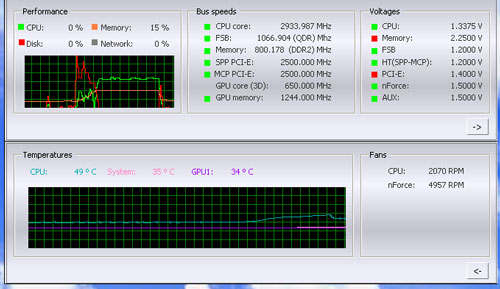
NVIDIA Monitor has a drop-down pane for temperature measurement which reports CPU, System, and GPU results. Reviews at this point will concentrate primarily on CPU temperature. In addition to the real-time temperature measurement, NVIDIA Monitor also has a logging feature which can record temperature to a file in standard increments (we selected every 4 seconds). This allows recording of temperatures during testing and play back, for example, of stress test results that can then be examined when the stress tests are completed. There is also the handy reference of speeds and voltages in the top pane to confirm the test setup.
Other components in the cooling test bed are generally the same as those used in our motherboard and memory test bed:
All cooling tests are run with the components mounted in a standard mid-tower case. The idle and stress temperature tests are run with the case closed and standing as it would in most home setups. We do not use auxiliary fans in the test cooling case, except for the north bridge fan attached to the 680i for overclocking.
Since Scythe provides a small packet of a standard white thermal compound, we tested with a premium silver colored (no silver content) thermal compound we have used in testing coolers that did not include a proprietary thermal compound in the cooler kit.
In our experience the thermal compound used makes little to no difference in cooling test results. This is particularly true now that processors ship with a large manufacturer-installed heatspreader. Our only control on thermal compound is that we use the manufacturer-supplied product if they supply a premium product, or a standard high-quality thermal paste if a premium brand is not supplied.
We first tested the stock Intel cooler at standard X6800 speed, measuring the CPU temperature at idle and while the CPU was being stressed. We stressed the CPU by running continuous loops of the Far Cry River demo. The same tests were repeated at the highest stable overclock we could achieve with the stock cooler. Stable in this case meant the ability to handle our Far Cry looping for at least 30 minutes.
The same tests were then run on the cooler under test at stock, highest stock cooler OC speed (3.73GHz), and the highest OC that could be achieved in the same setup with the cooler being tested. This allows measurement of the cooling efficiency of the test unit compared to stock and the improvement in overclocking capabilities, if any, from using the test cooler.
Noise Levels
In addition to cooling efficiency and overclocking abilities, users shopping for CPU cooling solutions may also be interested in the noise levels of the cooling devices they are considering. Noise levels are measured with the case open on its side and are measured using a C.E.M. DT-8850 Sound Level meter. This meter allows accurate sound level measurements from 35bdB to 130dB with a resolution of 0.1dB and an accuracy of 1.5dB. This is sufficient for our needs in these tests, as measurement starts at the level of a relatively quiet room. Our own test room, with all computers and fans turned off, has a room noise level of 36.4dB.
Our procedures for measuring cooling system noise are described on page seven along with noise results comparing the stock Intel cooler and recently tested CPU coolers to the Scythe Ninja Plus B.
The standard test bed for cooling tests uses an EVGA NVIDIA 680i SLI motherboard. This is primarily based on the consistent test results on this board and the excellent NVIDIA Monitor temperature measurement utility, which is part of the nTune program. The 680i chipset is also one of the better options for Socket 775 CPU overclocking, and it provides great flexibility in our standard cooler tests which overclock to the failure limit with each cooler tested.
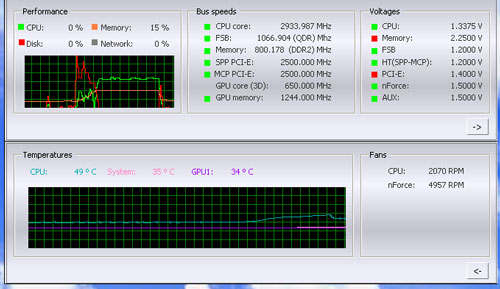
NVIDIA Monitor has a drop-down pane for temperature measurement which reports CPU, System, and GPU results. Reviews at this point will concentrate primarily on CPU temperature. In addition to the real-time temperature measurement, NVIDIA Monitor also has a logging feature which can record temperature to a file in standard increments (we selected every 4 seconds). This allows recording of temperatures during testing and play back, for example, of stress test results that can then be examined when the stress tests are completed. There is also the handy reference of speeds and voltages in the top pane to confirm the test setup.
Other components in the cooling test bed are generally the same as those used in our motherboard and memory test bed:
| Cooling Performance Test Configuration | |
| Processor | Intel Core 2 Duo X6800 (x2, 2.93GHz, 4MB Unified Cache) |
| RAM | 2x1GB Corsair Dominator PC2-8888 (DDR2-1111) |
| Hard Drive(s) | Hitachi 250GB SATA2 enabled (16MB Buffer) |
| Video Card: | 1 x EVGA 7900GTX - All Standard Tests |
| Platform Drivers: | NVIDIA 9.53 |
| NVIDIA nTune: | 5.05.22.00 (1/16/2007) |
| Video Drivers: | NVIDIA 93.71 |
| CPU Cooling: | Scythe Ninja Plus Rev. B OCZ Vindicator Thermalright Ultra 120 Extreme Thermalright Ultra 120 Scythe Infinity Zalman CNS9700 Zalman CNS9500 Cooler Master Hyper 6+ Vigor Monsoon II Lite Thermalright MST-9775 Scythe Katana Tuniq Tower 120 Intel Stock HSF for X6800 |
| Power Supply: | OCZ PowerStream 520W |
| Motherboards: | EVGA nForce 680i SLI (NVIDIA 680i) |
| Operating System(s): | Windows XP Professional SP2 |
| BIOS | Award P24 (1/12/2007) |
All cooling tests are run with the components mounted in a standard mid-tower case. The idle and stress temperature tests are run with the case closed and standing as it would in most home setups. We do not use auxiliary fans in the test cooling case, except for the north bridge fan attached to the 680i for overclocking.
Since Scythe provides a small packet of a standard white thermal compound, we tested with a premium silver colored (no silver content) thermal compound we have used in testing coolers that did not include a proprietary thermal compound in the cooler kit.
In our experience the thermal compound used makes little to no difference in cooling test results. This is particularly true now that processors ship with a large manufacturer-installed heatspreader. Our only control on thermal compound is that we use the manufacturer-supplied product if they supply a premium product, or a standard high-quality thermal paste if a premium brand is not supplied.
We first tested the stock Intel cooler at standard X6800 speed, measuring the CPU temperature at idle and while the CPU was being stressed. We stressed the CPU by running continuous loops of the Far Cry River demo. The same tests were repeated at the highest stable overclock we could achieve with the stock cooler. Stable in this case meant the ability to handle our Far Cry looping for at least 30 minutes.
The same tests were then run on the cooler under test at stock, highest stock cooler OC speed (3.73GHz), and the highest OC that could be achieved in the same setup with the cooler being tested. This allows measurement of the cooling efficiency of the test unit compared to stock and the improvement in overclocking capabilities, if any, from using the test cooler.
Noise Levels
In addition to cooling efficiency and overclocking abilities, users shopping for CPU cooling solutions may also be interested in the noise levels of the cooling devices they are considering. Noise levels are measured with the case open on its side and are measured using a C.E.M. DT-8850 Sound Level meter. This meter allows accurate sound level measurements from 35bdB to 130dB with a resolution of 0.1dB and an accuracy of 1.5dB. This is sufficient for our needs in these tests, as measurement starts at the level of a relatively quiet room. Our own test room, with all computers and fans turned off, has a room noise level of 36.4dB.
Our procedures for measuring cooling system noise are described on page seven along with noise results comparing the stock Intel cooler and recently tested CPU coolers to the Scythe Ninja Plus B.










36 Comments
View All Comments
crimson117 - Wednesday, April 11, 2007 - link
Also included are pictures of compatible ninjas.
bigpow - Wednesday, April 11, 2007 - link
I bought the Ninja a while ago (I think AT article helped make that decision for me)I'm glad to know that AT cares about its readers
Eventhough the Ninja is old (and probably doesn't make sense for new system build), a lot of us still have them and it's nice to know that the old Ninja still has what it takes.
The suggestion to replace the S-Flex fan is also very nice.
Thank you
Talcite - Wednesday, April 11, 2007 - link
You guys mentioned that you were looking for a quiet PSU for the testing rig...At SPCR, everyone uses the Seasonics S12s and M12s for silence. I personally have a S12-430W and it is very quiet. I sleep less than 2 feet away from my system and can barely hear it. I haven't heard the M12 personally, but it should be near silent anyways. Maybe you guys should look into the Seasonics?
Gary Key - Wednesday, April 11, 2007 - link
We will be testing several power supplies over the next couple of weeks but at this point the Seasonic based Corsair 620HX is the leading candidate for this test scenario based on the units we have on-hand.fic2 - Wednesday, April 11, 2007 - link
Hopefully you will test the SilenX PS, too. If their PSs perform anything like their fans they should be good. Website: http://www.silenx.com/ixtremapropsus.asp">http://www.silenx.com/ixtremapropsus.asp.jay401 - Wednesday, April 11, 2007 - link
Good review and definitely appreciate this recent spurt of HSF reviews. Looks like the Ultra 120 Extreme is the way to go... if indeed they've revised their mounting bracket for S775. Do you have any confirmation of that?Btw two quick typos: Page5 - first graph "iis", Page7 - paragraph ending with word "solution" has no period after it. =)
Wesley Fink - Wednesday, April 11, 2007 - link
You have exceptional editing skills. Thanks for pointing out the typos. Corrected.No word yet on a modified S775 bracket for the Ultra 120 Extreme, but we will ask Thermalright again.
jay401 - Wednesday, April 11, 2007 - link
Journalism degree/geek :DThanks for planning to follow up with Thermalright; I doubt I'm the only potential buyer of their performance-topping design who would like to know if the product can now be installed without bending tensioning brackets. ;)
dm0r - Wednesday, April 11, 2007 - link
and also ask thermalright the new cpu cooler they made....IFX-14. It really looks promising. Thanks for the review!Brunnis - Wednesday, April 11, 2007 - link
So, how are we going to compare the effectiveness of these coolers when you seem to have used different fans? I can see the point of testing with stock fans (if applicable), but the thing most people want to know is which heatsink that performs the best. Your heatsink reviews also seem to be geared towards heavy overclockers, in which case testing with the stock fan makes even less sense. You don't even provide RPM figures for the fans used on the different coolers.I'm sorry, but I just find these reviews pretty much pointless. The testing methodology is flawed, considering the group of users that you're targeting.