OCZ Vindicator: Heatpipe Tower Cooling from OCZ
by Wesley Fink on April 5, 2007 4:00 AM EST- Posted in
- Cases/Cooling/PSUs
CPU Cooling Test Configuration
The standard test bed for cooling tests uses an EVGA NVIDIA 680i SLI motherboard. This is primarily based on the consistent test results on this board and the excellent NVIDIA Monitor temperature measurement utility, which is part of the nTune program. The 680i chipset is also one of the better options for Socket 775 CPU overclocking, and it provides great flexibility in our standard cooler tests which overclock to the failure limit with each cooler tested.
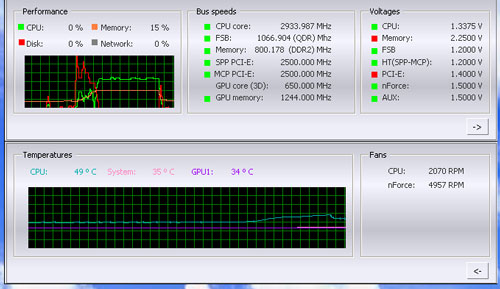
NVIDIA Monitor has a drop-down pane for temperature measurement which reports CPU, System, and GPU results. Reviews at this point will concentrate primarily on CPU temperature. In addition to the real-time temperature measurement, NVIDIA Monitor also has a logging feature which can record temperature to a file in standard increments (we selected every 4 seconds). This allows recording of temperatures during testing and play back, for example, of stress test results that can then be examined when the stress tests are completed. There is also the handy reference of speeds and voltages in the top pane to confirm the test setup.
Other components in the cooling test bed are generally the same as those used in our motherboard and memory test bed:
All cooling tests are run with the components mounted in a standard mid-tower case. The idle and stress temperature tests are run with the case closed and standing as it would in most home setups. We do not use auxiliary fans in the test cooling case, except for the north bridge fan attached to the 680i for overclocking.
Since OCZ provides a small packet of a standard white thermal compound, we tested with a premium silver colored (no silver content) thermal compound we have used in testing coolers that did not include a proprietary thermal compound in the cooler kit.
In our experience the thermal compound used makes little to no difference in cooling test results. This is particularly true now that processors ship with a large manufacturer-installed heatspreader. Our only control on thermal compound is that we use the manufacturer-supplied product if they supply a premium product, or a standard high-quality thermal paste if a premium brand is not supplied.
We first tested the stock Intel cooler at standard X6800 speed, measuring the CPU temperature at idle and while the CPU was being stressed. We stressed the CPU by running continuous loops of the Far Cry River demo. The same tests were repeated at the highest stable overclock we could achieve with the stock cooler. Stable in this case meant the ability to handle our Far Cry looping for at least 30 minutes.
The same tests were then run on the cooler under test at stock, highest stock cooler OC speed (3.73GHz), and the highest OC that could be achieved in the same setup with the cooler being tested. This allows measurement of the cooling efficiency of the test unit compared to stock and the improvement in overclocking capabilities, if any, from using the test cooler.
Noise Levels
In addition to cooling efficiency and overclocking abilities, users shopping for CPU cooling solutions may also be interested in the noise levels of the cooling devices they are considering. Noise levels are measured with the case open on its side and are measured using a C.E.M. DT-8850 Sound Level meter. This meter allows accurate sound level measurements from 35bdB to 130dB with a resolution of 0.1dB and an accuracy of 1.5dB. This is sufficient for our needs in these tests, as measurement starts at the level of a relatively quiet room. Our own test room, with all computers and fans turned off, has a room noise level of 36.4dB.
Our procedures for measuring cooling system noise are described on page seven along with noise results comparing the stock Intel cooler and recently tested CPU coolers to the OCZ Vindicator cooler.
The standard test bed for cooling tests uses an EVGA NVIDIA 680i SLI motherboard. This is primarily based on the consistent test results on this board and the excellent NVIDIA Monitor temperature measurement utility, which is part of the nTune program. The 680i chipset is also one of the better options for Socket 775 CPU overclocking, and it provides great flexibility in our standard cooler tests which overclock to the failure limit with each cooler tested.
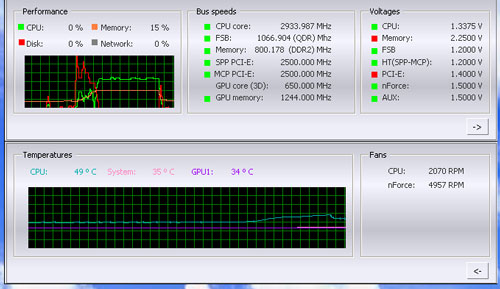
NVIDIA Monitor has a drop-down pane for temperature measurement which reports CPU, System, and GPU results. Reviews at this point will concentrate primarily on CPU temperature. In addition to the real-time temperature measurement, NVIDIA Monitor also has a logging feature which can record temperature to a file in standard increments (we selected every 4 seconds). This allows recording of temperatures during testing and play back, for example, of stress test results that can then be examined when the stress tests are completed. There is also the handy reference of speeds and voltages in the top pane to confirm the test setup.
Other components in the cooling test bed are generally the same as those used in our motherboard and memory test bed:
| Cooling Performance Test Configuration | |
| Processor | Intel Core 2 Duo X6800 (x2, 2.93GHz, 4MB Unified Cache) |
| RAM | 2x1GB Corsair Dominator PC2-8888 (DDR2-1111) |
| Hard Drive(s) | Hitachi 250GB SATA2 enabled (16MB Buffer) |
| Video Card: | 1 x EVGA 7900GTX - All Standard Tests |
| Platform Drivers: | NVIDIA 9.53 |
| NVIDIA nTune: | 5.05.22.00 (1/16/2007) |
| Video Drivers: | NVIDIA 93.71 |
| CPU Cooling: | OCZ Vindicator Thermalright Ultra 120 Extreme Thermalright Ultra 120 Scythe Infinity Zalman CNS9700 Zalman CNS9500 CoolerMaster Hyper 6+ Vigor Monsoon II Lite Thermalright MST-9775 Scythe Katana Tuniq Tower 120 Intel Stock HSF for X6800 |
| Power Supply: | OCZ PowerStream 520W |
| Motherboards: | EVGA nForce 680i SLI (NVIDIA 680i) |
| Operating System(s): | Windows XP Professional SP2 |
| BIOS | Award P24 (1/12/2007) |
All cooling tests are run with the components mounted in a standard mid-tower case. The idle and stress temperature tests are run with the case closed and standing as it would in most home setups. We do not use auxiliary fans in the test cooling case, except for the north bridge fan attached to the 680i for overclocking.
Since OCZ provides a small packet of a standard white thermal compound, we tested with a premium silver colored (no silver content) thermal compound we have used in testing coolers that did not include a proprietary thermal compound in the cooler kit.
In our experience the thermal compound used makes little to no difference in cooling test results. This is particularly true now that processors ship with a large manufacturer-installed heatspreader. Our only control on thermal compound is that we use the manufacturer-supplied product if they supply a premium product, or a standard high-quality thermal paste if a premium brand is not supplied.
We first tested the stock Intel cooler at standard X6800 speed, measuring the CPU temperature at idle and while the CPU was being stressed. We stressed the CPU by running continuous loops of the Far Cry River demo. The same tests were repeated at the highest stable overclock we could achieve with the stock cooler. Stable in this case meant the ability to handle our Far Cry looping for at least 30 minutes.
The same tests were then run on the cooler under test at stock, highest stock cooler OC speed (3.73GHz), and the highest OC that could be achieved in the same setup with the cooler being tested. This allows measurement of the cooling efficiency of the test unit compared to stock and the improvement in overclocking capabilities, if any, from using the test cooler.
Noise Levels
In addition to cooling efficiency and overclocking abilities, users shopping for CPU cooling solutions may also be interested in the noise levels of the cooling devices they are considering. Noise levels are measured with the case open on its side and are measured using a C.E.M. DT-8850 Sound Level meter. This meter allows accurate sound level measurements from 35bdB to 130dB with a resolution of 0.1dB and an accuracy of 1.5dB. This is sufficient for our needs in these tests, as measurement starts at the level of a relatively quiet room. Our own test room, with all computers and fans turned off, has a room noise level of 36.4dB.
Our procedures for measuring cooling system noise are described on page seven along with noise results comparing the stock Intel cooler and recently tested CPU coolers to the OCZ Vindicator cooler.










41 Comments
View All Comments
Wesley Fink - Thursday, April 5, 2007 - link
For those that have complained that our 36db ambient room noise is very high I am posting info from SilentPCReview's article "Noise in COmputing: A Primer" at http://www.silentpcreview.com/article121-page1.htm...">http://www.silentpcreview.com/article121-page1.htm....SPL (dB) TYPICAL ENVIRONMENT AVERAGE DESCRIPTION
140 30 meters from military aircraft at take off Threshold of pain
120 Boiler shop (maximum levels)
Ships engine room (full speed) Almost intolerable
100 Automatic lathe shop
Platform of underground station (maximum levels)
Printing press room Extremely noisy
80 Curbside of busy street
Office with tabulating machines Very noisy
60 Restaurant, Department Store; Noisiest Gamer PC Noisy
50 Conversational speech at 1 meter; Noisy workstation Clearly audible
35 - 45 Quiet office or library; Typical PC Subdued
25 - 30 Bedroom at night, Quiet PC Quiet
20 - 25 Quiet whisper; Very quiet PC
Background in TV and recording studios Very quiet
15 - 20 Super quiet / fanless PC Barely audible
<15 Sounds of internal organs Normally inaudible
0 'Normal' threshold of hearing Not audible
As you can see 35 to 45db is considered a Quiet Office or Library or the noise level of a Typical PC Subdued. At 36db I am at the low end of that noise category. When you discuss noise it is useful to keep these comparisons in mind.
In the revamping of our test bed we will be aiming to drop into the next category if possible using realistic means in our test romm and test platform. We have stated in our reviews that we measure noise at a constant distance above the open side of a system mounted in a PC Case. As we have also said this means you should consider our noise measurements the worst case you will see for the component tested. A closed case reduces noise and greater distance from the component reduces noise. Any measurements that fall below our system noise floor are reported as the noise floor measurement.
bob4432 - Thursday, April 5, 2007 - link
i would say my bedroom at night is more around 80-100db :)yacoub - Thursday, April 5, 2007 - link
So basically this thing cools nowhere near as effectively as an Ultra 120 (judging by your charts that show it a good 10 degrees Celcius hotter than the Ultra 120 at given points.Also, what would really make these hsf reviews even more helpful would be to see a nice list fitments on popular boards (a couple 680i, 650i, P965, and 975 boards you have around the labs). Give it a green, yellow, or red for fitment - Green, it fits fine and mounts easily. Yellow, it will fit but requires some frustration and/or 'editing' of the hardware (i.e. adding shims, shaving with a dremmel or similar), and Red, it simply will not fit... caps in the way or similar issues.
Wesley Fink - Thursday, April 5, 2007 - link
As we said in Final Words " . . . but cooling is not in the same league as the top Tuniq and Thermalright coolers we have evaluated at AnandTech."The OCZ Vindicator is competetive with the better coolers when you add a higher output fan, but the cooling performance is still far below the Tuniq Tower 120 and the Thermalright Ultra 120/Ultra 120 Extreme.
yacoub - Thursday, April 5, 2007 - link
Please don't miss the important part of my comment, which was not the first sentence stating the obvious, but the larger portion in bold. Thanks.Wesley Fink - Thursday, April 5, 2007 - link
I didn't miss your bold. Adding fitment info is a good suggestion.poohbear - Thursday, April 5, 2007 - link
dude, anandtech or any private site should NOT be responsible for testing product compatibility for a company, that's the company's responsibility.did you get my message in bold? good. unless OCZ is gonna pay sites to do this, then anantech shouldnt be doing OCZ's job for them.
DrMrLordX - Thursday, April 5, 2007 - link
Who got the silentpcreview forum posters all in a tiff? The article wasn't *that* bad. It should be obvious by now that cooling performance and overclocking performance are the two main foci of these articles.As anyone who reads Anandtech regularly should know, Anandtech reviewers doing "sideshow" reviews with limited testing equipment/materials include whatever happens to be handy in lieu of using an extensive array of parts. Someone sent them the SilenX fan, so they used it. Big whoop.
Pay attention to the cfm ratings and ignore the commentary on noise if you're so upset about it.
Overall, I found the review to be "eh" because they reviewed a less-than-exciting hsf. It performed poorly without an add-on fan, and with an add-on fan, it was still beaten soundly by top-tier coolers using included fans (some with lower cfm ratings). I guess I have to ask, "why bother?".
I'm not even entirely sure why they included the SilenX fan other than to discover if the HSF had some kind of potential to be a great balance of silence and performance, but I think we can all agree that the dual low-cfm Infinity holds that distinction.
It IS good to know that a fan comparison is coming up. I guess that may be one reason why the SilenX fan made it into this review . . . we should expect to see it later in the fan review.
Chunga29 - Thursday, April 5, 2007 - link
My thoughts exactly, for the most part. SPCR has its own niche and this is not the same market. So the noise level is higher than anyone at SPCR would allow? Big deal. I also don't recall reading anything where they stated that the specs of the fan, HSF, etc. were 100% truthful. They just used a fan that almost certainly had a noticeably higher air movement potential, and the testing bears this fact out. For a real-world test case (which SPCR doesn't do) the SilenX was no louder than the original fan and improved cooling. That's somewhat useful information.Actually now that I think about it, I know exaclty why the SPCR guys are pissed. It's the paragraph on page 7:
Looks like someone ruffled the feathers of the "more knowledgeable than thou" silent PC people. You read their testing and it really is quite silly at times. They basically test each part in near total isolation. I can attest to the fact that a "quiet" fan sitting in the open and suspended on foam is not nearly as loud as the same fan in a case. I'm a bit curious as to why the HSF testing environment is so loud, relatively speaking (only 36.4 dB minimum with everything off!?), but at least the results are consistent.
Spoelie - Thursday, April 5, 2007 - link
You're actually using flawed logic there. How much of the time is your cpu under heavy load? How much of the time has your psu kicked up the pace? The idle and mid load levels are a lot more active and make up the majority of the time of almost any desktop computer. Consider the following for a real world scenario...The corsair and seasonic do not kick up their fans till they provide about 250-300w. This load level will only be achieved when both the vidcard and cpu are under load, a cpu alone will not reach that load level. Now the only case in which both the heavy consumers are under load is gaming, at which point we do not really care about noise levels anymore, since the gaming sound effects will drown out any noisy fan.
However, if we're working in windows, either lightly loaded (browsing, ...) or heavily loaded (encoding a something to h.264, ...) we're much more easily irritated by a noisy computer. The good thing about the other psu's is that in those scenarios, they will be at their base noise floor, and virtually silent, certainly quieter than the OCZ. So at that point we can objectively measure the difference between the fan configurations.
So in essence, PURELY REGARDING NOISE LEVELS, spcr has a more realistic sound measuring system. I do know however that this is not the focus of this article, so it's kinda silly trying to defend the article on these points. Read the article for the overclocking and temperature levels, that's what it's good for.