ASUS P5N32-E SLI Plus: NVIDIA's 650i goes Dual x16
by Gary Key on April 2, 2007 3:30 AM EST- Posted in
- Motherboards
Board Layout and Features
Considering the amount of options on the board, we think ASUS devised a very good board layout, although a couple of areas are crowded. The board features an eight-phase power design and 100% use of conductive polymer aluminum capacitors that provided excellent stability during testing. The board also features a toned down version of the Striker Extreme passive cooling system and ASUS's patented Stack Cool 2 technology that is designed transfer heat away from the CPU area. During our overclocking tests we found the passive heat pipe cooling system worked well but required additional airflow across 650i SPP and VRM heatsinks to ensure stability with our Tuniq 120 air cooler.
There are eight fan headers (one 4-pin, seven 3-pin) located in easy to reach positions on the board. Only the CPU fan and four chassis fan headers offer automatic fan control capabilities within the BIOS. The automatic control system includes a choice of using temperature ranges or duty cycle speeds to control the selected fan headers while all fan headers are monitored by the BIOS. The board installed easily into our Cooler Master CM Stacker 830 case and cable management was very good for power, optical, and hard drives. We did find that a user could potentially disengage the SATA cables with very little pressure being applied to the cable, due to the motherboard's SATA connector design/location.
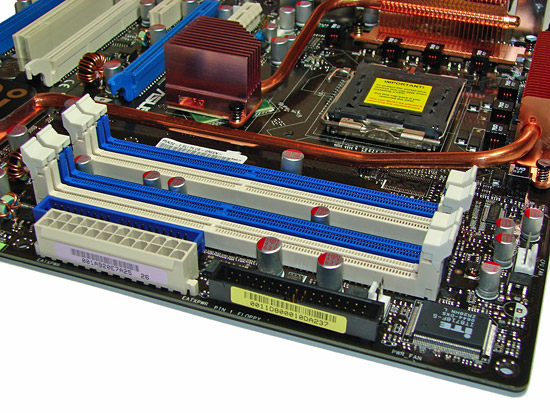
The memory slots are color coded correctly for dual channel operation. The 24-pin ATX power connector is conveniently located with the black floppy drive cable on the edge of the board. We would have switched the location of the blue IDE connector with the floppy drive connector and given it a right angle design to match the SATA ports. As it stands, this is one of the worst design decisions on the board as connecting an IDE cable after the power cable is attached is difficult once the board is installed in a case.
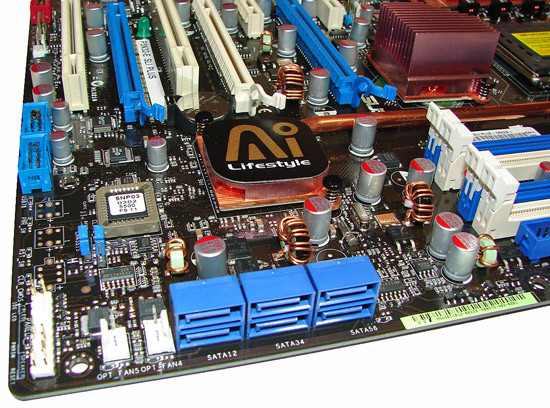
The six blue SATA ports are located on the edge of the board. We found the positioning of the SATA ports to be very good when utilizing the PCI or second blue PCI-E x16 physical slot. The MCP is passively cooled and remained warm to the touch throughout testing although additional cooling was not needed when overclocking.

The board comes with three PCI Express x16 connectors (two x16 and one x8 electrical), two PCI Express x1, and two PCI 2.2 connectors. The layout of this design offers a very good triple x16 connector design. The second PCI Express x1 slot will be physically unavailable as will the second PCI connector if you utilize SLI with double slot cards. The third x16 slot can be utilized for physics acceleration if this option ever arrives from NVIDIA, or it can be used as a normal PCI Express slot for a wide variety of cards up to x8 speeds.

Getting back to CPU socket area, we find a fair amount of room for alternative cooling solutions. We utilized the stock heatsink/fan in our normal testing but also verified a few larger Socket-775 air cooling solutions such as the Tuniq 120 would fit in this area during our overclocking tests. The 650i SPP chipset is passively cooled with a mid-rise heatsink unit that did not interfere with any installed peripherals but did run hot without additional airflow over it during overclocking. The VRM components are passively cooled and the 8-pin ATX power connector is located out of the way. We will start providing thermal results of the various cooling solutions in our next article.
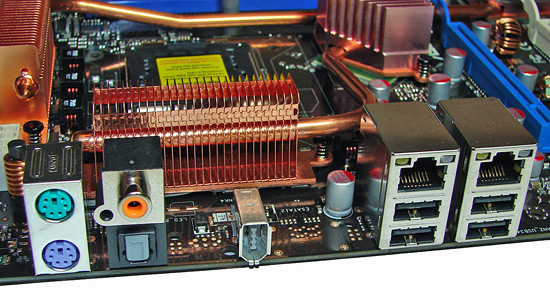
The rear panel contains the standard PS/2 mouse and keyboard ports, two LAN ports, and four USB 2.0 ports. The LAN (RJ-45) ports have two LED indicators representing Activity and Speed of the connection through the Marvell Gigabit PCI-E PHY controllers. The panel also has an S/PDIF optical out port, S/PDIF coaxial out port, and an IEEE 1394 port.
The audio subsystem is based on the ADI AD1988B and offers 8-channel output along with full DTS Connect support. The AD1988B chipset and output ports are located on a separate riser card that ASUS has dubbed the SupremeFX. While this audio solution will not offer supreme performance over the Creative X-FI series, it certainly offers better performance and audio quality than the Realtek solutions, especially when comparing EAX 2.0 audio quality.
Overall, the feature set on this board is very good and certainly better than the EVGA 680i LT SLI board we recently reviewed, with both boards retailing for a similar price.
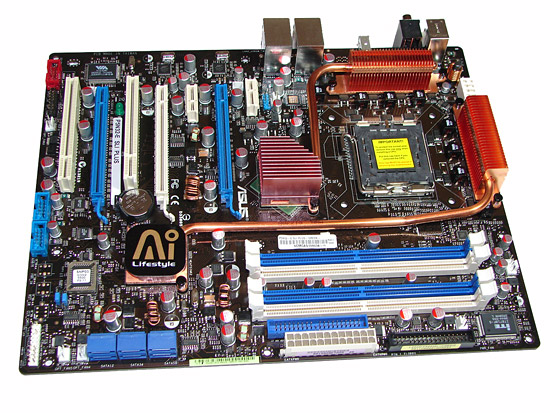 |
| Click to enlarge |
Considering the amount of options on the board, we think ASUS devised a very good board layout, although a couple of areas are crowded. The board features an eight-phase power design and 100% use of conductive polymer aluminum capacitors that provided excellent stability during testing. The board also features a toned down version of the Striker Extreme passive cooling system and ASUS's patented Stack Cool 2 technology that is designed transfer heat away from the CPU area. During our overclocking tests we found the passive heat pipe cooling system worked well but required additional airflow across 650i SPP and VRM heatsinks to ensure stability with our Tuniq 120 air cooler.
There are eight fan headers (one 4-pin, seven 3-pin) located in easy to reach positions on the board. Only the CPU fan and four chassis fan headers offer automatic fan control capabilities within the BIOS. The automatic control system includes a choice of using temperature ranges or duty cycle speeds to control the selected fan headers while all fan headers are monitored by the BIOS. The board installed easily into our Cooler Master CM Stacker 830 case and cable management was very good for power, optical, and hard drives. We did find that a user could potentially disengage the SATA cables with very little pressure being applied to the cable, due to the motherboard's SATA connector design/location.
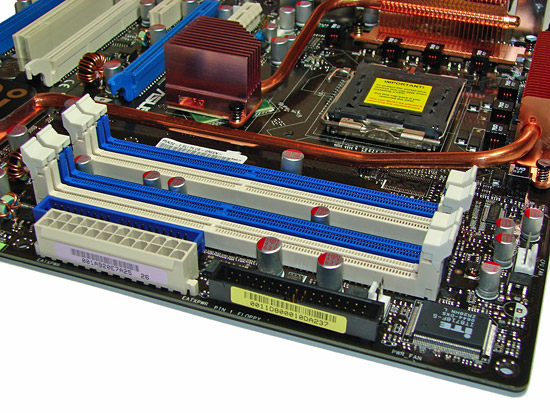
The memory slots are color coded correctly for dual channel operation. The 24-pin ATX power connector is conveniently located with the black floppy drive cable on the edge of the board. We would have switched the location of the blue IDE connector with the floppy drive connector and given it a right angle design to match the SATA ports. As it stands, this is one of the worst design decisions on the board as connecting an IDE cable after the power cable is attached is difficult once the board is installed in a case.
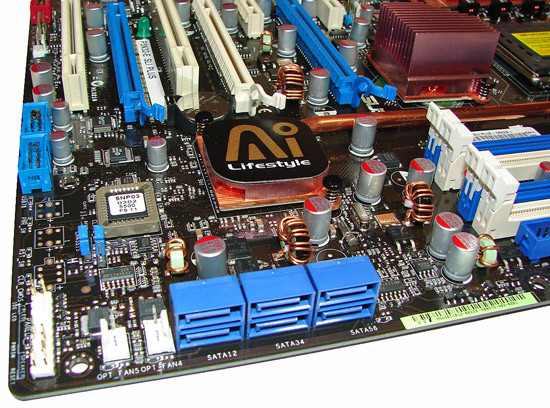
The six blue SATA ports are located on the edge of the board. We found the positioning of the SATA ports to be very good when utilizing the PCI or second blue PCI-E x16 physical slot. The MCP is passively cooled and remained warm to the touch throughout testing although additional cooling was not needed when overclocking.

The board comes with three PCI Express x16 connectors (two x16 and one x8 electrical), two PCI Express x1, and two PCI 2.2 connectors. The layout of this design offers a very good triple x16 connector design. The second PCI Express x1 slot will be physically unavailable as will the second PCI connector if you utilize SLI with double slot cards. The third x16 slot can be utilized for physics acceleration if this option ever arrives from NVIDIA, or it can be used as a normal PCI Express slot for a wide variety of cards up to x8 speeds.

Getting back to CPU socket area, we find a fair amount of room for alternative cooling solutions. We utilized the stock heatsink/fan in our normal testing but also verified a few larger Socket-775 air cooling solutions such as the Tuniq 120 would fit in this area during our overclocking tests. The 650i SPP chipset is passively cooled with a mid-rise heatsink unit that did not interfere with any installed peripherals but did run hot without additional airflow over it during overclocking. The VRM components are passively cooled and the 8-pin ATX power connector is located out of the way. We will start providing thermal results of the various cooling solutions in our next article.
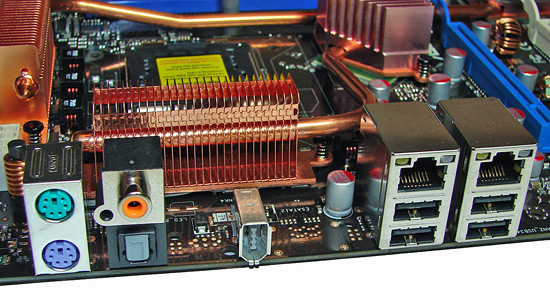
The rear panel contains the standard PS/2 mouse and keyboard ports, two LAN ports, and four USB 2.0 ports. The LAN (RJ-45) ports have two LED indicators representing Activity and Speed of the connection through the Marvell Gigabit PCI-E PHY controllers. The panel also has an S/PDIF optical out port, S/PDIF coaxial out port, and an IEEE 1394 port.
The audio subsystem is based on the ADI AD1988B and offers 8-channel output along with full DTS Connect support. The AD1988B chipset and output ports are located on a separate riser card that ASUS has dubbed the SupremeFX. While this audio solution will not offer supreme performance over the Creative X-FI series, it certainly offers better performance and audio quality than the Realtek solutions, especially when comparing EAX 2.0 audio quality.
Overall, the feature set on this board is very good and certainly better than the EVGA 680i LT SLI board we recently reviewed, with both boards retailing for a similar price.










37 Comments
View All Comments
Spanki - Monday, April 2, 2007 - link
Nice review, but I must say that at worse it's misleading and at best it's potentially confusing regarding the memory timings used (in particular, the command-rate). I really liked seeing both 1T and 2T benchmark numbers, but the images would have been a lot better if the command-rate was listed for _every_ board tested (every line-item).In the absense of that, I have to assume that the rate was 2T for all other boards, unless specifically stated, but even that pattern wasn't followed on the first graphic. I guess this means that I'm casting a vote to see the 1T numbers/comparisons on all the boards (whether or not it makes a 'significant' difference) - if you threw out all the 1T results in this review, I think you get an overall different 'picture' of how well this board compares with the others.
JarredWalton - Monday, April 2, 2007 - link
I believe Gary is in the process of retesting boards with 1T where it works, and that will be part of an upcoming roundup. The problem is that until recently, the 680i boards were unable to support 1T at DDR2-800, and no other chipset has managed it either. Now quite a few 680i (and 650i maybe?) boards have 1T support, with the appropriate DIMMs. Personally, I'm okay with using more typical (and cheaper) 2T RAM and overclocking to make up the less than 5% difference. Some people want the absolute best, though.yyrkoon - Monday, April 2, 2007 - link
Hmm, actually, now that I think about it, the CPU Bus speed *is* 250Mhz, and I did drop the memory down to the 667Mhz divider, but technically, the memory is still running above 800Mhz DDR2 (I think)/me checks while blushing in the process
JarredWalton - Monday, April 2, 2007 - link
But you're running an AM2 configuration, right? I'm specifically talking about Core 2 chipsets, where 1T support for DDR2-800 is a more recent addition. I should have made that clearer. I'm pretty sure P965, 975X, 680i, 650i, 590i Intel, and 570i Intel all initially didn't have 1T support at that speed.yyrkoon - Monday, April 2, 2007 - link
Uh, my ABIT NF-M2 nView has run nothing BUT 1T, even with the memory OC'd (it is 5-5-5-12 DDR2 6400 Promos, but running 4-4-4-12 1T right_now). Perhaps you meant 'current chipsets' ?Gary Key - Monday, April 2, 2007 - link
Jarred meant current Intel chipsets but 1T is still not working right at DDR2-800 on the P965, close but not there yet. The NVIDIA Intel chipsets have progressed rapidly with 1T operation up to DDR2-900 with decent PC2-6400 memory at fairly low latencies now. We have hit DDR2-1000 at 1T on the RD600 with relaxed timings, have the new board revision on the EVGA 680i and we are so close to DDR2-1000 1T with some "affordable memory" at this time.
BladeVenom - Monday, April 2, 2007 - link
The last 20 motherboard articles on Anandtech have all been for Intel. Doesn't that seem a little excessive? I know Intel is the preferred processor for midrange and up, but with the prices of the x2 3600 and the less expensive motherboards, lots of people are still buying AMD.fliguy84 - Monday, April 2, 2007 - link
Shouldn't it be 2MB on the 4th page?JarredWalton - Monday, April 2, 2007 - link
Yes - fixed.yacoub - Monday, April 2, 2007 - link
Dude, 2T? Eww, why? Is that mandated for quad-core systems or were you simply unable to get any stability with 1T at that OC level? :(