Intel Core 2 Duo E4300: Affordable and Highly Overclockable
by Anand Lal Shimpi on January 10, 2007 2:45 AM EST- Posted in
- CPUs
Introducing the 4000 series
With the E6420 and E6320 getting 4MB L2s, there's now room for a lower end Core 2 Duo SKU with a 2MB L2 cache again: enter the Core 2 Duo E4000 series. Due to launch this month, the Core 2 Duo E4300 will eventually be followed by the Core 2 Duo E4400 (released in Q2). Both are dual core offerings like their 6000 series siblings, but differentiate themselves by only featuring a 2MB L2 cache, lower clock speeds, 800MHz FSB and feature no support for Intel Virtualization Technology. However, given that VT isn't anywhere near being a mainstream requirement, the E4000 series ends up being a cheap way of getting Core 2 Duo performance.

The E4000 series is based on Intel's Allendale core, not Conroe, so there's physically only 2MB of cache on the die itself (not 4MB with half of the cache disabled). The end result is that these chips are cheaper to make, cooler running and should be pretty overclockable.
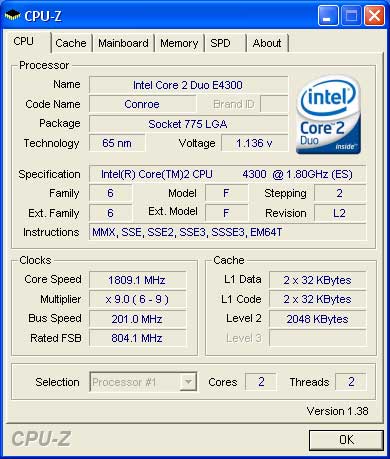
The E4300 will launch first at 1.80GHz (200MHz x 9.0), followed by the E4400 at 2.0GHz (200MHz x 10.0). Since the clock multiplier is fixed at 9.0, the only hope for overclocking is by increasing the FSB frequency. With such a low default clock multiplier, you can actually overclock the chip pretty easily.
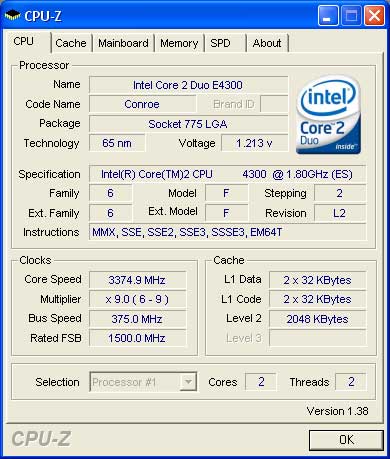
Using Gigabyte's GA-965P-DS3 motherboard, our engineering sample was able to run at 3.375GHz (375MHz x 9.0) at 1.468V using a stock Intel cooler. Although the E4300 still only has a 2MB L2 cache, when overclocked to over 3.3GHz you end up with a chip that's faster than Intel's Core 2 Extreme X6800 - at only $163. The E4300 gets even better in Q2 when its price will drop from $163 to $133, making it even more of a bargain.
The Test
Today's review will focus on the overall performance of the E4300 at stock speeds as well as when overclocked. At stock speeds the E4300 is priced as a cheaper alternative to the Core 2 Duo E6300 and AMD's Athlon 64 X2 3800+, thus the comparison between those two chips is obvious. When overclocked however, the E4300 can hang with the best of the best and thus you'll see comparisons all the way up to the X6800 and Athlon 64 X2 5000+.
We wanted to showcase the performance potential of the E4300 without resorting to more expensive 1066MHz or faster memory and thus we used a 2:1 memory-to-FSB ratio at stock speeds (DDR2-800) and 1:1 ratio for overclocking, resulting in our memory running at DDR2-750. With more expensive memory the overclocked E4300 would perform even better but our focus was on best bang for your buck with the chip and how well it can overclock. As you will soon see, you don't need anything faster than DDR2-800 memory to make the E4300 a very compelling chip.
| CPU: | Intel Core 2 Duo X6800 (2.93GHz/4MB) Intel Core 2 Duo E6600 (2.40GHz/4MB) Intel Core 2 Duo E6400 (2.13GHz/2MB) Intel Core 2 Duo E6300 (1.86GHz/2MB) Intel Core 2 Duo E4300 (1.80GHz/2MB) AMD Athlon 64 X2 5000+ AMD Athlon 64 X2 4600+ AMD Athlon 64 X2 4200+ AMD Athlon 64 X2 3800+ |
| Motherboard: | Gigabyte GA-965P-DS3 ASUS M2N32-SLI Deluxe |
| Chipset: | Intel P965 nForce 590 SLI |
| Chipset Drivers: | Intel 8.1.1.1010 NVIDIA 9.35 |
| Hard Disk: | Seagate 7200.9 300GB SATA |
| Memory: | Corsair XMS2 DDR2-800 4-4-4-12 (1GB x 2) |
| Video Card: | NVIDIA GeForce 8800 GTX |
| Video Drivers: | NVIDIA ForceWare 97.44 |
| Resolution: | 1600 x 1200 |
| OS: | Windows XP Professional SP2 |










68 Comments
View All Comments
hubajube - Wednesday, January 10, 2007 - link
Nice OC and I might consider this instead of a E6400. I'll have to wait how the 4MB versions stack up. Also, I'd like to see how it OC's on a Nvidia chipset board. No DS3 for me.tuteja1986 - Wednesday, January 10, 2007 - link
SameIntelUser2000 - Wednesday, January 10, 2007 - link
The 4MB cache and faster FSB is good for performance, but also for raising stock performance from Intel's point of view. The extra cache and more bandwidth enables Core 2 Duo to scale better than the ones that don't. I would like to see E4300 at 800MHz FSB and clocked to say even E6600 speeds to see how it scales but I am expecting too much :P.E4300 at 3.38GHz has an FSB of 1500MHz, which is 40% more than the stock X6800.
IntelUser2000 - Wednesday, January 10, 2007 - link
From the idle power consumption measurements, it seems to use the new Core 2 Duo steppings that has C1E power consumption of 12W. You can see 8W difference from the normal Core 2 Duos, which are at 20W-22W(20W for E6700 and 22W for others).Goty - Wednesday, January 10, 2007 - link
Yeah, but that doesn't matter to 99% of the desktop consumer market. Most only care about power consumption at full load as it is usually a good indication of heat output.hubajube - Wednesday, January 10, 2007 - link
The only people that care about power consumption are geeks and corporate IT departments. Joe SixPack doesn't know and doesn't care. All they want is a machine that does email, stores porn, and surfs the web. You guys need to get out more often.Xentropy - Wednesday, January 10, 2007 - link
You can be sure even Joe SixPack will notice if turning on his PC sounds like a jet engine starting up, though, and higher power consumption means louder cooling solutions.hubajube - Thursday, January 11, 2007 - link
J6P still won't notice because they usually buy low rent Dell's and HP's not, custom built jobs like we have. Like I said, power consumption means nothing to regular computer buyers.