Micro-ATX Cases - Shoebox Showdown
by Joshua Buss on January 2, 2007 12:40 PM EST- Posted in
- Cases/Cooling/PSUs
PC Design Lab Qmicra - Interior
To get inside the Qmicra, the four rubber and steel feet are unscrewed and the four thumbscrews removed from the lengthwise rods. This leaves the plastic guard on the front, but two more thumbscrews can be undone to remove the plastic.
After taking off all the fasteners, the case's one-piece cover is spread apart on the bottom side until the whole piece can be slid up and around the edges. This leaves the inside of the case incredibly exposed, and reveals how all the strength of the unit comes from the shell, not any sort of internal framework.
The internal layout of the Qmicra is simple, effective, and smart. The main removable piece holds the power supply, any external drives, and internal drives via an included mounting bracket which allows for a total of four hard drives in addition to all three external drive bays.
Underneath the front bays are the two 80mm intake fan mounting points, and each comes with a removable filter and screws with grommets designed to hold fans and absorb some of their vibrations. The case doesn't have a standard sized PC speaker, just leads for hard disk activity, power, and power and reset switches.
On the back plate, the standard cut-outs are all present, along with more fan mounting points. These screws actually thread into the plastic of a fan, as opposed to the ones in front which are designed to fit through the holes then fasten into the case.
As expected, the entire middle section is easily removed once the bars are no longer pulling the two sides together. This totally opens up the ability to work on the motherboard area, which only includes the standard mATX mount points and doesn't even give the option for removing stand-offs.
To get inside the Qmicra, the four rubber and steel feet are unscrewed and the four thumbscrews removed from the lengthwise rods. This leaves the plastic guard on the front, but two more thumbscrews can be undone to remove the plastic.
 |
| Click to enlarge |
After taking off all the fasteners, the case's one-piece cover is spread apart on the bottom side until the whole piece can be slid up and around the edges. This leaves the inside of the case incredibly exposed, and reveals how all the strength of the unit comes from the shell, not any sort of internal framework.
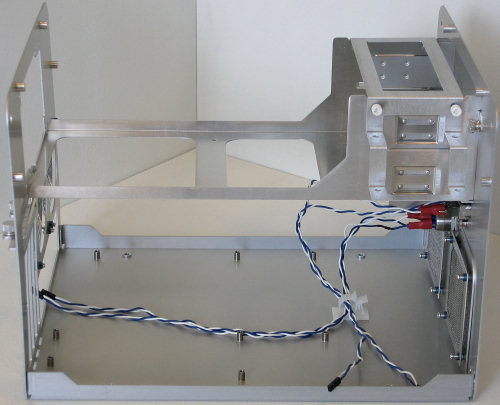 |
| Click to enlarge |
The internal layout of the Qmicra is simple, effective, and smart. The main removable piece holds the power supply, any external drives, and internal drives via an included mounting bracket which allows for a total of four hard drives in addition to all three external drive bays.
 |
| Click to enlarge |
Underneath the front bays are the two 80mm intake fan mounting points, and each comes with a removable filter and screws with grommets designed to hold fans and absorb some of their vibrations. The case doesn't have a standard sized PC speaker, just leads for hard disk activity, power, and power and reset switches.
 |
| Click to enlarge |
On the back plate, the standard cut-outs are all present, along with more fan mounting points. These screws actually thread into the plastic of a fan, as opposed to the ones in front which are designed to fit through the holes then fasten into the case.
 |
| Click to enlarge |
As expected, the entire middle section is easily removed once the bars are no longer pulling the two sides together. This totally opens up the ability to work on the motherboard area, which only includes the standard mATX mount points and doesn't even give the option for removing stand-offs.
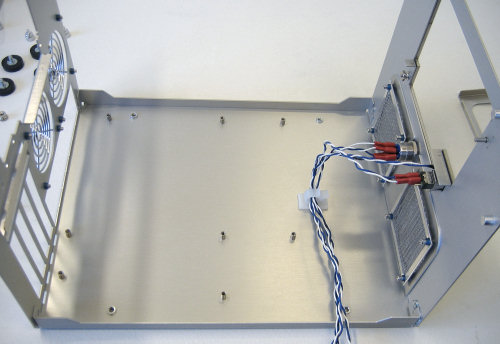 |
| Click to enlarge |










37 Comments
View All Comments
chucky2 - Tuesday, January 2, 2007 - link
:) Just asking...AlexWade - Tuesday, January 2, 2007 - link
Dear Anandtech staff:Please do more case reviews.
Signed,
Everyone
microAmp - Tuesday, January 2, 2007 - link
I'd like to see them do a review using video instead of text & pictures. I saw one other website do that and it's make a world of difference. Wish I could remember what site it was. :(JoshuaBuss - Tuesday, January 2, 2007 - link
Besides placing an excruciating load on the web servers, I think highly-detailed pictures are better than videos at least in terms of seeing exactly how things look. It's hard to get colors just right in videos, and resolution is normally low enough that some fine details are lost.. I can see where you're coming from though and we'll definitely consider it.. actually seeing things in motion can help get a better feel for some things.mino - Thursday, January 4, 2007 - link
Maybe host them on YouTube ? and consider them just a bonus to regular review...JoshuaBuss - Tuesday, January 2, 2007 - link
Copy that.. ;)In all seriousness, you can expect this section to get a lot hotter soon.. I just finished my last semester of coursework.. w00t.
SonixSquad - Wednesday, September 7, 2011 - link
Just wanted to post my experience having built my girlfriend a system about 5 years ago using the Antec Aria case.I remember it being a pain as it was so cramped and my first (and only) sff build but I got there and it was adequate. I managed to install the board without removing the PSU.
Once I started to monitor temps (was only using stock cpu cooler at the time) I realised it would need some sort of additional cooling intake and the supplied blower was a bit too loud for our liking.
Eventually I found the best air intake solution (without actually modding the case) was to just put a 120mm fan sitting next to the graphics card pulling air in from the rear.
Anyway, back to today 2011 and she still likes the case but the system needs an upgrade so I was looking at parts and having come across this article and seen the Zalman in there snugly fitting with a few mm clear of the PSU I decided to get the newer Zalman CNPS8000A which is low profile and supposedly quiet. I'll post back if it doesn't fit but I think I am going to have to remove the PSU this time around as this cooler needs to be fitted via backplate so it will have to go on before the board is in the case.
This time round she is getting an i3 2100 cpu which should run a lot cooler than the last AMD x2 one and so I'm hoping it will run a lot quieter aswell.
My criticisms about the case would be the same as noted by others. Very cramped and with a lack of decent routing the air circulation is bad. I would have appreciated some thought given to front air intake even if they didn't supply a fan but just somewhere to put one.
Also the PSU only comes with one SATA connector so I will have to get a molex to sata converter so I can power 2 sata devices.I also had some issues with the front audio inputs, at some point they stopped working properly and I still don't know why.