ASRock Industrial NUC BOX-N97 and GMKtec NucBox G2 Review: Contrasting Compact ADL-N Options
by Ganesh T S on October 6, 2023 9:45 AM EST- Posted in
- Systems
- UCFF
- Mini-PC
- ASRock Industrial
- Alder Lake-N
- micro-PC
- GMKtec
Power Consumption and Thermal Characteristics
The power consumption at the wall was measured with a 4K display being driven through the HDMI port of the system. In the graph below, we compare the idle and load power of the ASRock Industrial NUC BOX-N97 and the GMKtec NucBox G2 with other systems evaluated before. For load power consumption, we ran the AIDA64 System Stability Test with various stress components, as well as our custom stress test with Prime95 / Furmark, and noted the peak as well as idling power consumption at the wall.
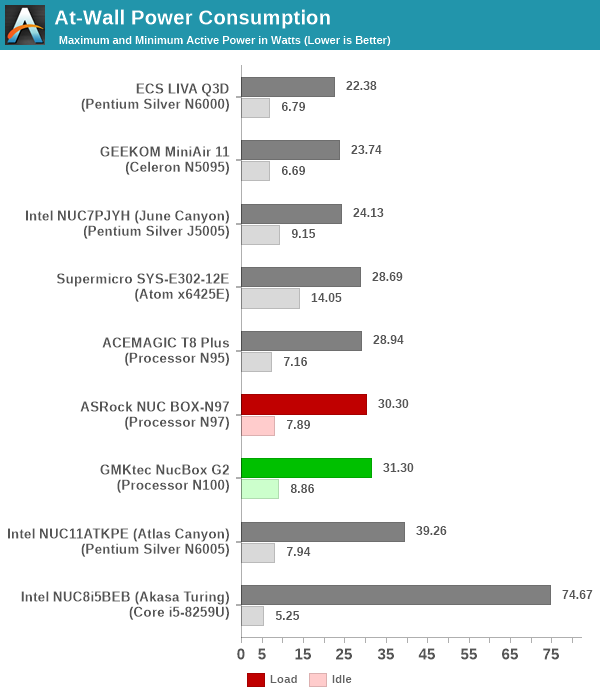
The numbers are consistent with the TDP and suggested PL1 / PL2 values for the processors in the systems, and do not come as any surprise. The idling numbers are reasonable, but for some reason, they are not as good as what Intel was able to achieve in their Wall Street Canyon and Arena Canyon NUCs (around 5W).
Stress Testing
Our thermal stress routine is a combination of Prime95, Furmark, and Finalwire's AIDA64 System Stability Test. The following 9-step sequence is followed, starting with the system at idle:
- Start with the Prime95 stress test configured for maximum power consumption
- After 30 minutes, add Furmark GPU stress workload
- After 30 minutes, terminate the Prime95 workload
- After 30 minutes, terminate the Furmark workload and let the system idle
- After 30 minutes of idling, start the AIDA64 System Stress Test (SST) with CPU, caches, and RAM activated
- After 30 minutes, terminate the previous AIDA64 SST and start a new one with the GPU, CPU, caches, and RAM activated
- After 30 minutes, terminate the previous AIDA64 SST and start a new one with only the GPU activated
- After 30 minutes, terminate the previous AIDA64 SST and start a new one with the CPU, GPU, caches, RAM, and SSD activated
- After 30 minutes, terminate the AIDA64 SST and let the system idle for 30 minutes
Traditionally, this test used to record the clock frequencies - however, with the increasing number of cores in modern processors and fine-grained clock control, frequency information makes the graphs cluttered and doesn't contribute much to understanding the thermal performance of the system. The focus is now on the power consumption and temperature profiles to determine if throttling is in play.
| Custom Stress Test - Power Consumption Profile | |||
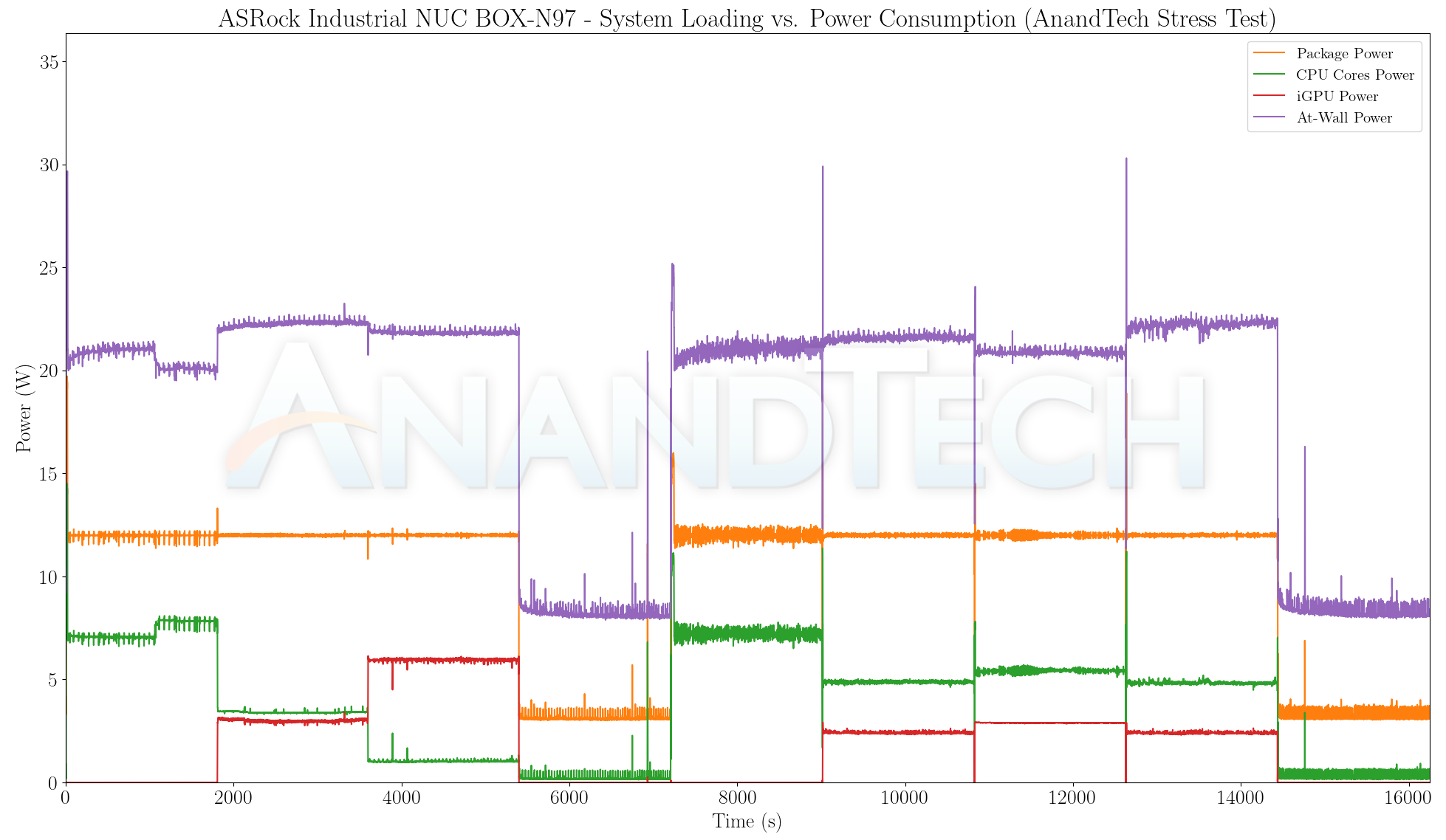
We can see spikes to PL2 values for a very brief period in both systems before the package power stabilizes at the configured PL1 values - 12W for the ASRock NUC BOX-N97 and 10W for the GMKtec NucBox G2. Of additional interest is the maximum allowed iGPU power consumption. The N97 budgets 6W, while the N100 budgets 5W in the two evaluated systems.
| Custom Stress Test - Temperature Profile | |||
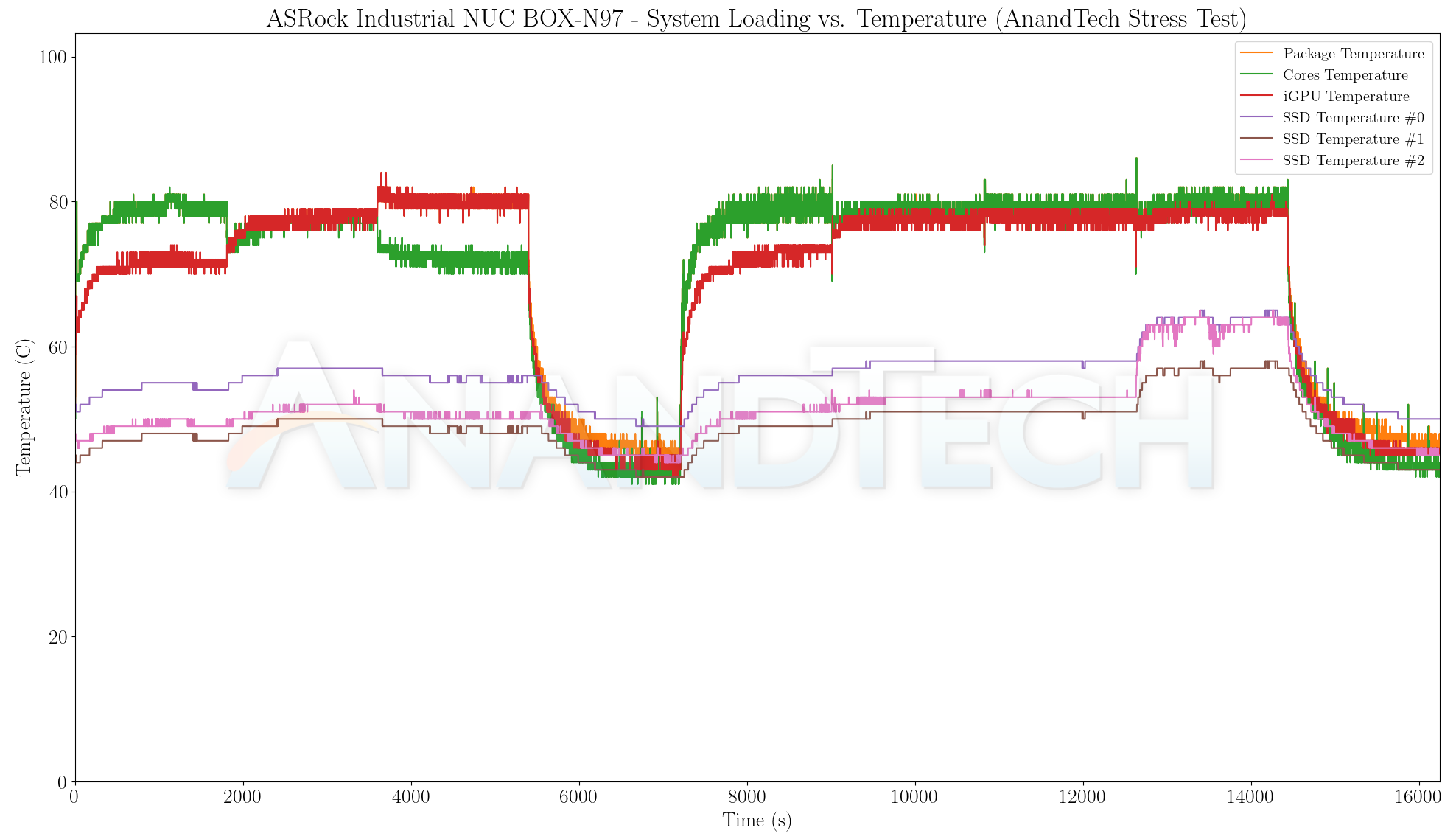
The thermal solution of both systems is excellent. The package temperature stabilizes around 80C at the configured PL1 numbers. The GMKtec NucBox G2 is more compact, but the package temperature ends up being almost the same as the NUC BOX-N97's under long-term stress. This is due to the lower PL1 value in the system with a smaller physical footprint.










20 Comments
View All Comments
markiz - Tuesday, October 17, 2023 - link
Is support really at all important, or at all, with machines like these?I've had a couple of PC over the years and they all lasted 10+ years with no failers of any compononets.
Nor as a home user have I ever considered BIOS update.
I imagine in business settings it's much different.
hubick - Sunday, October 8, 2023 - link
"and soldered RAM is not being met with as much derision as before."this is where I stopped reading this article.
meacupla - Sunday, October 8, 2023 - link
It's 12GB LPDDR5 on a 6W Celeron. It's fine.Even 8GB works fine at 1440p on that CPU.
4K, you might want 16GB.
mode_13h - Monday, October 9, 2023 - link
> It's 12GB LPDDR5 on a 6W Celeron.Did you see the power consumption measurements? These things don't even *idle* at 6W!
mode_13h - Sunday, October 8, 2023 - link
> The key aspect ... is the presence of the 'In-Band ECC' option.> ...
> We confirmed ... that this option would not be removed in a future BIOS version
> Apparently, Intel has decided to allow In-Band ECC as an official feature of the ... N97.
Excellent! Thank you!
If only they had used DDR5, this might be my next mini-PC!
> MemTest86 hang during memory testing of a known faulty SODIMM
> instead of reporting errors).
LOL, wut? I hope that's a Memtest86 bug, and not just what happens when you get memory errors with IB-ECC!
ganeshts - Sunday, October 8, 2023 - link
Faulty SODIMMs can't guarantee only one- or two-bit errors. There could be more.The likely explanation for the hang is that IB ECC generates an ECC mismatch interrupt internally to the processor, and MemTest86 is not able to handle it.
MemTest86 will eventually need to add support for IB ECC interrupt handling / error status readouts.
mode_13h - Sunday, October 8, 2023 - link
Thanks for the review & replying to me.> Faulty SODIMMs can't guarantee only one- or two-bit errors. There could be more.
Okay, I sort of assumed you had some idea of how many errors the DIMM had, like based on doing a memtest scan with ECC disabled. I've seen my share of DIMMs with only a handful of bad cells, so I assumed it was one of those.
> MemTest86 will eventually need to add support for IB ECC interrupt handling / error status readouts.
Yes. Sounds like a feature they need to add. Is this the memtest variant from PassMark Software?
ganeshts - Monday, October 9, 2023 - link
Yes, I am using the PassMark variant.I have screenshots from mem testing the same SODIMM with the NUCS BOX-1360P/D4 (when they had the IB ECC feature enabled in the BIOS):
https://www.anandtech.com/show/18732/asrock-indust...
mode_13h - Monday, October 9, 2023 - link
Submit a bug report on it For Great Justice!NextGen_Gamer - Tuesday, October 10, 2023 - link
@Ganesh T S - I don't think those memory bandwidth figures and specs are correct. GPU-Z is known to not have good support for Intel's lower-end line. I know this personally as an owner of the Intel NUC11ATKPE ("Jasper Lake"). Intel's ark website shows that Alder Lake-N has a single memory channel (64-bit). Running at its fastest, so either DDR5-4800 or LPDDR5-4800, would be 38.4GB/sec of bandwidth. That tracks and make sense with what Intel says their 13th-gen Core series max bandwidth is, being dual-channel DDR5-5600, at 89.6GB/sec.Alder Lake-N running in its single-channel DDR4-3200 config then should be only 25.6GB/sec.