MSI Megabook S271: a Look at AMD's Turion X2
by Jarred Walton on October 16, 2006 12:05 AM EST- Posted in
- Laptops
General Use
So we got everything hammered out in terms of stability problems, we finally got a chance to sit down and used a laptop without having to worry about it crashing randomly. How does the laptop perform, but aspects do we like or dislike, and what should potential buyers know before making a purchase decision? Our biggest complaint is one that is very personal, so where is we didn't like this aspect of the system other people might not have any problems. We're talking about the keyboard.
There's really not much you can do with an ultraportable laptop to address the situation, but many of us still find to keyboards to be too small and cramped. Long periods of typing became extremely tedious, and it was very easy to accidentally bump the trackpad. Other than the size, though, we really don't have too many complaints about the keyboard layout. All of the most useful keys are readily available, while the function key in the bottom left provides access to some additional keys. The trackpad is pretty typical as far as such items go, with all of the standard features like edge dragging, scrollbar support, corner functions, etc. available for configuration with the utility application. A lot of people dislike trackpads, and again the inclusion of a small mouse was definitely a nice bonus.
The only other feature that we really need to discuss is the display. At maximum brightness, it was fine for use indoors or for watching movies on an airplane. It does however feature a glossy coating that is supposed to enhance the color saturation and make the image look more vivid, and it seems to produce nice colors in typical lighting. However, the glossy coating tends to reflect surroundings in brighter environments, and using the laptop outdoors was difficult -- though we would say the same of nearly every laptop we have used. Response time of the display was never an issue whether we were watching movies or running other applications. Perhaps it might be an issue with some faster paced games, but you're not going to be playing those on the system anyway.
Warranty
With all of the problems we described relating to memory compatibility, one of the questions that is certain to come up is what sort of warranty you get with the MSI S271 laptop. MSI sells the laptop in two versions, the S271 and the MS-1058. The S271 is a complete system and it's supported directly by MSI. It comes with a one-year manufacturer warranty, including technical support, with prices starting at around $1000. You can also purchase the chassis as a barebones whitebook system (sometimes with a manufacturer other than MSI listed) and add your own components, and you can also locate resellers that allow you to custom configure your own laptop. The whitebook is model MS-1058, and it carries no warranty other than from the reseller. Prices start at around $700 for the barebones model.
So which would be better, the S271 or the MS-1058? The answer depends on a few factors, with price certainly being one of them. The standard configuration of the S271 really isn't very impressive, particularly in the memory department. As you can already tell from reading the previous page, purchasing the system with the intent to add your own memory later also has drawbacks, but you should be able to avoid memory issues with the advice we've provided. Those who are interested in getting a higher spec version of the notebook will probably be best off getting the bare-bones MS-1058 and adding their own parts, or going through another system integrator. Before you decide whether or not you want one of these notebooks, however, perhaps we ought to get to the testing and see what sort of performance you get.
Test Setup
For comparison, we have an ASUS A8JS that includes a Core 2 Duo T7200 processor (2.0GHz with 4MB of shared L2 cache). We were hoping to have something more directly comparable to the MSI S271, but unfortunately this was the best we could do for this article. In most areas, the ASUS laptop has better specifications, and it also has a higher base price of roughly $1600 compared to $1000. To provide a more fair comparison, we equipped the S271 with 2GB of memory and a TL-60 Turion X2 processor (2.0 GHz, 2x512K cache), and given the similarity in clock speeds between the AMD Turion X2 lineup and Intel's Core 2 Duo mobile offerings, looking at the two systems with equivalent clock speeds should provide a good point of reference. With the upgraded processor and memory, the MSI MS-1058 should cost close to $1400 (or you could simply get a Compaq laptop with similar performance and a 15" display for $1400).
We will be providing a full review of the ASUS A8JS later this week, so we're only including the comparative results in this article. Here are the test configurations.
We ran our typical battery of benchmarks, including office, multimedia, 3D, and video rendering applications. One area that we didn't test very much is the gaming performance of the S271. We did run several gaming benchmarks, but after the first several tests we quickly came to the conclusion that the integrated graphics are so slow that there wasn't much point in continuing. 3D games from five or more years ago should run pretty well, but modern titles will struggle at best and fail to run at worst. If you're looking for a very small portable gaming solution, you will definitely want to look elsewhere.
So we got everything hammered out in terms of stability problems, we finally got a chance to sit down and used a laptop without having to worry about it crashing randomly. How does the laptop perform, but aspects do we like or dislike, and what should potential buyers know before making a purchase decision? Our biggest complaint is one that is very personal, so where is we didn't like this aspect of the system other people might not have any problems. We're talking about the keyboard.
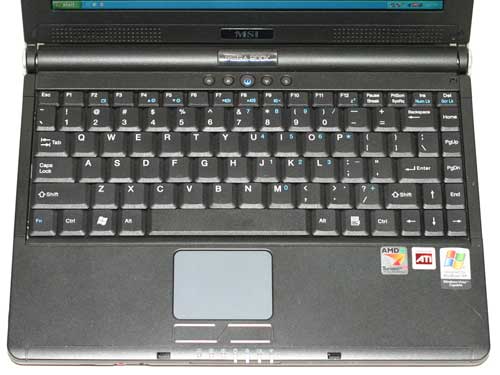 |
| Click to enlarge |
There's really not much you can do with an ultraportable laptop to address the situation, but many of us still find to keyboards to be too small and cramped. Long periods of typing became extremely tedious, and it was very easy to accidentally bump the trackpad. Other than the size, though, we really don't have too many complaints about the keyboard layout. All of the most useful keys are readily available, while the function key in the bottom left provides access to some additional keys. The trackpad is pretty typical as far as such items go, with all of the standard features like edge dragging, scrollbar support, corner functions, etc. available for configuration with the utility application. A lot of people dislike trackpads, and again the inclusion of a small mouse was definitely a nice bonus.
 |
| Click to enlarge |
The only other feature that we really need to discuss is the display. At maximum brightness, it was fine for use indoors or for watching movies on an airplane. It does however feature a glossy coating that is supposed to enhance the color saturation and make the image look more vivid, and it seems to produce nice colors in typical lighting. However, the glossy coating tends to reflect surroundings in brighter environments, and using the laptop outdoors was difficult -- though we would say the same of nearly every laptop we have used. Response time of the display was never an issue whether we were watching movies or running other applications. Perhaps it might be an issue with some faster paced games, but you're not going to be playing those on the system anyway.
Warranty
With all of the problems we described relating to memory compatibility, one of the questions that is certain to come up is what sort of warranty you get with the MSI S271 laptop. MSI sells the laptop in two versions, the S271 and the MS-1058. The S271 is a complete system and it's supported directly by MSI. It comes with a one-year manufacturer warranty, including technical support, with prices starting at around $1000. You can also purchase the chassis as a barebones whitebook system (sometimes with a manufacturer other than MSI listed) and add your own components, and you can also locate resellers that allow you to custom configure your own laptop. The whitebook is model MS-1058, and it carries no warranty other than from the reseller. Prices start at around $700 for the barebones model.
So which would be better, the S271 or the MS-1058? The answer depends on a few factors, with price certainly being one of them. The standard configuration of the S271 really isn't very impressive, particularly in the memory department. As you can already tell from reading the previous page, purchasing the system with the intent to add your own memory later also has drawbacks, but you should be able to avoid memory issues with the advice we've provided. Those who are interested in getting a higher spec version of the notebook will probably be best off getting the bare-bones MS-1058 and adding their own parts, or going through another system integrator. Before you decide whether or not you want one of these notebooks, however, perhaps we ought to get to the testing and see what sort of performance you get.
Test Setup
For comparison, we have an ASUS A8JS that includes a Core 2 Duo T7200 processor (2.0GHz with 4MB of shared L2 cache). We were hoping to have something more directly comparable to the MSI S271, but unfortunately this was the best we could do for this article. In most areas, the ASUS laptop has better specifications, and it also has a higher base price of roughly $1600 compared to $1000. To provide a more fair comparison, we equipped the S271 with 2GB of memory and a TL-60 Turion X2 processor (2.0 GHz, 2x512K cache), and given the similarity in clock speeds between the AMD Turion X2 lineup and Intel's Core 2 Duo mobile offerings, looking at the two systems with equivalent clock speeds should provide a good point of reference. With the upgraded processor and memory, the MSI MS-1058 should cost close to $1400 (or you could simply get a Compaq laptop with similar performance and a 15" display for $1400).
We will be providing a full review of the ASUS A8JS later this week, so we're only including the comparative results in this article. Here are the test configurations.
| MSI S271/MS-1058 Tested Configuration | |
| Processor | AMD Turion 64 X2 processor TL-50 (1.60 GHz 2x256K L2) AMD Turion 64 X2 processor TL-60 (2.00 GHz 2x512K L2) |
| Chipset | ATi RS485M + SB460 chipset |
| Graphics | UMA ATI RS485M, 128MB VRAM (ATI Xpress 1100 chipset) |
| Memory | 2x512MB Corsair DDR2-667 SO-DIMM 2x1024MB Corsair DDR2-667 SO-DIMM Note: RAM tested at DDR2-533 5-4-4-15 for compatibility reasons. |
| Display | 12.1" WXGA (1280x800) widescreen TFT display |
| Hard Disk Drive | Toshiba 60GB 5400RPM IDE Hard Drive (MK60340GAX) |
| Audio | Realtek ALC 882D |
| Battery | Li-ion 8 cells battery (4400mAHr) |
| Operation System | Windows XP Professions SP2 |
| BIOS | AMIBIOS v1.17 and beta v1.18 |
| ASUS A8JS Tested Configuration | |
| Processor | Intel Core 2 Duo T7200 (2.00 GHz 4MB shared L2) |
| Chipset | Intel 945PM Express Chipset |
| Graphics | NVIDIA GeForce Go 7700 512MB |
| Memory | 2x1024MB Infineon DDR2-667 5-5-5-15 SO-DIMM |
| Display | 14.1" WXGA+ (1440x900) widescreen display |
| Hard Disk Drive | Hitachi 100GB 7200RPM SATA Hard Drive (HTS721010G9SA00) |
| Audio | Realtek ALC 882D |
| Battery | Li-ion 8 cells battery (4400mAHr) |
| Operation System | Windows XP Professions SP2 |
| BIOS | AMIBIOS v1.17 and beta v1.18 |
We ran our typical battery of benchmarks, including office, multimedia, 3D, and video rendering applications. One area that we didn't test very much is the gaming performance of the S271. We did run several gaming benchmarks, but after the first several tests we quickly came to the conclusion that the integrated graphics are so slow that there wasn't much point in continuing. 3D games from five or more years ago should run pretty well, but modern titles will struggle at best and fail to run at worst. If you're looking for a very small portable gaming solution, you will definitely want to look elsewhere.










31 Comments
View All Comments
ShapeGSX - Monday, October 16, 2006 - link
The Core 2 Duo mobile processors DO support 64 bit instructions!Core Duo does not.
randomas - Tuesday, October 17, 2006 - link
Doh! I guess I should have checked then, but all the more reason to see them both pull their weight with a real OS!Wesleyrpg - Monday, October 16, 2006 - link
hey all,im eager to see a review of the a8js, thats the laptop that i got my eye on at the moment, if asus play their cards right, the a8js could become one VERY popular laptop.
Any idea on availability though on the A8JS?
piesquared - Monday, October 16, 2006 - link
Good review, but which system was being reviewed, the Asus C2D or the MSI X2?duploxxx - Monday, October 16, 2006 - link
Nice comment, whenever it fits there results, they will publish it.. (does remember me of the time you would test 2P wood-opty in windows, but probably the result was not as expected of your sponsor). Also the memory issues do question your results......the core2duo is for sure the better performing one. Few months ago the X2 versus coreduo was a tight battle, but we all saw the core2duo outperforming the coreduo with glance, so the same thing happens with turion. Intel made his design for laptop and changed it up to desktop and server, AMD did it the other way around.... so for a 3year old design I think it was rather good against all those updating Mobile en core technologies from Intel.
Now from an other perspective. Most of the laptops are supplied with Intel internal graphics. How Will this perform against the ATi Graphics? that would be an interesting review.......
JarredWalton - Monday, October 16, 2006 - link
ATI Xpress 1100 is about twice as fast as GMA950, plus it has full DX9 support (though not SM3.0). Problem is, it's pathetically slow still. I mean, what can you want that the Xpress 1100 can provide but the GMA950 can't? 20 FPS at minimum quality in HL2? If you want 3D performance, I'd say the 7700 in the A8JS is a good starting point. X1400 and GeForce 7400 are both substantially faster than Xpress 1100, buth still pretty sluggish for actual 3D work. X1400 is still okay for video playback and older games (as is 7400), but you can get 7600/7700 for about the same cost I think.JarredWalton - Monday, October 16, 2006 - link
MSI today, ASUS later this week. It's probably already clear which one we preferred, but there's more to say about the ASUS and putting out a 14000 word article seemed like overload.piesquared - Monday, October 16, 2006 - link
Yes, i know, and sorry for the sarcastic question. I guess i'm just wondering why so much content on the Asus solution, when as you say there will be a seperate review later this week. My overall picture of that article was that AMD's solution was a steaming pile of mess not really suitable for anyone. At least that's the impression i(and probably most visitors that read or will read it, so i guess it was successful that way) got, regardless of any conlusion throwing it a bone here and there. What i can't understand is why MSI would even offer up such an abomination for review!! ;)BTW, i did think it was a very good article, aside from the above mentioned slant that seem to ooze from it..
JarredWalton - Monday, October 16, 2006 - link
It's basically a case of getting an okay system, but we would say there are better options out there. If the MSI is cheaper, faster, has more battery life, or some other benefit than other competing laptops, great. It's basically at best equal to other ultraportable options.The ASUS W5F with Core Duo is about as fast (with "slower" integrated graphics, though it doesn't matter much), but it costs more, so there you could say the S271 is "better". Unfortunately, there aren't many faster Turion X2 notebooks around, other than the MSI MS-171772 mentioned in the conclusion.
If all you're after is ultraportables, the MS-1058/S271 is about all I see for Turion X2. It does tend to be about $100-$200 cheaper than any Core 2 equipped ultraportables, or about the same cost as Core Duo equipped ultraportables. In that market, it has a place. I'm not a huge fan of ultraportables, but some people are. I'd personally rather carry an extra 2 pounds and get a 14" (or larger) display.
aidanjm - Monday, October 16, 2006 - link
you rip apart a closed system not designed to be opened up by the consumer, fiddle around inside, then complain when things don't work? even the complaints on memeory compatability seem lame.