Apple's Mac Pro - A True PowerMac Successor
by Anand Lal Shimpi on August 16, 2006 12:27 PM EST- Posted in
- Mac
Using the Mac Pro
Internally the Mac Pro is a completely different beast than the outgoing PowerMac G5, but pressing the power button yields the same classic Mac startup sound and brings you to the same desktop that the G5 did. Of course the version of OS X installed on the Mac Pro is the x86 compatible Intel version, but it's impossible to tell as a user.
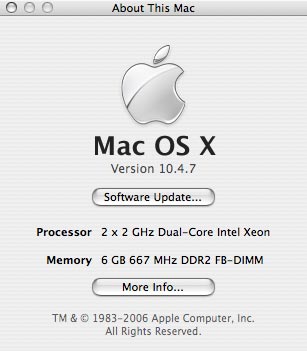
The Mac Pro is noticeably quieter than its predecessor, thanks to larger, slower spinning fans made possible by cooler running Intel processors. Power consumption is down noticeably compared to the PowerMac G5 and thus the system runs cooler and quieter.
The one noise you do hear more of (mainly since there's less fan noise to drown it out) comes from the HDD. With no sound deadening in the chassis, random seeks on the hard drive almost seem amplified. If you're in a quiet office, you'll hear the sounds of the hard drive. The Mac Pro seems to be shipping with one of two drives: the Seagate 7200.9 or the Western Digital WD2500JS, both in a 250GB size. Of the two, the Seagate appears to be the louder inside the case (subjectively) but you can't choose which one you get.
A nice feature is that each drive sled is labeled and the label is also visible in the OS. When you view the details of a drive in Apple's Disk Utility it will also tell you what bay it's located in.
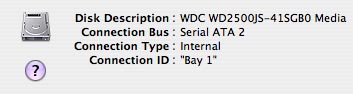
The optical drive is the other noisy component in the system, but that only happens whenever a disc is spun up obviously. Optical drives are inherently noisy, but with such a quiet system everything else is that much more noticeable.
Software wise, the Mac Pro is pretty much identical to its predecessor. The system starts up slightly quicker than the PowerMac G5 and the OS itself feels a bit smoother. We actually noticed this when reviewing the MacBook Pro; there are many cases where the Intel based Macs feel noticeably quicker than the G5 equipped Macs. Our benchmarks support the increase in performance but it is definitely noticeable in some areas. In other areas, the Mac Pro just works and feels like a quieter G5.
As the last desktop Mac to make the transition to Intel processors, the Mac Pro enjoys having a much larger library of Universal Binary applications to run (apps that run native on x86 Macs). All of Apple's applications have been ported over to Universal Binaries either through patches or upgrades and many 3rd party applications have also been recompiled. If the application was written in Xcode, the transition is quite easy and thus those applications that were have since been re-released as UB apps. Unfortunately larger applications from non-Apple developers (e.g. Adobe and Microsoft) and most games -- with very little developer support to begin with -- have not been ported.
Both Adobe and Microsoft have stated that they will not update currently shipping products to Universal Binary versions and will instead simply offer support for Intel Macs in future versions. For Adobe that means the CS3 suite of applications, which is due out as early as the end of this year or as late as Q2 of next. For Microsoft, we're most definitely talking about sometime in mid to late 2007 (at best) as the Windows version of Office 2007 isn't due out until early next year itself.
To run those non-native applications Mac Pro users will have to rely on Rosetta, Apple's PowerPC to x86 binary translation software. We'll look at Rosetta performance on the Mac Pro towards the end of this article, but in practical use it's not terrible. All of the crashing we ran into when we first played with Rosetta on the iMac Core Duo has since been resolved with updates to OS X; now all that remains is a performance penalty when running non-native applications.
Thankfully, the Mac Pro's Xeons are about as quick as you can get. And while they will never be able to run PowerPC native applications as quickly as a G5, they can run them well enough for you to use them. Performance with Rosetta is bearable on the Mac Pro; in most cases you'll know you're not running a native application, and you'll probably begin looking for alternative applications to use (that are UBs), but you can get by if you have to use one. We would strongly recommend finding out if the applications you use on a regular basis are available as Universal Binaries before upgrading from a newer PowerPC Mac just so there are no surprises after taking the plunge.
The other suggestion we have is to make sure you've got enough memory on hand, especially if you're going to be multitasking heavily or running a lot of non-native applications. The 1GB that these systems come with is absolutely the minimum; we tried running with only 512MB enabled and came away thoroughly disappointed in the system's performance (thankfully this isn't a supported configuration). With 1GB, you can easily get by but we'd suggest a 2GB sweet spot at least. Remember that OS X does a great job caching everything; the more memory you throw at it the more it will use to keep from accessing the hard drive.
As the first quad processor (two socket, dual core) Mac we've tested, it's worth talking about the move from two to four cores and what that does for performance. When you move from one to two cores, you get a noticeable boost in performance from multithreaded applications as well as a tangible increase in multitasking performance; going from two to four however, isn't always as noticeable.
Very few applications, multithreaded or not, are entirely CPU bound; they are instead limited by software, memory bandwidth, I/O performance, network latency, user input or a combination of these bottlenecks. Even with those bottlenecks in place, the CPU does play a role in performance; it's just a question of how much of a role. What we noticed when testing the quad core Mac Pro was that these bottlenecks became even more apparent when working with four cores as compared to just two.
Individual applications rarely saw a huge benefit going from dual to quad core even if they saw a big boost when making the jump from single to dual core. In practical use, no single application felt faster when running on four cores vs. two. It was in multitasking that we noticed the biggest difference with quad cores, and it was actually the only place our benchmarks showed a significant difference in performance as well. While the four cores did their best to make our heavy multitasking sessions as responsive as possible, we did notice I/O limitations even more when using four cores than when using two.
The more parallelized our usage models become, the more parallelized our I/O subsystems will have to get in response in order to keep up. It's quite possible that RAID 0 (or 0+1) may be necessary to improve the multitasking experience when running with four cores. The balancing of processing power with I/O in multitasking scenarios is something we're still investigating, but it looks like those extra drive bays in the Mac Pro may come in handy after all.










96 Comments
View All Comments
DigitalFreak - Wednesday, August 16, 2006 - link
Is there a 64bit version of OS X for the Intel platform? I didn't think there was, considering that until now all of the Intel Macs have only had 32bit processors.kelmon - Thursday, August 17, 2006 - link
Depends on what you mean by 64-bit. OS X has, I believe, had a 64-bit UNIX layer since 10.3 (I don't think it was introduced with 10.4) but the only applications that can take advantage of this are command-line tools. Leopard will introduce 64-bit everywhere but I'm still struggling to find a reason why that will impact me in a good way. That said, the new Mac will have a 64-bit processor so that I can feel future-proof.Pirks - Wednesday, August 16, 2006 - link
Good question. I don't know, maybe OS X on those Mac Pros is patched to 64-bit or something.. if not than I should shut up and wait till Leopard.Snuffalufagus - Wednesday, August 16, 2006 - link
it should factor in at least a 25% - 35% discount code on the Dell :).I have never bought anything off the Dell site without getting a substantial discount from a current promotion.
trivik12 - Wednesday, August 16, 2006 - link
Does Dell offer 25-35% off for Dell Precision Workstation?MrPIppy - Wednesday, August 16, 2006 - link
The last generation of Power Mac G5s also had dual GigE ports: http://www.apple.com/powermac/specs.html">Apple's G5 specs pageOne difference though, the G5s (and the GigE G4s before them) used Broadcom 57xx chips for Ethernet, while the Mac Pro now uses an Intel 8254x chip.
Josh7289 - Wednesday, August 16, 2006 - link
But what is so good about Macs? Why would I want a Mac instead of a PC? What can a Mac offer me that a PC can't? I don't like trolling, but I seriously am asking these questions and want to know what the answers are.phaxmohdem - Wednesday, August 16, 2006 - link
I used to be a mac hater because All the macs I've ever used truely were Pieces of $h!t. Old single cpu G4 towers with no Hard Drive Space or RAM, and way too much student crap spread on them. HOWEVER recently I had the pleasure of using a REAL mac (Quad G5) for a video project, and it made me think of macs a little differently. Plenty fast, and stable. My biggest problems were learning all the new Mac hot keys and keyboard shortcuts.. but once you master those you'll fly on the mac. (Some of Macs shortcuts still seem pretty stupid and complex to me though).However I serioualy don't understand the keyboard and mouse that Apple gives their cusotomers... The new mighty mouse is an improvement, but still an uncomfortable POS to me. Ditto for the mushy fugly keyboard that is standard. I've found that a proper Logitech (or similar) Kybd/Mouse combo makes the mac experience feel 10x better. (One more side-gripe... OS X does not have adjustments for mouse acceleration, and for me the stock acceleration speeds are wretched and piss me off... Hopefully this is something to be updated in the next release of the OS)
So, moral of my story is... if you're going to Mac it up, do it right with proper input devices and some decent specs, and you'll have an enjoyable experience under OS X. I personally still choose Windows for its versatility w/ software and hardware... but to each his own.
Maury Markowitz - Thursday, August 17, 2006 - link
Agree. I find it somewhat ironic that the only MS products I really like are their keyboards, mice, and joysticks. What's particularily maddening is that Apple used to, years ago, make the best keyboard money could buy. Seriously, solid as a rock and typing feel you'd kill for. Now they peddle crap that looks nice. Not good.timelag - Thursday, August 17, 2006 - link
Apple used to, years ago, make the best keyboard money could buy.Ah yes, the extended keyboard II. Better even than the famous IBM and Sun keyboards of yore. If it weren't for my Kinesis (the One True ergo keyboard), I'd be using mine through an ADB to USB connector.